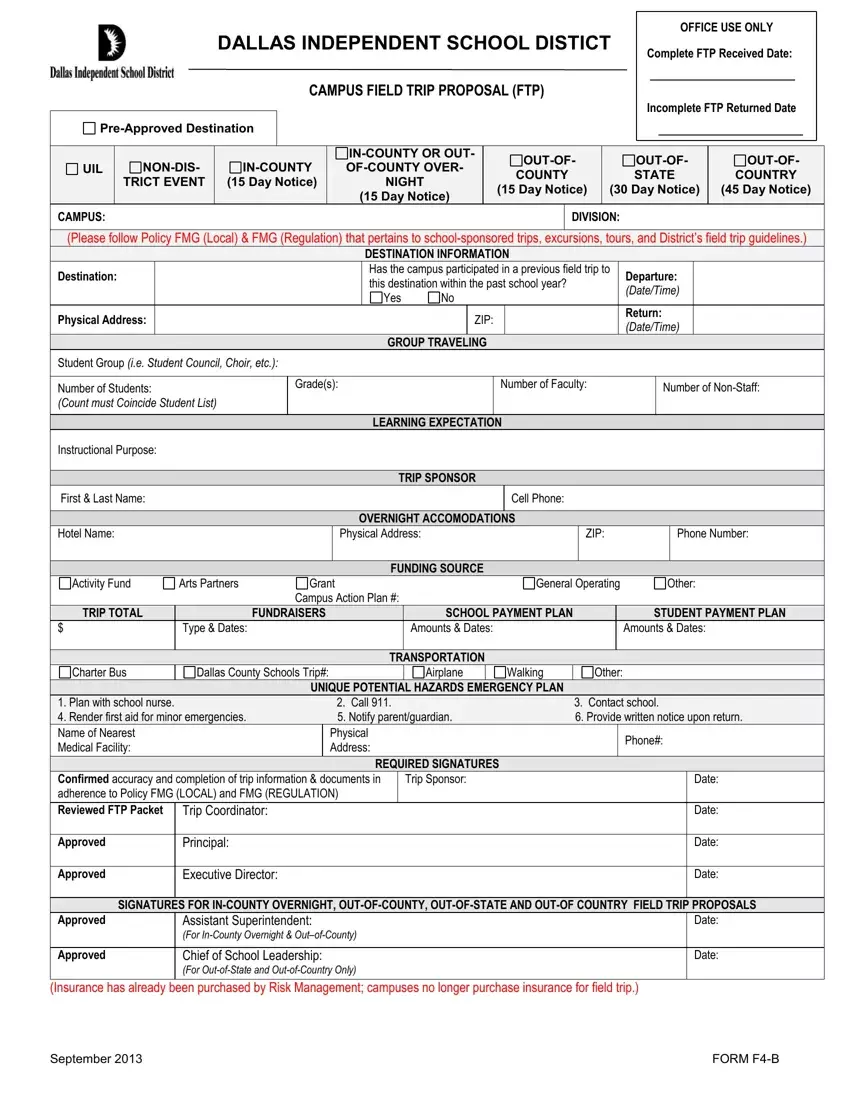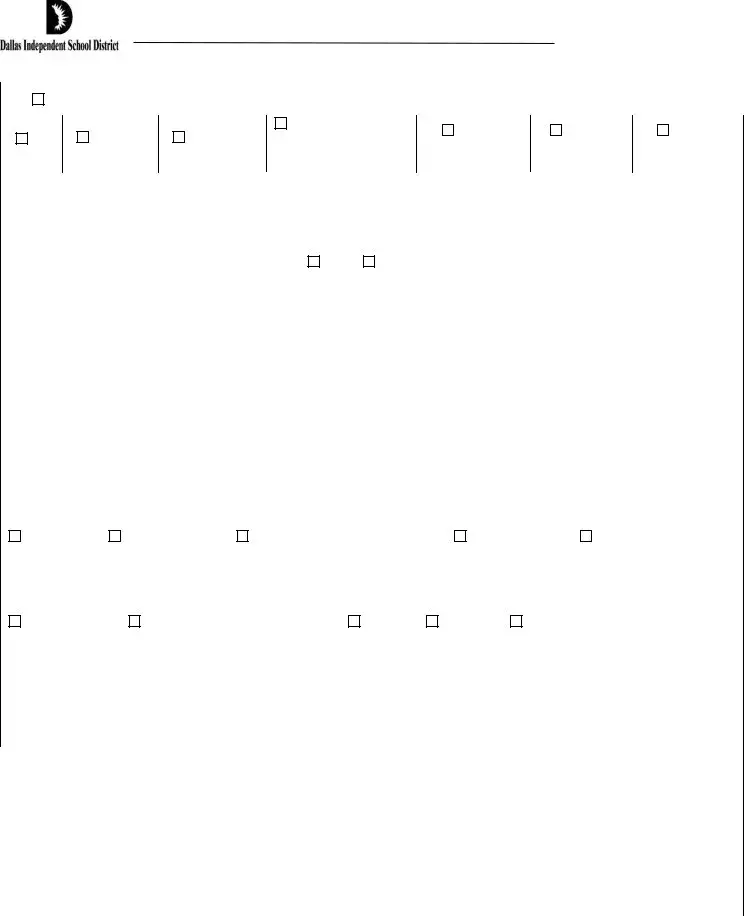This PDF editor makes it easy to prepare the ofstate document. You will be able to build the file efficiently by using these easy steps.
Step 1: Choose the button "Get Form Here".
Step 2: At the moment, you can update your ofstate. Our multifunctional toolbar makes it possible to include, erase, adapt, highlight, as well as do many other commands to the words and phrases and areas inside the document.
You need to type in the following details to fill in the file:
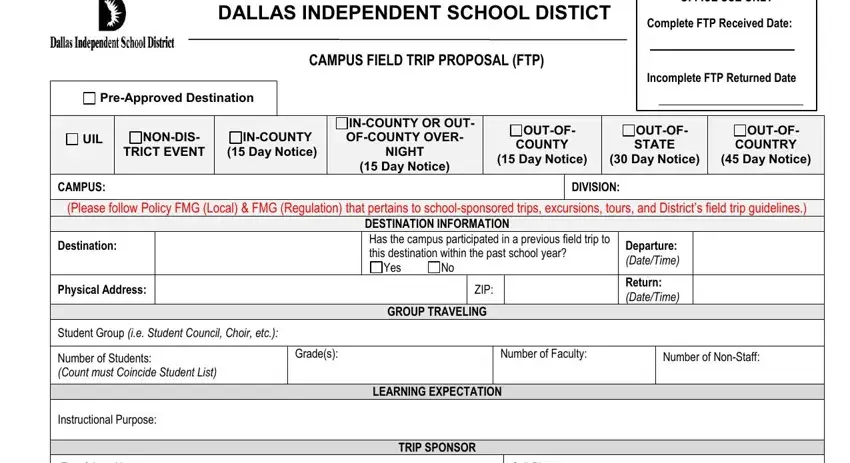
You should fill up the Hotel Name, OVERNIGHT ACCOMODATIONS, Physical Address, ZIP, Phone Number, Activity Fund, Arts Partners, Grant, General Operating, Other, Campus Action Plan, TRIP TOTAL, FUNDRAISERS, SCHOOL PAYMENT PLAN, and STUDENT PAYMENT PLAN box with the required particulars.
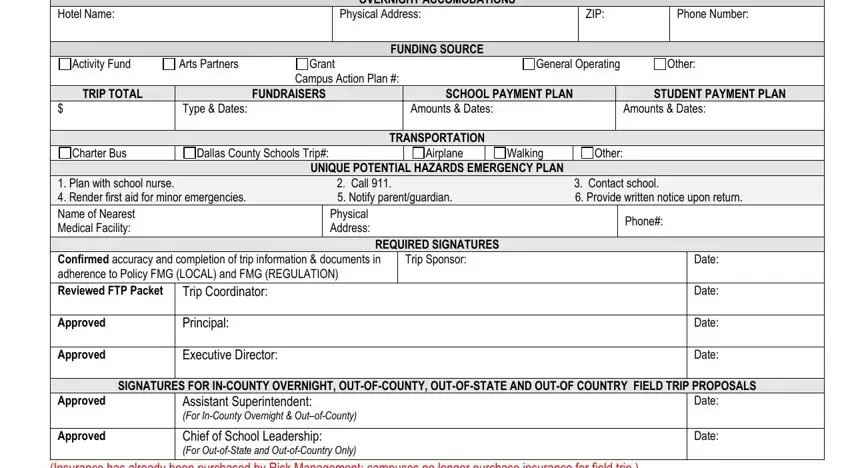
Step 3: Select the "Done" button. Now, it is possible to transfer your PDF file - upload it to your electronic device or forward it via electronic mail.
Step 4: You can also make copies of the document toprevent all possible future issues. You need not worry, we cannot share or record your data.