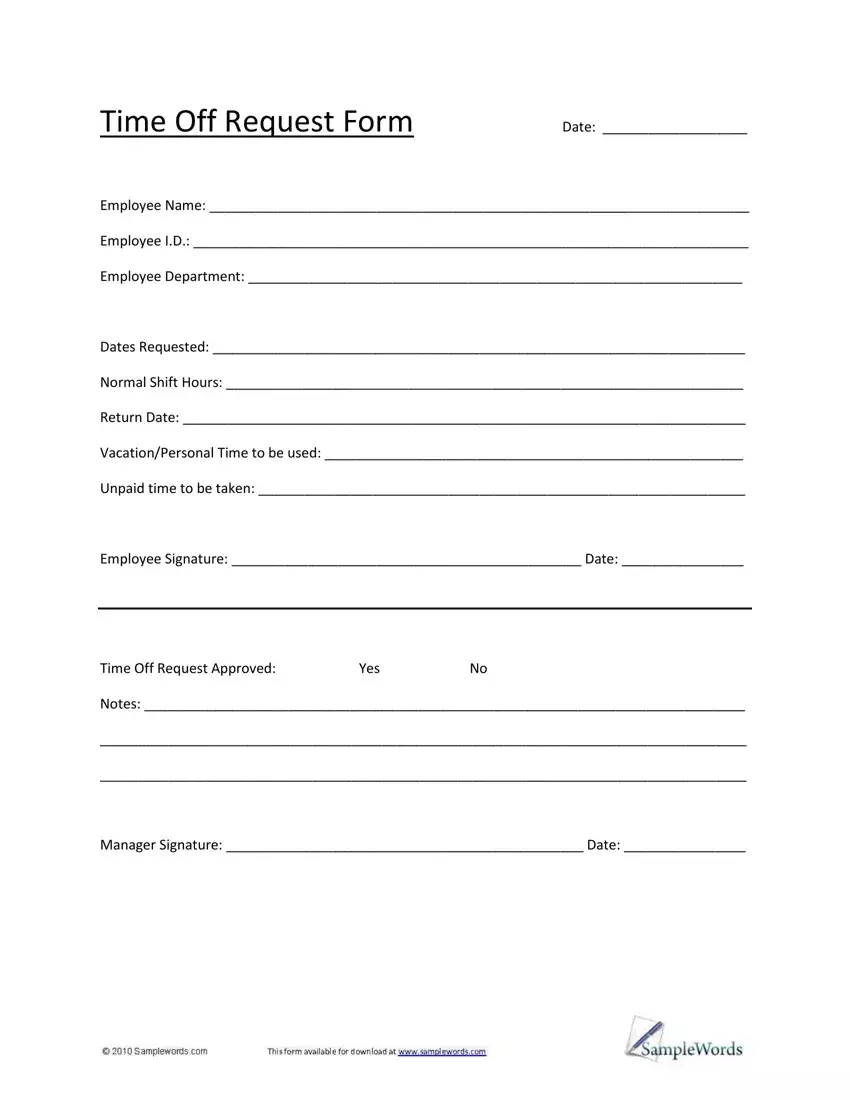The PDF editor was made with the aim of making it as simple and intuitive as it can be. These particular actions can certainly make filling up the printable time off request form template pdf fast and simple.
Step 1: To start with, choose the orange "Get form now" button.
Step 2: So you are on the file editing page. You can edit and add content to the form, highlight specified content, cross or check selected words, include images, put a signature on it, erase unwanted fields, or take them out entirely.
To fill out the document, enter the details the platform will request you to for each of the following segments:
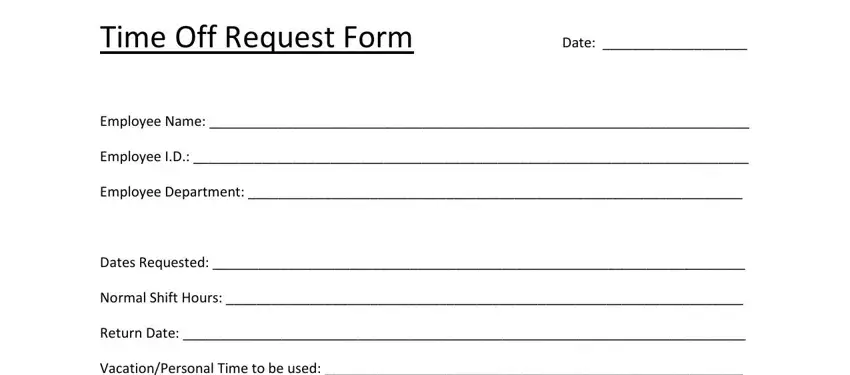
The software will need you to submit the VacationPersonal Time to be used, Unpaid time to be taken, Employee Signature Date, Time Off Request Approved, Yes, and Notes section.
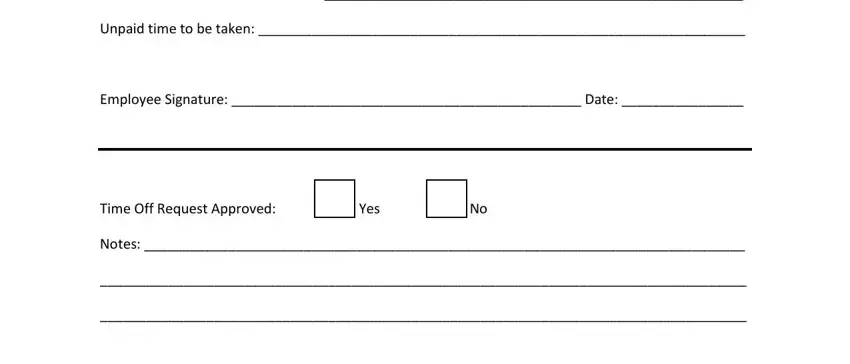
Step 3: Press the button "Done". Your PDF file may be transferred. You can download it to your device or send it by email.
Step 4: You should generate as many copies of the form as you can to keep away from future misunderstandings.