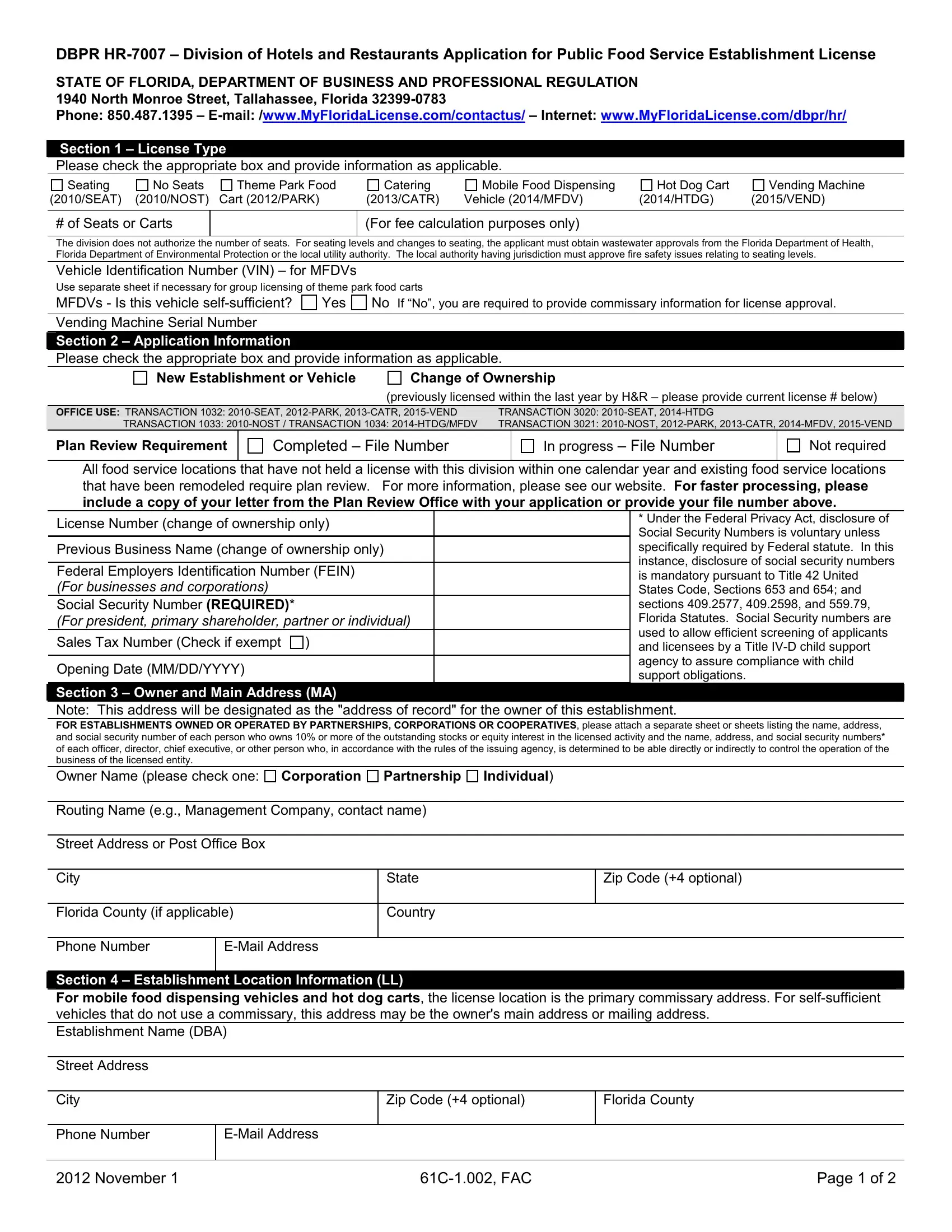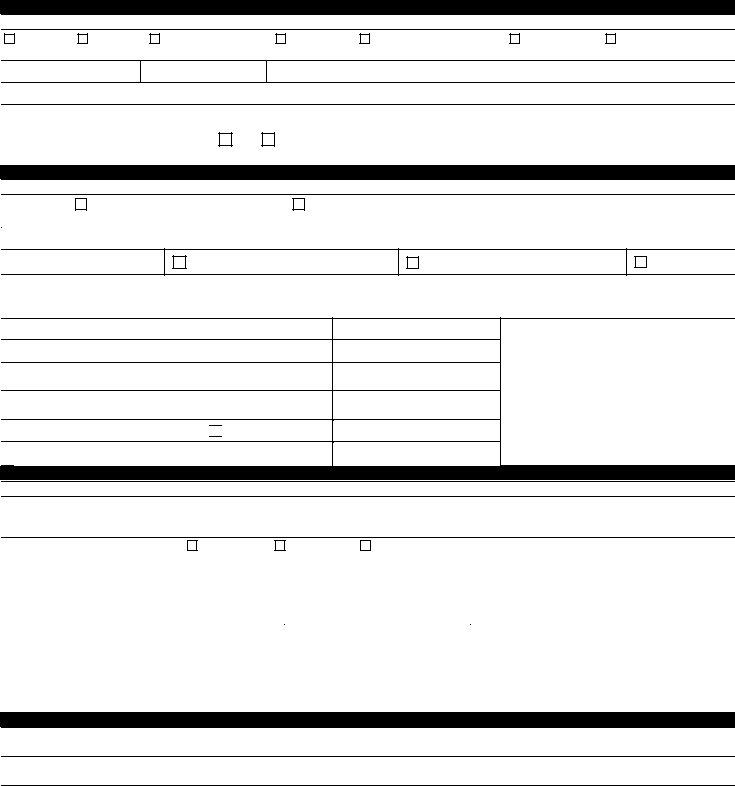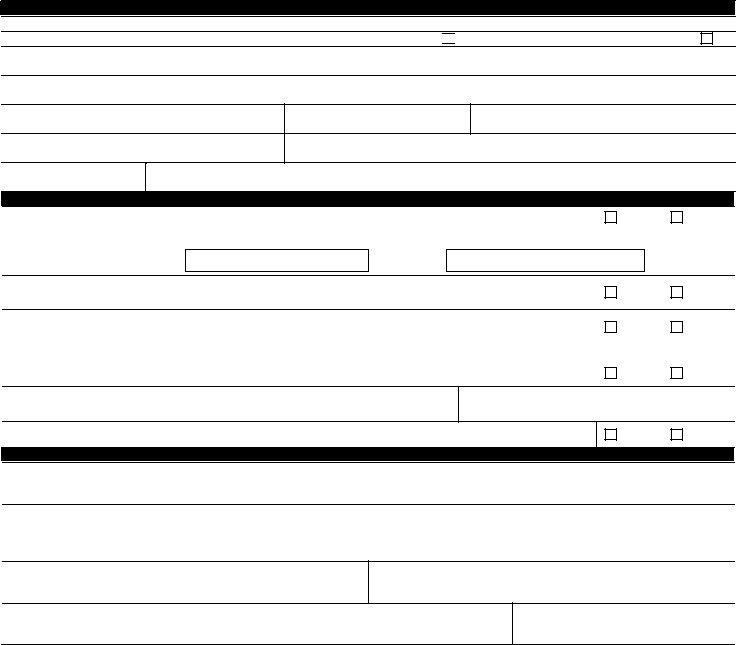With the online editor for PDFs by FormsPal, you'll be able to fill out or change 2013-CATR here and now. Our editor is continually developing to grant the very best user experience attainable, and that is due to our commitment to constant development and listening closely to user feedback. Should you be looking to get started, here is what it requires:
Step 1: Click on the orange "Get Form" button above. It's going to open our pdf tool so you could begin filling in your form.
Step 2: With this handy PDF tool, you are able to do more than merely complete blanks. Try all of the features and make your documents look professional with customized textual content added in, or optimize the original content to excellence - all comes with an ability to incorporate just about any pictures and sign it off.
This PDF form will need specific information; to guarantee accuracy, please make sure to take note of the subsequent recommendations:
1. Whenever filling in the 2013-CATR, make sure to complete all essential blanks within the relevant form section. This will help hasten the process, allowing for your details to be handled efficiently and properly.
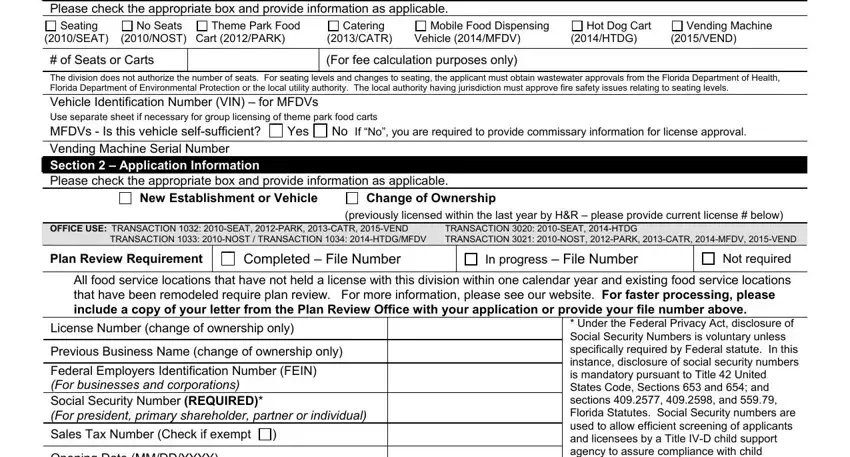
2. Right after this array of fields is filled out, go on to type in the suitable details in all these: Corporation, Partnership, Individual, Section Owner and Main Address, Zip Code optional, EMail Address, Florida County, Zip Code optional, Country, EMail Address, State, November, C FAC, and Page of.
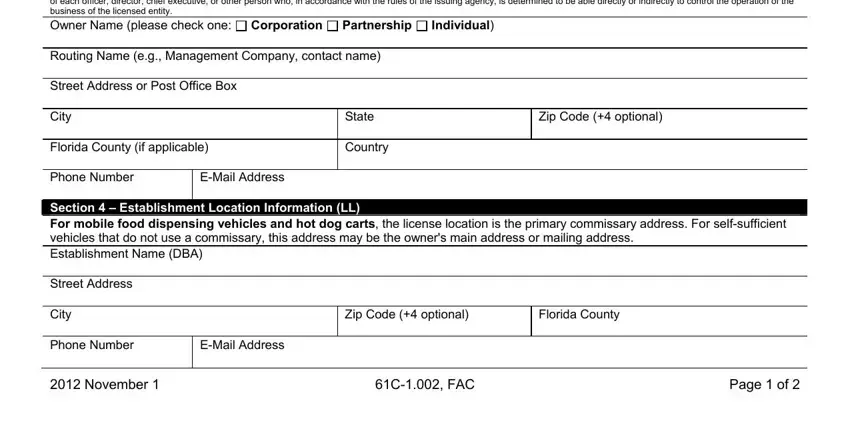
People frequently make some errors when filling in Partnership in this area. You should definitely double-check whatever you type in here.
3. This next step is going to be easy - fill in all the fields in Section Mailing Information LM, EMail Address, Country, Same as Section Establishment, State, Zip Code optional, Seasonal Will this establishment, Yes, If Yes indicate the seasonal dates, Start Date, End Date, Commissary Will this establishment, hot dog cart or theme park food, Yes, and Catering Will this establishment to finish this segment.
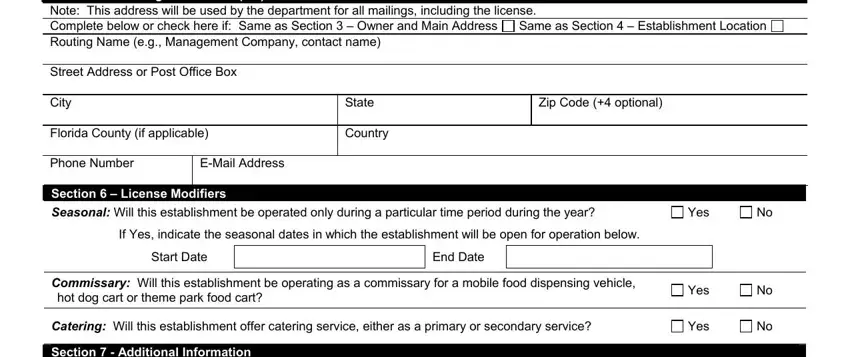
4. This specific subsection arrives with the next few fields to complete: Section Additional Information, Yes, Name of Lodging Establishment, License Number of Lodging, Is this food service establishment, Yes, Section Signature SECTION FS, Applicant Name, Signature, Applicant Title, Date, and Complete the application and.
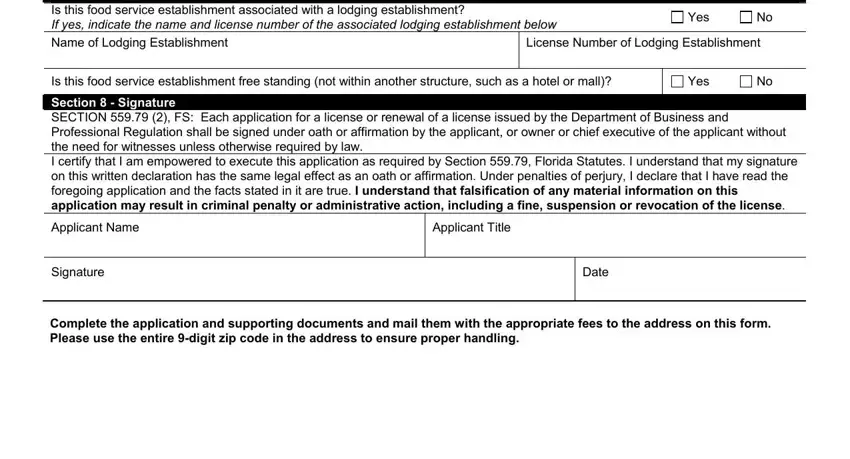
Step 3: Ensure that your details are correct and then just click "Done" to proceed further. Make a 7-day free trial account with us and gain direct access to 2013-CATR - downloadable, emailable, and editable in your personal cabinet. With FormsPal, you can fill out forms without worrying about information incidents or data entries getting distributed. Our protected system helps to ensure that your personal details are kept safe.