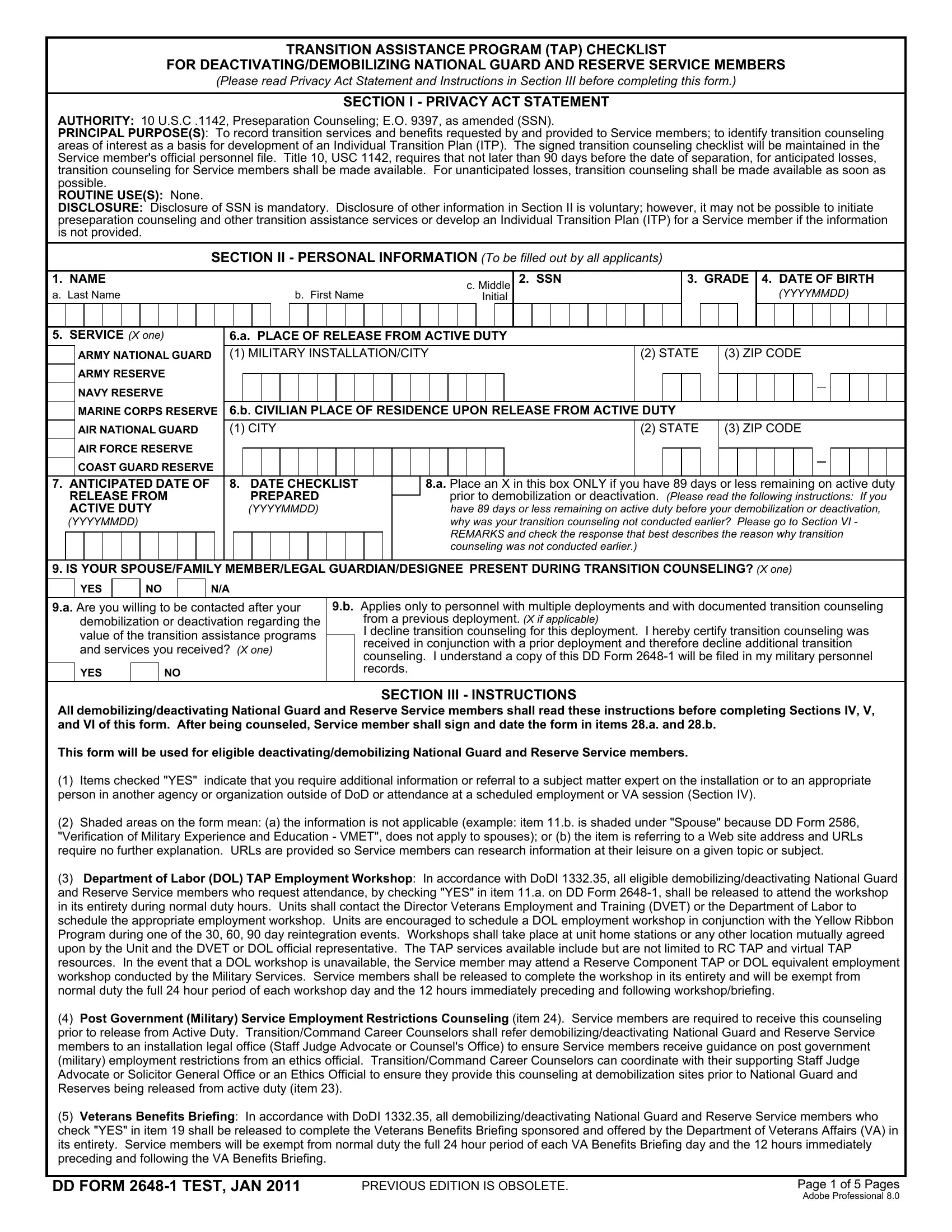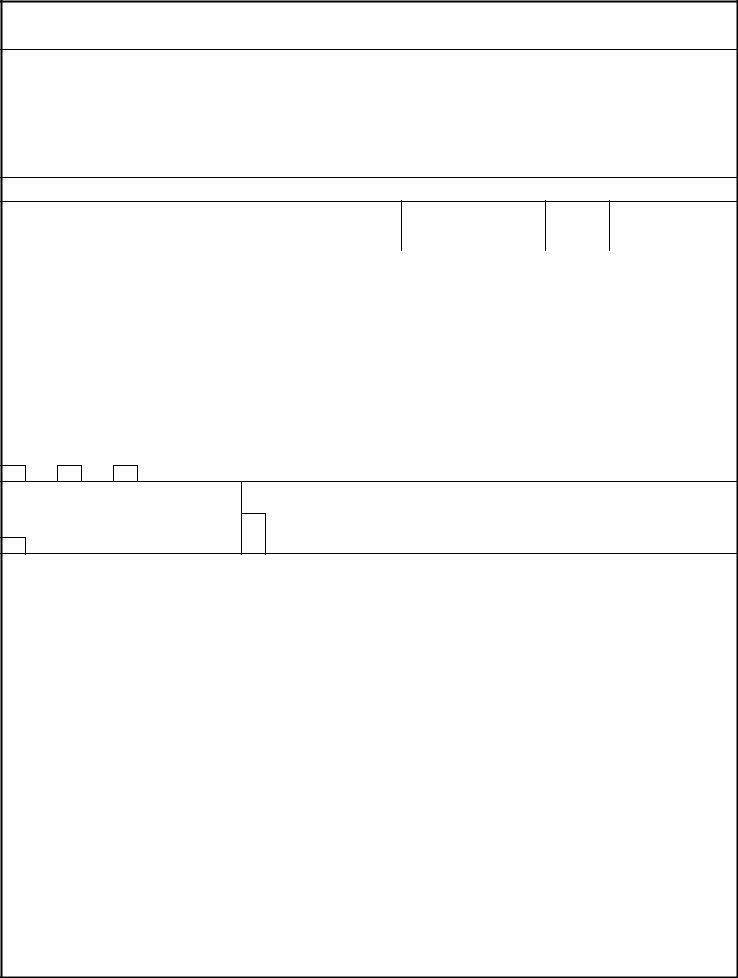Dealing with PDF files online is always very simple using our PDF tool. Anyone can fill out dd 2648 1 here and use many other options available. Our team is devoted to providing you the perfect experience with our editor by continuously adding new functions and improvements. With all of these improvements, using our editor gets better than ever before! All it requires is a couple of simple steps:
Step 1: Click on the "Get Form" button in the top part of this page to open our tool.
Step 2: With the help of our state-of-the-art PDF editor, it is possible to do more than merely fill out blanks. Edit away and make your forms look high-quality with custom textual content added in, or adjust the file's original content to excellence - all that comes with an ability to add any kind of photos and sign the document off.
As for the blank fields of this specific PDF, this is what you should know:
1. Firstly, while filling out the dd 2648 1, beging with the part that has the subsequent fields:
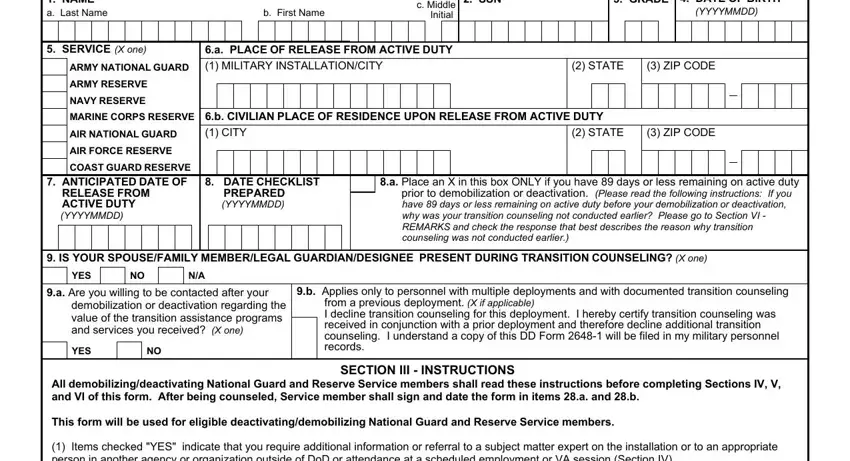
2. Once this section is completed, go to enter the relevant information in these - TAP CHECKLIST FOR, NAME Last First Middle Initial, SSN, DEACTIVATING DEMOBILIZING NATIONAL, SERVICE MEMBERS, SECTION III INSTRUCTIONS Continued, Disabled Transition Assistance, Uniformed Services Employment and, Please indicate by checking either, SECTION IV, EFFECTS OF A CAREER CHANGE, EMPLOYMENT ASSISTANCE, SERVICE MEMBER, SPOUSE, and YES.
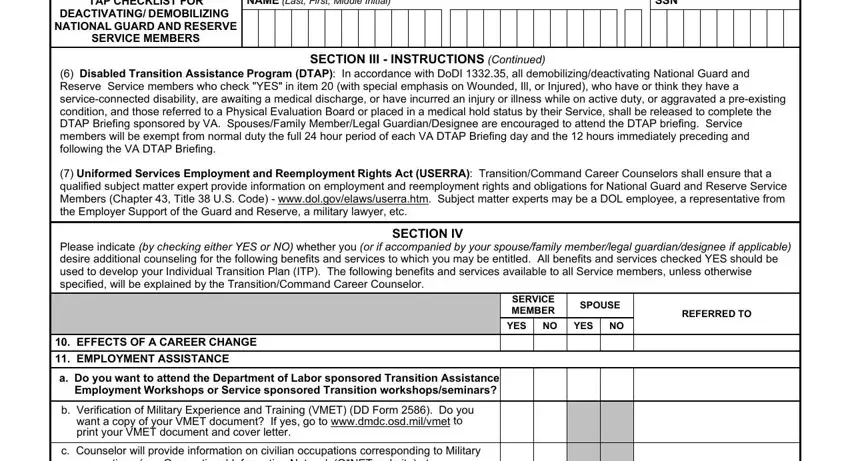
It is easy to make errors when filling in your EFFECTS OF A CAREER CHANGE, thus make sure to look again before you submit it.
3. The following part is focused on c Counselor will provide, Licensing Certifications and, a Department of Labor, b US Army Credentialing Online, c US Military Apprenticeship, d DANTES, e Navy Cool Website, d TurboTAPorg wwwTurboTAPorg and, Employment Hub, Hire Vets First, DOL REALifelines, f Teacher and Teachers Aide, g Federal Employment Opportunities, wwwusajobsopmgov, and wwwgodefensecom - type in all of these empty form fields.
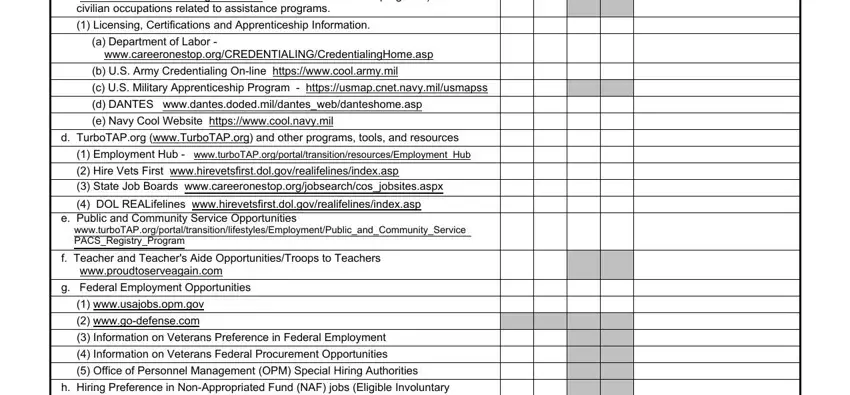
4. All set to proceed to this next part! In this case you have all of these h Hiring Preference in, i State Employment Agencies, Workforce Investment Act WIA, j Information concerning veterans, Small Business Administration, and National Veterans Business form blanks to complete.
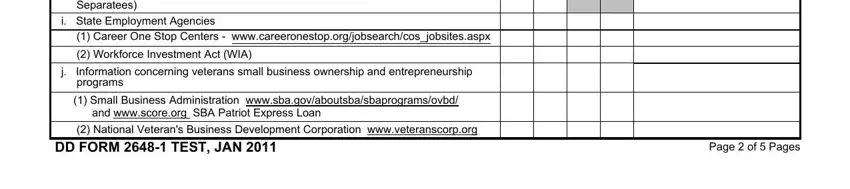
5. The form needs to be concluded by filling in this segment. Below there can be found a comprehensive listing of form fields that need correct details for your form usage to be complete: TAP CHECKLIST FOR DEACTIVATING, DEMOBILIZING NATIONAL GUARD AND, SECTION IV Continued, NAME Last First Middle Initial, SSN, SERVICE MEMBER, SPOUSE, YES, YES, REFERRED TO, EMPLOYMENT ASSISTANCE Continued, k Uniformed Services Employment, l Information on Priority of, RELOCATION ASSISTANCE NOTE Status, and a Permissive TDYTAD and Excess.
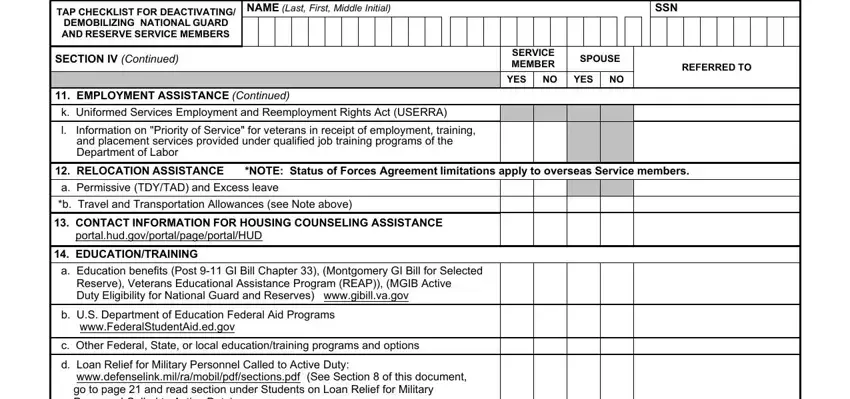
Step 3: After you have looked again at the information provided, just click "Done" to finalize your FormsPal process. After registering a7-day free trial account at FormsPal, it will be possible to download dd 2648 1 or email it without delay. The PDF file will also be at your disposal via your personal account page with all your edits. We do not sell or share any information you type in while completing documents at our site.