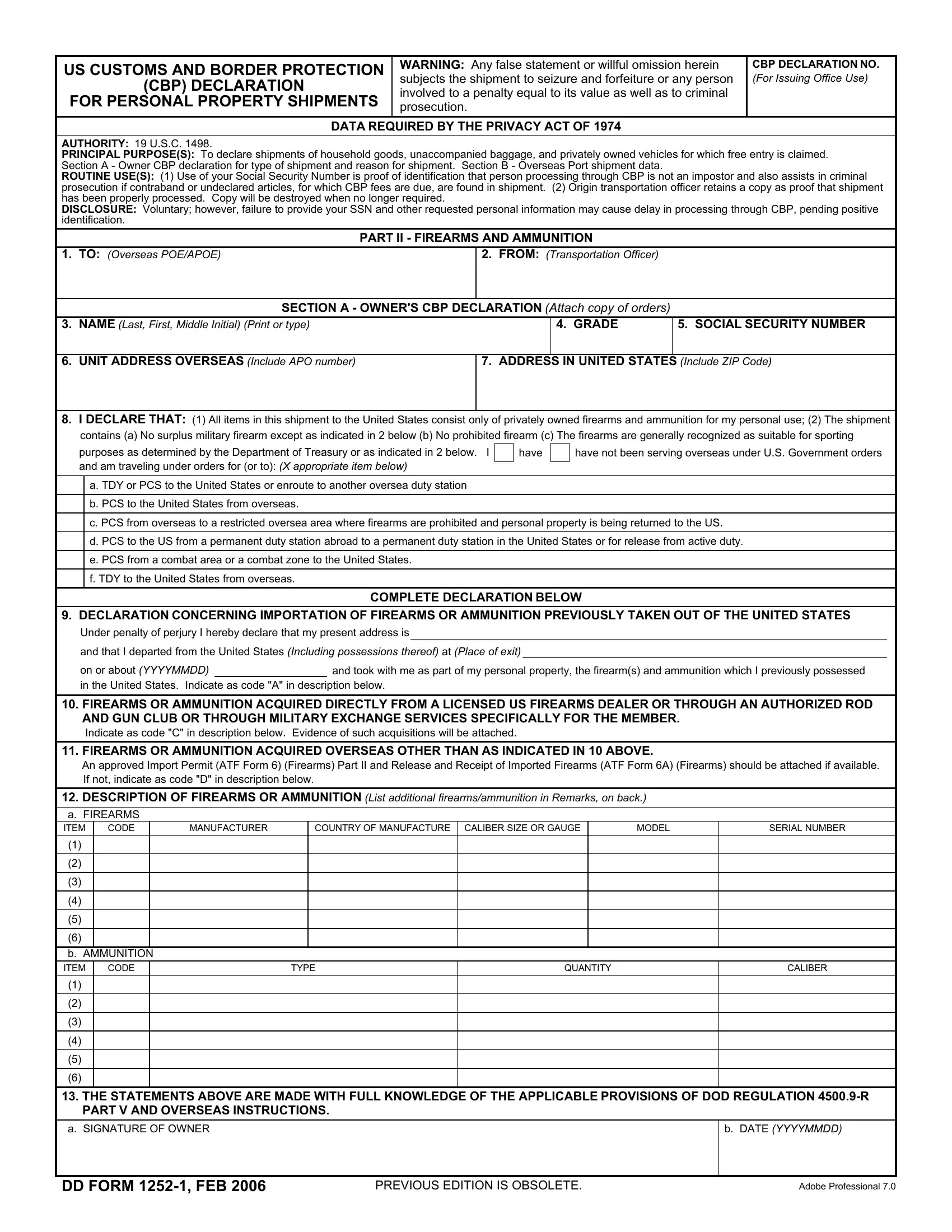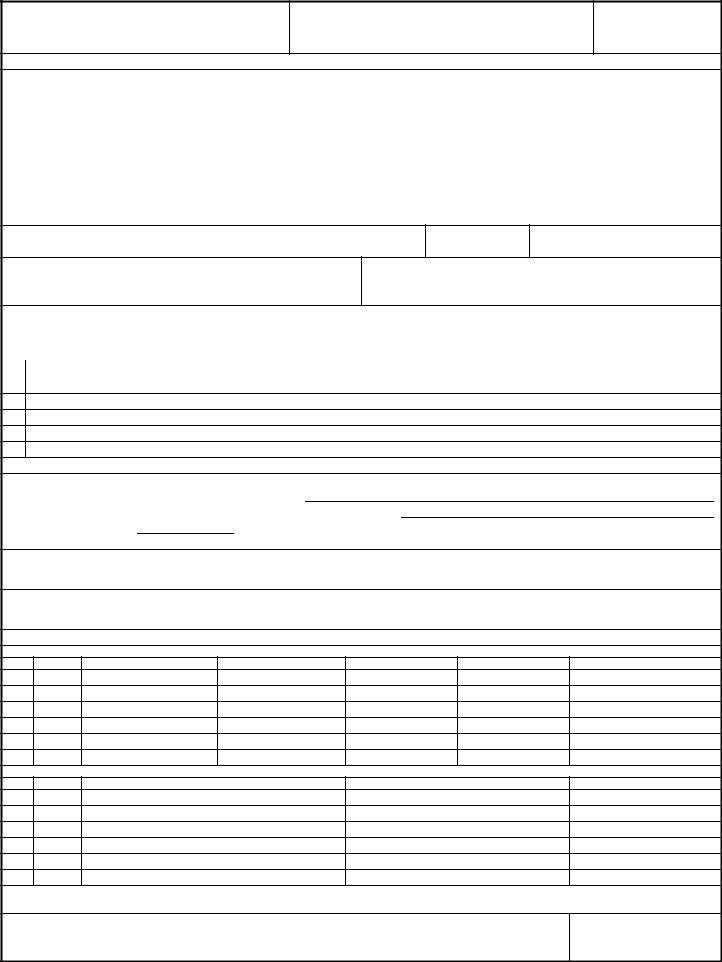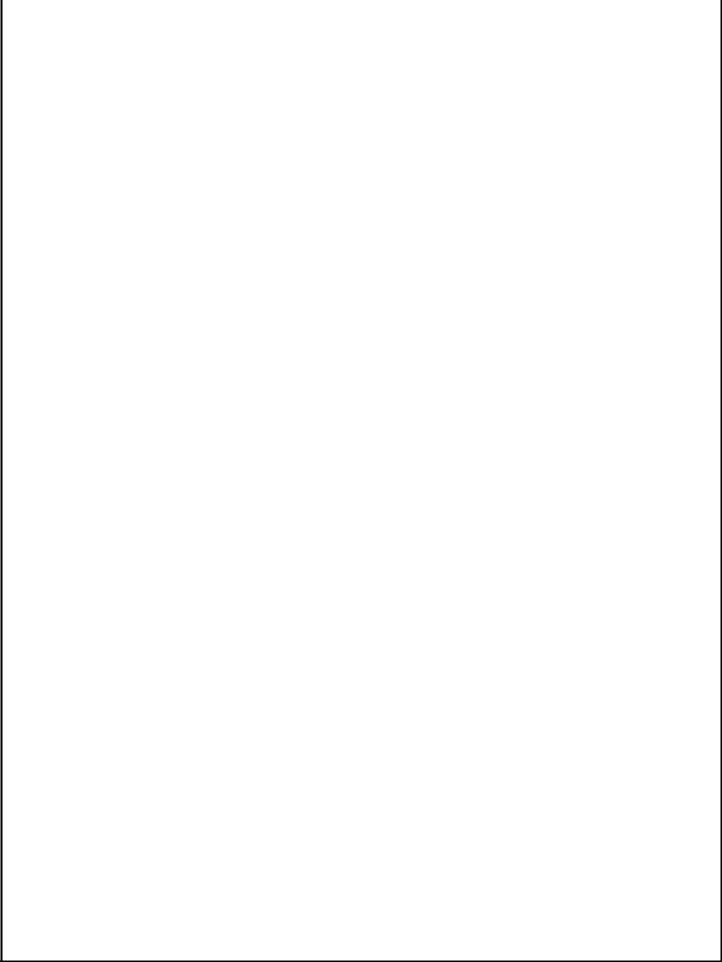Dd Form 1252 1 can be completed online without any problem. Just use FormsPal PDF editor to get the job done right away. Our team is committed to providing you with the best possible experience with our tool by consistently adding new features and upgrades. Our editor is now a lot more useful with the latest updates! Currently, working with PDF forms is simpler and faster than before. Here is what you would need to do to get started:
Step 1: First, access the tool by pressing the "Get Form Button" in the top section of this site.
Step 2: Once you start the online editor, you will see the form all set to be filled out. Besides filling in various blank fields, it's also possible to do many other things with the file, such as adding any words, editing the initial text, inserting illustrations or photos, signing the PDF, and much more.
It really is simple to complete the document using out practical tutorial! This is what you need to do:
1. It is crucial to complete the Dd Form 1252 1 correctly, hence be attentive while working with the sections comprising these specific fields:
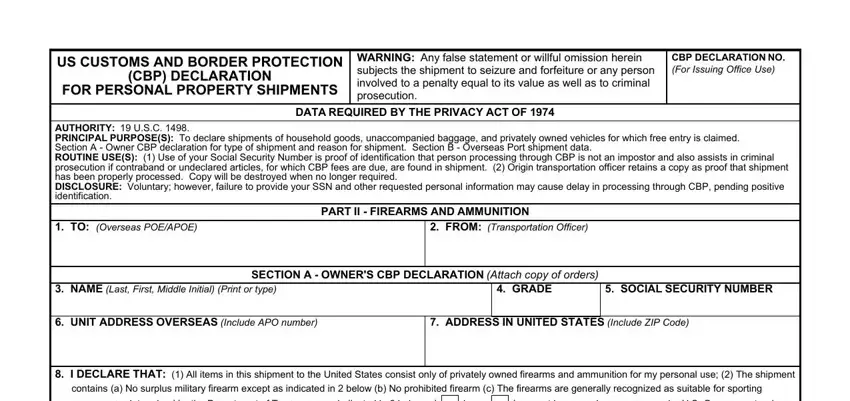
2. Once your current task is complete, take the next step – fill out all of these fields - NAME OF CARRIER, VOYAGEFLIGHT NO, SECTION B OVERSEAS PORT SHIPMENT, and REMARKS with their corresponding information. Make sure to double check that everything has been entered correctly before continuing!
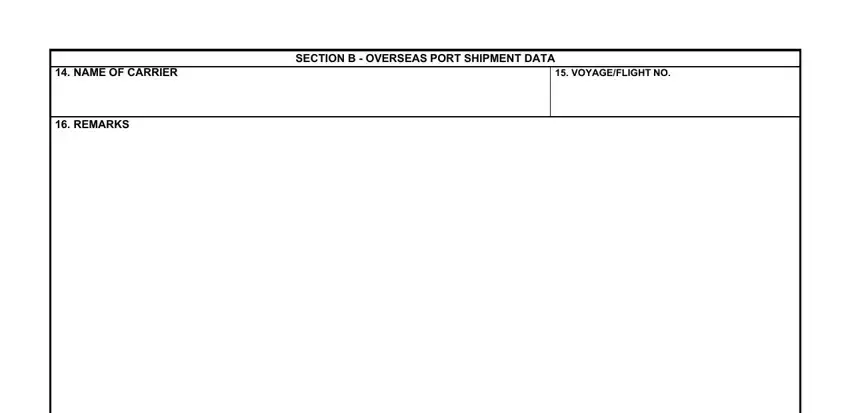
As for SECTION B OVERSEAS PORT SHIPMENT and NAME OF CARRIER, ensure that you don't make any errors in this section. The two of these are surely the most significant ones in this form.
Step 3: Proofread all the information you've entered into the blanks and then press the "Done" button. Join FormsPal now and instantly access Dd Form 1252 1, all set for download. All alterations made by you are preserved , meaning you can modify the form at a later point when necessary. Here at FormsPal.com, we do everything we can to ensure that all your information is stored protected.