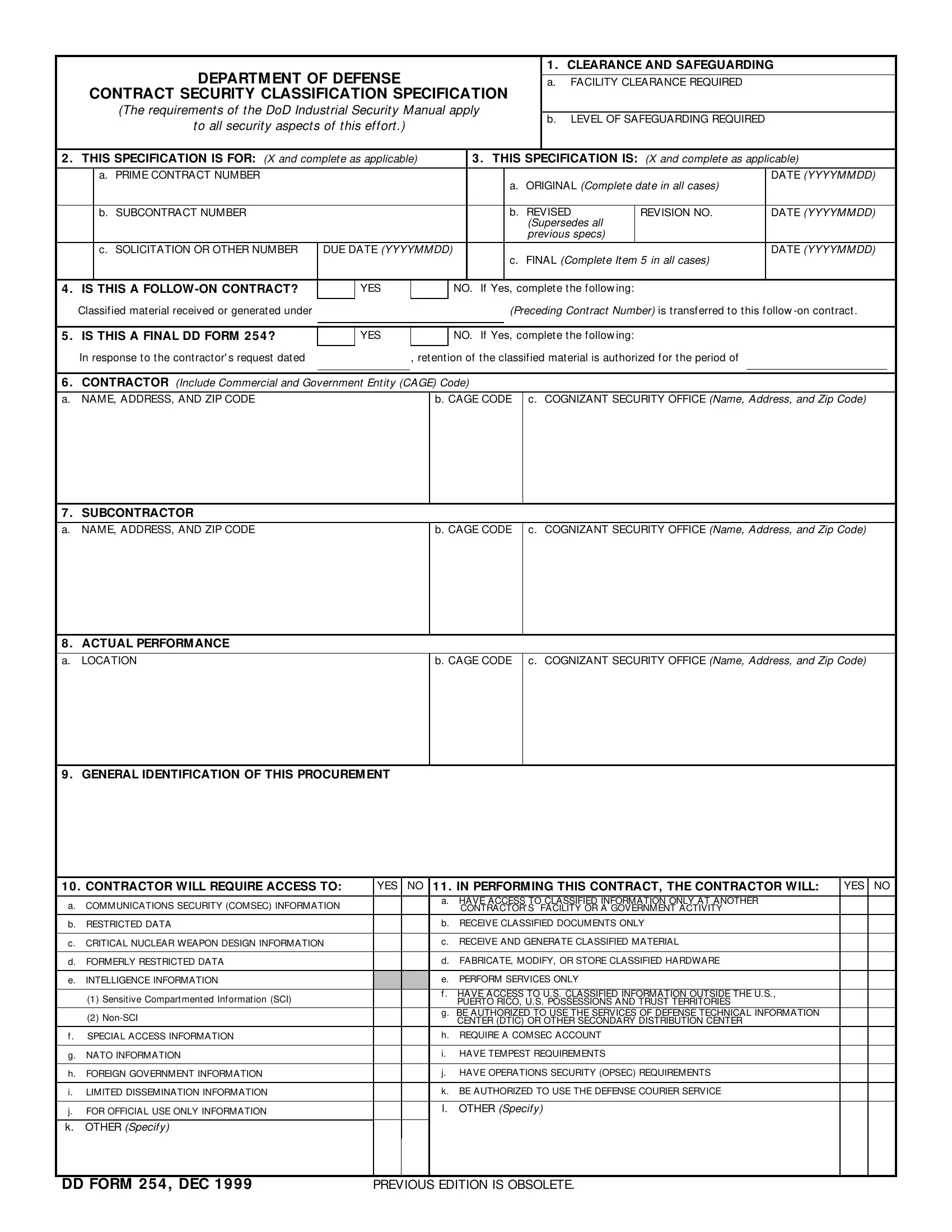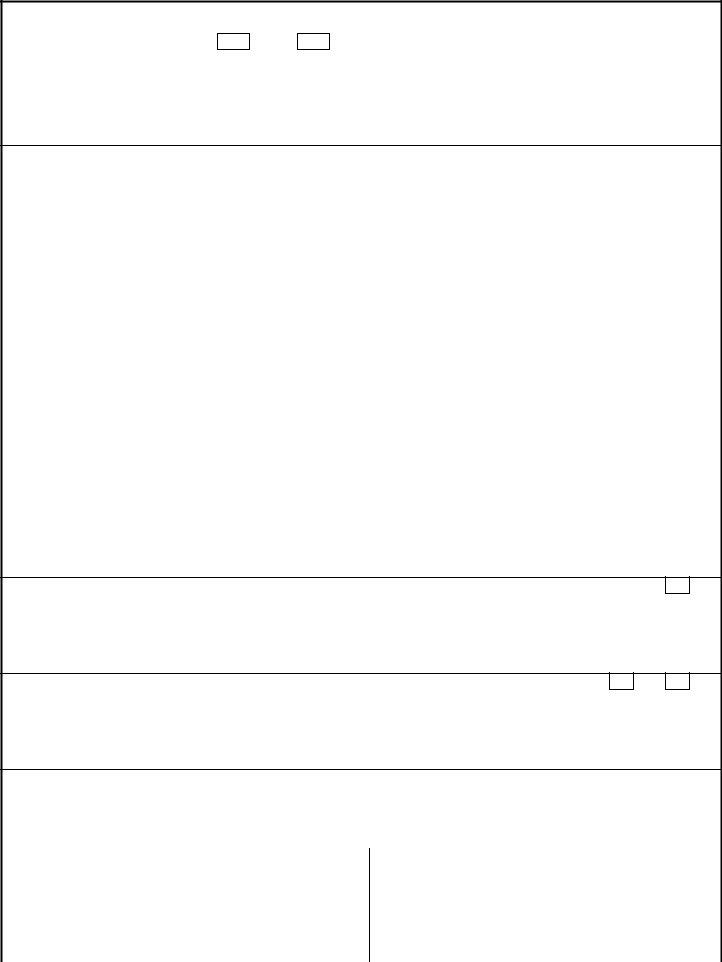You may prepare dd254 fillable easily using our PDFinity® PDF editor. To keep our tool on the cutting edge of efficiency, we work to implement user-oriented features and enhancements on a regular basis. We're always pleased to get suggestions - join us in reshaping how you work with PDF docs. Starting is easy! Everything you need to do is stick to the following simple steps directly below:
Step 1: Just click the "Get Form Button" at the top of this site to start up our pdf editor. This way, you'll find everything that is needed to work with your document.
Step 2: This tool provides you with the capability to modify your PDF form in a range of ways. Enhance it by writing personalized text, adjust what is already in the file, and place in a signature - all within the reach of a few clicks!
Completing this document requires focus on details. Make sure that all mandatory fields are done accurately.
1. First of all, when filling out the dd254 fillable, start with the section that includes the subsequent blank fields:
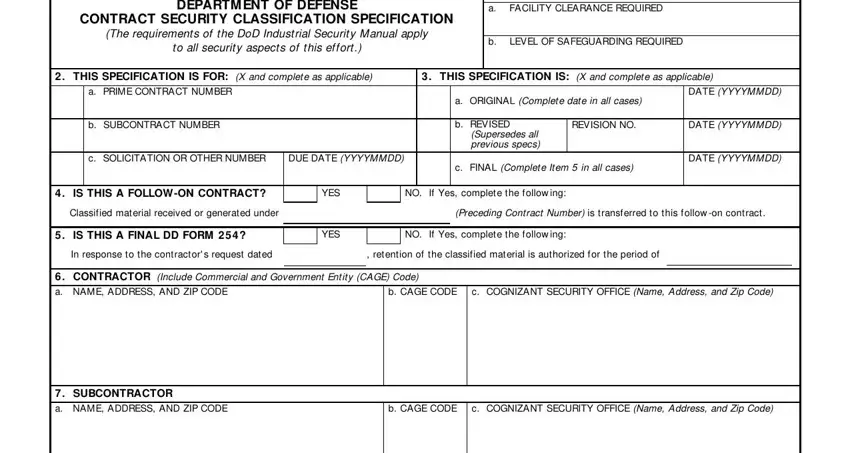
2. After the last segment is finished, you have to include the essential specifics in ACTUAL PERFORM ANCE a LOCATION, b CAGE CODE, c COGNIZANT SECURITY OFFICE Name, GENERAL IDENTIFICATION OF THIS, CONTRACTOR WILL REQUIRE ACCESS TO, YES NO, a COMMUNICATIONS SECURITY COMSEC, IN PERFORM ING THIS CONTRACT THE, YES NO, b RESTRICTED DATA, b RECEIVE CLASSIFIED DOCUMENTS ONLY, c CRITICAL NUCLEAR WEAPON DESIGN, c RECEIVE AND GENERATE CLASSIFIED, d FORMERLY RESTRICTED DATA, and e INTELLIGENCE INFORMATION so you're able to progress to the 3rd step.
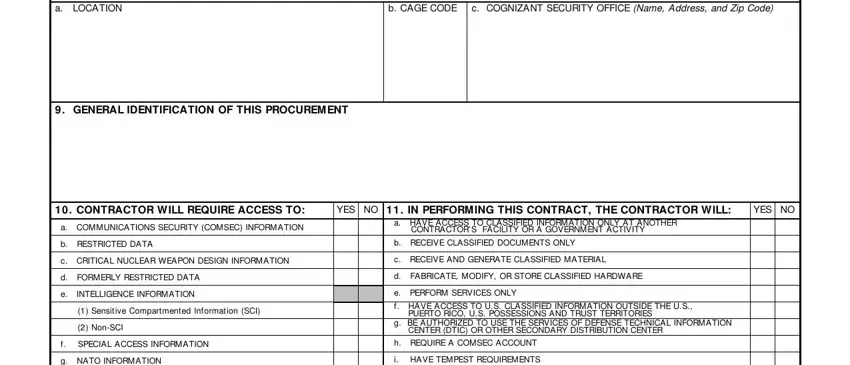
It is easy to get it wrong when completing the CONTRACTOR WILL REQUIRE ACCESS TO, consequently make sure you look again before you'll send it in.
3. Through this step, review g NATO INFORMATION, h FOREIGN GOVERNMENT INFORMATION, i LIMITED DISSEMINATION INFORMATION, j FOR OFFICIAL USE ONLY INFORMATION, k OTHER Specify, i HAVE TEMPEST REQUIREMENTS, j HAVE OPERATIONS SECURITY OPSEC, k BE AUTHORIZED TO USE THE DEFENSE, l OTHER Specify, DD FORM DEC, and PREVIOUS EDITION IS OBSOLETE. These have to be completed with greatest precision.
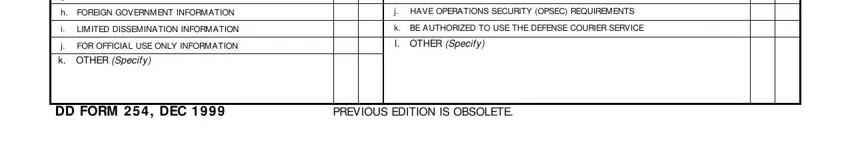
4. The fourth section comes with these particular fields to look at: PUBLIC RELEASE Any information, by the Industrial Security Manual, be submitted for approval prior to, Direct, Through Specify, to the Directorate for Freedom of, and SECURITY GUIDANCE The security.
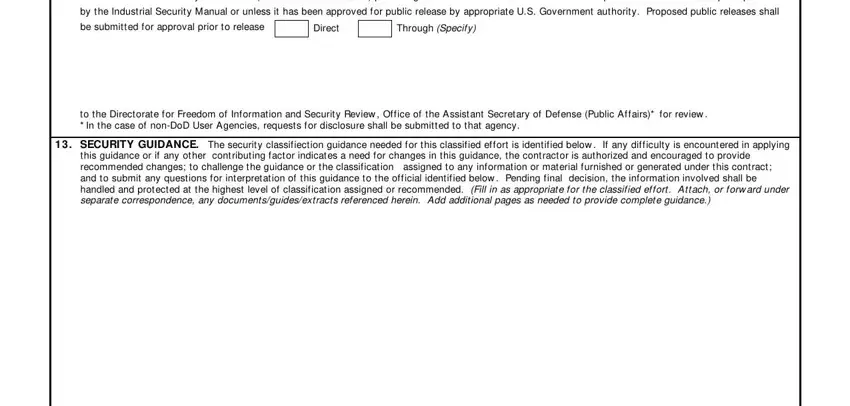
5. Because you come near to the end of this file, there are just a few more things to do. Specifically, ADDITIONAL SECURITY REQUIREM ENTS, Yes, INSPECTIONS Elements of this, Yes, CERTIFICATION AND SIGNATURE, a TYPED NAME OF CERTIFYING OFFICIAL, b TITLE, c TELEPHONE Include Area Code, d ADDRESS Include Zip Code, e SIGNATURE, REQUIRED DISTRIBUTION, a CONTRACTOR, b SUBCONTRACTOR, c COGNIZANT SECURITY OFFICE FOR, and d US ACTIVITY RESPONSIBLE FOR must all be done.
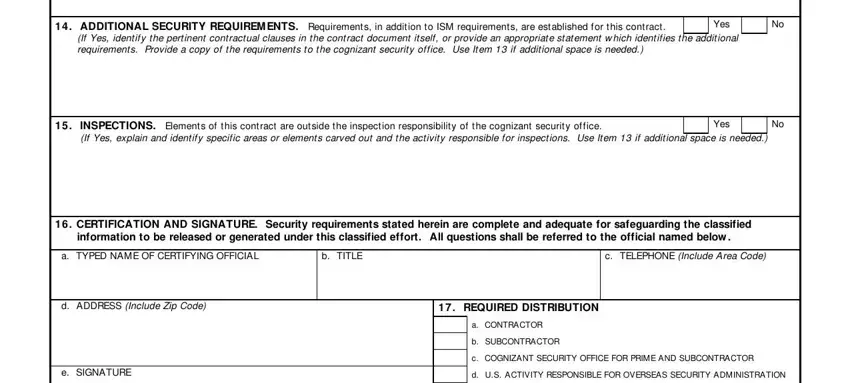
Step 3: Prior to finishing your form, double-check that all blank fields were filled in as intended. As soon as you believe it's all good, click “Done." Sign up with FormsPal now and easily obtain dd254 fillable, available for downloading. Each modification made is handily saved , letting you change the form at a later stage if necessary. We don't share any information that you use while dealing with forms at our site.