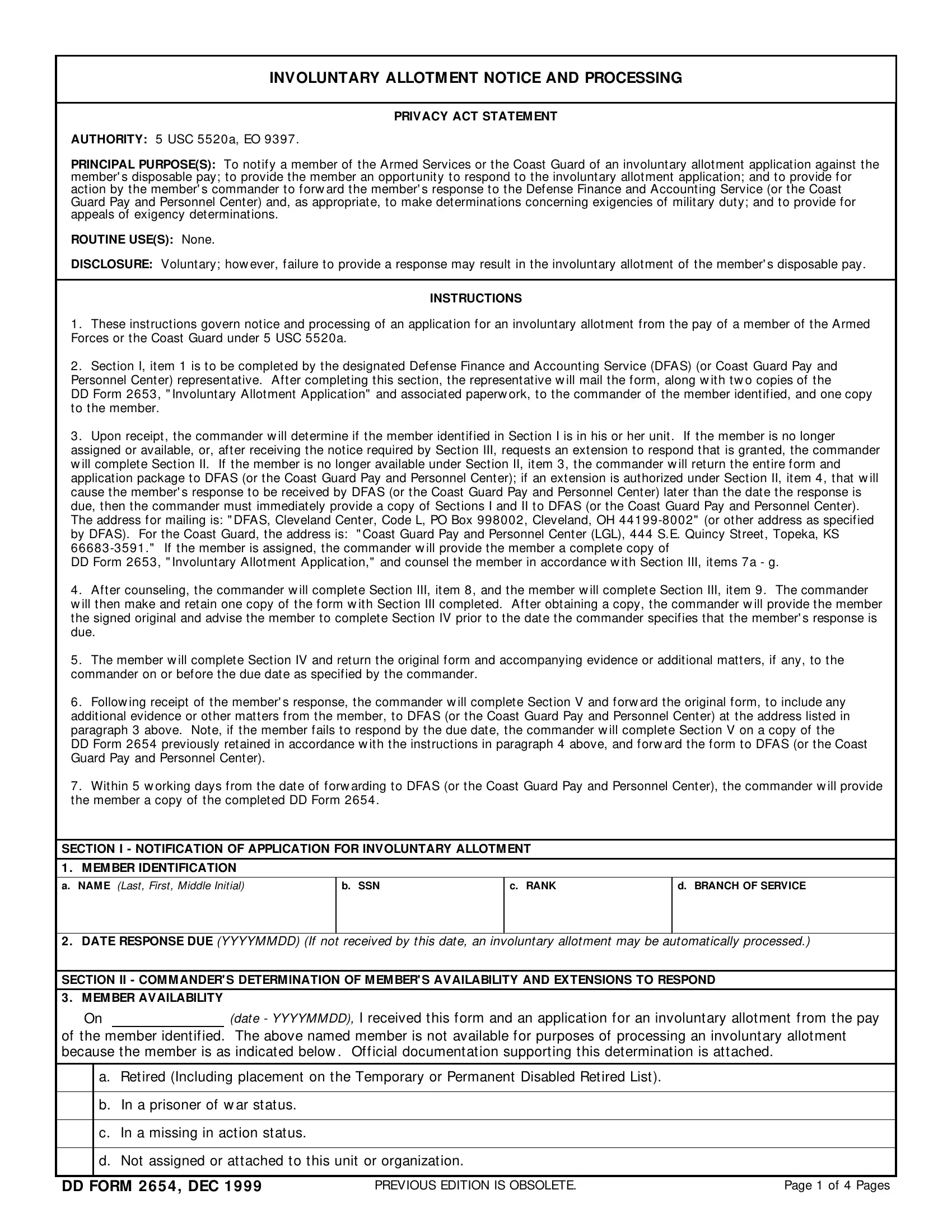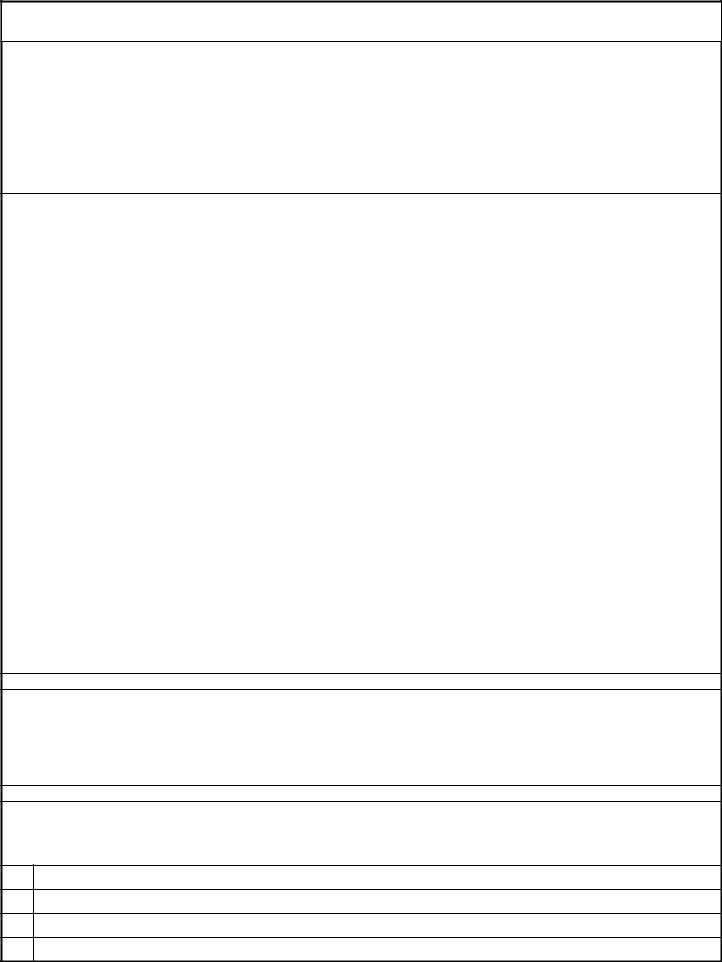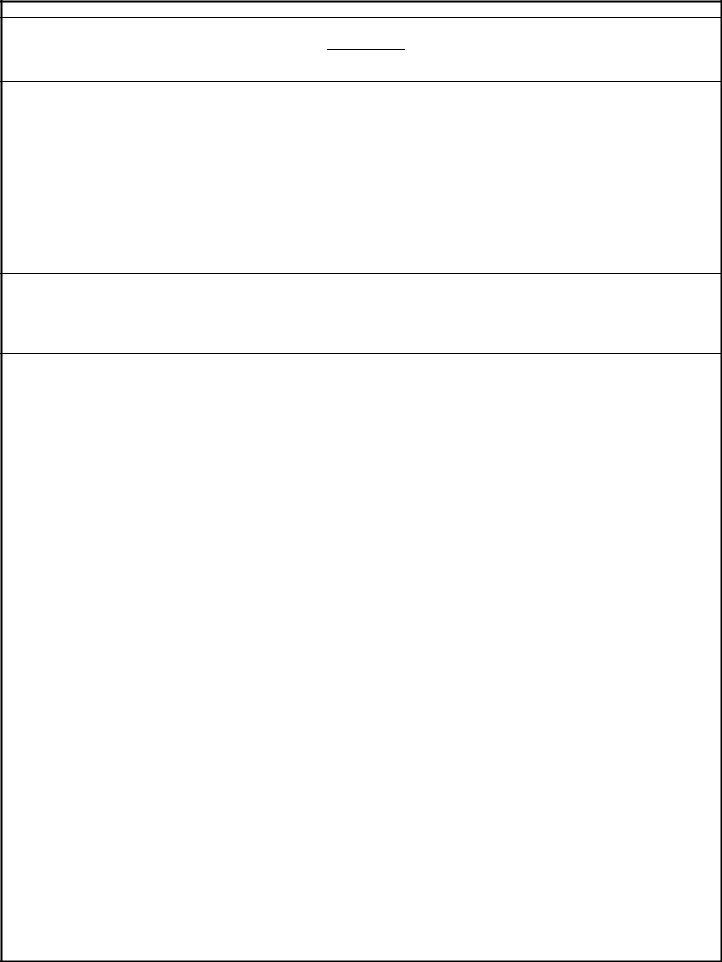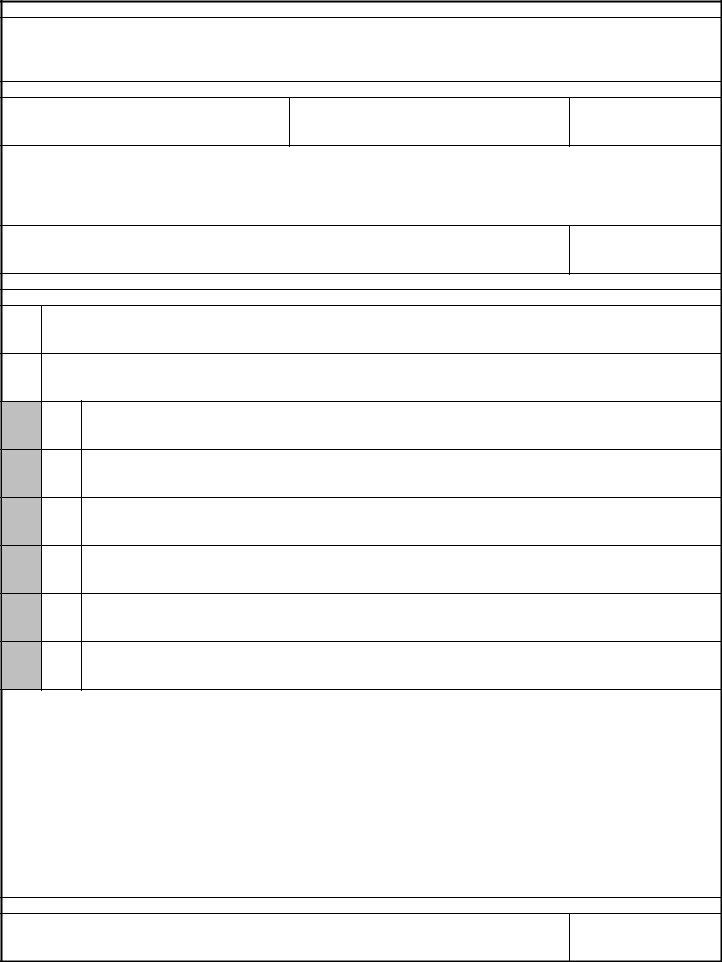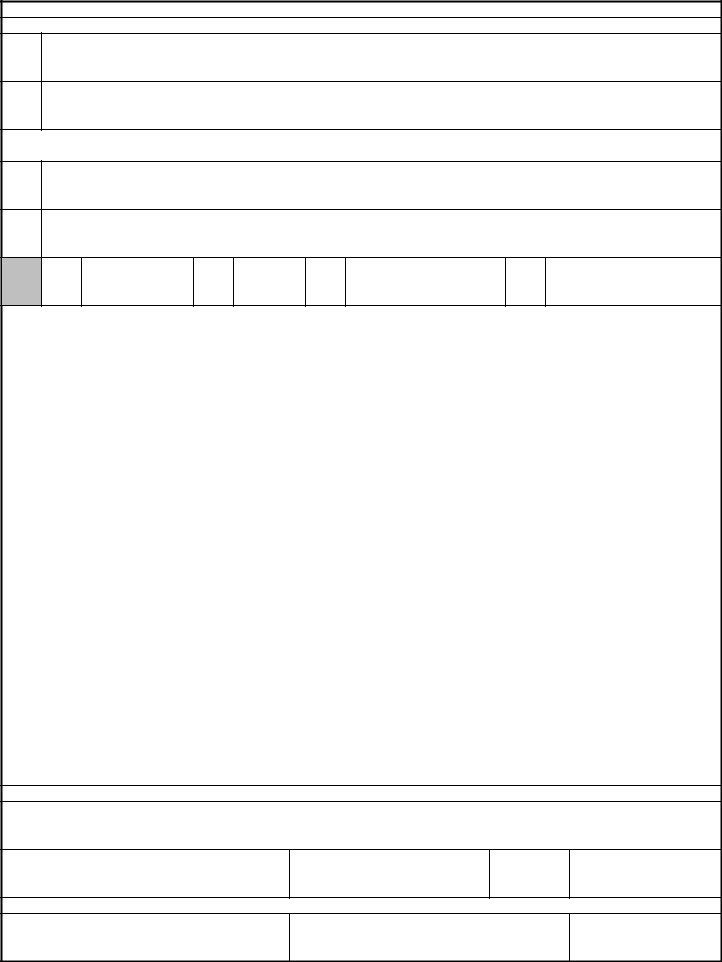You can fill out Dd Form 2654 instantly by using our online tool for PDF editing. In order to make our tool better and simpler to work with, we continuously design new features, with our users' suggestions in mind. With a few basic steps, you'll be able to start your PDF journey:
Step 1: Click the "Get Form" button at the top of this webpage to open our tool.
Step 2: When you launch the PDF editor, you'll notice the document ready to be filled out. Besides filling out different blanks, you may as well perform other things with the PDF, such as putting on your own text, editing the initial text, adding graphics, affixing your signature to the form, and a lot more.
It's easy to finish the form using this practical guide! This is what you must do:
1. Fill out your Dd Form 2654 with a group of essential blanks. Note all the information you need and make sure absolutely nothing is left out!
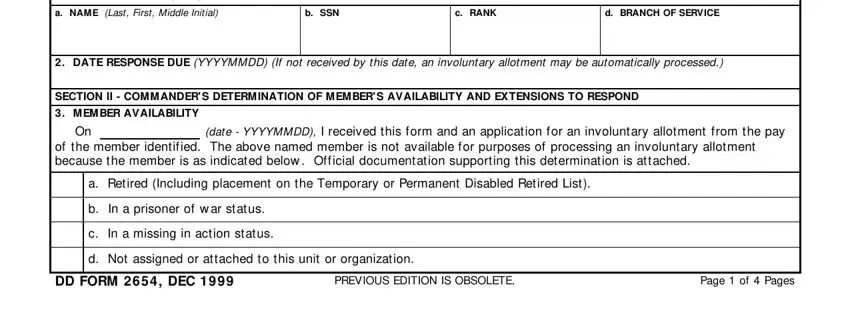
2. Now that this segment is completed, you need to put in the needed particulars in SECTION II Continued, EXTENSION, I have determined that an, YYYYMMDD because the member is not, notice and counseling or unable to, REMARKS, COM M ANDER OR DESIGNEE, a SIGNATURE, b SIGNATURE BLOCK, c DATE SIGNED YYYYMMDD, SECTION III NOTICE TO M EM BER BY, and NOTICE You are hereby notified allowing you to proceed to the third stage.
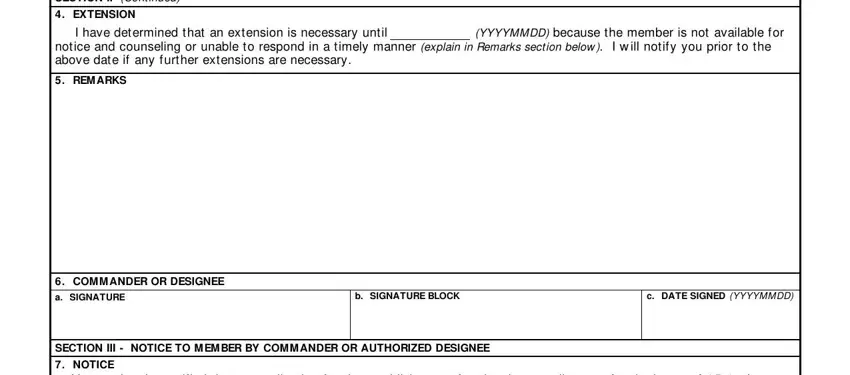
3. The next stage is easy - fill in every one of the fields in COM M ANDER OR DESIGNEE, a SIGNATURE, b SIGNATURE BLOCK, c DATE SIGNED YYYYMMDD, M EM BER ACKNOWLEDGM ENT I hereby, a SIGNATURE, b DATE SIGNED YYYYMMDD, SECTION IV M EM BER RESPONSE, M EM BER WILL INITIAL IN THE, a I acknow ledge that this is a, b I contest this Involuntary, That my rights under the Soldiers, and That exigencies of military duty in order to finish the current step.
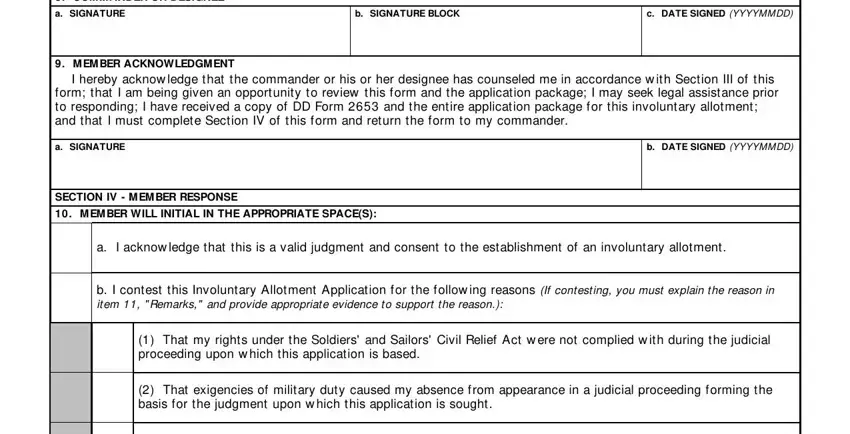
4. To move ahead, this next part involves completing a couple of empty form fields. Included in these are That information contained in the, The judgment has been fully, The judgment has been materially, There is a legal impediment to, and REMARKS Use additional sheets if, which are key to moving forward with this particular PDF.
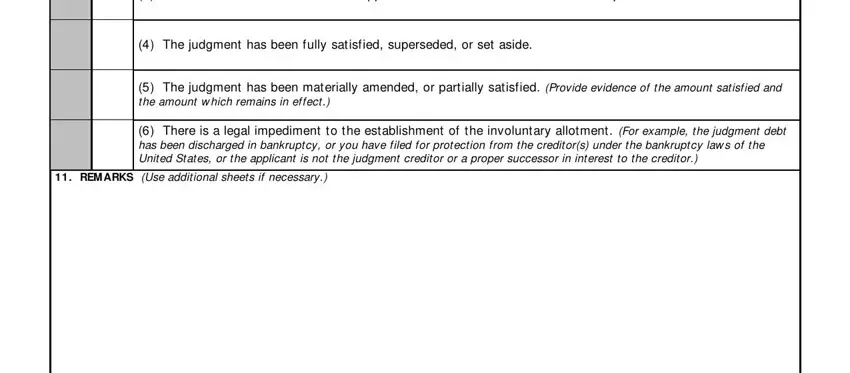
5. And finally, this final segment is what you have to wrap up before using the PDF. The blanks in question are the next: M EM BER, a SIGNATURE, b DATE SIGNED YYYYMMDD, DD FORM DEC, and Page of Pages.
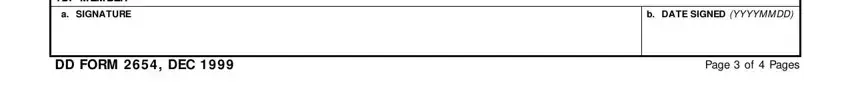
Be extremely mindful when completing b DATE SIGNED YYYYMMDD and Page of Pages, because this is the section where a lot of people make some mistakes.
Step 3: Once you have reviewed the information in the fields, click on "Done" to conclude your form at FormsPal. After registering afree trial account here, you'll be able to download Dd Form 2654 or email it right away. The PDF file will also be readily available in your personal cabinet with all of your modifications. At FormsPal.com, we do everything we can to make certain that all your information is stored private.