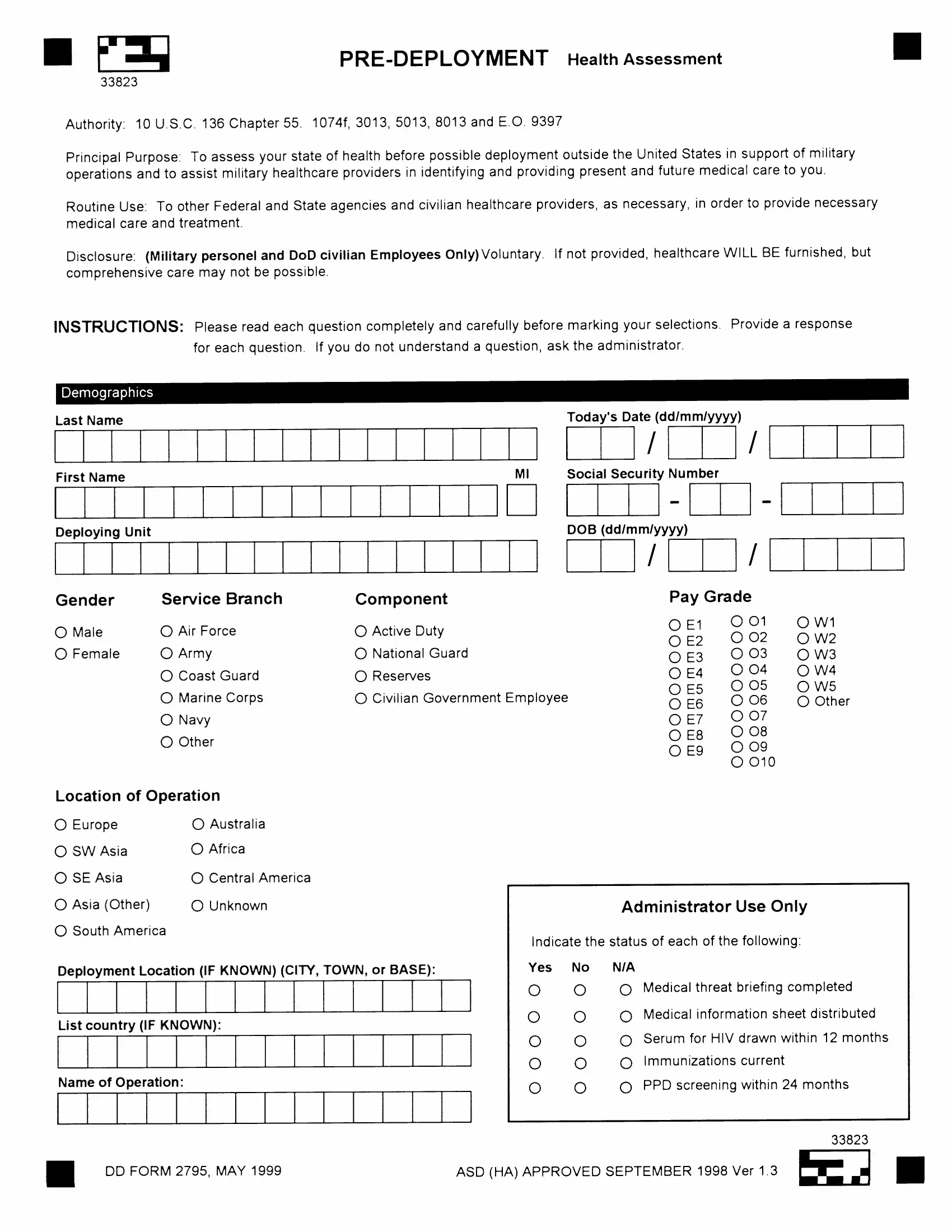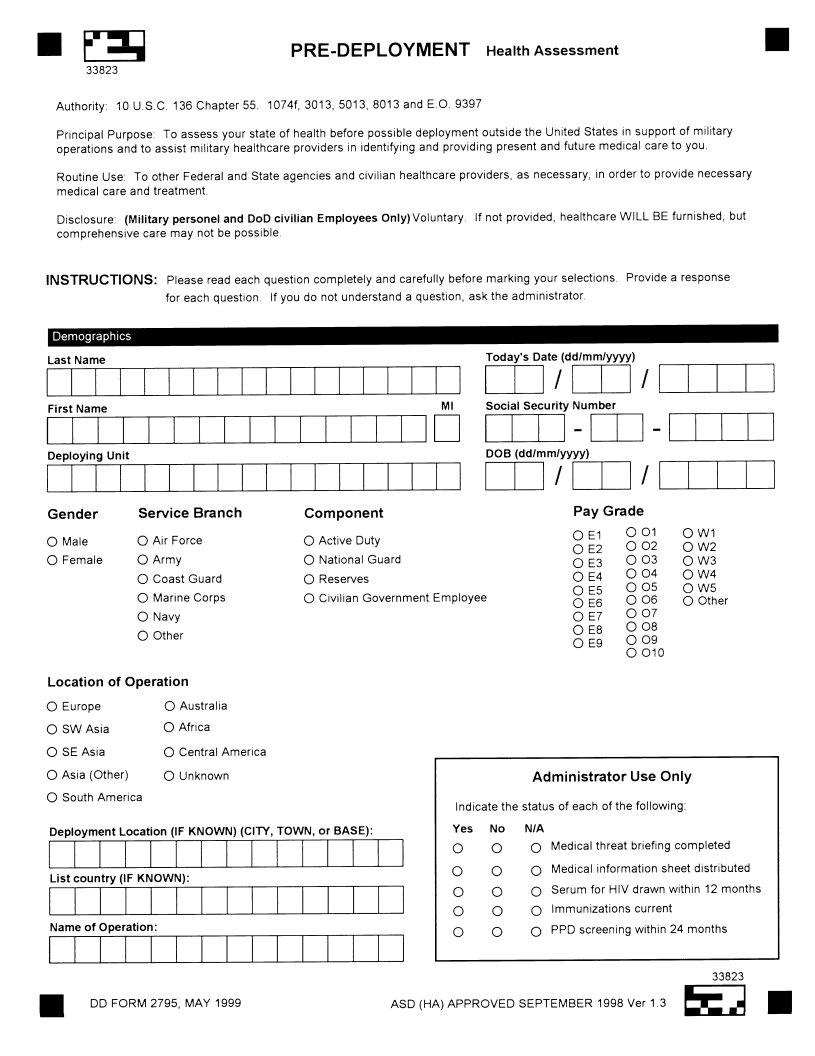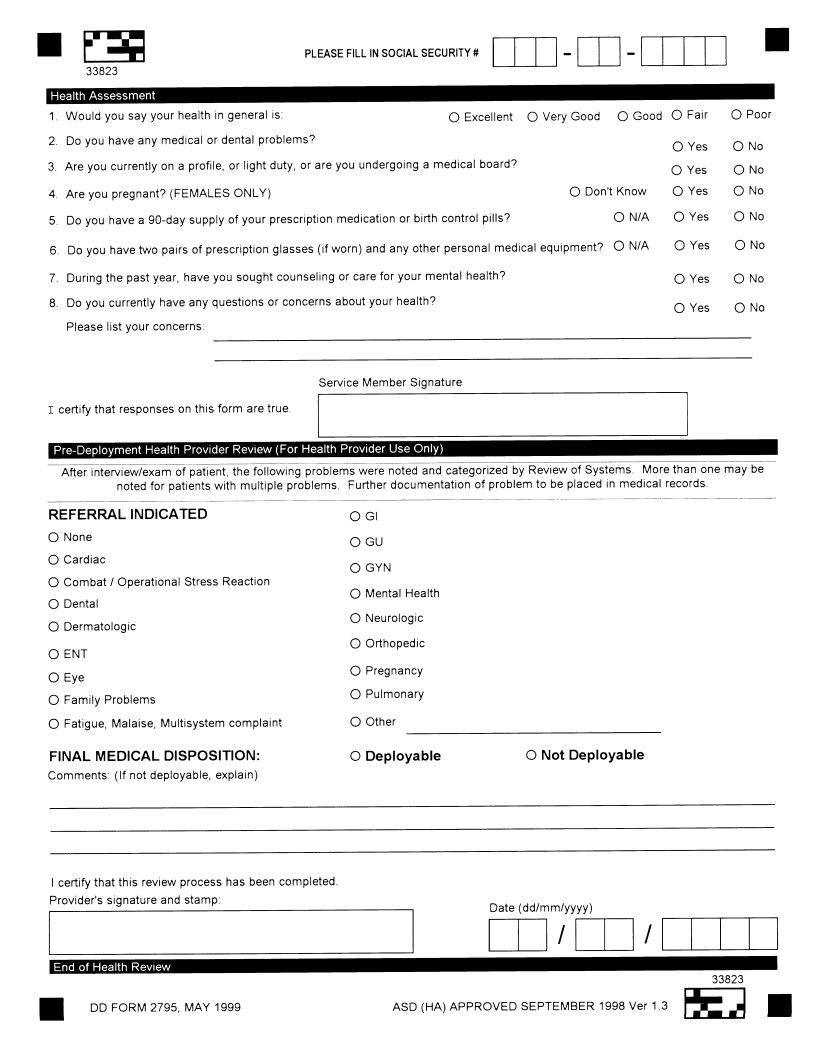Dealing with PDF forms online is a breeze using our PDF editor. You can fill in dd2795 health assessment here and try out a number of other options we offer. FormsPal expert team is constantly working to improve the editor and help it become much faster for clients with its extensive features. Bring your experience to another level with constantly growing and fantastic opportunities we provide! Starting is easy! Everything you need to do is adhere to these easy steps below:
Step 1: Hit the orange "Get Form" button above. It'll open our editor so that you could begin filling in your form.
Step 2: This tool allows you to work with the majority of PDF forms in a variety of ways. Enhance it by including personalized text, correct original content, and include a signature - all when it's needed!
This document will need some specific information; to ensure accuracy and reliability, don't hesitate to take note of the tips listed below:
1. The dd2795 health assessment necessitates specific details to be inserted. Make sure the subsequent blanks are completed:
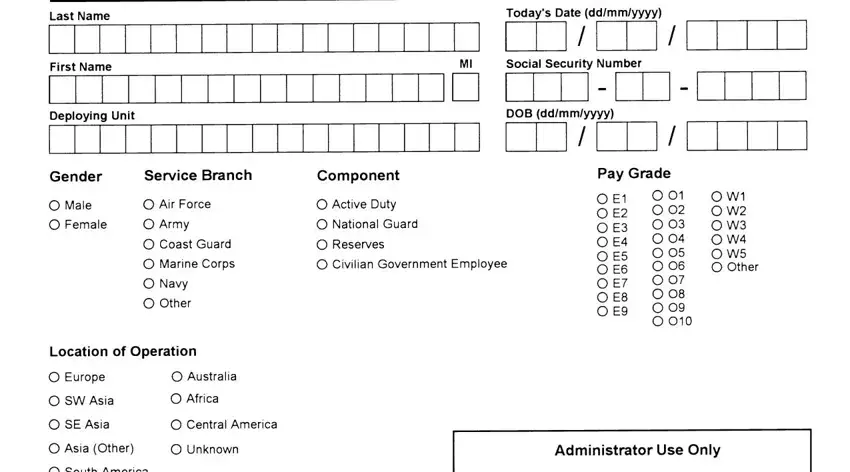
2. Your next step is usually to complete these particular fields: .
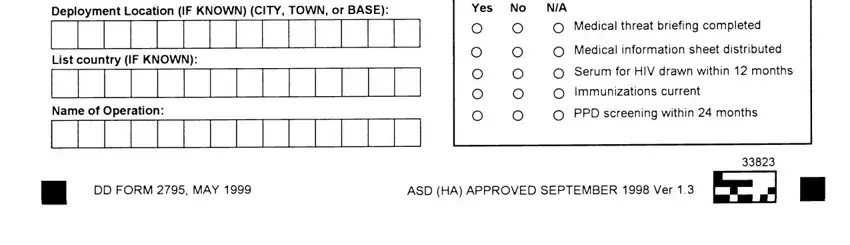
3. The following section is mostly about - complete each of these blanks.
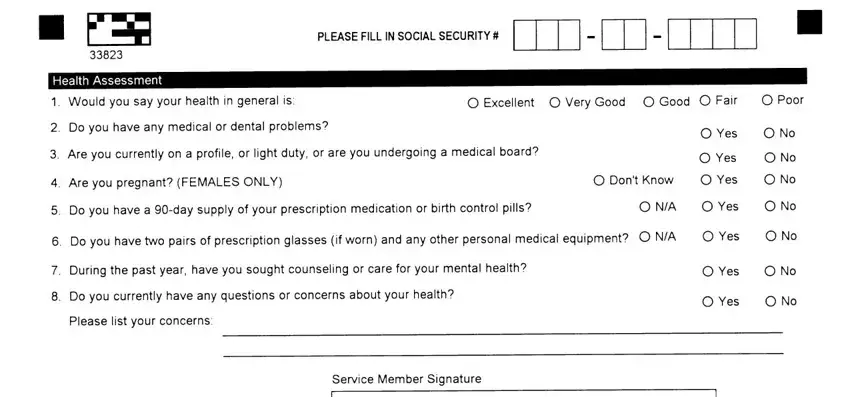
People generally make some errors while filling in this field in this area. You should double-check everything you enter right here.
4. Filling in is key in the next part - don't forget to be patient and take a close look at every single field!
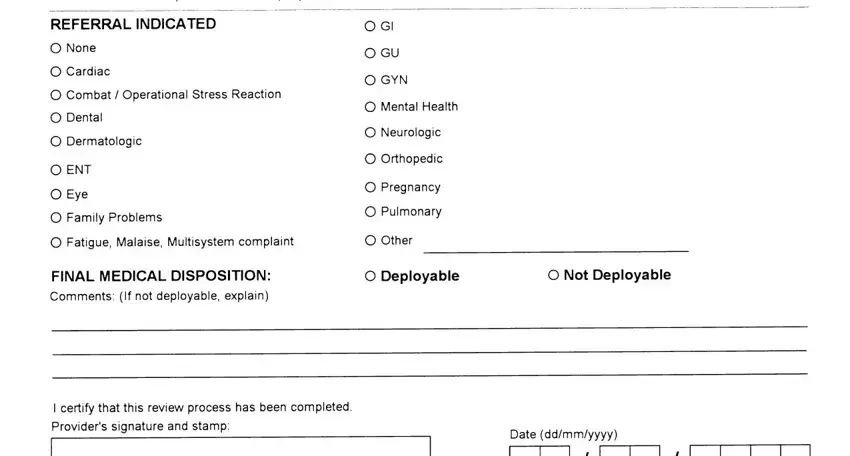
Step 3: Ensure that the information is correct and just click "Done" to continue further. Get your dd2795 health assessment as soon as you join for a 7-day free trial. Readily gain access to the document inside your FormsPal account page, with any edits and changes being conveniently synced! When you use FormsPal, you'll be able to complete documents without needing to worry about personal data leaks or entries being shared. Our secure platform makes sure that your private data is maintained safely.