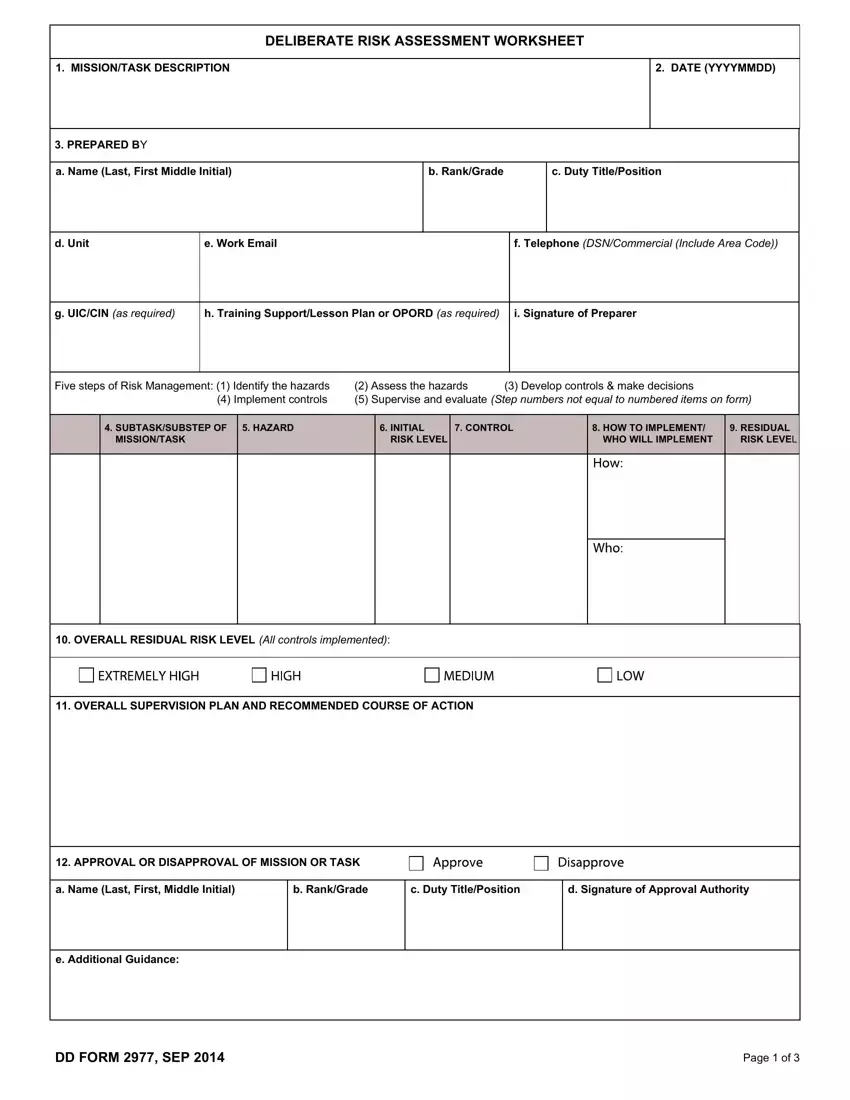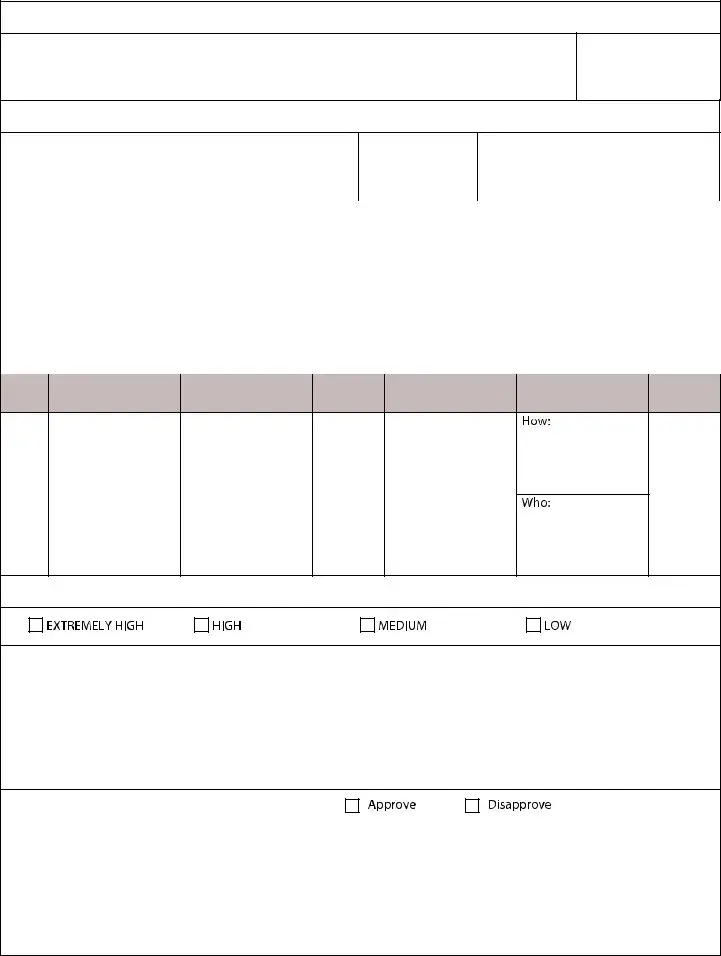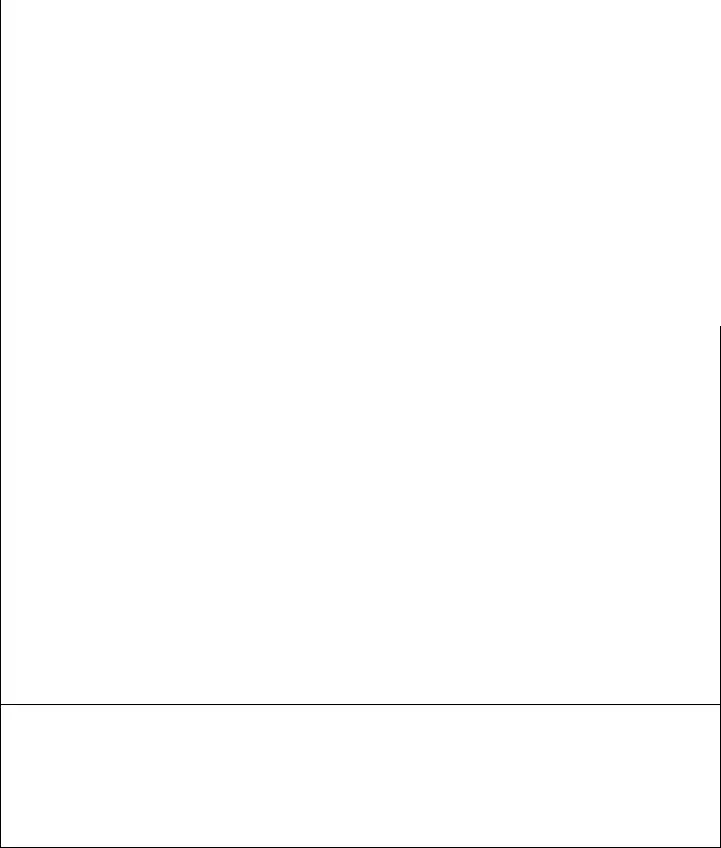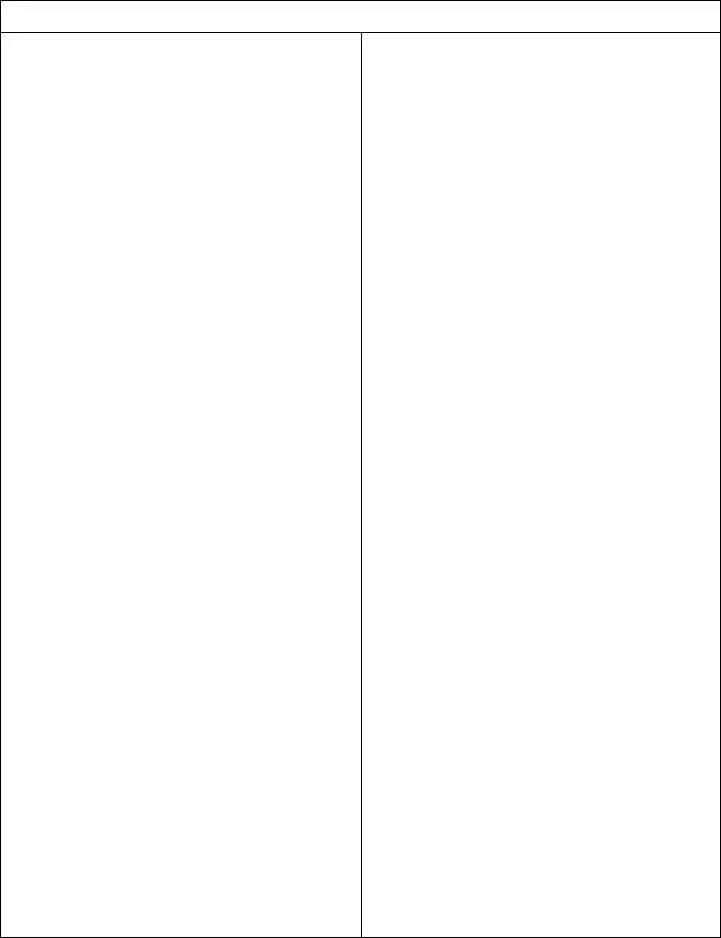Submitting forms along with our PDF editor is easier than anything else. To manage dd form 2977 nov 2020 the file, there's nothing you have to do - simply continue with the steps below:
Step 1: Hit the orange button "Get Form Here" on this page.
Step 2: Now you should be on your document edit page. You'll be able to add, customize, highlight, check, cross, include or delete fields or words.
It is essential to provide the next information so you can fill out the file:
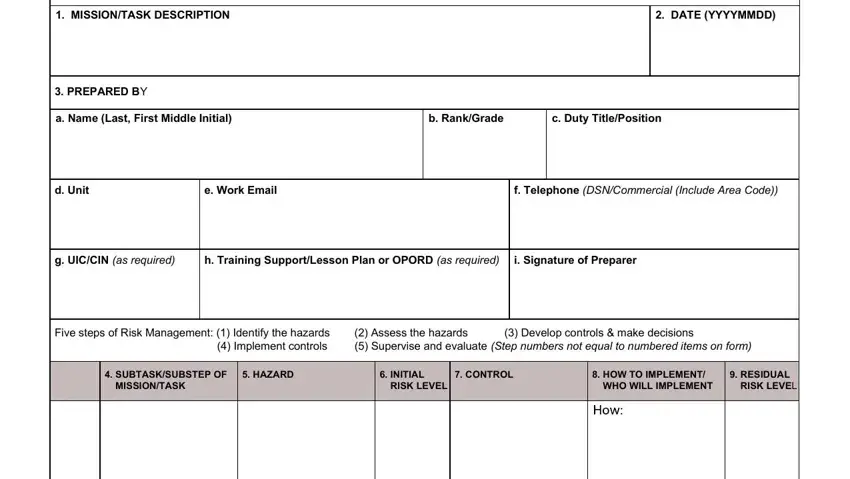
In the OVERALL RESIDUAL RISK LEVEL All, OVERALL SUPERVISION PLAN AND, APPROVAL OR DISAPPROVAL OF, a Name Last First Middle Initial, b RankGrade, c Duty TitlePosition, d Signature of Approval Authority, and e Additional Guidance box, type in the information you have.
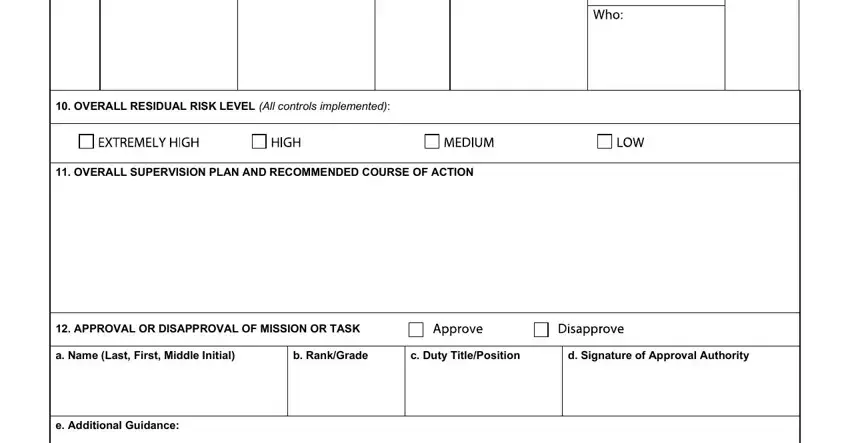
It's essential to identify the key data from the a Date, b Last Name, c RankGrade, d Duty TitlePosition, e Signature of Reviewer, FEEDBACK AND LESSONS LEARNED, and ADDITIONAL COMMENTS OR REMARKS field.
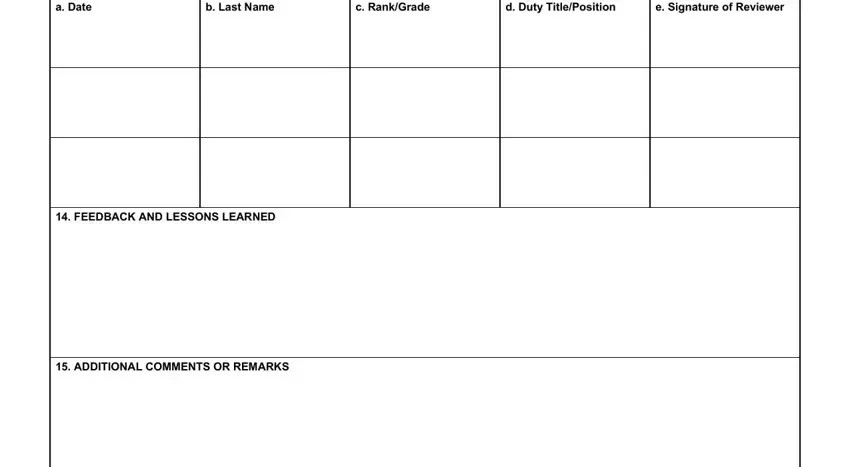
Step 3: If you're done, choose the "Done" button to upload your PDF document.
Step 4: Attempt to make as many duplicates of your form as possible to keep away from possible troubles.