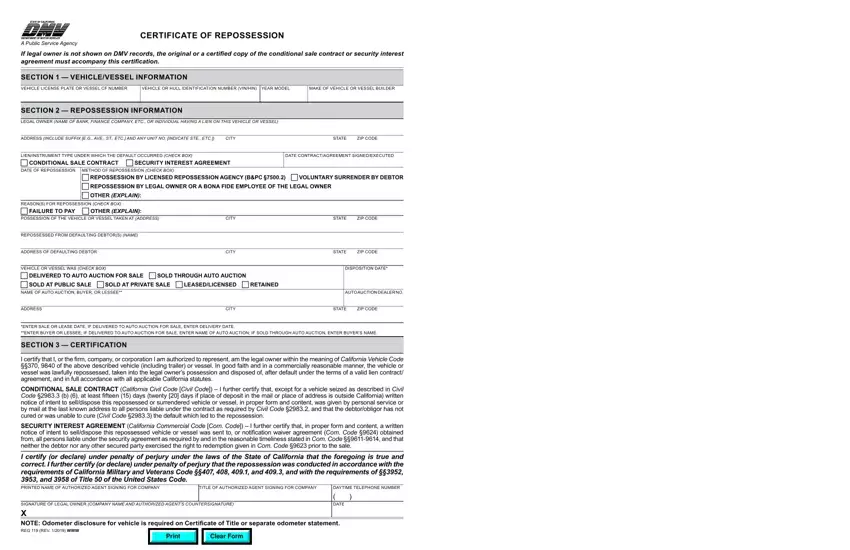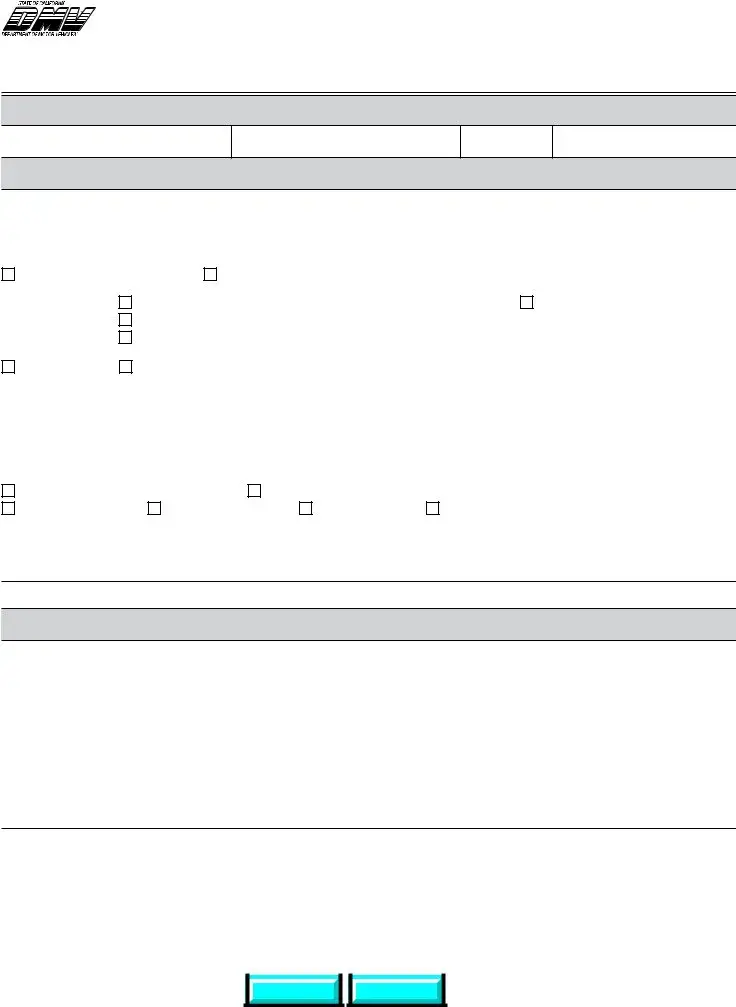The PDF editor makes writing forms hassle-free. It is rather effortless manage the [FORMNAME] form. Check out these actions if you want to do this:
Step 1: To start with, pick the orange "Get form now" button.
Step 2: You're now on the document editing page. You can edit, add content, highlight certain words or phrases, place crosses or checks, and put images.
The next sections will help make up the PDF document:
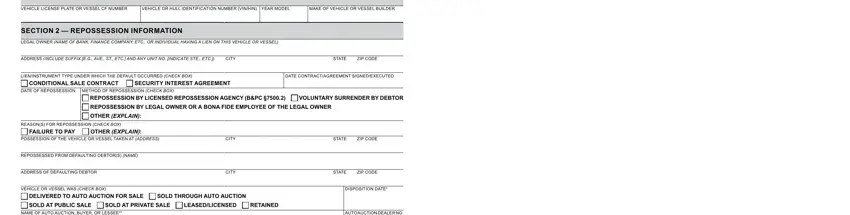
You need to fill up the ADDRESS, CITY, STATE, ZIP CODE, ENTER SALE OR LEASE DATE IF, ENTER BUYER OR LESSEE IF DELIVERED, SECTION CERTIFICATION, I certify that I or the firm, CONDITIONAL SALE CONTRACT, SECURITY INTEREST AGREEMENT, I certify or declare under penalty, TITLE OF AUTHORIZED AGENT SIGNING, DAYTIME TELEPHONE NUMBER, SIGNATURE OF LEGAL OWNER COMPANY, and DATE area with the appropriate particulars.
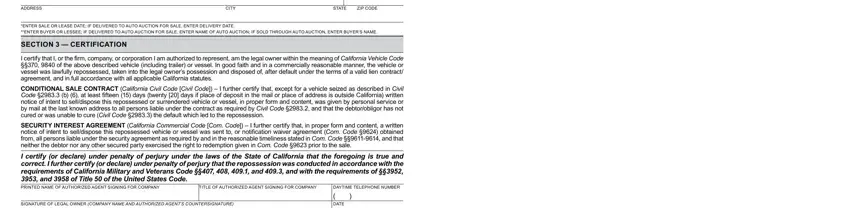
The software will demand you to present some key details to conveniently complete the section SIGNATURE OF LEGAL OWNER COMPANY.

Step 3: In case you are done, choose the "Done" button to transfer the PDF form.
Step 4: Generate minimally several copies of your document to remain away from different possible difficulties.