The PDF editor was designed with the goal of allowing it to be as effortless and user-friendly as possible. All of these actions will make filling out the Rehabilitative simple.
Step 1: Pick the button "Get Form Here".
Step 2: You're now free to update Rehabilitative. You have plenty of options with our multifunctional toolbar - you'll be able to add, remove, or modify the text, highlight its selected components, as well as conduct several other commands.
Provide the necessary content in each part to create the PDF Rehabilitative
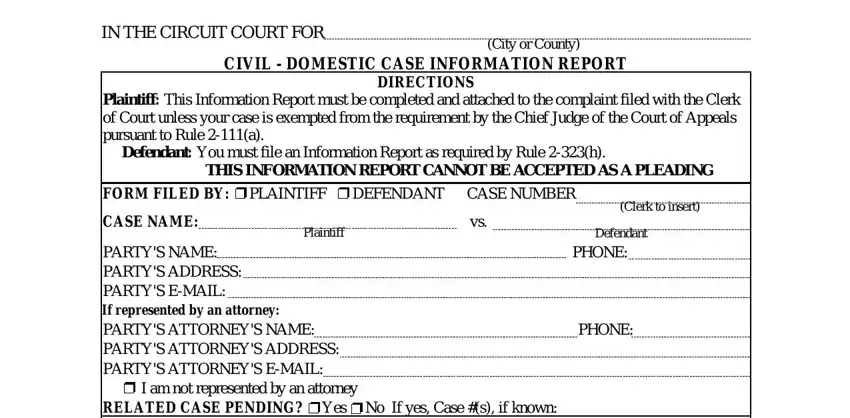
Provide the requested data in the segment PLEADING TYPE, New Case Original Existing Case, Spoken Language Interpreter, SPECIAL REQUIREMENTS, If you require an accommodation, ALTERNATIVE DISPUTE RESOLUTION, Is this case appropriate for, IF NEW CASE CASE, Domestic Family, AlimonySpousal Support Annulment, AgencyIVD, Change of Name, Change of Name, Adult Minor, and Child Support PaternityParentage.
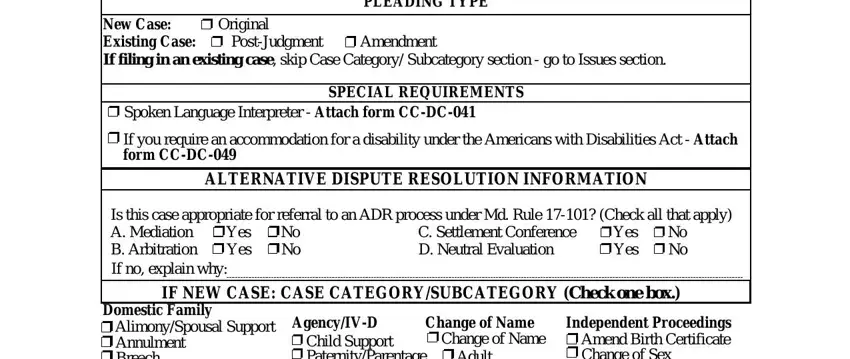
Jot down the main particulars in AlimonySpousal Support Annulment, Adult Minor, Child Support PaternityParentage, Adoption Independent Adoption, Independent Proceedings Amend, Guardianship, Guardianship of Adult Person andor, CCDCM Rev, and Page of box.
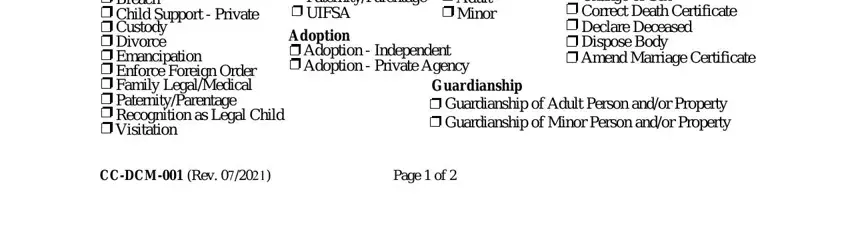
The IF NEW OR EXISTING CASE ISSUES, Adoption AlimonySpousal Support, Permanent Rehabilitative, Amend Birth Certificate Amend, Adult Minor, Change of Name, Adult Minor, Change of Sex Child Support, Earnings Withholding Emancipation, Person Property, Gdnshp of Minor, Person Property, PaternityParentage, Pension Distribution Property, and ESTIMATED LENGTH OF HEARING Case field needs to be used to note the rights or obligations of both parties.
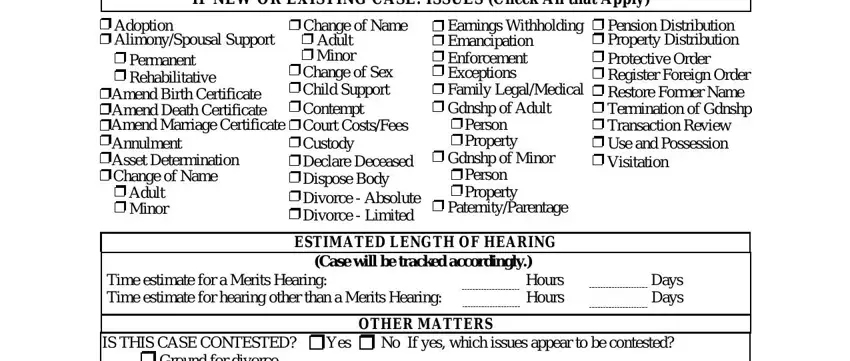
Terminate by checking the following areas and completing them accordingly: Ground for divorce Child Custody, Permanent, Rehabilitative, Valuation of business Pensions, Paternity Adoptiontermination of, Request is made for Initial Order, For noncustodyvisitation issues do, Initial conference with the Court, For custodyvisitation issues do, Appointment of counsel to, A conference with the Court, and Is there an allegation of physical.
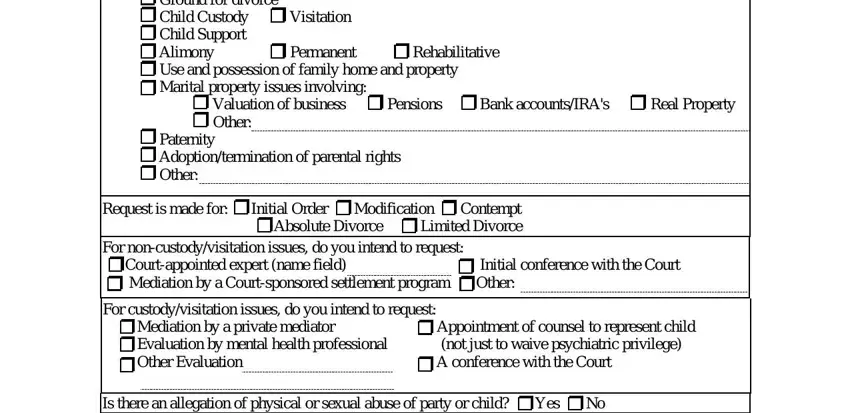
Step 3: After you have selected the Done button, your file should be accessible for upload to every device or email address you specify.
Step 4: To prevent yourself from any kind of issues in the foreseeable future, you should have as much as several duplicates of your document.
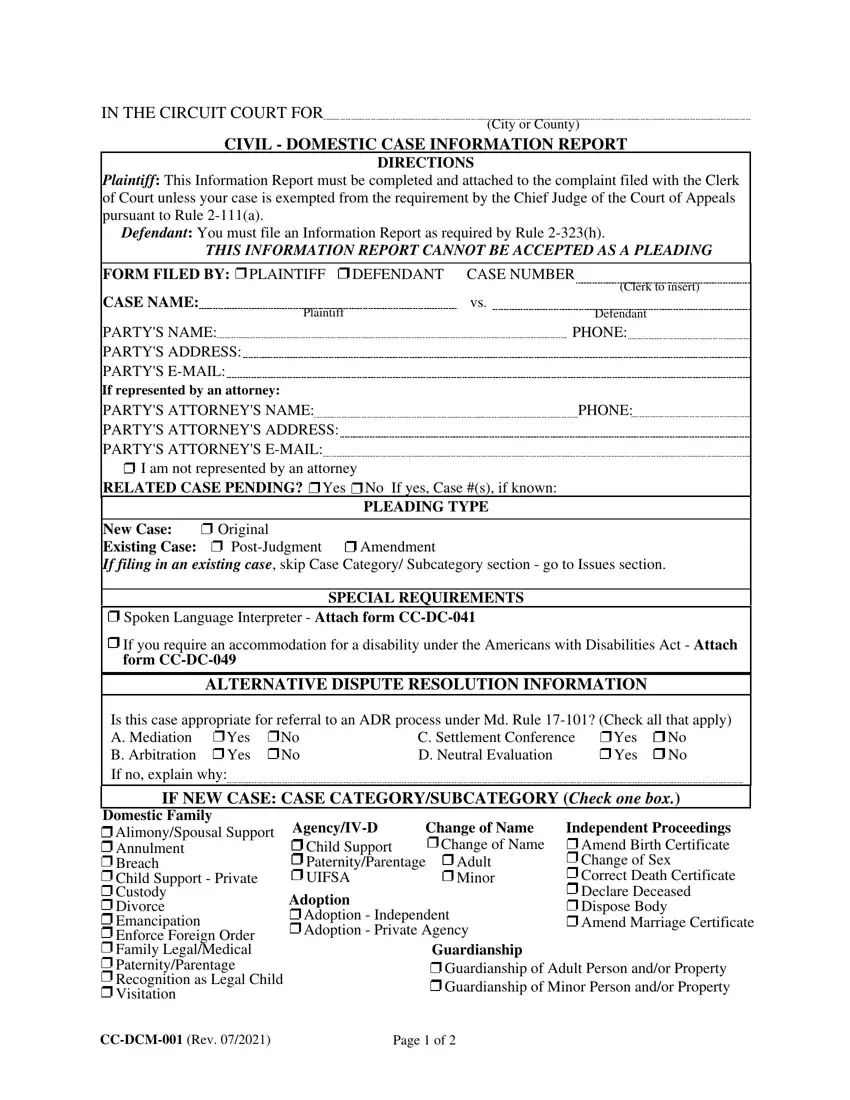
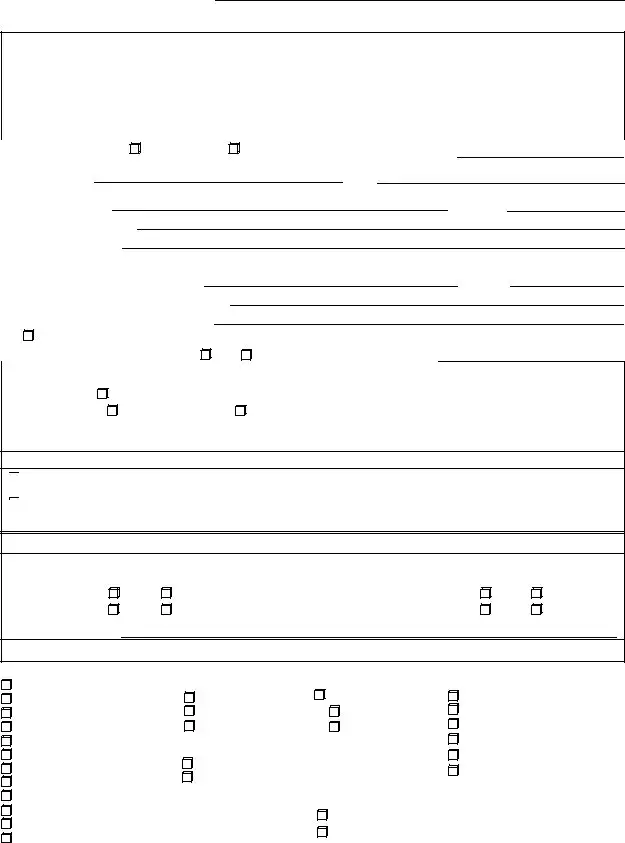


 Spoken Language Interpreter -
Spoken Language Interpreter - 
 If you require an accommodation for a disability under the Americans with Disabilities Act -
If you require an accommodation for a disability under the Americans with Disabilities Act - 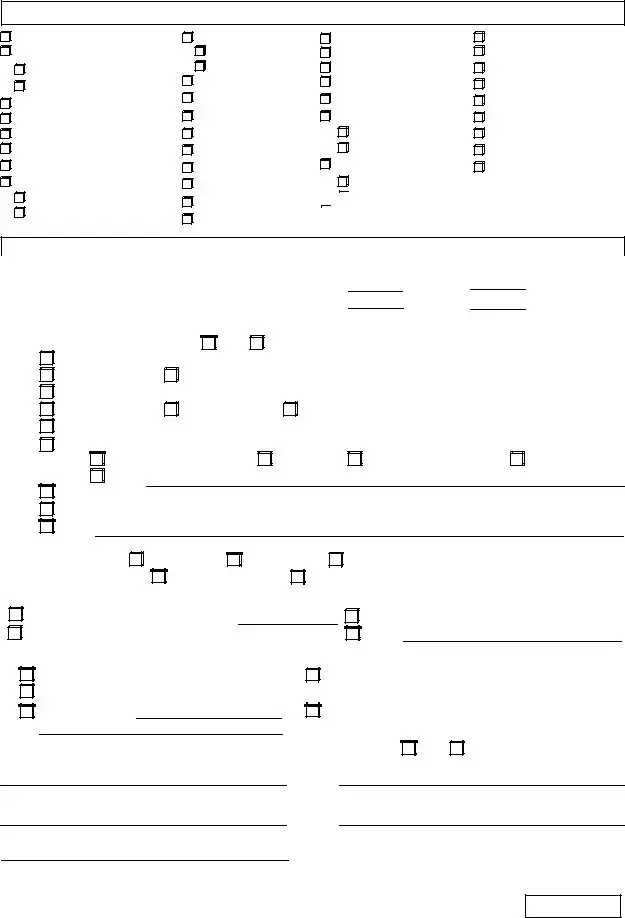

 Property
Property
 Paternity/Parentage
Paternity/Parentage