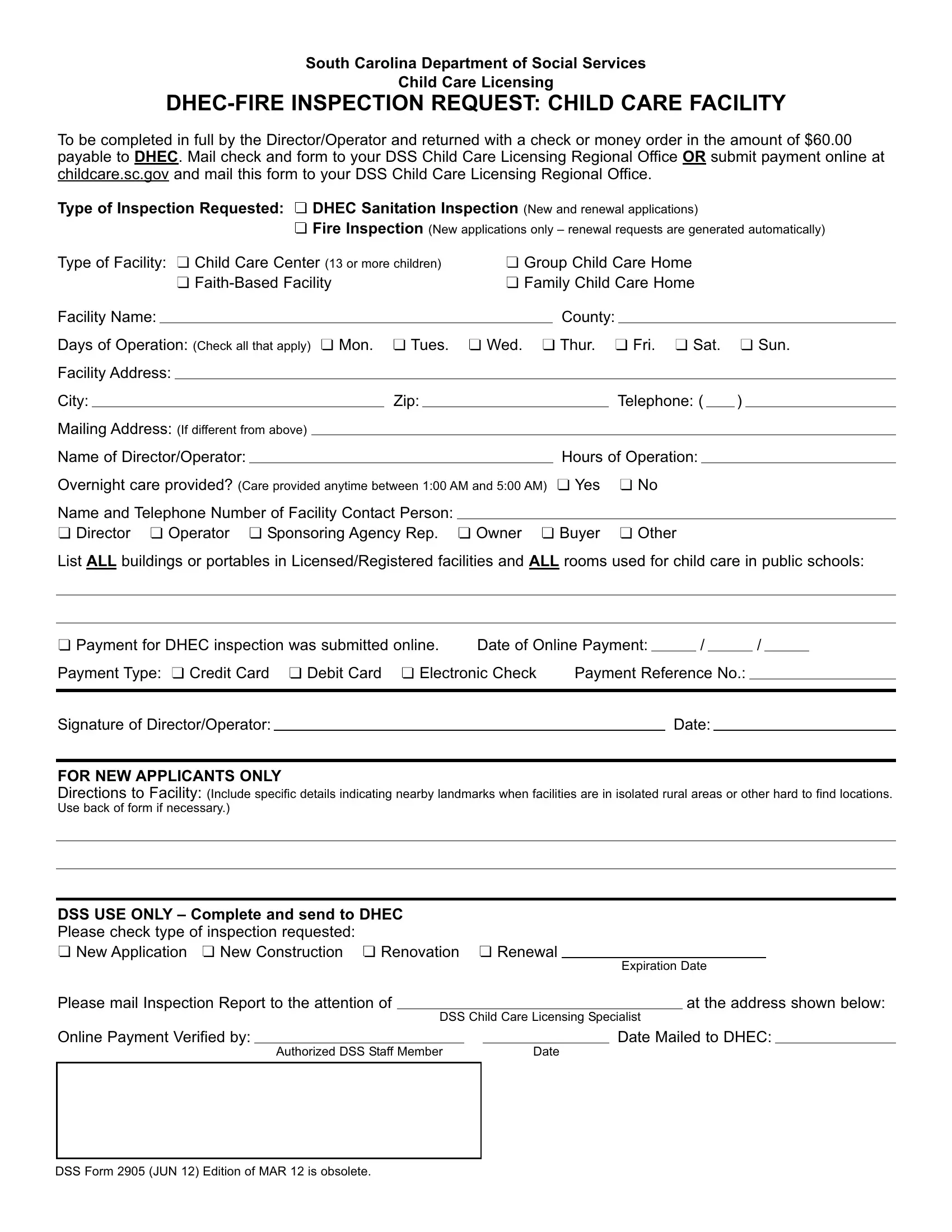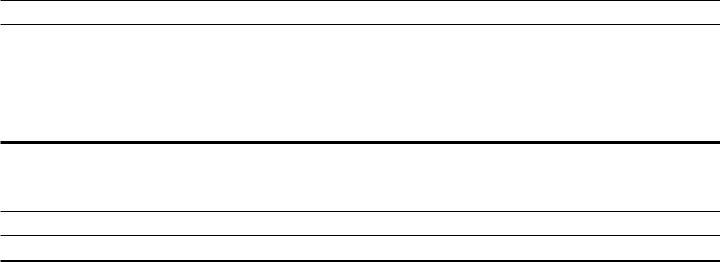You can fill out landmarks easily in our online tool for PDF editing. Our tool is continually evolving to give the best user experience achievable, and that's thanks to our commitment to constant enhancement and listening closely to comments from users. For anyone who is looking to start, this is what it's going to take:
Step 1: Simply hit the "Get Form Button" at the top of this page to open our pdf editor. Here you'll find all that is required to fill out your file.
Step 2: When you launch the editor, you will find the document ready to be filled out. Besides filling in different blanks, you may also perform several other actions with the file, namely adding custom words, modifying the original text, adding illustrations or photos, affixing your signature to the document, and more.
When it comes to fields of this precise form, here's what you need to do:
1. To start with, once filling out the landmarks, begin with the form section that contains the next blank fields:
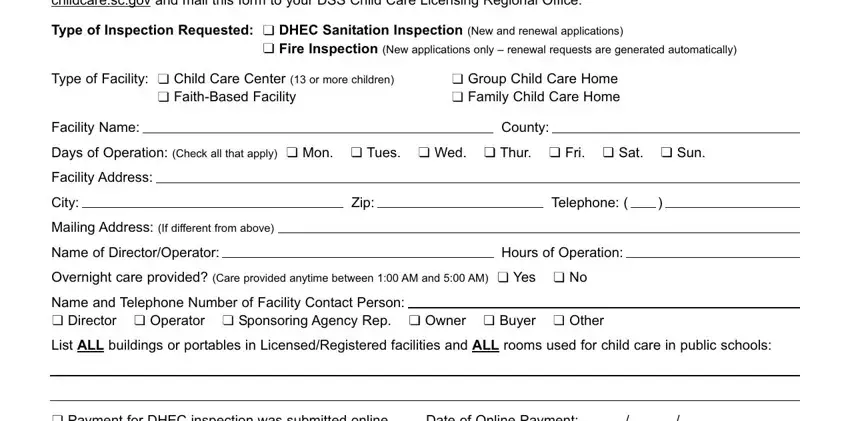
2. Your next step would be to complete these particular fields: nn Payment for DHEC inspection was, Payment Type nn Credit Card nn, Signature of DirectorOperator, Date, FOR NEW APPLICANTS ONLY Directions, DSS USE ONLY Complete and send to, Expiration Date, Please mail Inspection Report to, DSS Child Care Licensing Specialist, Online Payment Verified by, Authorized DSS Staff Member, Date, and Date Mailed to DHEC.
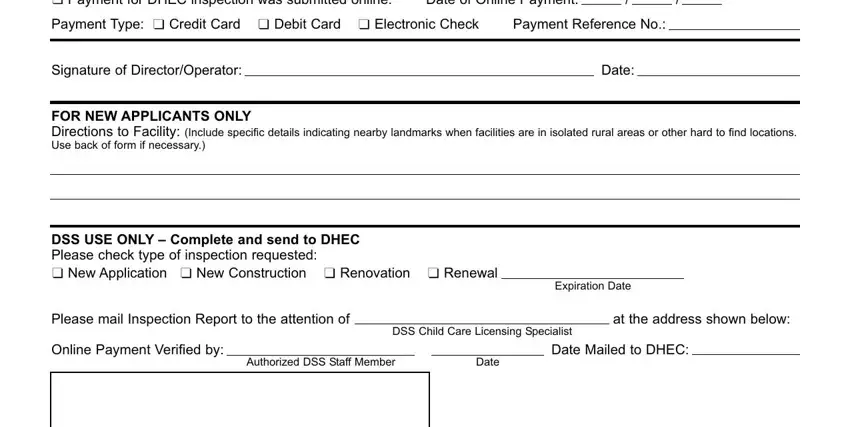
Those who work with this PDF generally make mistakes when filling out Authorized DSS Staff Member in this part. Don't forget to reread whatever you enter here.
Step 3: Check everything you've inserted in the blank fields and then click on the "Done" button. Acquire your landmarks once you register here for a free trial. Instantly get access to the document from your FormsPal cabinet, together with any edits and changes automatically kept! FormsPal guarantees safe document completion with no personal data record-keeping or sharing. Feel safe knowing that your details are in good hands with us!