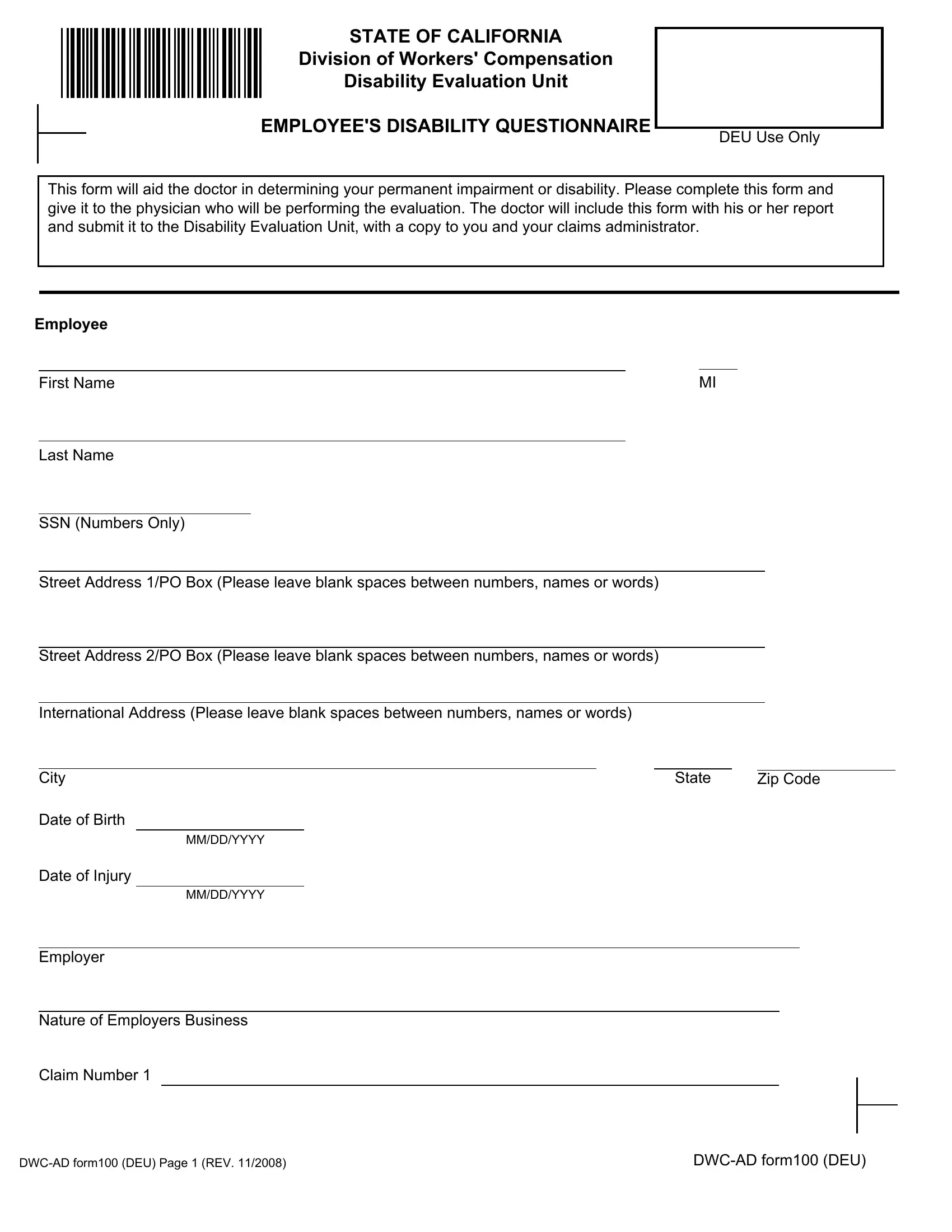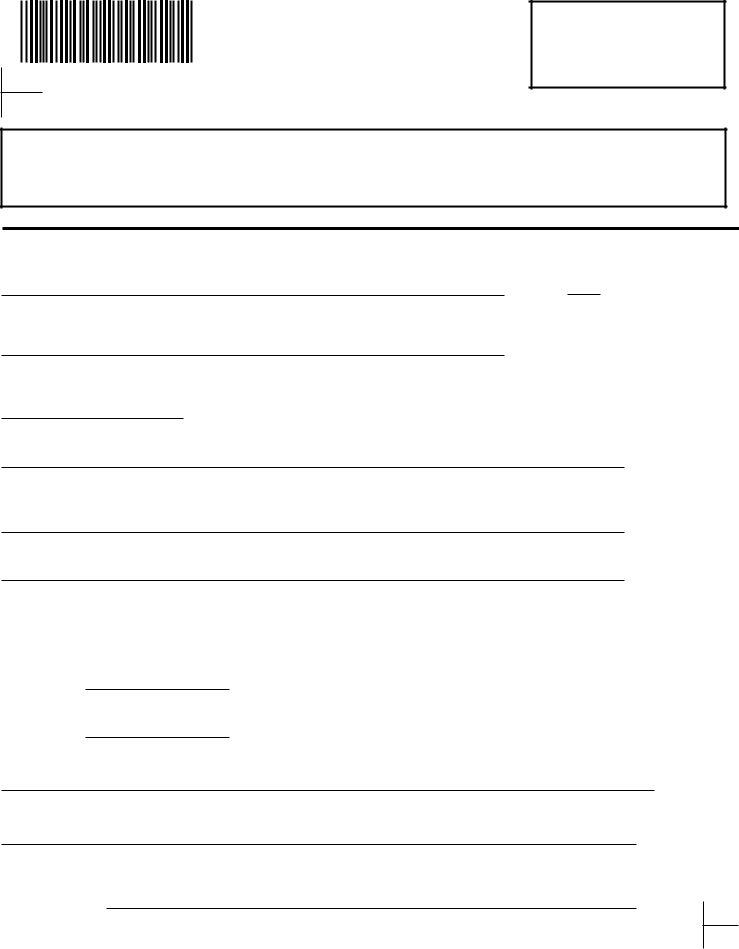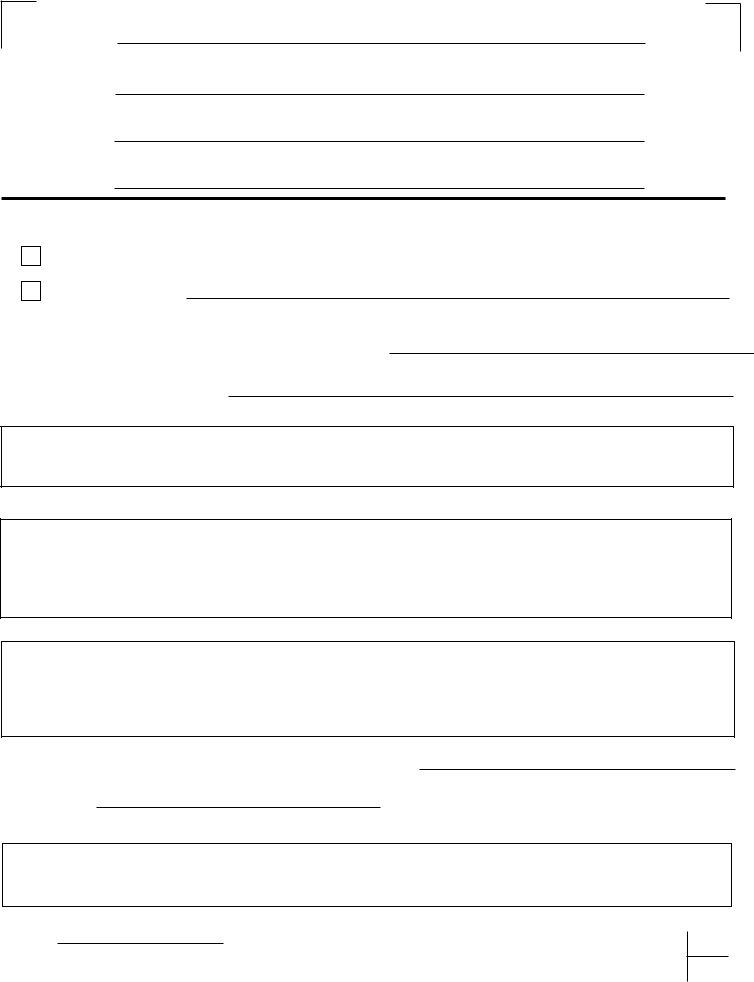Should you desire to fill out dwc forms deu 100, you don't need to download and install any applications - simply use our online PDF editor. In order to make our tool better and easier to use, we continuously work on new features, with our users' suggestions in mind. Getting underway is effortless! All you should do is take the following easy steps directly below:
Step 1: Click the "Get Form" button at the top of this webpage to open our tool.
Step 2: With the help of this online PDF editing tool, it is easy to do more than merely complete forms. Try all the functions and make your documents look perfect with custom textual content incorporated, or fine-tune the file's original content to excellence - all that comes along with the capability to add stunning photos and sign the file off.
With regards to the fields of this particular PDF, this is what you want to do:
1. The dwc forms deu 100 usually requires certain information to be inserted. Ensure that the next blanks are complete:
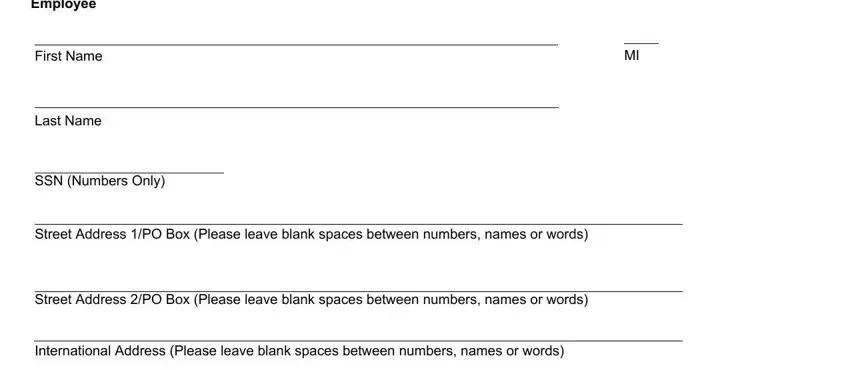
2. Just after completing the last section, go to the next step and fill out the essential particulars in these blank fields - State, Zip Code, City, Date of Birth, Date of Injury, Employer, MMDDYYYY, MMDDYYYY, Nature of Employers Business, Claim Number, DWCAD form DEU Page REV, and DWCAD form DEU.
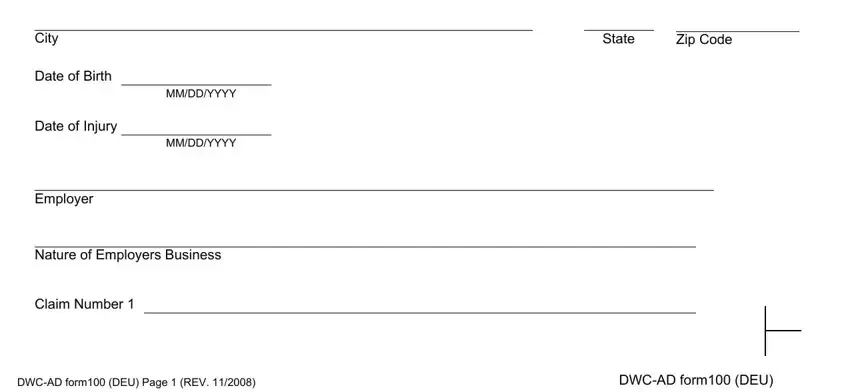
3. This part is normally simple - complete all of the empty fields in Claim Number, Claim Number, Claim Number, Claim Number, PLEASE ANSWER THE FOLLOWING, From a list of doctors provided by, Other, explain, and What is the name of the doctor who to complete the current step.
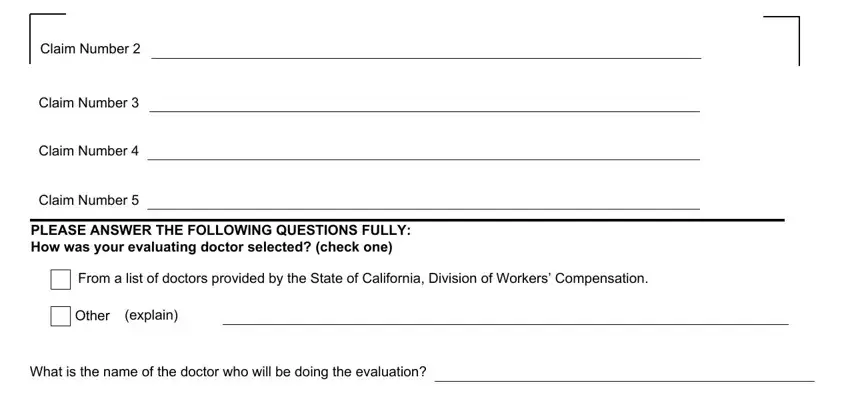
4. This next section requires some additional information. Ensure you complete all the necessary fields - What were your job duties at the, What is the disability resulting, How does this injury affect you in, and Have you ever had a disability as - to proceed further in your process!
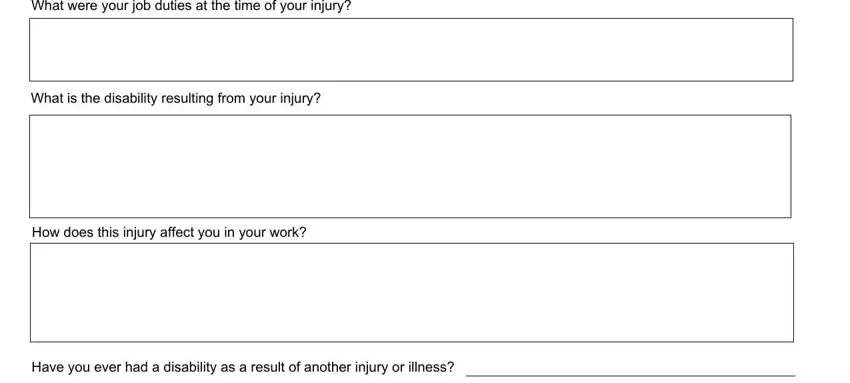
Be very mindful when filling out Have you ever had a disability as and How does this injury affect you in, as this is the section where a lot of people make mistakes.
5. This last notch to submit this PDF form is crucial. Ensure to fill in the displayed fields, and this includes If so when, Please describe the disability, Date, MMDDYYYY, Signature, DWCAD form DEU Page REV, and DWCAD form DEU, before submitting. If not, it can end up in a flawed and probably invalid paper!
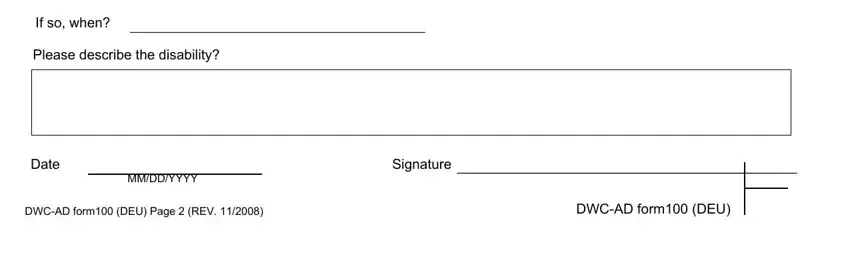
Step 3: Go through the information you've entered into the blanks and then click the "Done" button. After starting afree trial account here, you'll be able to download dwc forms deu 100 or email it right off. The file will also be at your disposal via your personal account page with all your modifications. FormsPal is devoted to the privacy of all our users; we make sure that all information processed by our editor remains protected.