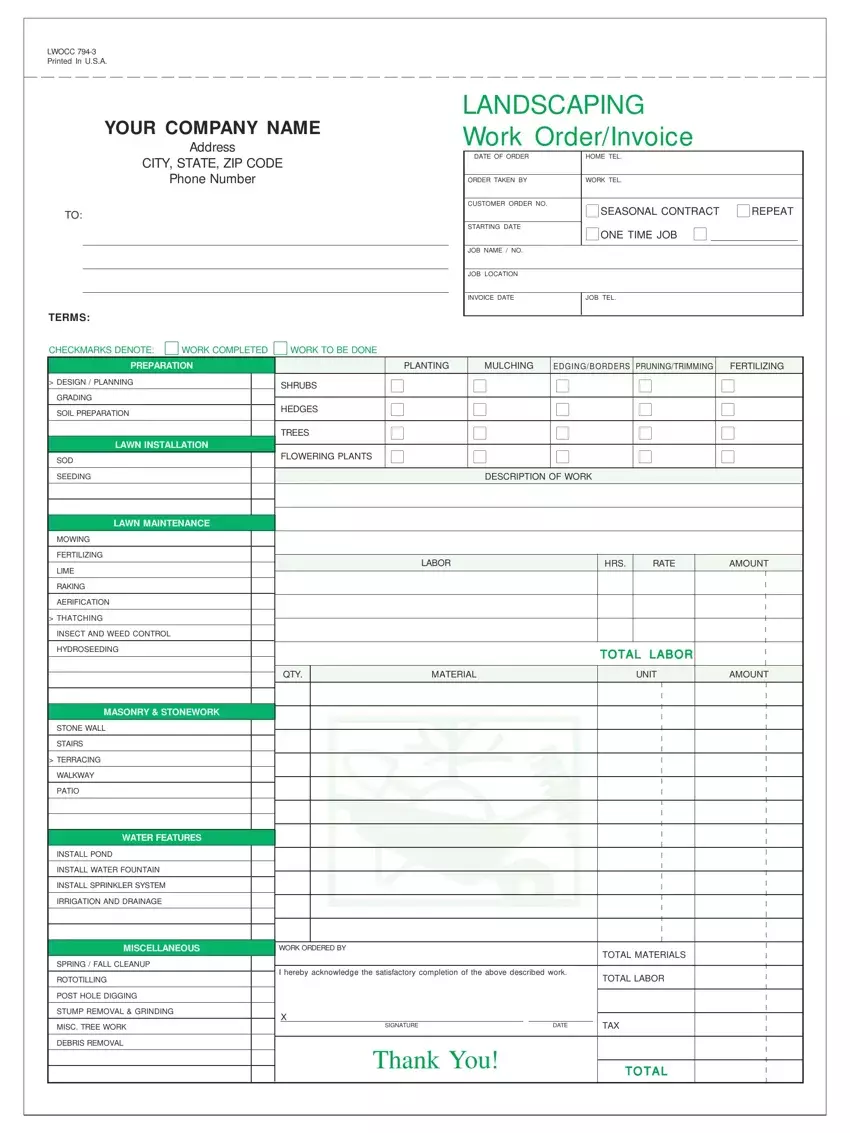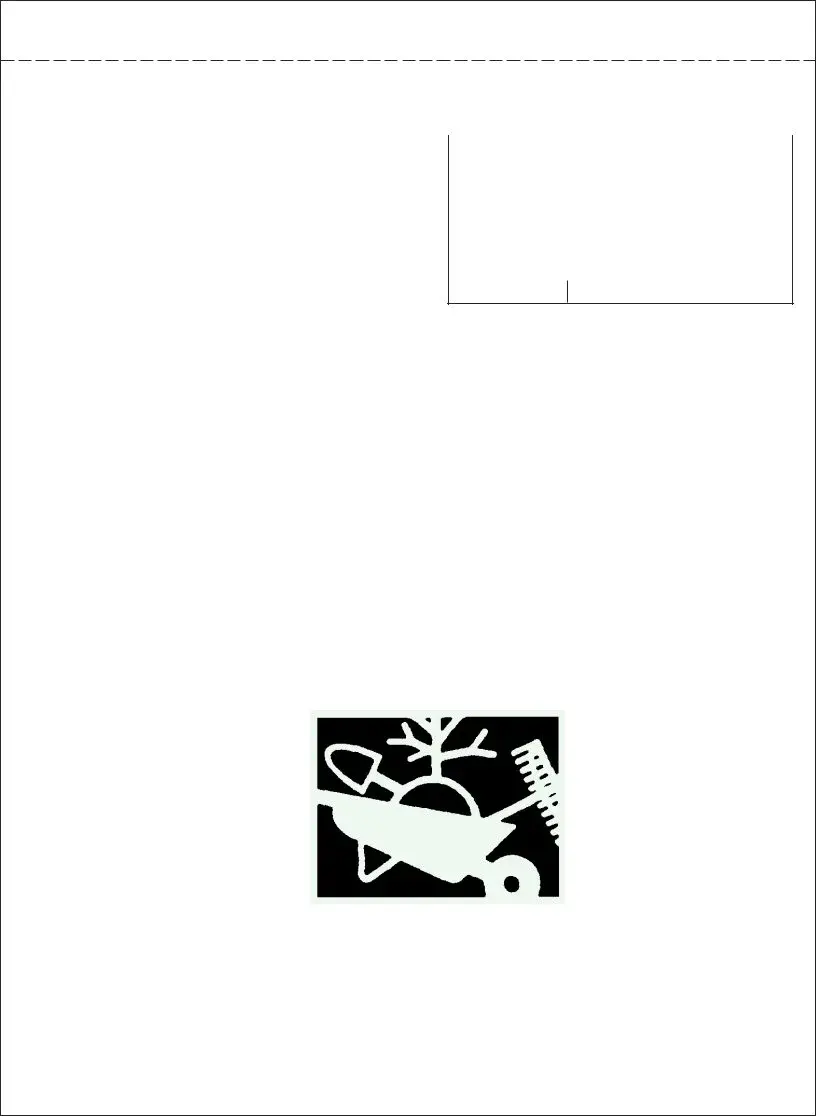There's nothing hard concerning completing the landscaping invoice template using our editor. Following these clear steps, you can receive the fully filled out file in the least time possible.
Step 1: You should press the orange "Get Form Now" button at the top of this web page.
Step 2: So you are on the form editing page. You can edit and add text to the document, highlight words and phrases, cross or check particular words, add images, insert a signature on it, get rid of unnecessary fields, or remove them entirely.
The PDF form you wish to fill out will include the following sections:
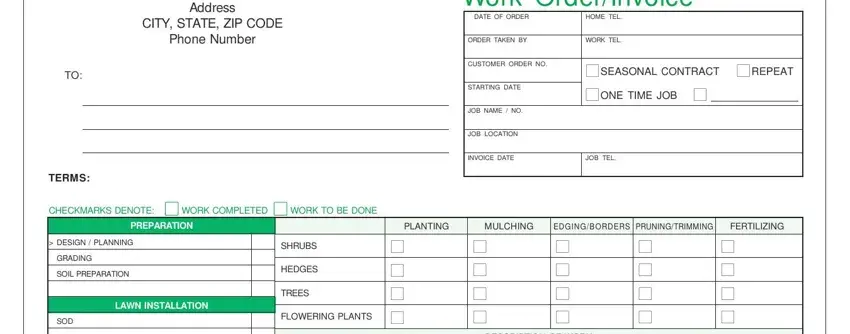
Note the necessary particulars in LAWN MAINTENANCE, SEEDING, MOWING, FERTILIZING, LIME, RAKING, AERIFICATION, THATCHING, DESCRIPTION OF WORK, LABOR, HRS, RATE, AMOUNT, QTY, and MATERIAL box.
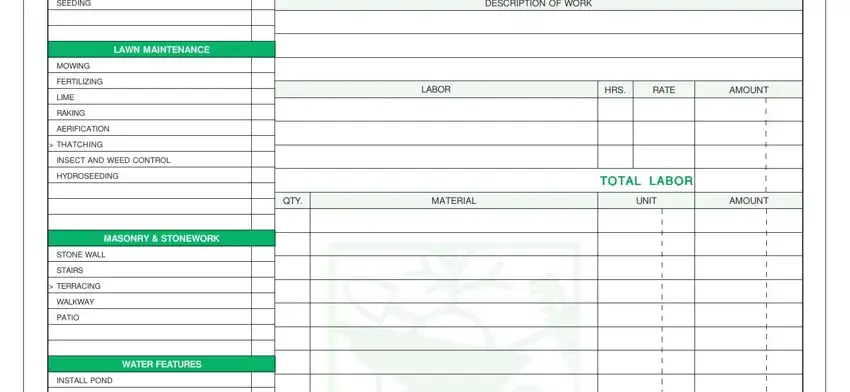
Provide the key data in the INSTALL WATER FOUNTAIN, INSTALL SPRINKLER SYSTEM, IRRIGATION AND DRAINAGE, SPRING FALL CLEANUP, ROTOTILLING, POST HOLE DIGGING, STUMP REMOVAL GRINDING, MISC TREE WORK, DEBRIS REMOVAL, MISCELLANEOUS, WORK ORDERED BY, I hereby acknowledge the, TOTAL MATERIALS, TOTAL LABOR, and SIGNATURE part.
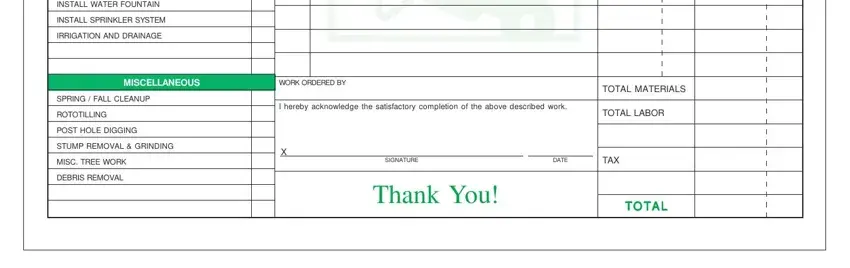
Step 3: Click the "Done" button. At that moment, you can transfer the PDF file - download it to your electronic device or deliver it by using electronic mail.
Step 4: You will need to generate as many copies of your form as possible to prevent future troubles.