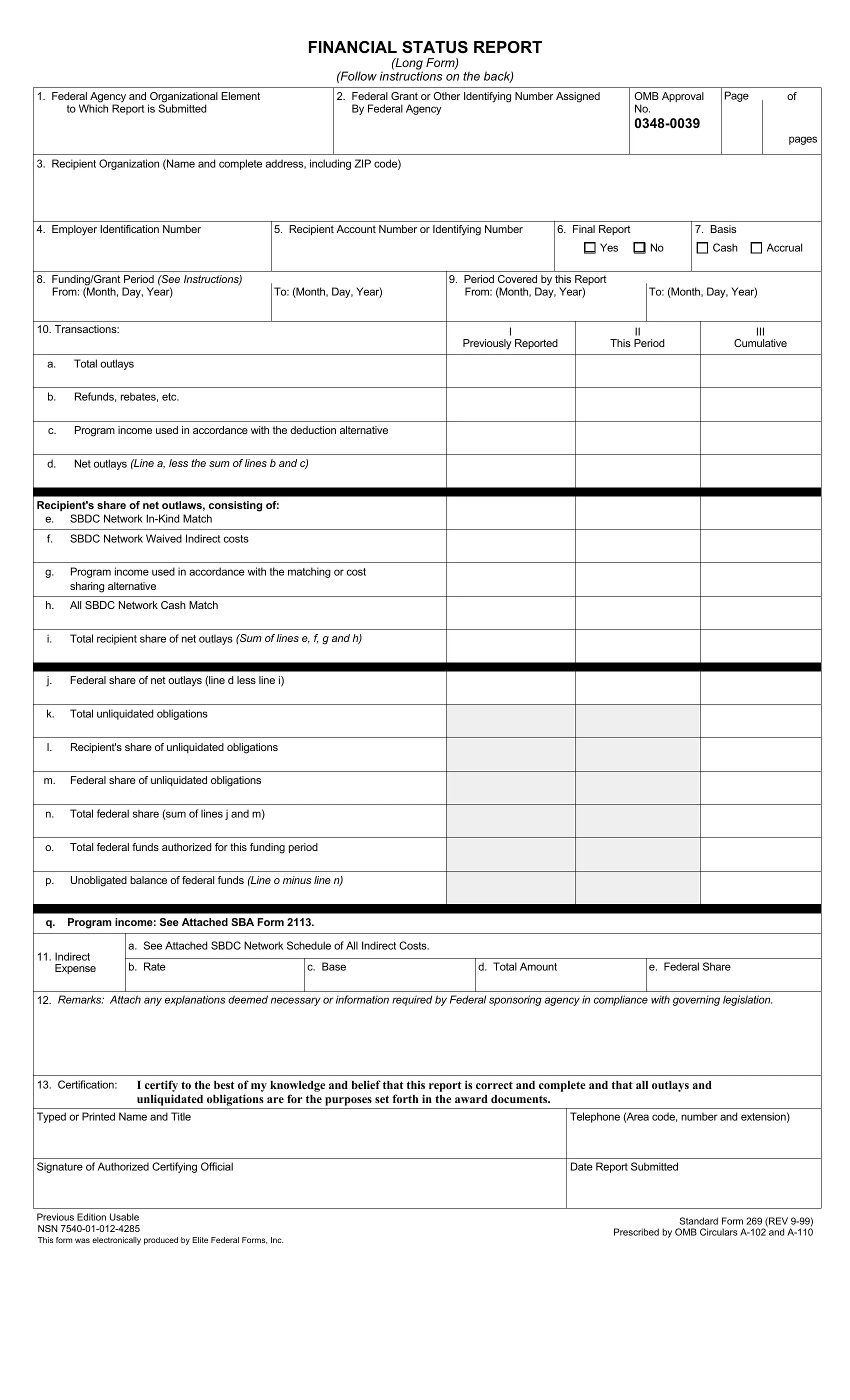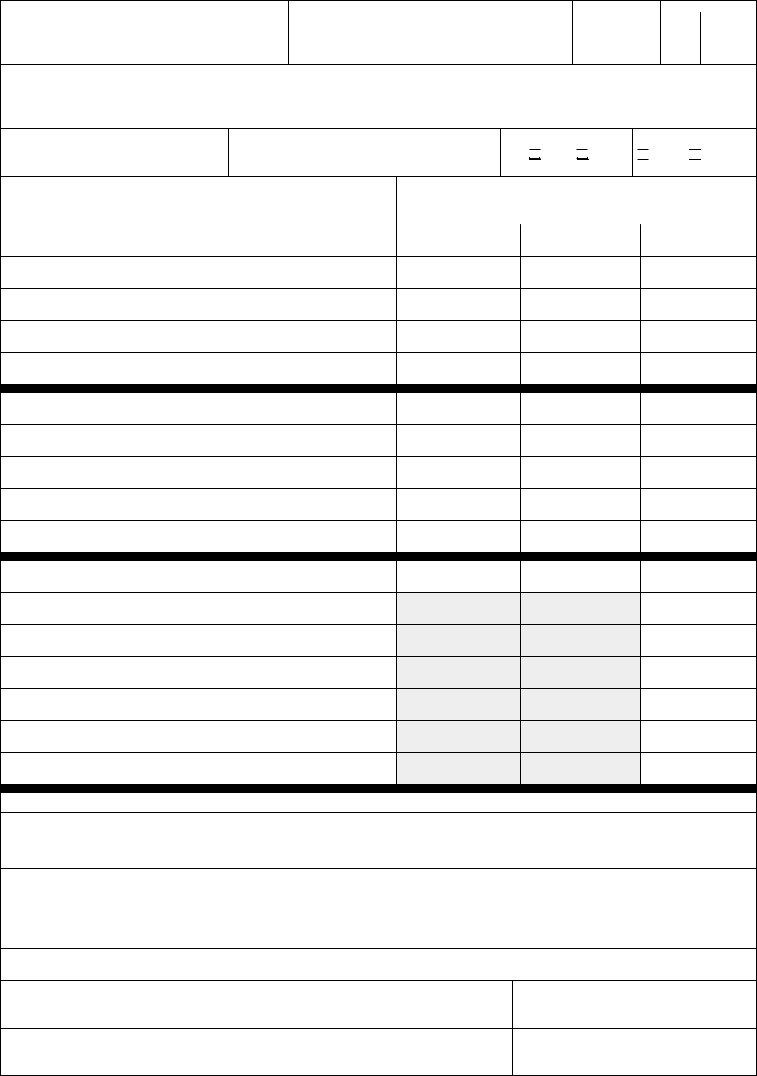In case you intend to fill out financial status report form, you won't need to download and install any sort of programs - just try our online PDF editor. In order to make our tool better and more convenient to utilize, we continuously develop new features, with our users' feedback in mind. Starting is simple! All that you should do is adhere to these basic steps down below:
Step 1: Access the form inside our editor by hitting the "Get Form Button" in the top part of this page.
Step 2: When you start the PDF editor, you will find the document prepared to be filled out. Apart from filling out various blanks, you may also do other sorts of actions with the PDF, namely putting on any textual content, changing the initial textual content, adding illustrations or photos, affixing your signature to the PDF, and more.
Pay close attention while completing this pdf. Ensure all mandatory blank fields are filled in correctly.
1. Begin completing the financial status report form with a group of major blank fields. Gather all the necessary information and make sure there is nothing left out!
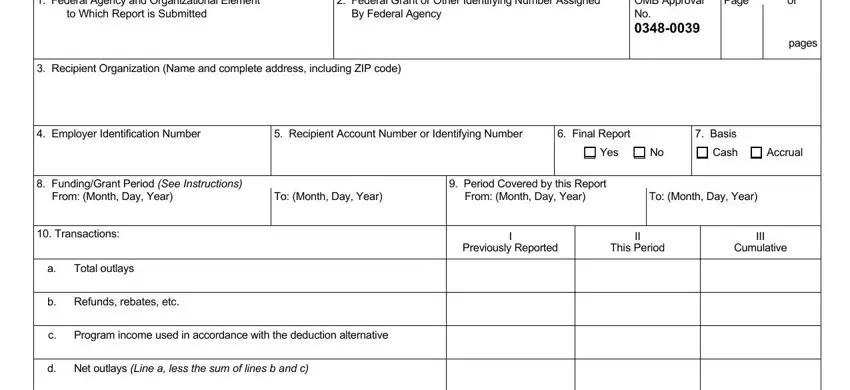
2. The next part would be to fill in the next few blank fields: Recipients share of net outlaws, SBDC Network InKind Match, SBDC Network Waived Indirect costs, Program income used in accordance, All SBDC Network Cash Match, Total recipient share of net, Federal share of net outlays line, Total unliquidated obligations, Recipients share of unliquidated, Federal share of unliquidated, Total federal share sum of lines j, and Total federal funds authorized for.
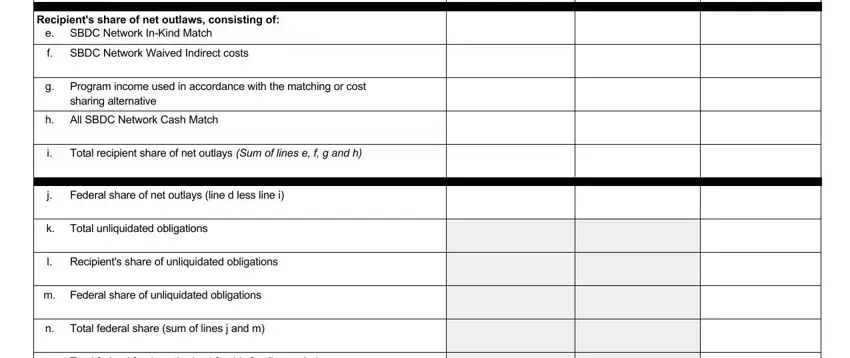
3. In this particular step, look at Total federal funds authorized for, p Unobligated balance of federal, q Program income See Attached SBA, a See Attached SBDC Network, Indirect Expense, b Rate, c Base, d Total Amount, e Federal Share, Remarks Attach any explanations, Certification, I certify to the best of my, Typed or Printed Name and Title, Telephone Area code number and, and Signature of Authorized Certifying. All these must be completed with greatest awareness of detail.
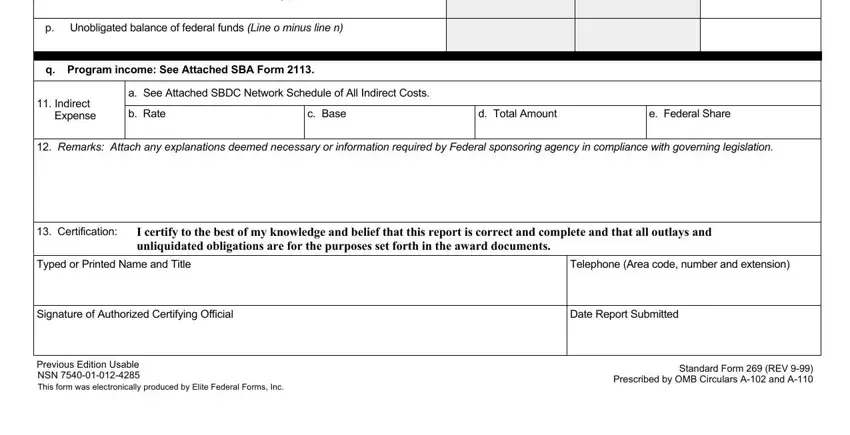
As for p Unobligated balance of federal and e Federal Share, be sure that you take a second look here. Both of these are the most important fields in this document.
Step 3: Prior to obtaining the next stage, double-check that all blank fields are filled in the proper way. The moment you are satisfied with it, press “Done." Grab your financial status report form the instant you sign up for a free trial. Easily use the form in your personal cabinet, along with any edits and changes being conveniently preserved! We don't share the details you use while dealing with documents at our site.