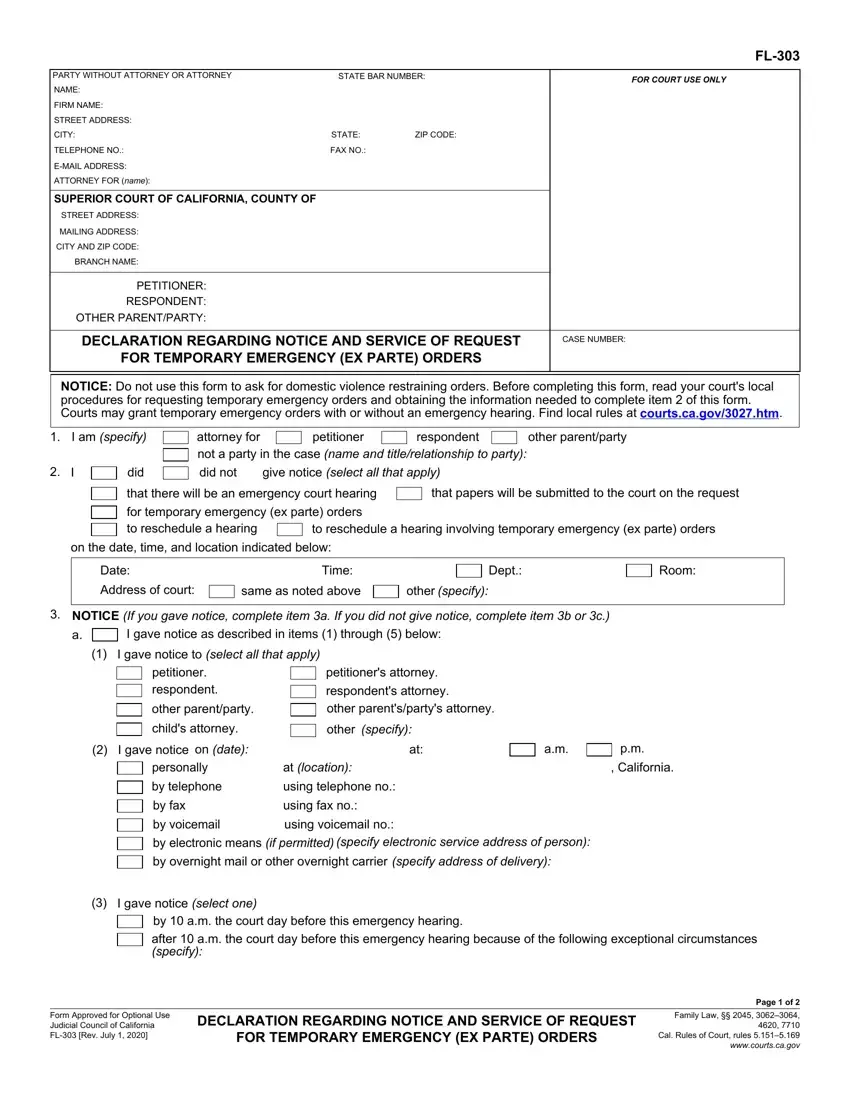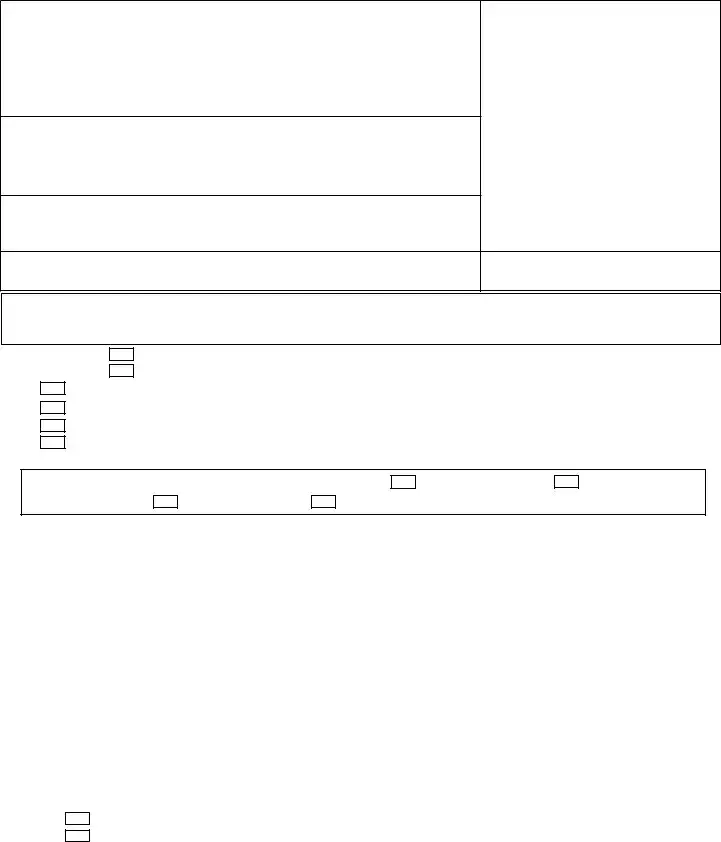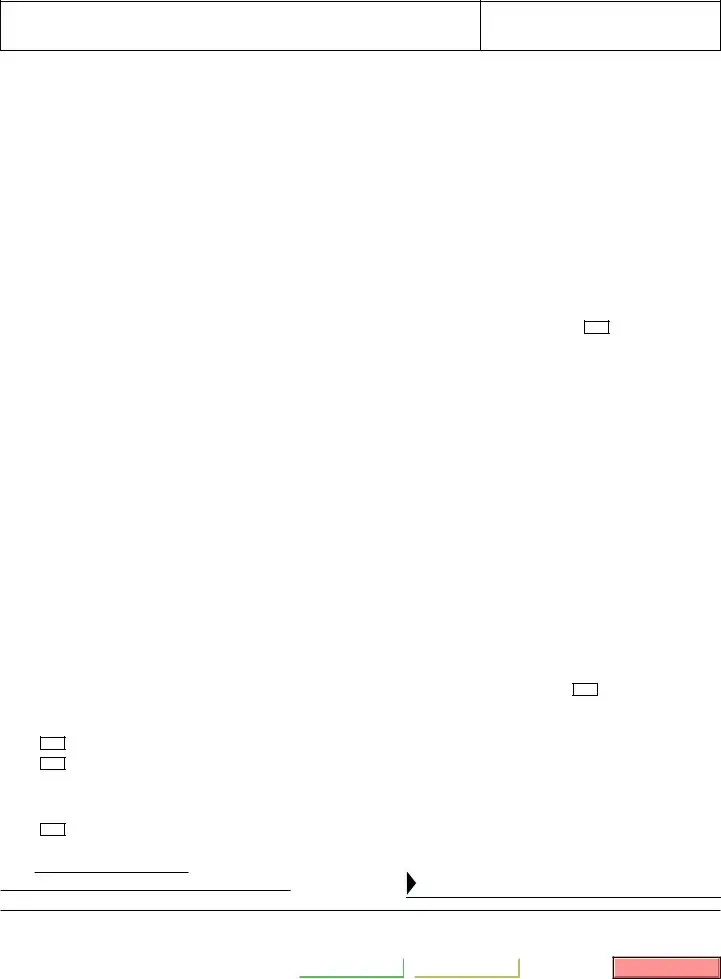The whole process of filling out the Form FL-303 is actually comparatively effortless. We ensured our editor is not difficult to utilize and helps prepare just about any PDF within minutes. Take a look at a few simple steps you will need to take:
Step 1: Find the button "Get Form Here" on the site and select it.
Step 2: At the moment you're on the file editing page. You can modify and add information to the document, highlight words and phrases, cross or check certain words, include images, insert a signature on it, erase unrequired areas, or remove them altogether.
Complete the particular areas to fill out the document:
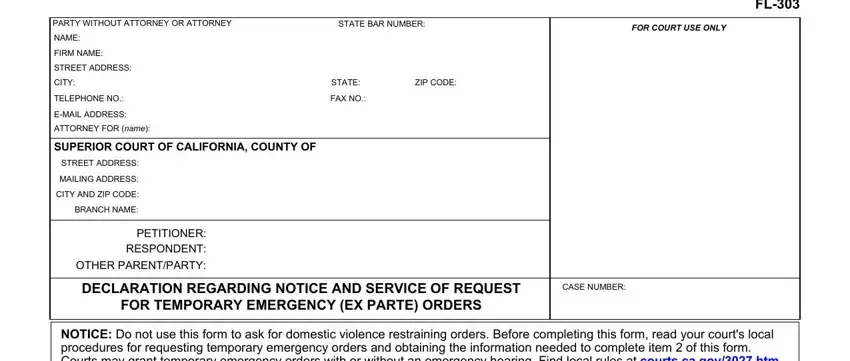
Type in the expected particulars in the box NOTICE Do not use this form to ask, I am specify, did, attorney for not a party in the, give notice select all that apply, petitioner, respondent, other parentparty, name and titlerelationship to party, that papers will be submitted to, that there will be an emergency, to reschedule a hearing involving, on the date time and location, Date, and Time.
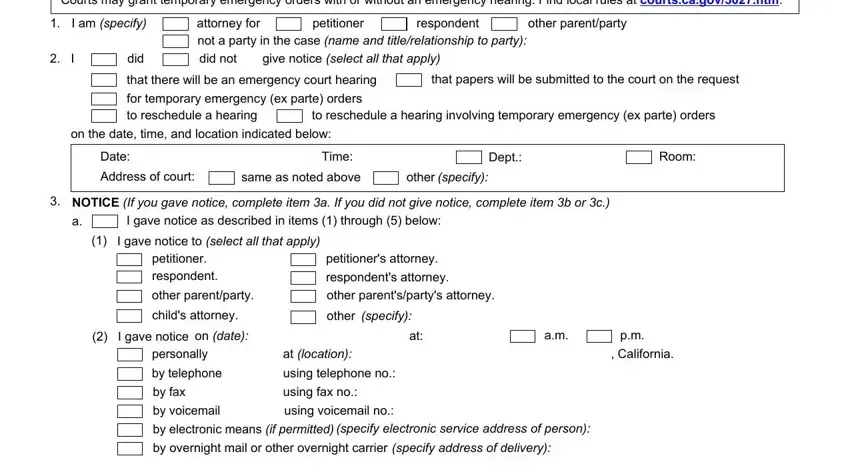
The software will require particulars to easily fill up the box I gave notice select one, by am the court day before this, Form Approved for Optional Use, DECLARATION REGARDING NOTICE AND, Page of, and Family Law Cal Rules of Court.
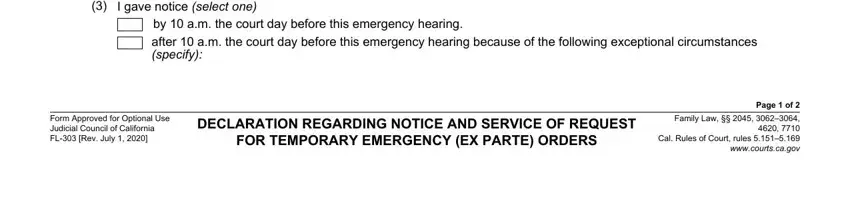
The I notified the person in a that, The person in a responded as, Attachment a, do not, believe that the person in a will, Request for waiver of notice Due, immediate danger or irreparable, Facts showing exceptional, Attachment b, Unable to provide notice I did not, Attachment c, and SERVICE OF DOCUMENTS segment may be used to point out the rights and responsibilities of both parties.
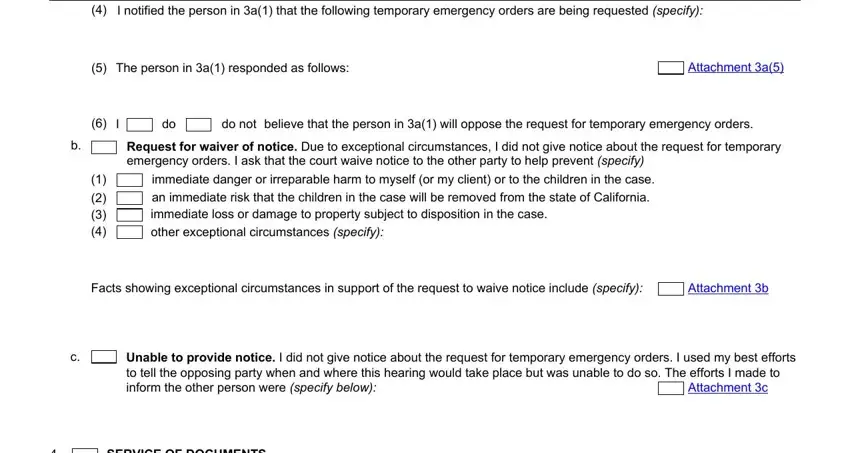
Look at the fields The following documents were, petitioner respondent, petitioners attorney respondents, other parentparty childs attorney, other parentspartys attorney other, specify, before the request was filed with, A copy of Request for Order form, A copy of a request to reschedule, specify, Documents were served on, date, at location, California, and personally by fax on and then fill them in.
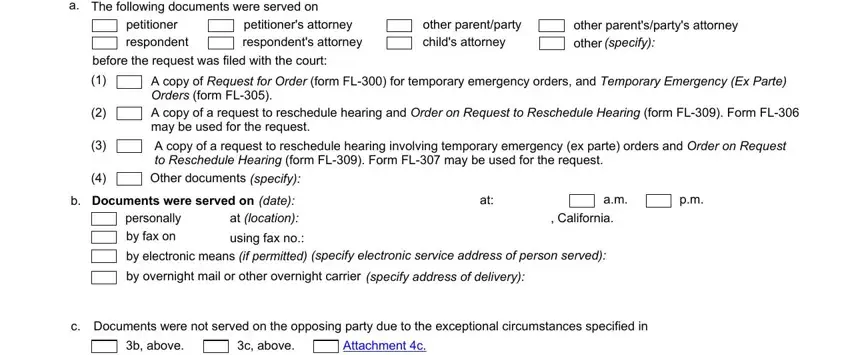
Step 3: Choose the Done button to save your document. Now it is readily available for transfer to your gadget.
Step 4: Come up with a duplicate of every document. It's going to save you some time and allow you to stay clear of misunderstandings down the road. Keep in mind, your data is not revealed or monitored by us.