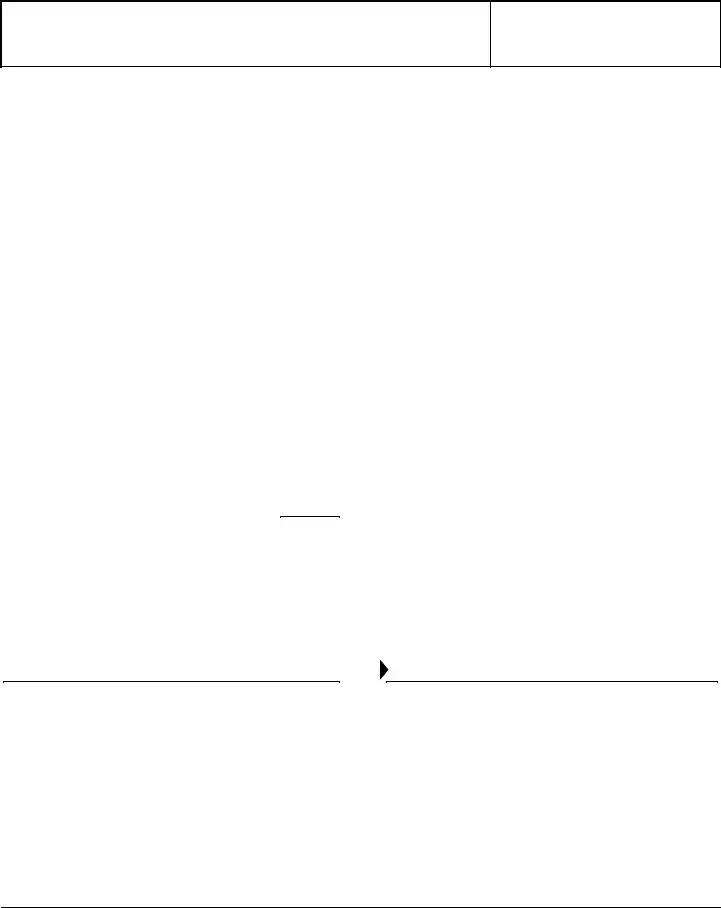Our top developers worked hard to design the PDF editor we are happy to present to you. Our software lets you effortlessly create request fees and will save you your time. You just need to adhere to this specific guide.
Step 1: Hit the orange "Get Form Now" button on this page.
Step 2: You will discover each of the actions which you can use on the document once you've got accessed the request fees editing page.
Fill in the request fees PDF and type in the information for every area:
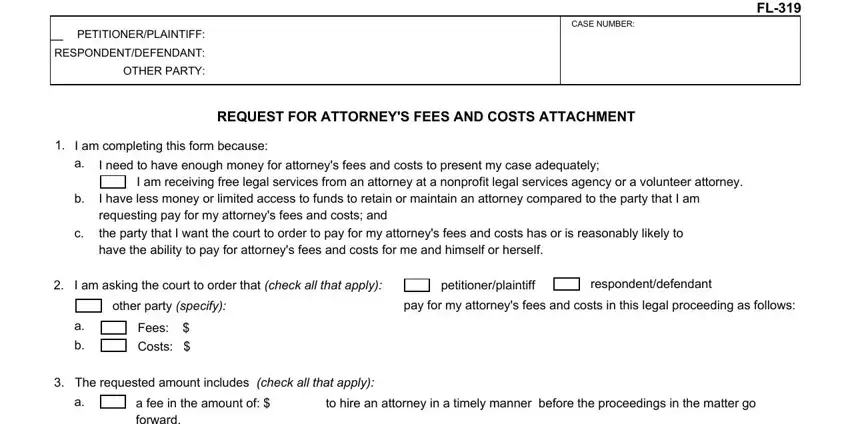
Make sure you note the demanded data in the a fee in the amount of to hire an, attorneys fees and costs incurred, estimated attorneys fees and costs, attorneys fees and costs for, Have attorneys fees and costs, Yes If so describe the order, The for attorneys fees and costs, petitionerplaintiff, respondentdefendant, other party must pay, a This order was made on date b, c The payments, have been made, have not been made, and have been made in part space.
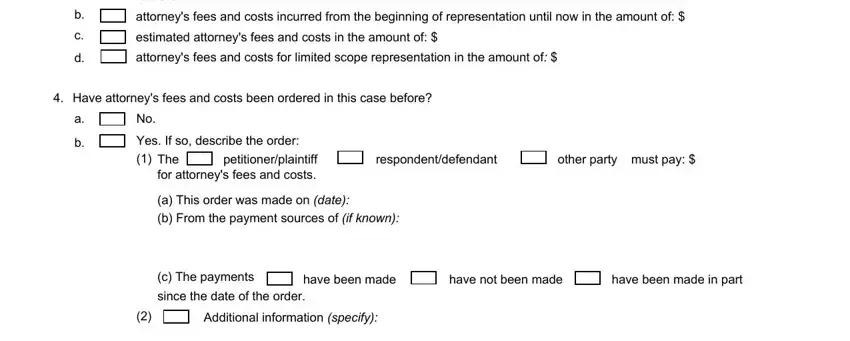
Write down the significant information while you're within the PETITIONERPLAINTIFF, RESPONDENTDEFENDANT, OTHER PARTY, CASE NUMBER, b A personal declaration in, The party requesting attorneys, The attorneys hourly billing rate, The nature of the litigation its, Fees and costs incurred until now, If it is a limited scope fee, Notice to Responding Party, To respond to this request you, A Responsive Declaration form FL, and A current Income and Expense area.
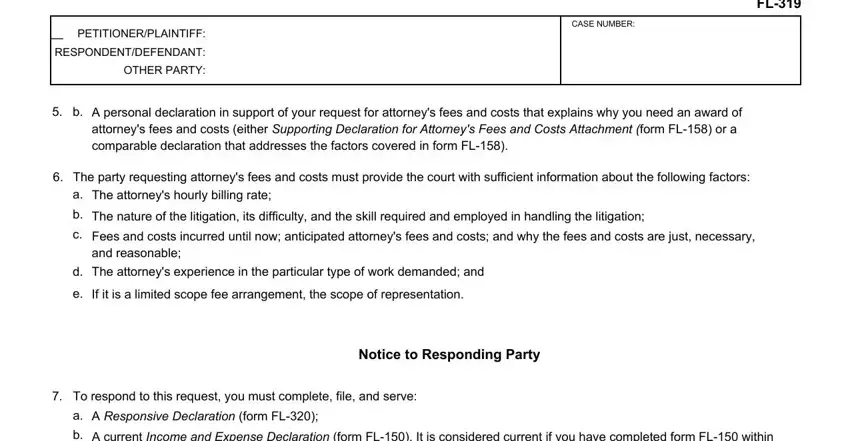
The Number of pages attached to this, I declare under penalty of perjury, Date, TYPE OR PRINT NAME, and SIGNATURE box is the place where all sides can describe their rights and obligations.
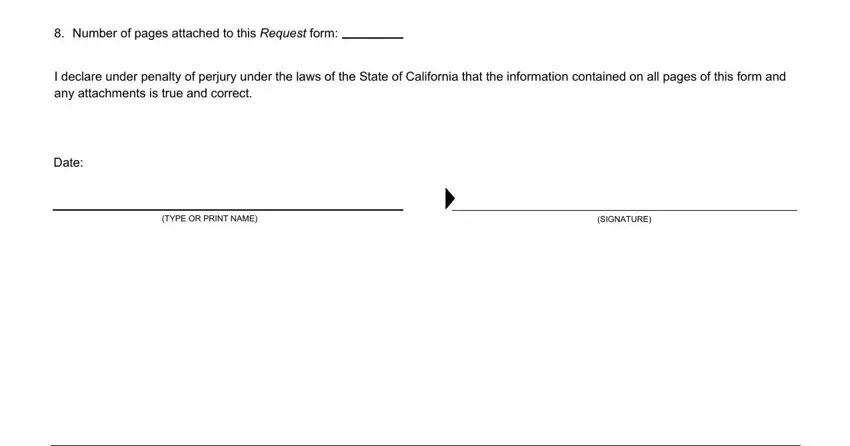
Step 3: If you are done, click the "Done" button to upload your PDF file.
Step 4: Make sure you keep away from forthcoming misunderstandings by having as much as 2 duplicates of the document.
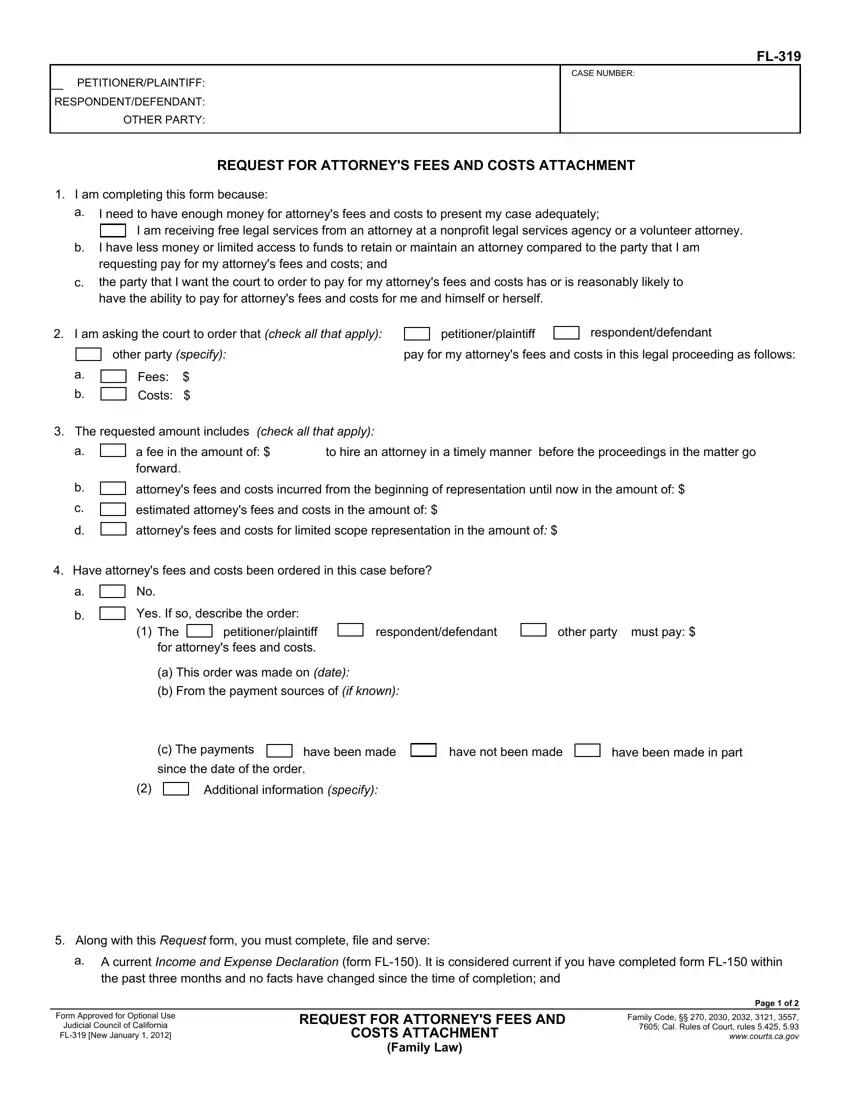
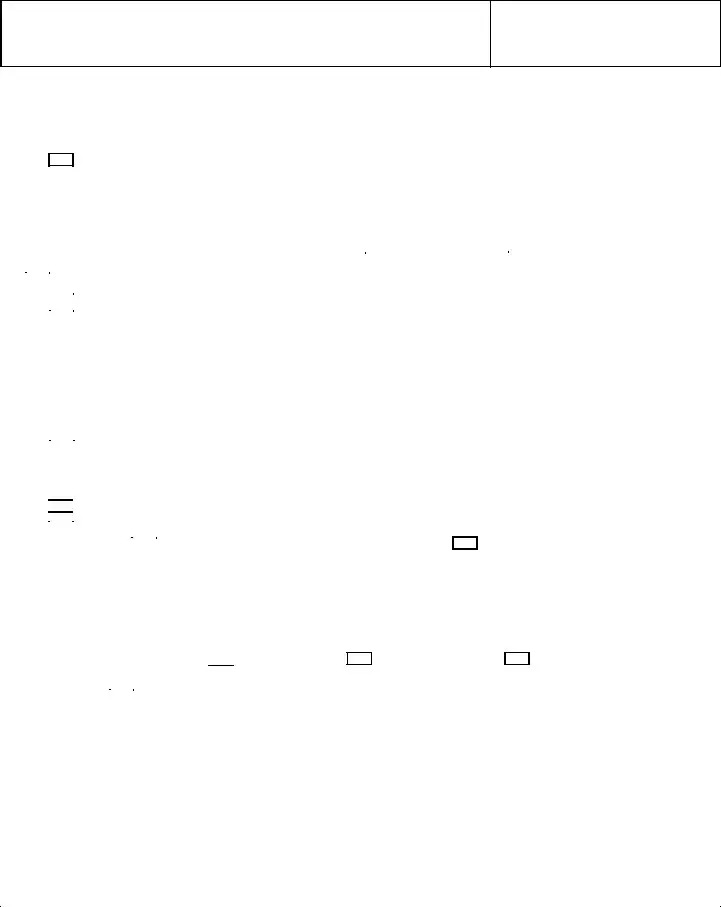



 No.
No. have been made
have been made