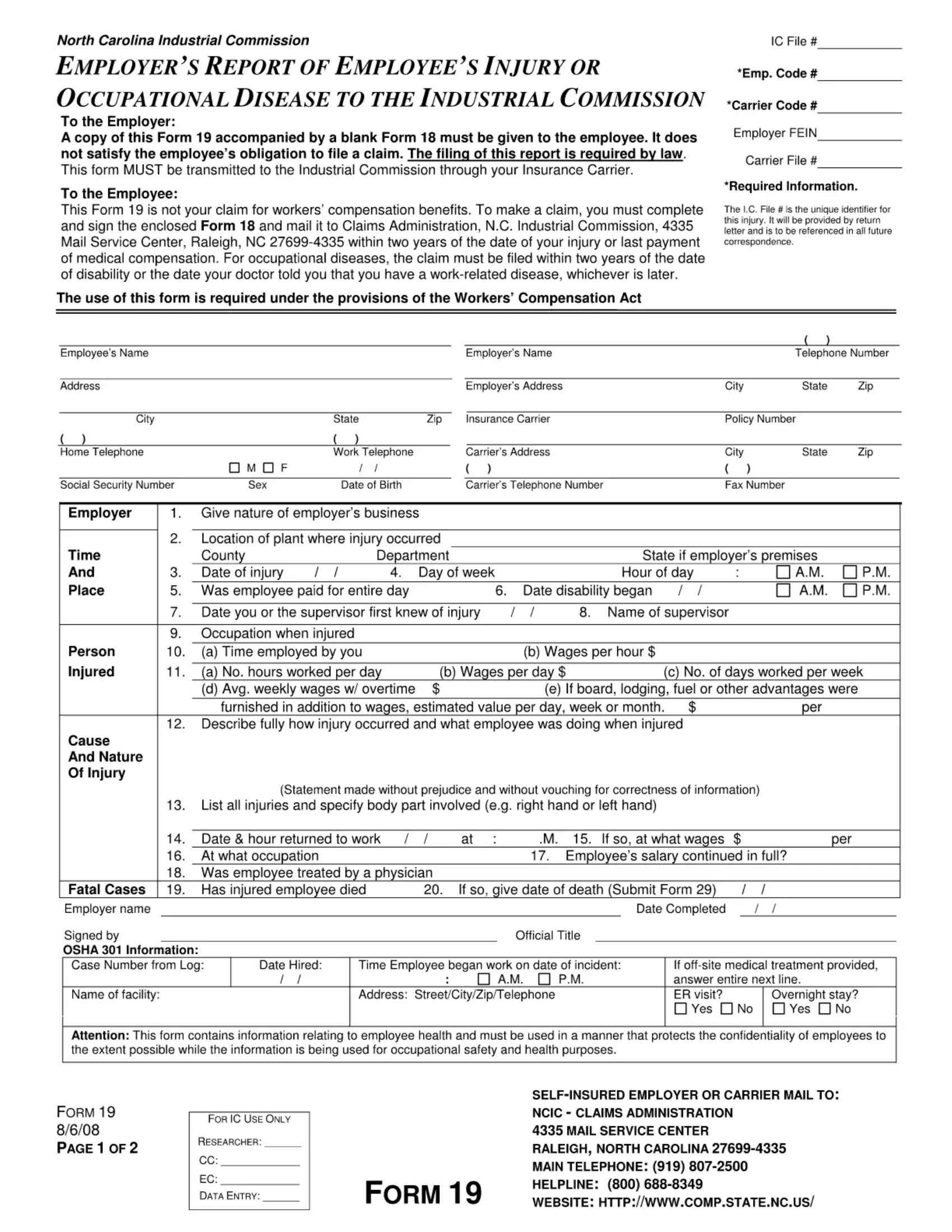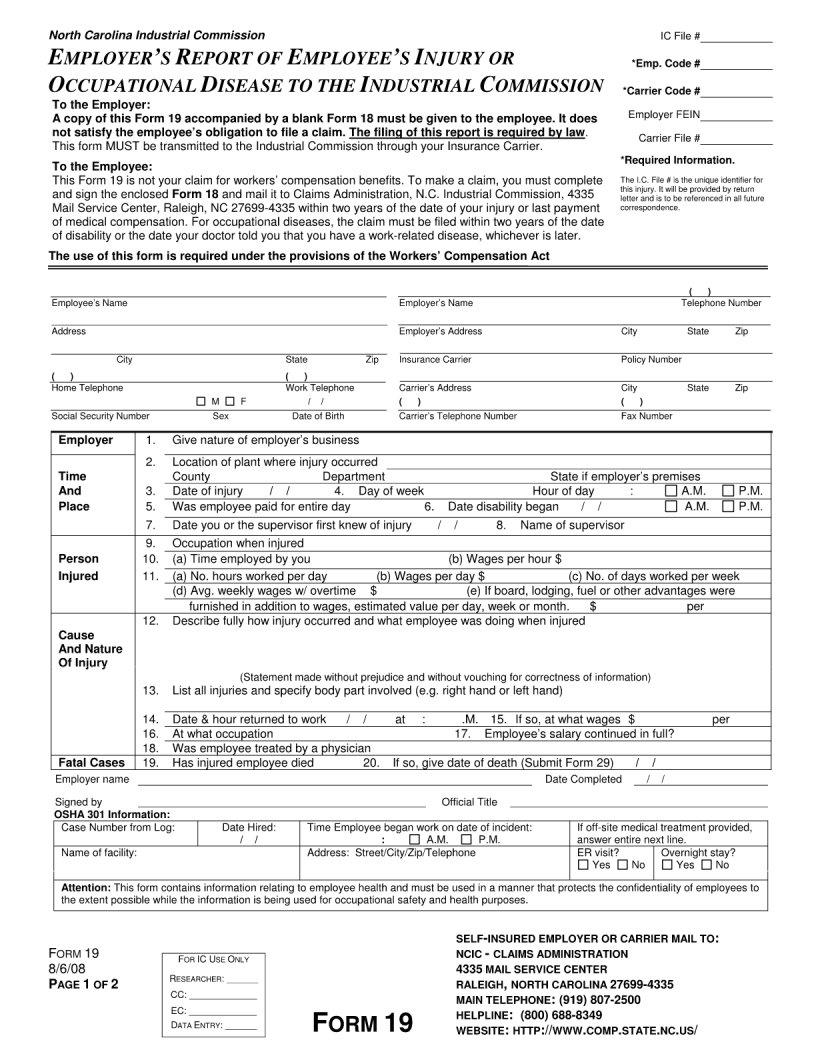nc form 19 can be completed very easily. Simply use FormsPal PDF editing tool to get the job done fast. The tool is continually maintained by us, acquiring new awesome features and turning out to be even more versatile. By taking a few easy steps, it is possible to begin your PDF editing:
Step 1: Firstly, open the editor by clicking the "Get Form Button" at the top of this page.
Step 2: The tool helps you work with PDF forms in many different ways. Transform it with personalized text, adjust what's originally in the document, and place in a signature - all at your disposal!
Pay close attention while filling out this form. Make sure that all mandatory blank fields are completed accurately.
1. First of all, once completing the nc form 19, start in the section that has the next fields:
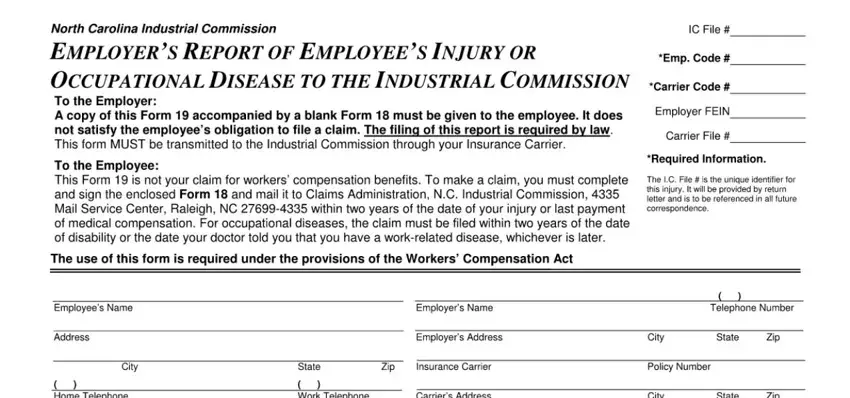
2. Once your current task is complete, take the next step – fill out all of these fields - with their corresponding information. Make sure to double check that everything has been entered correctly before continuing!
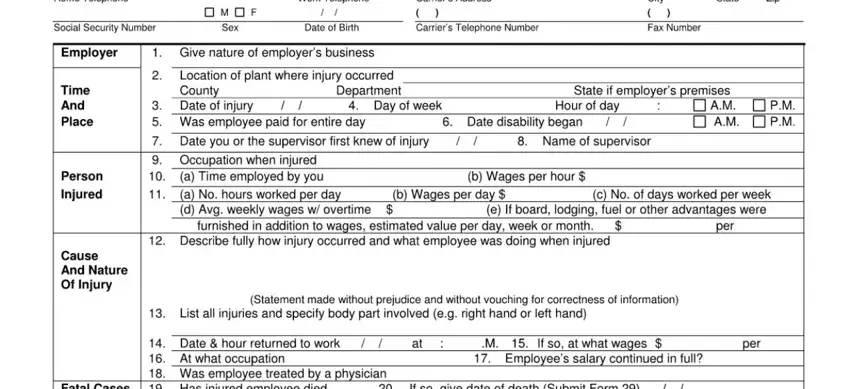
Regarding this field and next field, be sure that you review things in this current part. These two are considered the most significant fields in the form.
3. The third step will be hassle-free - complete every one of the blanks in in order to finish this process.
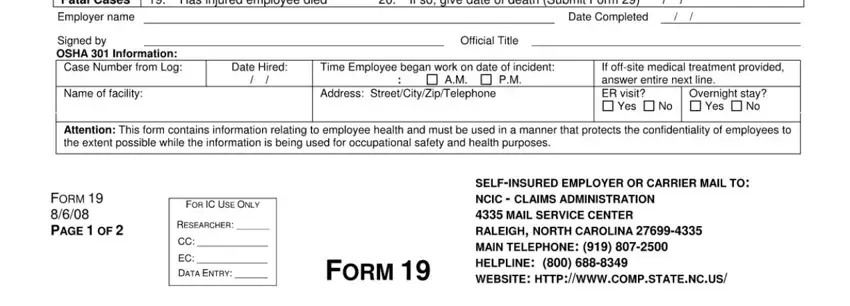
Step 3: Confirm that the details are correct and then simply click "Done" to complete the task. Join us right now and easily get nc form 19, all set for download. Each and every modification you make is handily preserved , which means you can change the file later anytime. FormsPal guarantees your data confidentiality via a protected system that in no way records or distributes any kind of private information used in the file. Rest assured knowing your files are kept confidential any time you use our service!