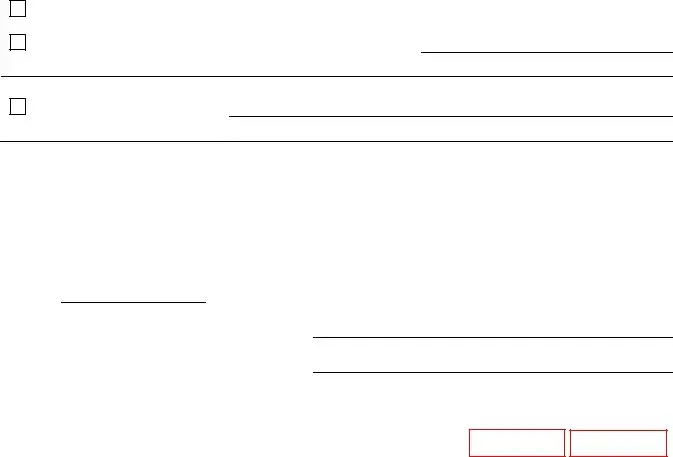We chose the top-rated web programmers to create the PDF editor. The software will let you create the texas sos dba form form simply and won't take a great deal of your time. This easy procedure will allow you to get started.
Step 1: Discover the button "Get Form Here" and hit it.
Step 2: Now you are capable of modify texas sos dba form. You've got many options with our multifunctional toolbar - you'll be able to add, remove, or customize the content material, highlight its particular sections, and undertake various other commands.
To prepare the texas sos dba form PDF, provide the information for all of the parts:
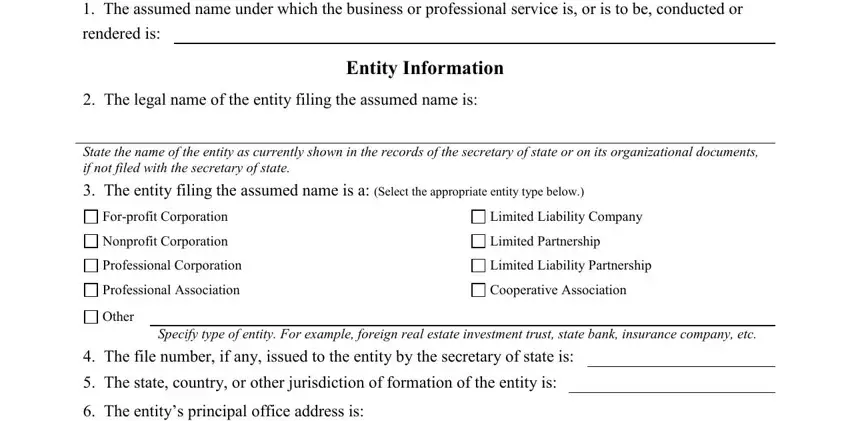
Write down the data in The entitys principal office, Street or Mailing Address, City, State, Country, Postal or Zip Code, Period of Duration a The period, with the secretary of state OR, b The period during which the, with the secretary of state not to, c The assumed name will be used, not to exceed years, mmddyyyy, and Form.
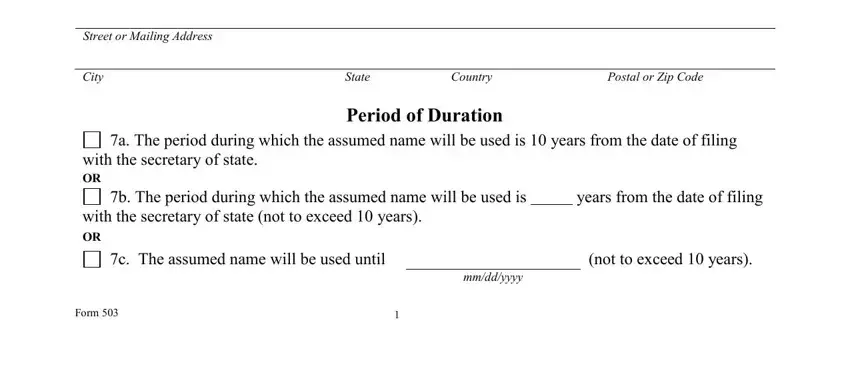
The software will request you to insert specific vital details to instantly complete the segment County or Counties in which, All counties, All counties with the exception of, Only the following counties, Execution The undersigned signs, and Date.
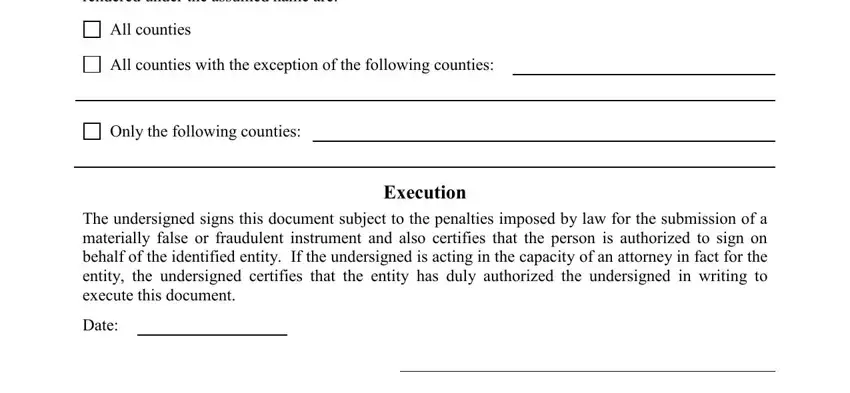
Please be sure to place the rights and responsibilities of the sides inside the Form space.
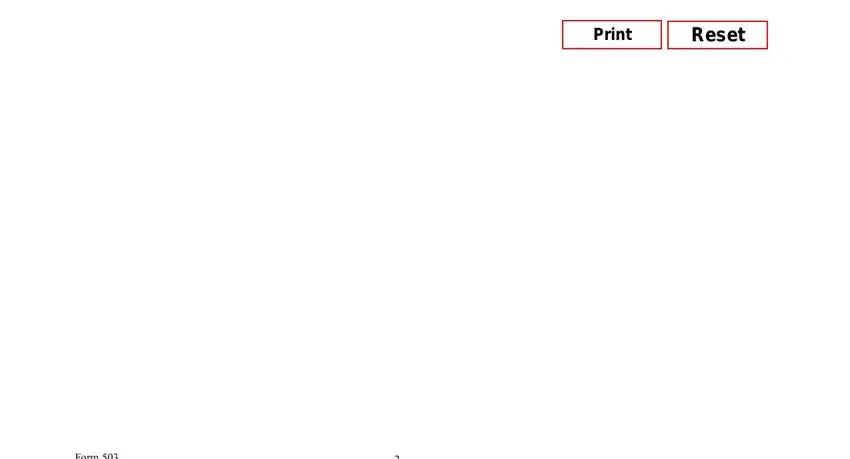
Step 3: Once you click the Done button, your ready document is conveniently exportable to any of your gadgets. Alternatively, you might deliver it by means of mail.
Step 4: It's going to be more convenient to prepare duplicates of your file. You can rest easy that we will not disclose or view your details.
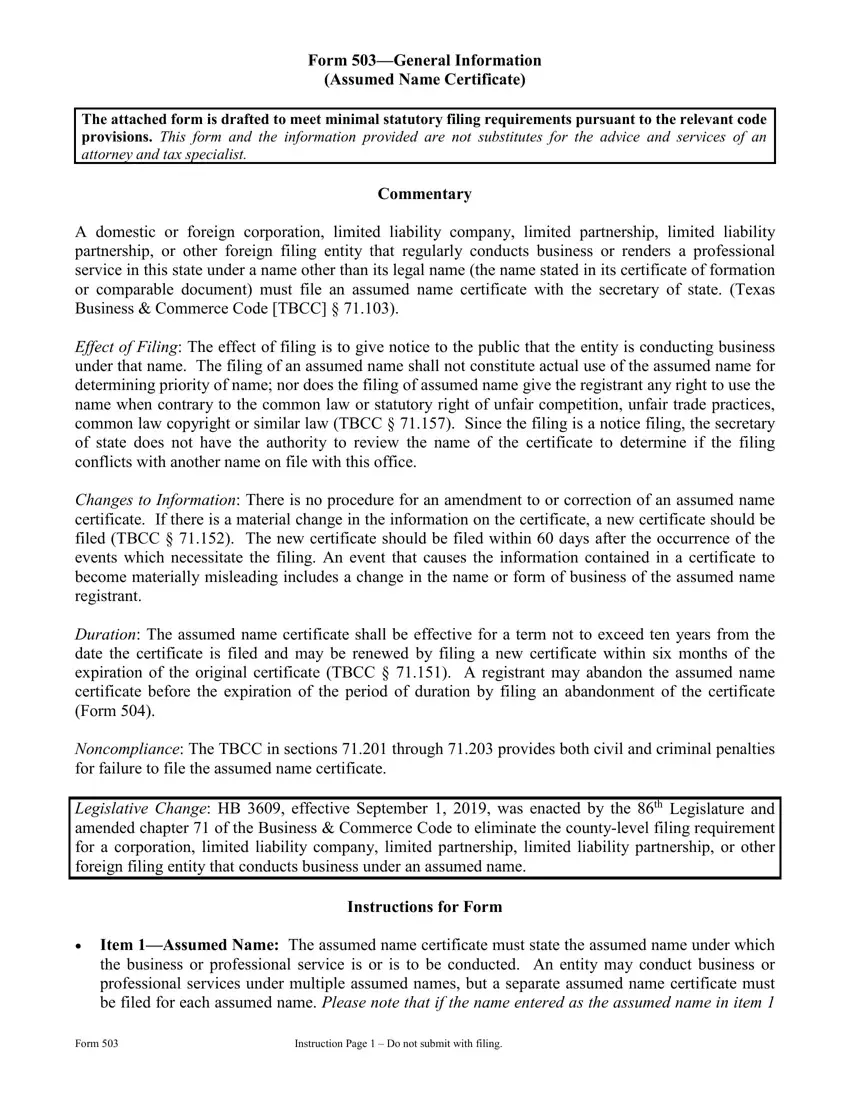
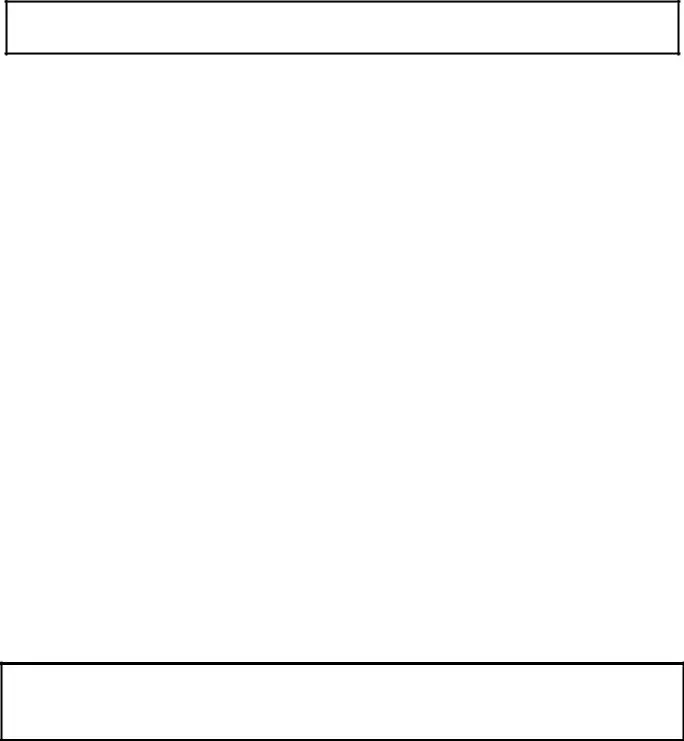
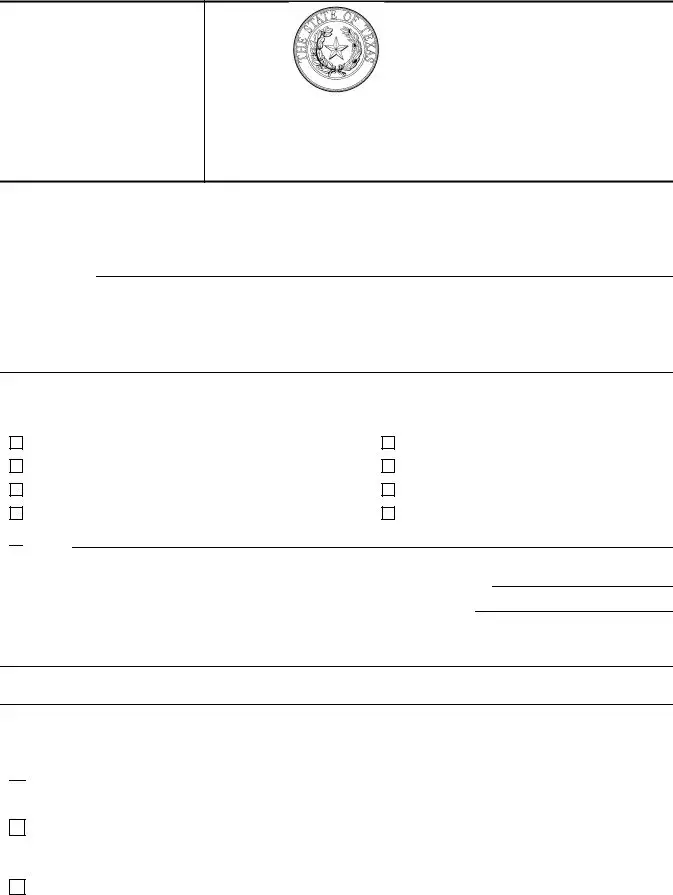

 Other
Other 7a. The period during which the assumed name will be used is 10 years from the date of filing with the secretary of state.
7a. The period during which the assumed name will be used is 10 years from the date of filing with the secretary of state.