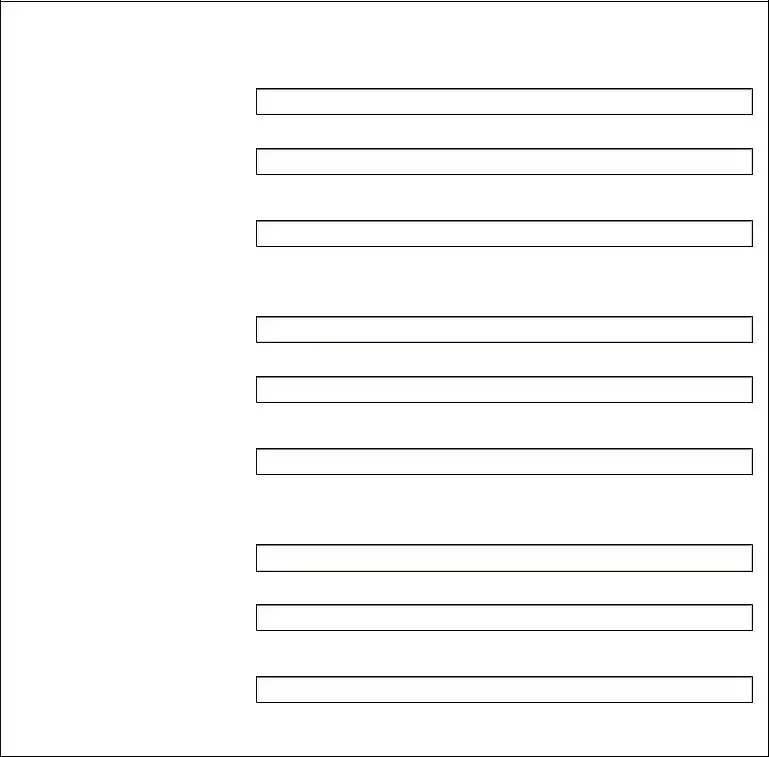Quite a few tasks can be simpler than managing documentation making use of our PDF editor. There isn't much for you to do to change the ohio limited liability company amendment file - only follow these steps in the next order:
Step 1: Click the orange "Get Form Now" button on this webpage.
Step 2: You'll notice all the options which you can take on your file as soon as you've entered the ohio limited liability company amendment editing page.
To fill out the ohio limited liability company amendment PDF, provide the content for each of the segments:
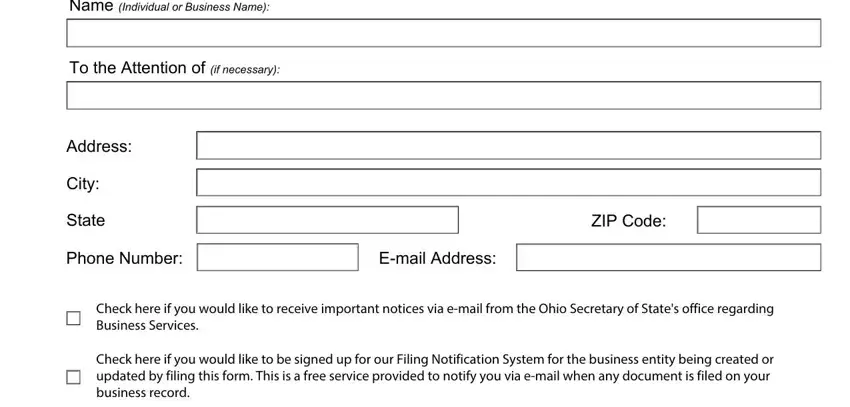
Provide the demanded details in the area Regular Service Only the filing, Expedite Service By including an, Expedite Service By including an, Expedite Service By including an, Preclearance Filing A filing form, Form A, Page of, and Last Revised.
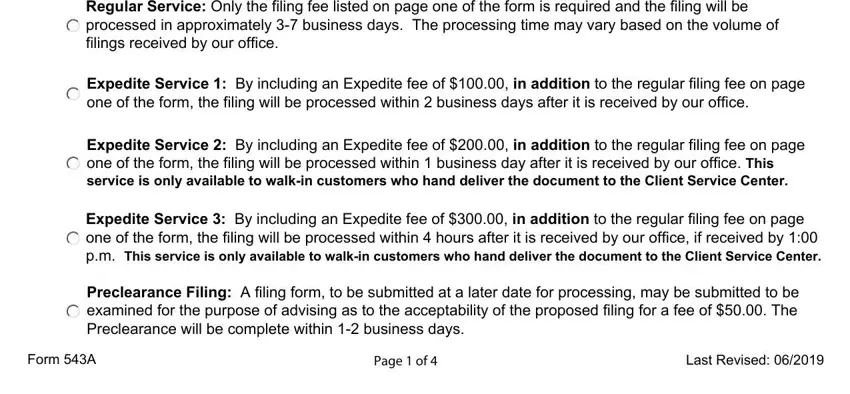
Point out the most important information on the Domestic Limited Liability Company, Domestic Limited Liability Company, Amendment LAM, Restatement LRA, Date of Formation MMDDYYYY, Date of Formation MMDDYYYY, The undersigned authorized, Name of Limited Liability Company, Registration Number, If box Amendment is checked only, The name of said limited liability, and Name must include one of the section.
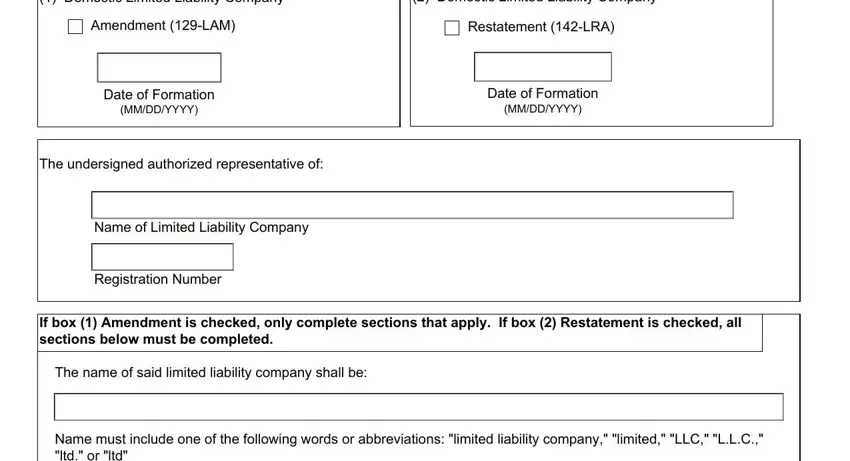
The This limited liability company, Period of Existence, Purpose, Form A, Page of, and Last Revised area is the place where each side can insert their rights and obligations.
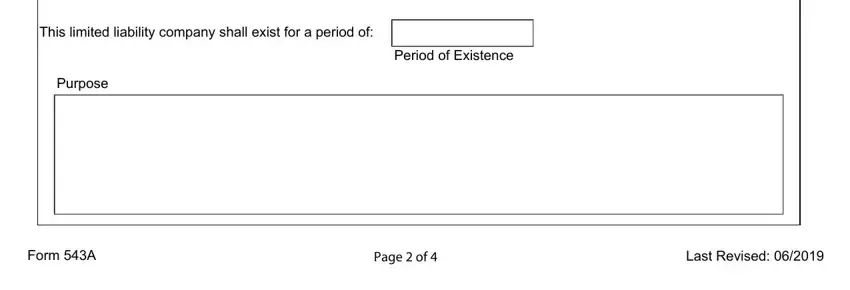
End up by analyzing these fields and filling them out as required: Required, Must be signed by a member manager, If authorized representative is an, If authorized representative is a, Signature, By if applicable, Print Name, Signature, and By if applicable.
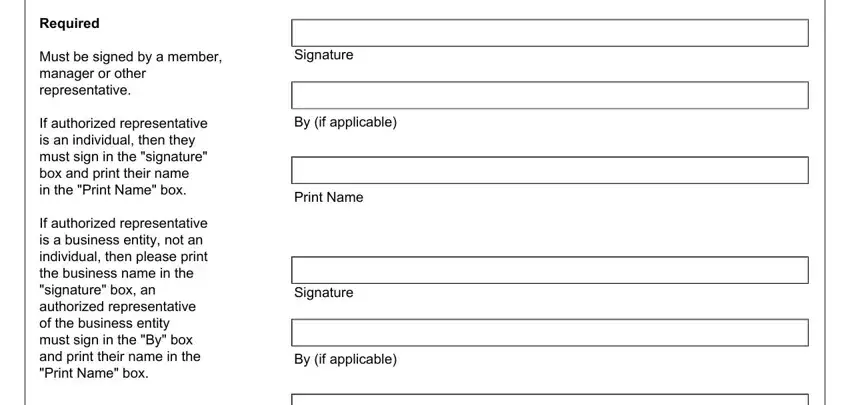
Step 3: Press the "Done" button. Now it's easy to upload your PDF file to your device. As well as that, you may forward it by electronic mail.
Step 4: It is easier to prepare copies of the file. You can be sure that we are not going to display or see your details.
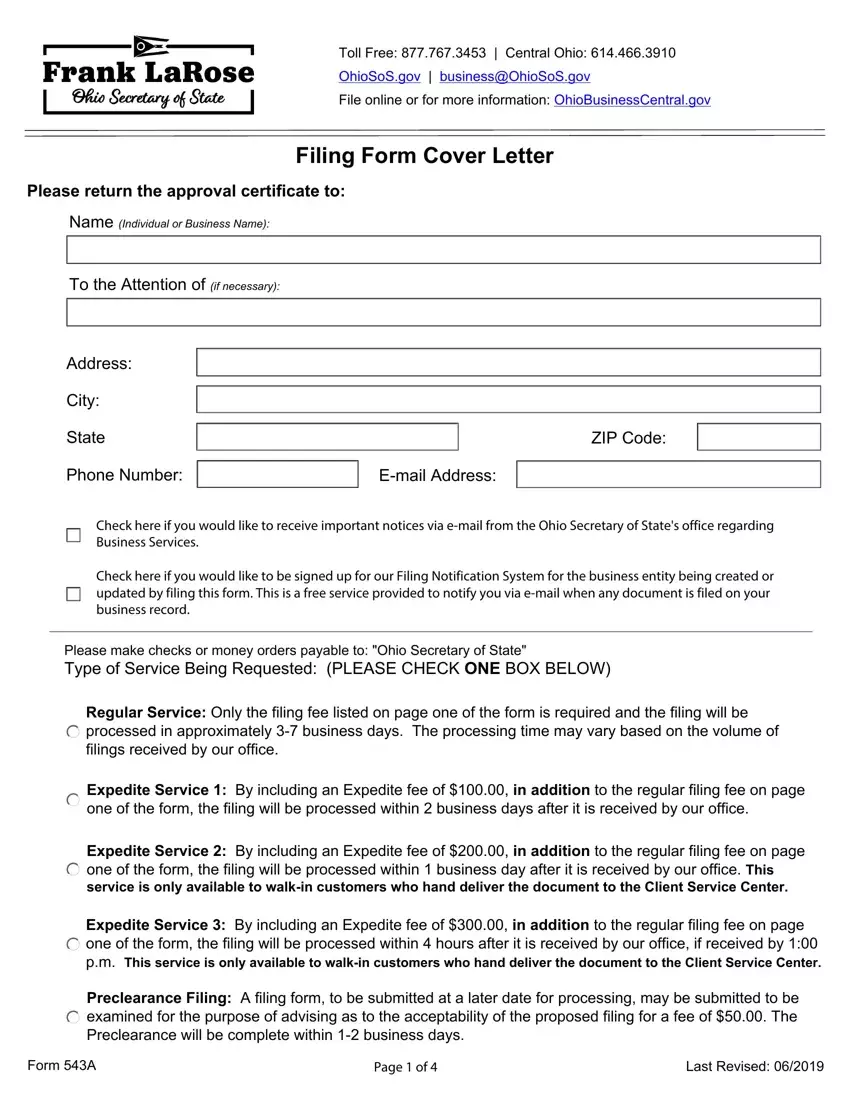
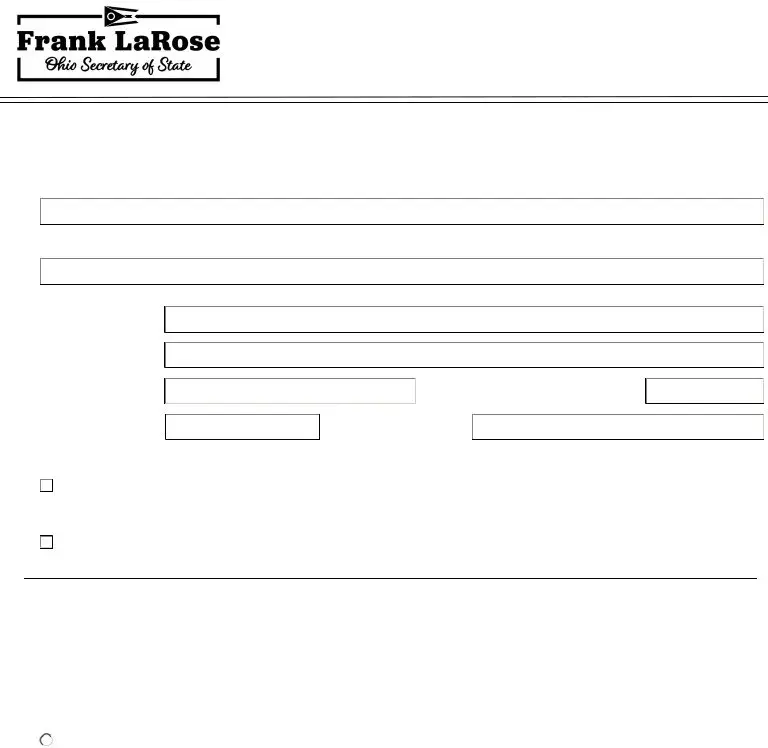
 processed in approximately
processed in approximately  one of the form, the filing will be processed within 1 business day after it is received by our office.
one of the form, the filing will be processed within 1 business day after it is received by our office.  one of the form, the filing will be processed within 4 hours after it is received by our office, if received by 1:00
one of the form, the filing will be processed within 4 hours after it is received by our office, if received by 1:00 examined for the purpose of advising as to the acceptability of the proposed filing for a fee of $50.00. The
examined for the purpose of advising as to the acceptability of the proposed filing for a fee of $50.00. The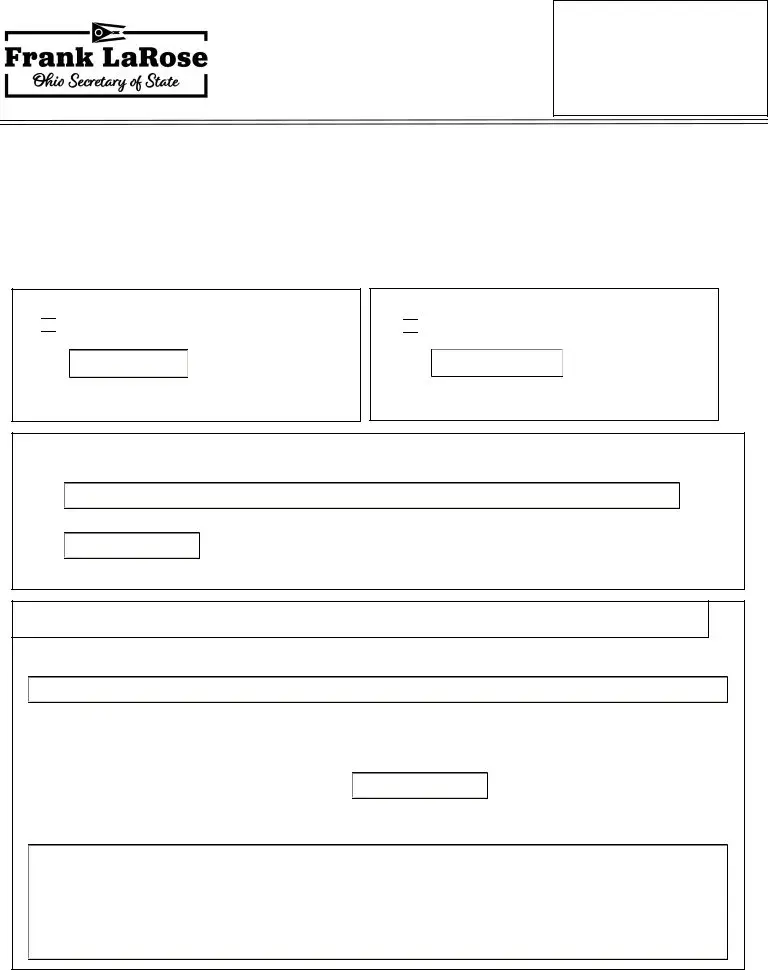

 Amendment
Amendment 
 Restatement
Restatement