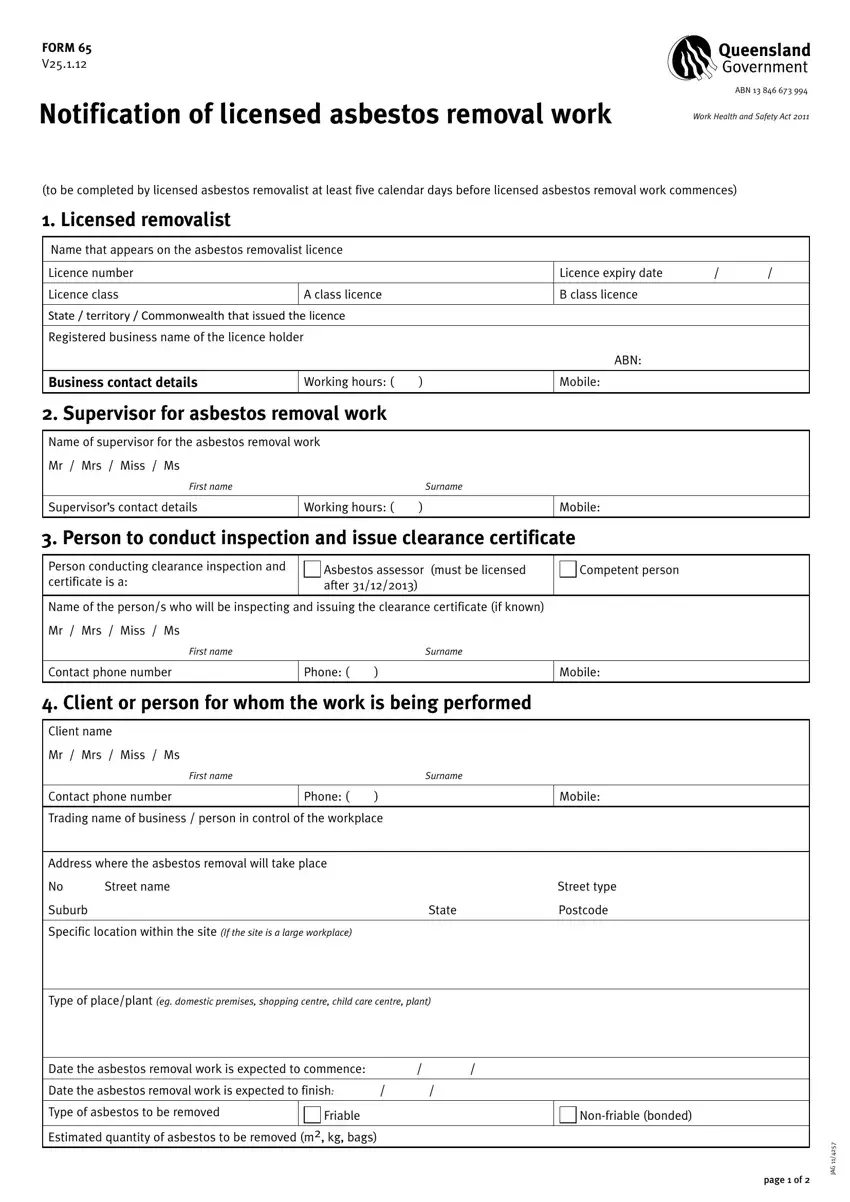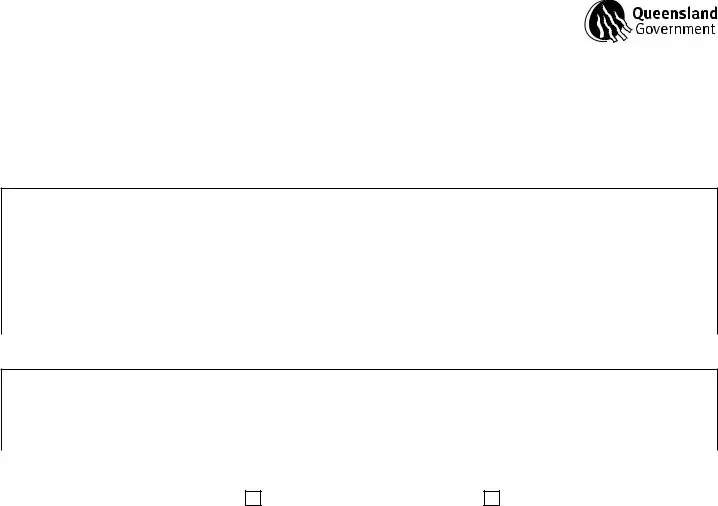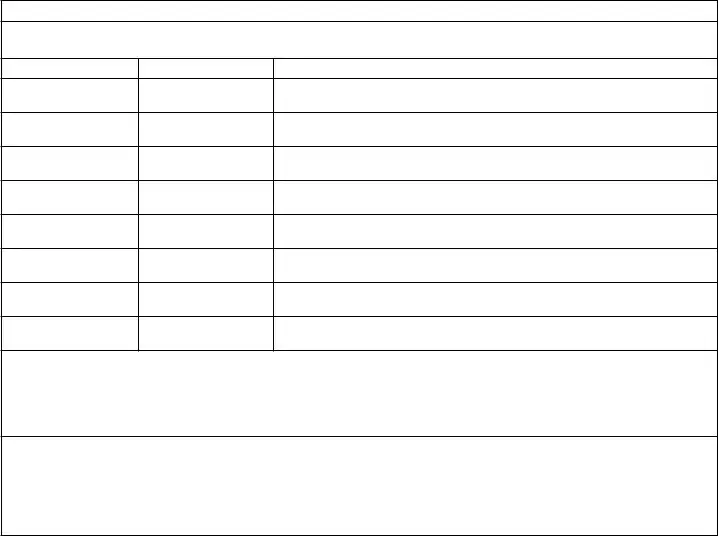The PDF editor was built to be as simple as possible. If you try out the next steps, the process of managing the Form 65 Asbestos file is going to be convenient.
Step 1: Choose the "Get Form Now" button to get going.
Step 2: Now you're on the document editing page. You can modify and add text to the file, highlight words and phrases, cross or check certain words, insert images, put a signature on it, delete needless fields, or take them out altogether.
The next parts will help make up the PDF form:
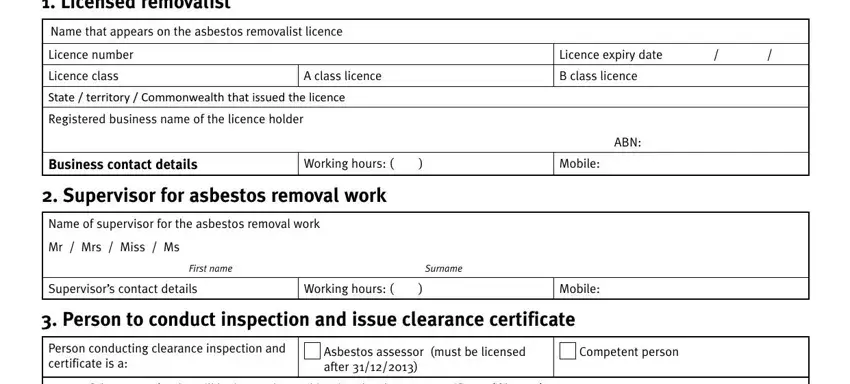
You need to fill in the First name Surname, Contact phone number, Phone, Mobile, Client or person for whom the, Client name, Mr Mrs Miss Ms, First name Surname, Contact phone number, Phone, Mobile, Trading name of business person, Address where the asbestos removal, No Street name Street type, and Suburb State Postcode box with the requested data.
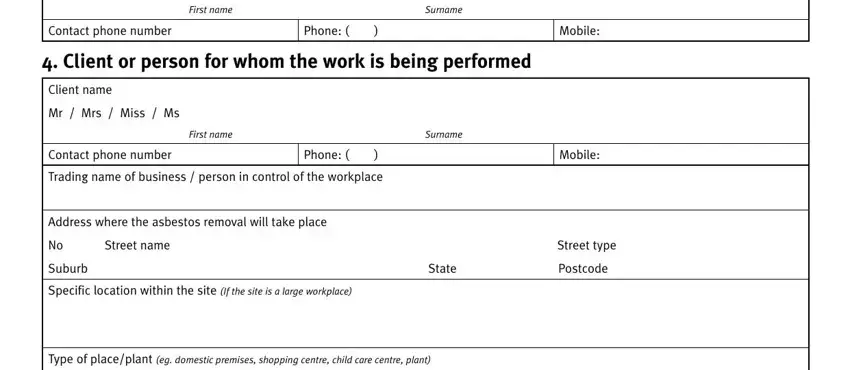
Write down the expected particulars since you are on the Date the asbestos removal work is, Type of asbestos to be removed, Friable, Nonfriable bonded, G A, and page of area.
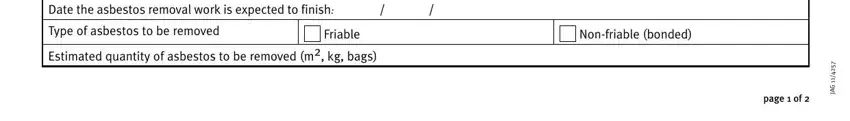
The Name and competency details of the, First Name, Surname, Competency Details, and If friable asbestos is to be box is the place where both parties can describe their rights and obligations.
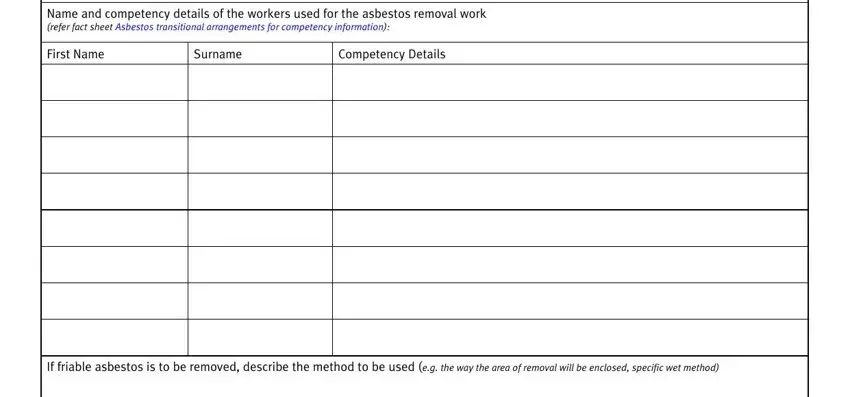
End by checking the following fields and preparing them as required: First name Surname, Position within business or, Contact phone number, Phone, Mobile, Signature not required where, Lodging your notification Submit, Email, whsnotificationjusticeqldgovau or, Facsimile, Post, Office of Fair and Safe Work, and PRIVACY STATEMENT The Department.
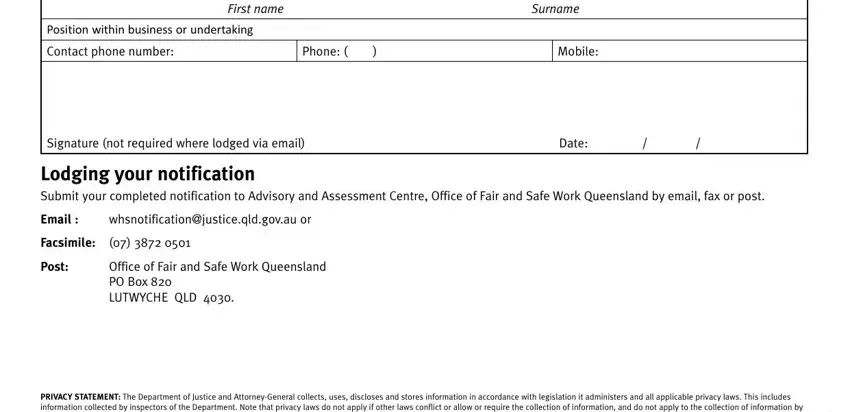
Step 3: Select the Done button to save your file. So now it is ready for transfer to your device.
Step 4: Have minimally several copies of your file to keep clear of all of the possible future issues.