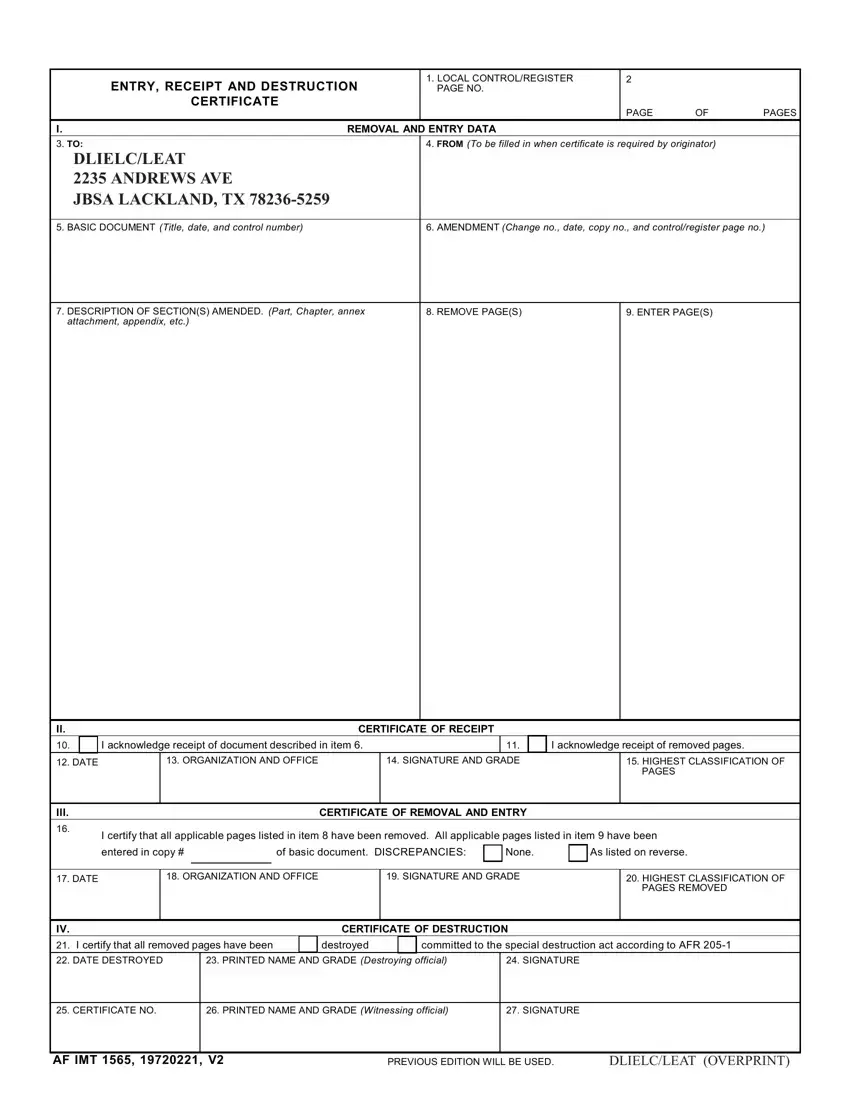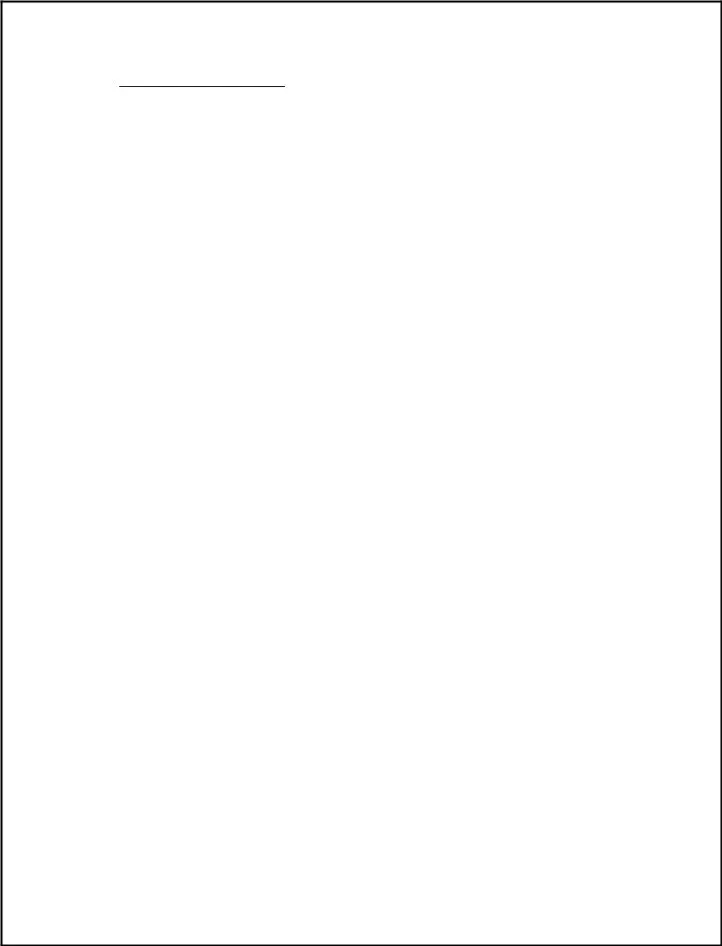Managing documents together with our PDF editor is more straightforward than anything else. To manage OVERPRINT the form, there's nothing you have to do - merely keep to the steps below:
Step 1: You can press the orange "Get Form Now" button at the top of this webpage.
Step 2: So you are going to be within the document edit page. It's possible to add, enhance, highlight, check, cross, include or erase fields or text.
If you want to fill out the file, type in the information the software will ask you to for each of the next sections:
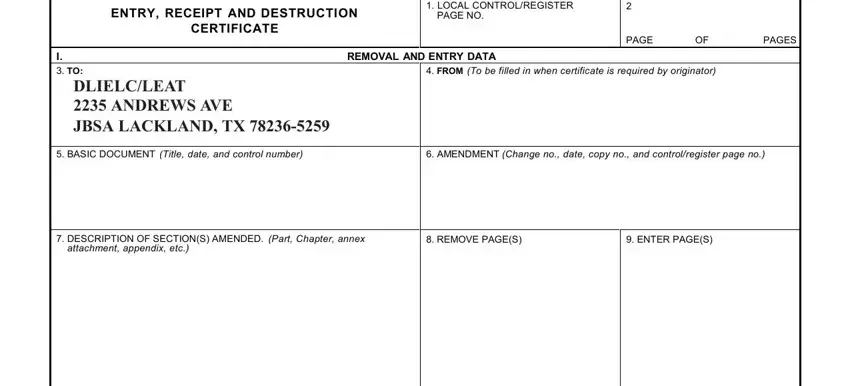
Feel free to provide your data within the segment II DATE, I acknowledge receipt of document, ORGANIZATION AND OFFICE, CERTIFICATE OF RECEIPT, SIGNATURE AND GRADE, I acknowledge receipt of removed, HIGHEST CLASSIFICATION OF, PAGES, III, I certify that all applicable, of basic document DISCREPANCIES, None, As listed on reverse, CERTIFICATE OF REMOVAL AND ENTRY, and DATE.
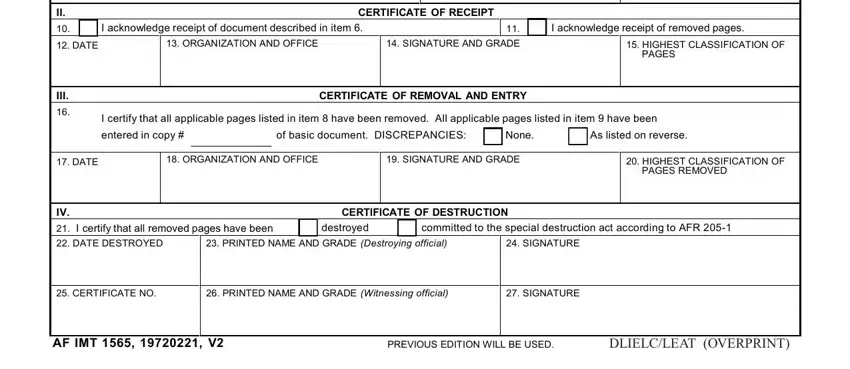
Be sure to emphasize the essential details in the Site Number, TEST FORM ID, BOOKLET NUMBERS, CDsCASSETTES, and ANSWER KEYS box.
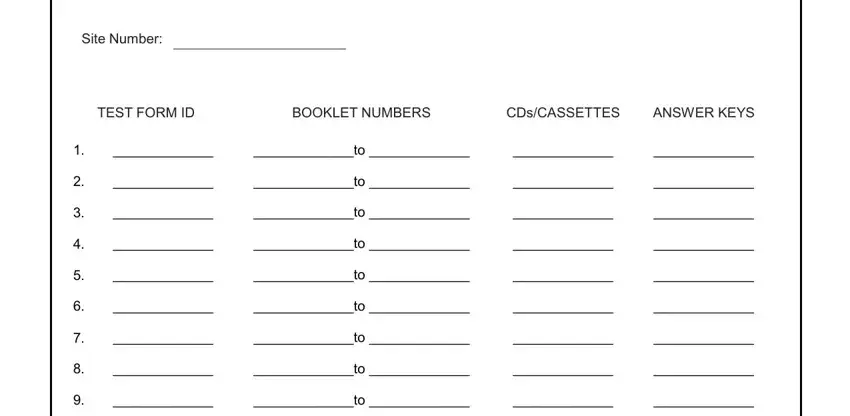
The field can be used to indicate the rights and obligations of both parties.
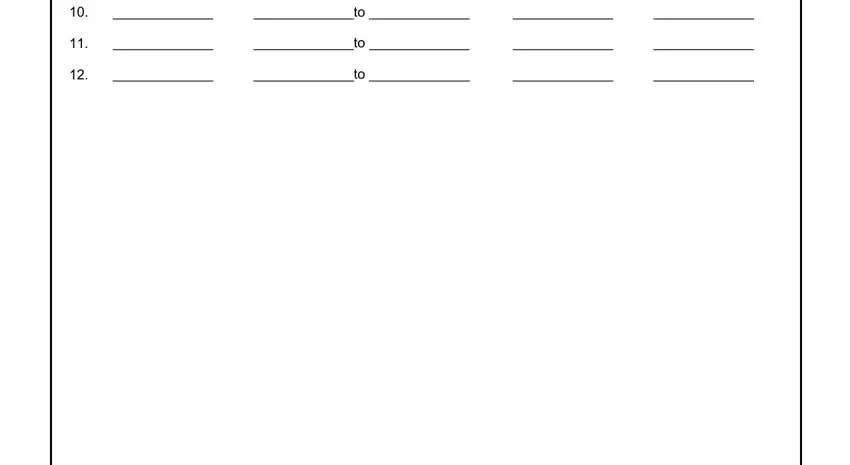
Step 3: Click "Done". You can now transfer the PDF file.
Step 4: Make duplicates of the file. This would prevent potential future complications. We cannot read or disclose the information you have, thus be assured it will be protected.