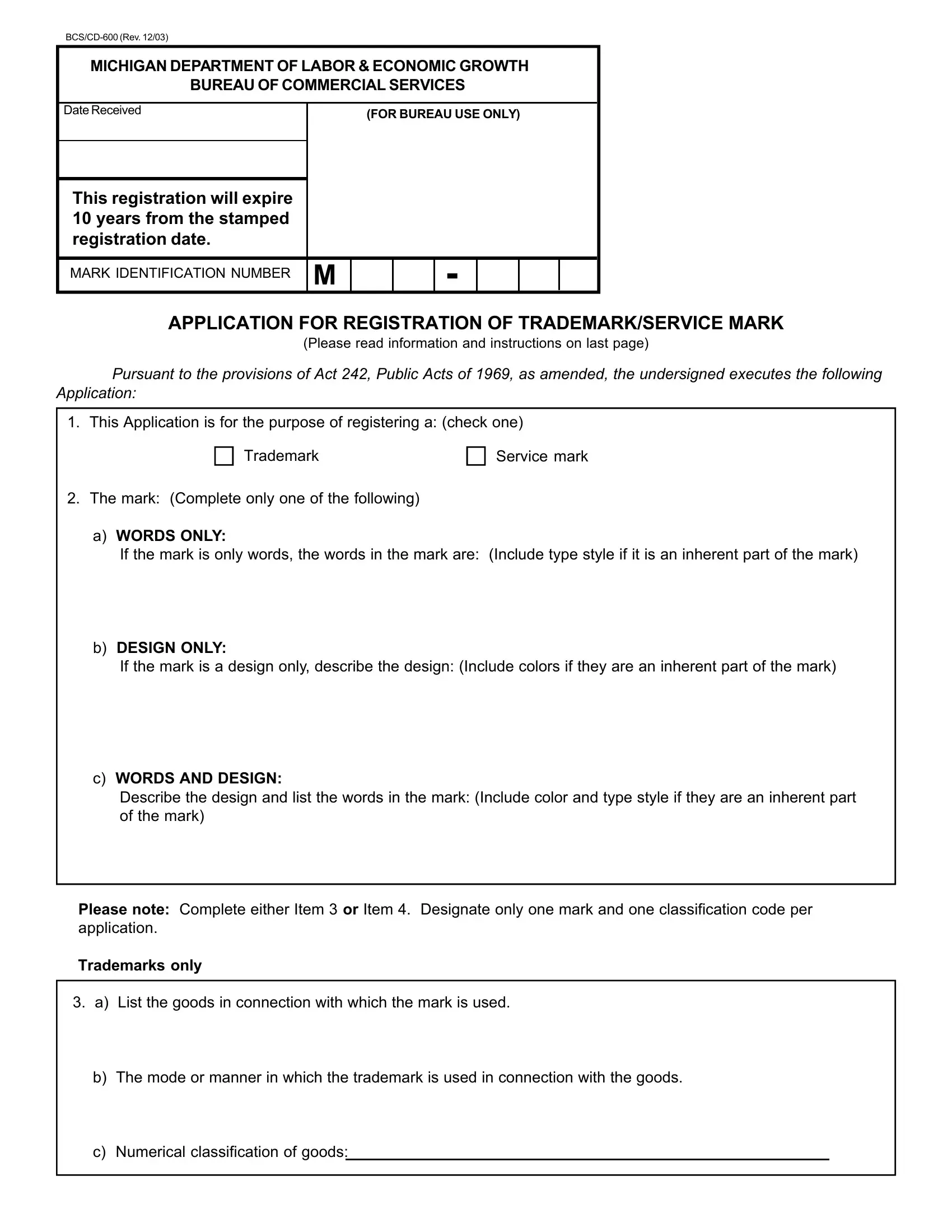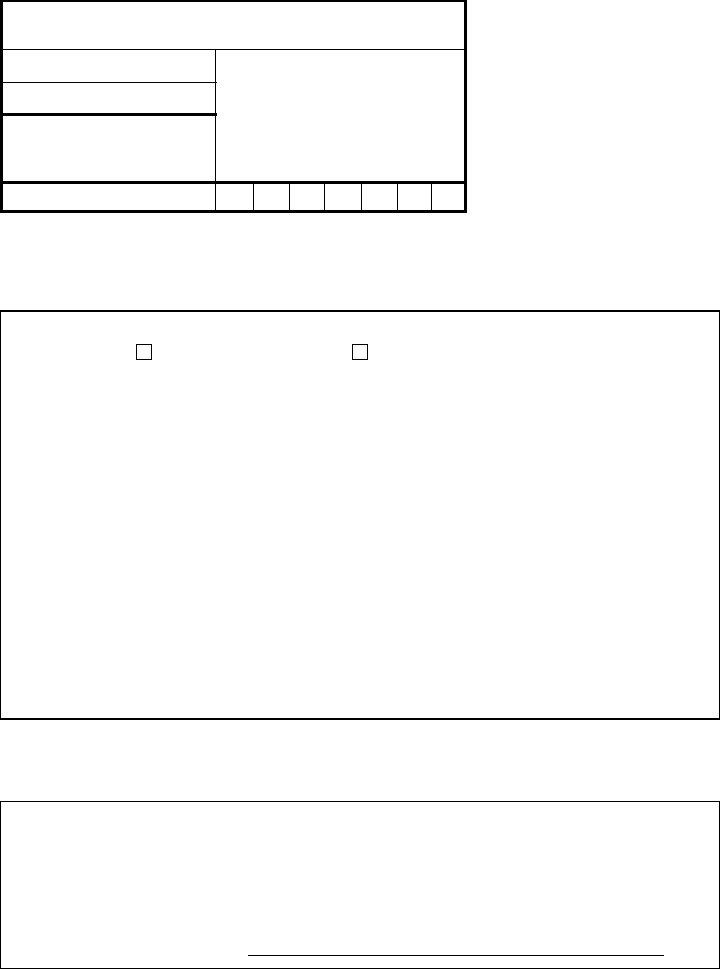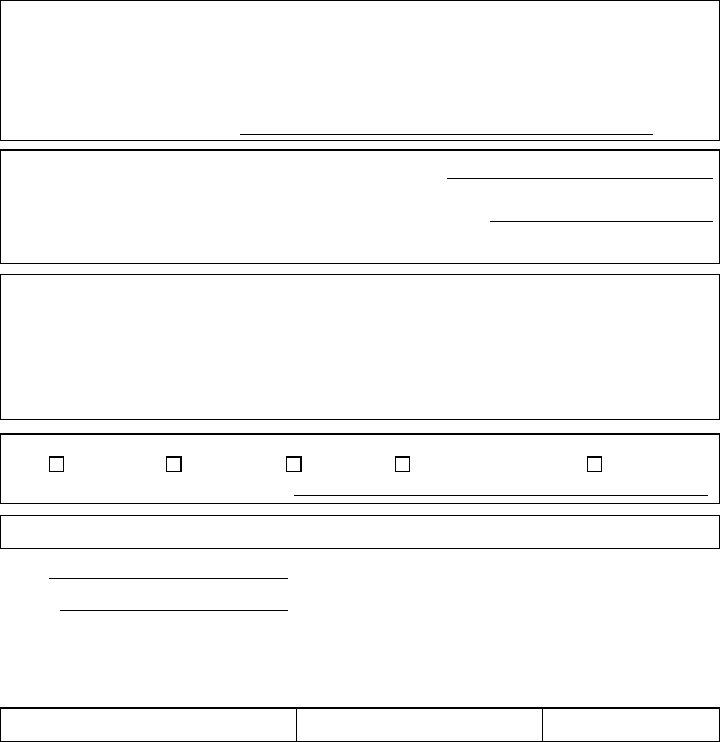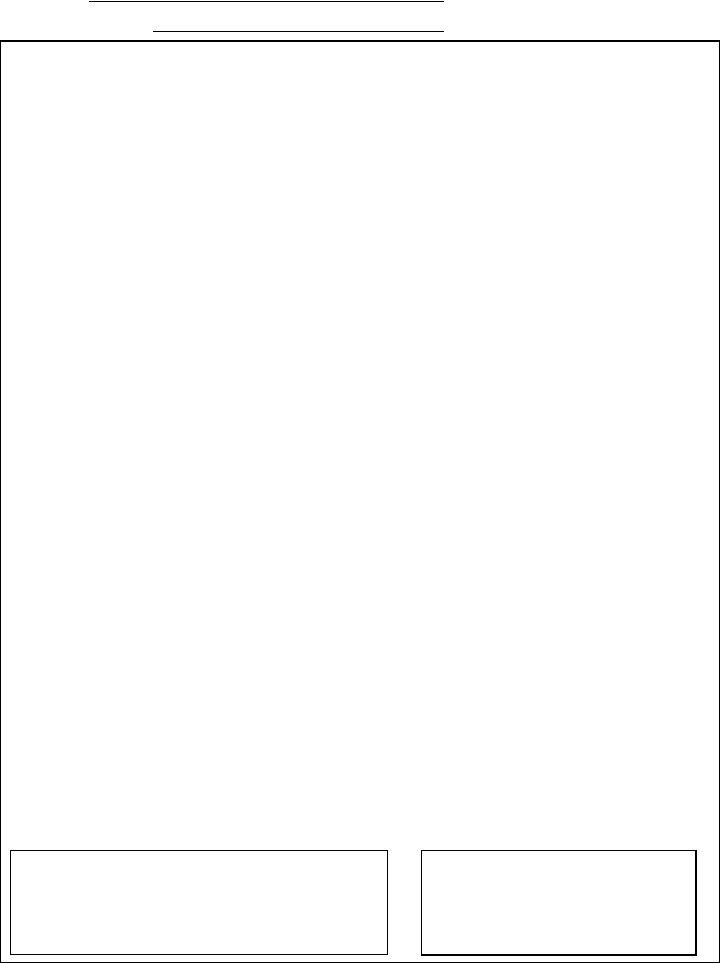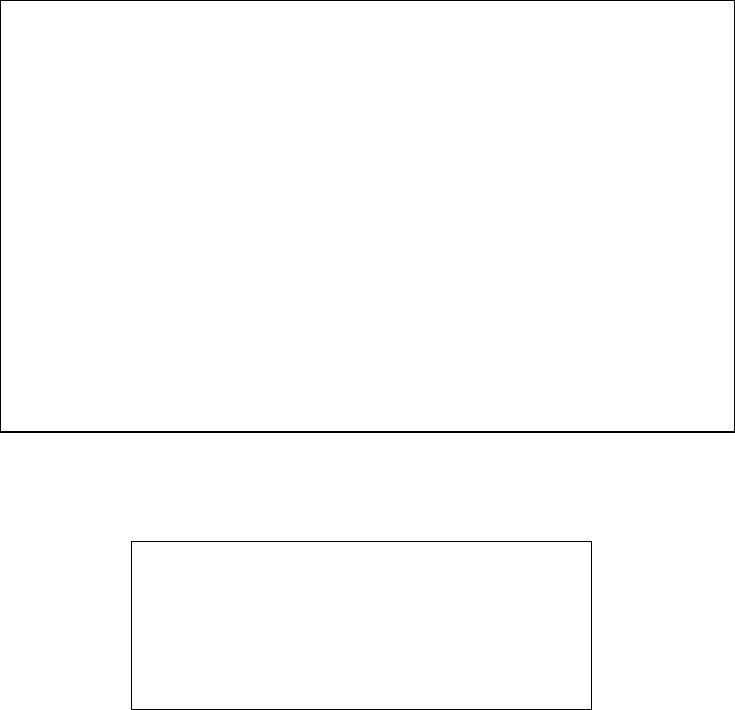1969 can be filled in in no time. Just try FormsPal PDF editing tool to complete the task fast. Our editor is consistently evolving to give the very best user experience achievable, and that is due to our commitment to constant development and listening closely to comments from users. To get started on your journey, consider these simple steps:
Step 1: Access the PDF in our editor by clicking on the "Get Form Button" in the top area of this page.
Step 2: When you open the editor, you will see the form made ready to be filled out. In addition to filling out different blanks, you can also do many other things with the file, such as writing custom words, modifying the initial text, inserting illustrations or photos, affixing your signature to the form, and much more.
This PDF will require particular info to be typed in, so be certain to take the time to fill in what is required:
1. To start off, while filling in the 1969, start with the part that includes the subsequent fields:
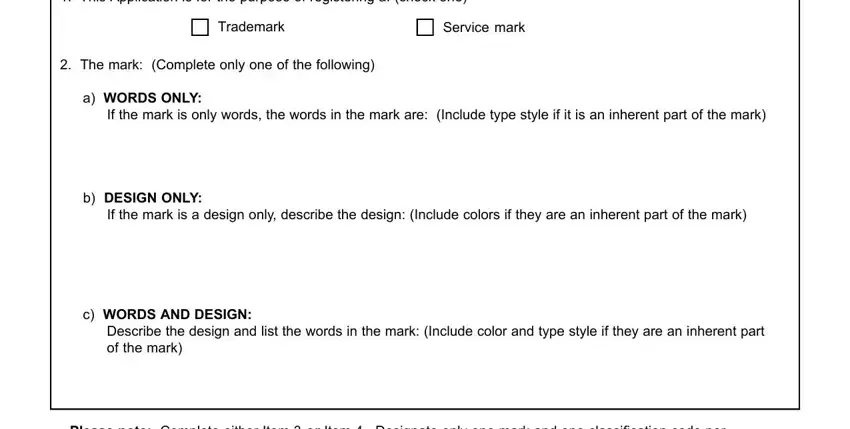
2. Now that this section is complete, you'll want to include the necessary particulars in a List the goods in connection, b The mode or manner in which the, and c Numerical classification of goods allowing you to go to the 3rd part.
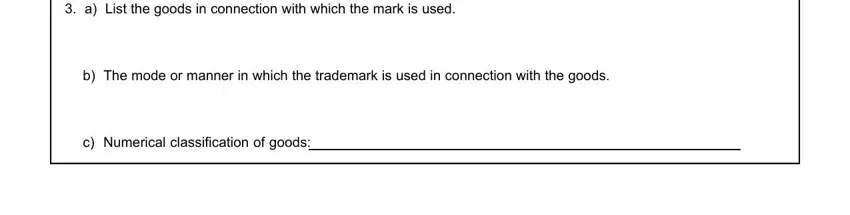
3. In this stage, check out a List the services in connection, b The mode or manner in which the, c Numerical classification of, a The mark was first used in, month day year, b The mark was first used in the, state, month day year, city, city, a The name of the individual or, b The business name of the, and c The business address of the. Each one of these will have to be taken care of with utmost focus on detail.
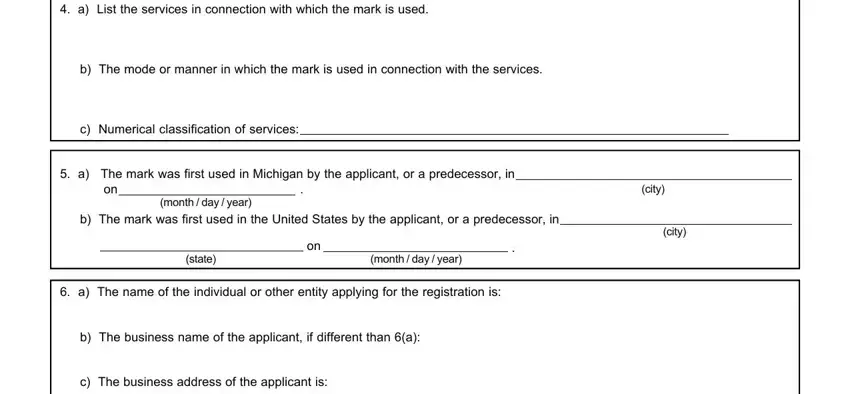
4. To go forward, this stage requires completing a few empty form fields. Included in these are a The applicant is a check one, Corporation, Partnership, Individual, Limited Liability Company, Other, b If a corporation the state where, Two copies photographs facsimiles, sample should be x inches or, State of, County of, I being first sworn hereby depose, Signature, Type or Print Name, and Type or Print Title, which you'll find fundamental to going forward with this particular document.
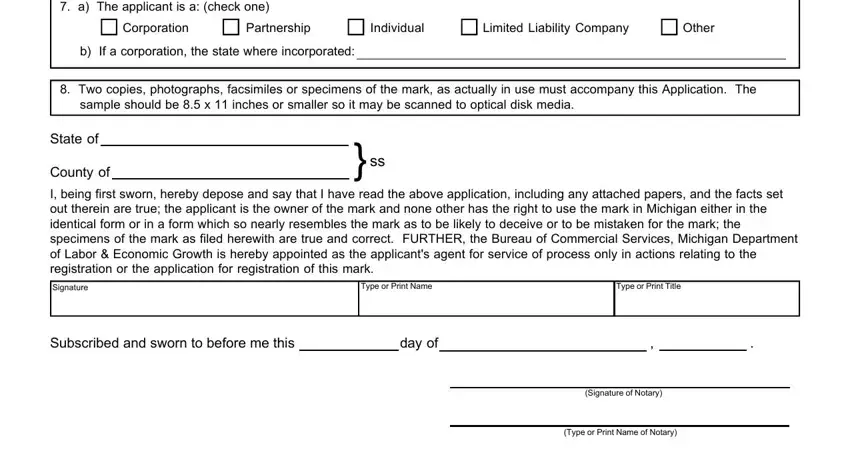
Always be really careful when completing Corporation and Other, since this is where most people make a few mistakes.
5. The final step to finish this form is essential. Ensure that you fill out the mandatory blanks, for instance Notary Public for, County, State of, Notary Seal, and My Commission expires, before submitting. Otherwise, it might contribute to a flawed and potentially unacceptable paper!
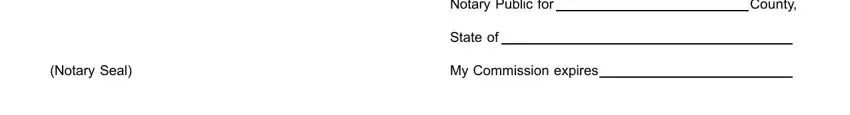
Step 3: Revise the information you've typed into the form fields and then press the "Done" button. Join us now and immediately use 1969, ready for download. All changes made by you are preserved , enabling you to customize the document at a later point when necessary. We do not share or sell the information you enter whenever filling out forms at our website.