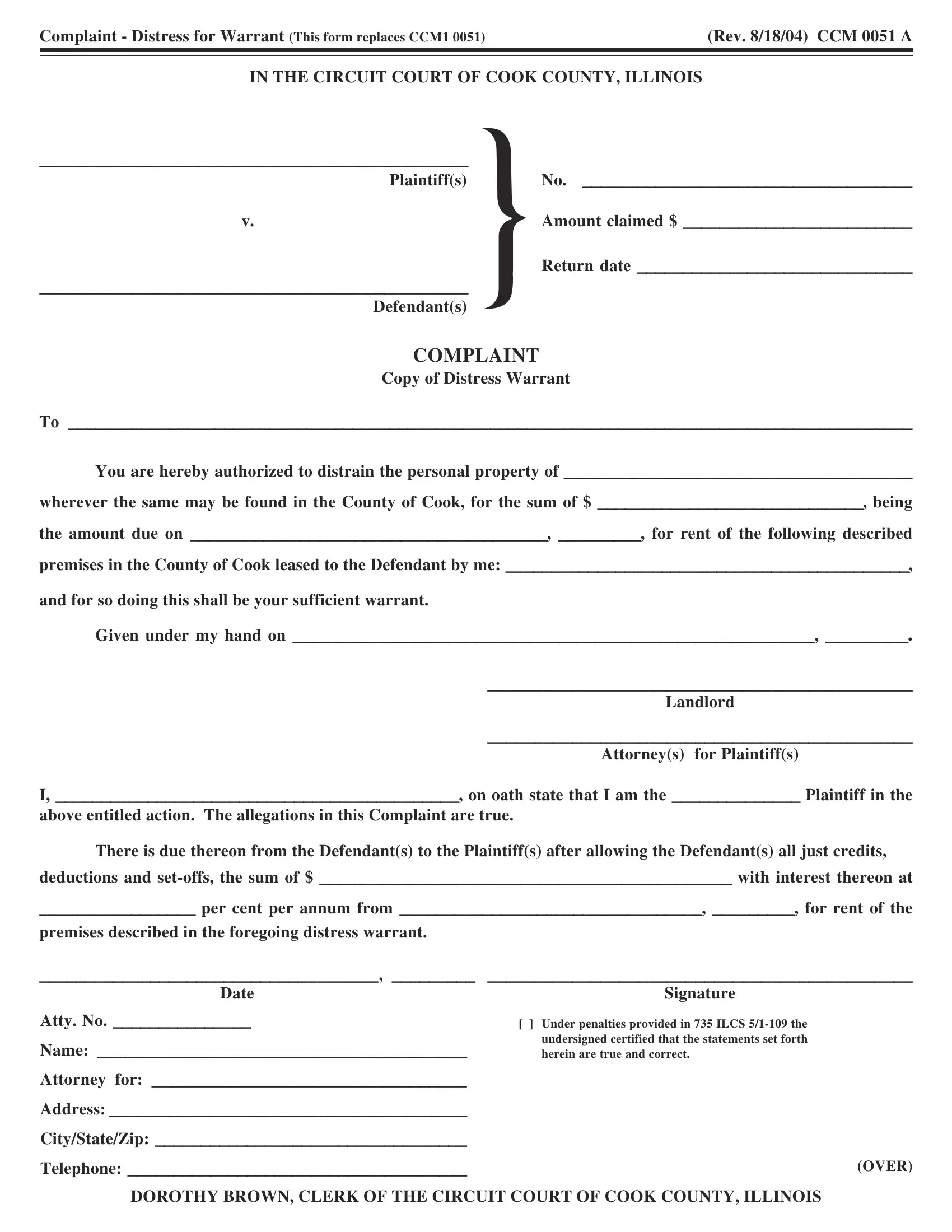When working in the online PDF tool by FormsPal, it is easy to complete or modify distress warrant form right here. To keep our tool on the forefront of practicality, we strive to implement user-oriented capabilities and enhancements regularly. We're routinely glad to get feedback - assist us with revolutionizing PDF editing. Getting underway is easy! All that you should do is take the next simple steps down below:
Step 1: Click on the orange "Get Form" button above. It'll open up our editor so you could start filling out your form.
Step 2: With the help of this advanced PDF editing tool, you could accomplish more than simply fill out blank form fields. Express yourself and make your documents seem perfect with custom text added in, or modify the original content to perfection - all comes with an ability to insert just about any images and sign the file off.
In an effort to fill out this document, be sure to provide the right information in each blank field:
1. Firstly, when filling out the distress warrant form, beging with the page that contains the subsequent blanks:
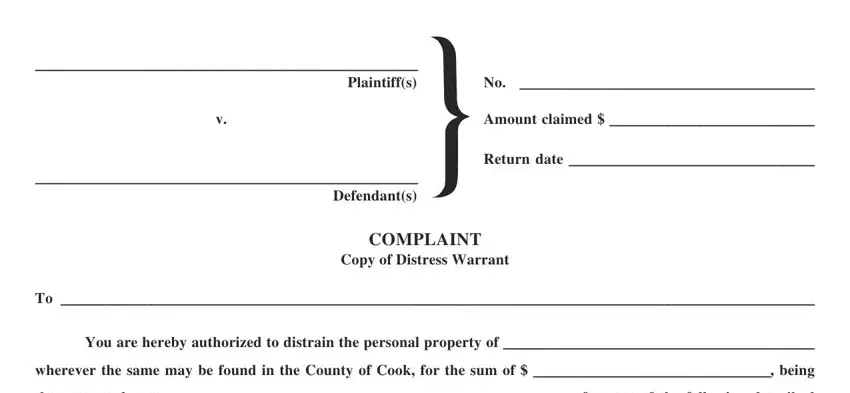
2. After the last section is complete, you need to insert the necessary details in the amount due on for rent of, premises in the County of Cook, and for so doing this shall be, Given under my hand on, Landlord, Attorneys for Plaintiffs, I on oath state that I am the, There is due thereon from the, deductions and setoffs the sum of, per cent per annum from for, Date Atty No, and Signature in order to move forward further.
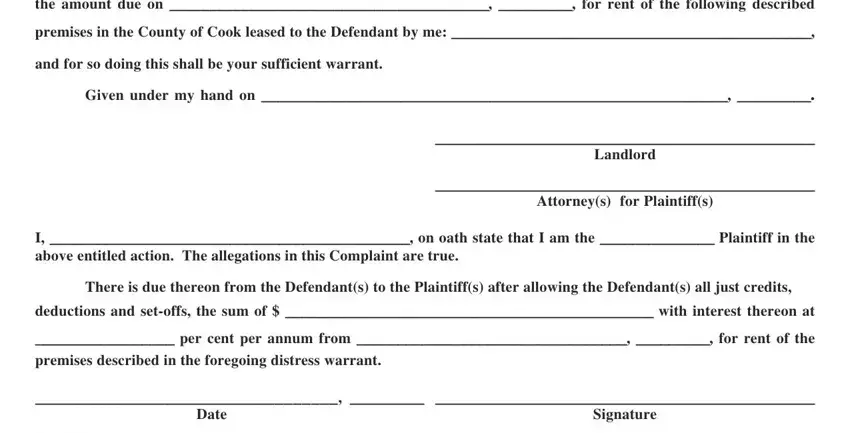
3. In this stage, look at Date Atty No, Name, Attorney for, Address, CityStateZip, Telephone, Under penalties provided in, DOROTHY BROWN CLERK OF THE CIRCUIT, and OVER. All of these will need to be taken care of with greatest precision.
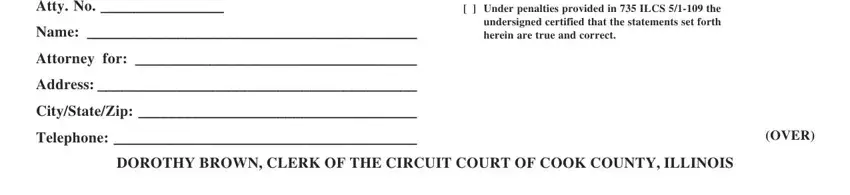
Be extremely attentive when completing Name and OVER, since this is the section in which a lot of people make a few mistakes.
4. To move ahead, this section requires completing a few form blanks. These comprise of , which you'll find integral to carrying on with this particular process.
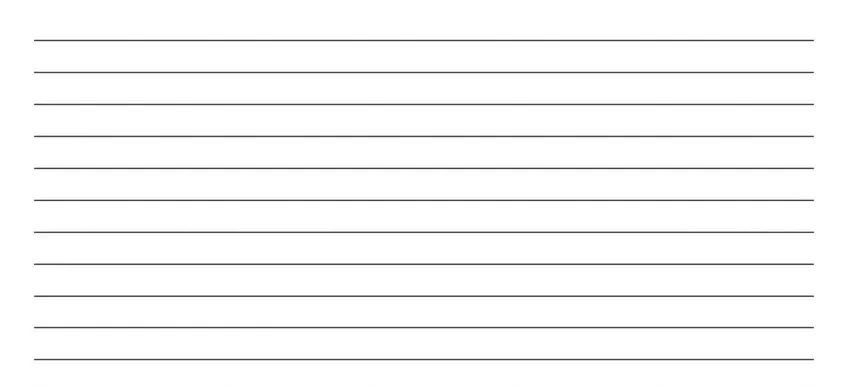
5. Lastly, the following final portion is precisely what you'll want to complete prior to finalizing the PDF. The blank fields in this instance include the following: .
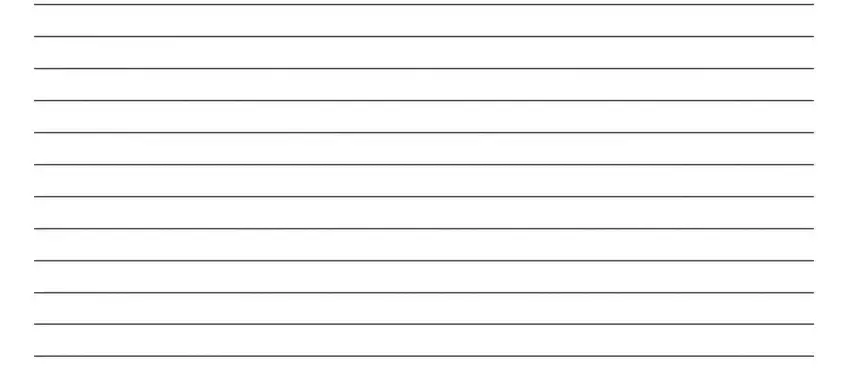
Step 3: Immediately after taking one more look at your fields and details, click "Done" and you're all set! Join us today and easily use distress warrant form, ready for download. Every edit made is conveniently preserved , making it possible to modify the pdf at a later time when necessary. FormsPal is committed to the confidentiality of our users; we always make sure that all information coming through our tool continues to be secure.