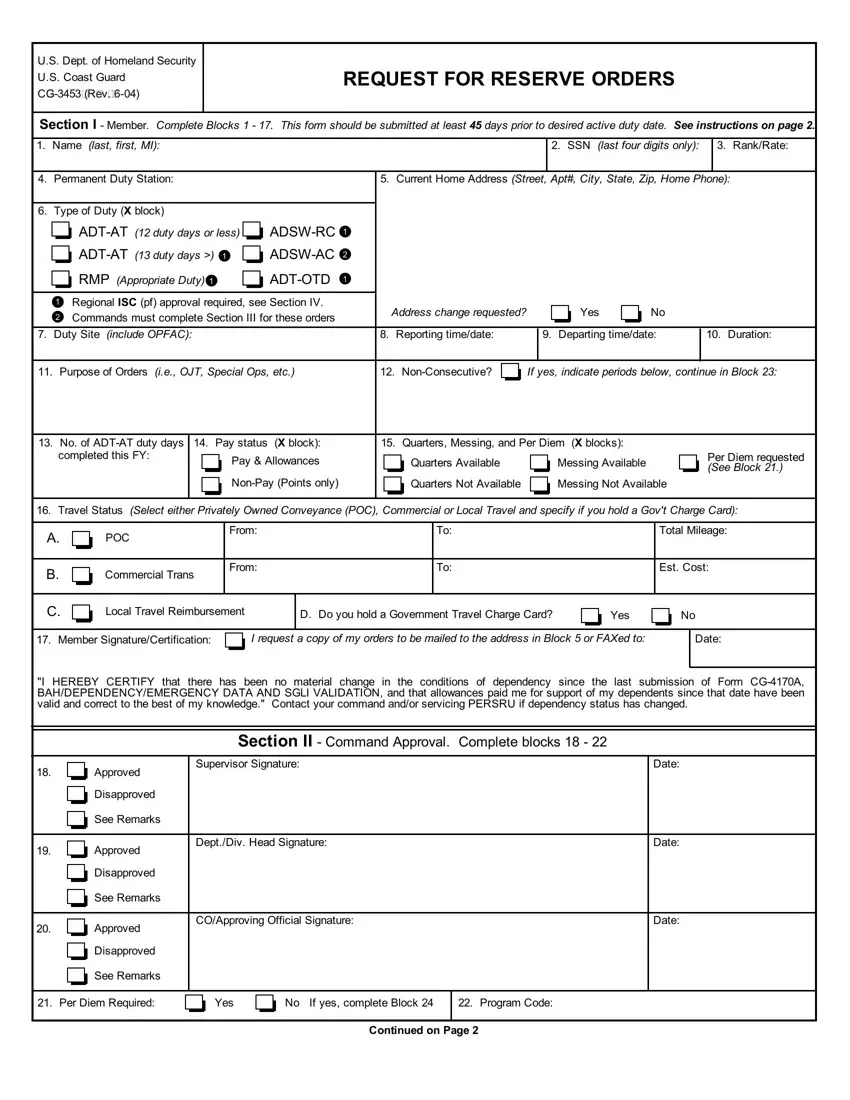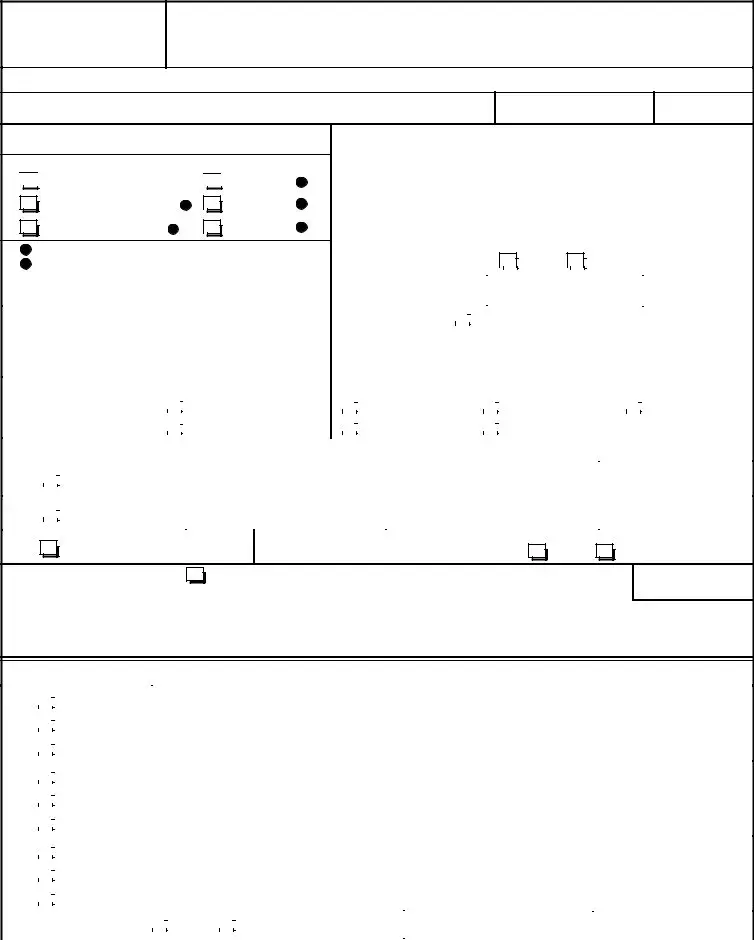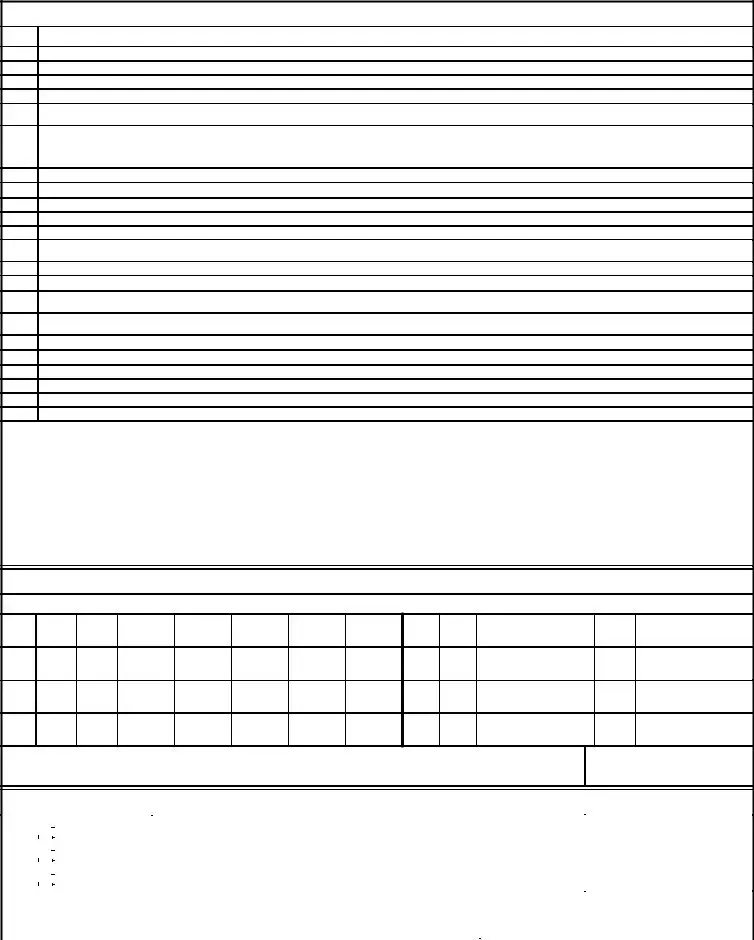Handful of tasks are quicker than managing documents taking advantage of this PDF editor. There isn't much you should do to manage the cg 3453 form - merely adopt these measures in the following order:
Step 1: Click on the button "Get Form Here".
Step 2: Now you are on the form editing page. You can edit, add information, highlight selected words or phrases, insert crosses or checks, and put images.
Prepare the cg 3453 PDF by providing the details required for each part.
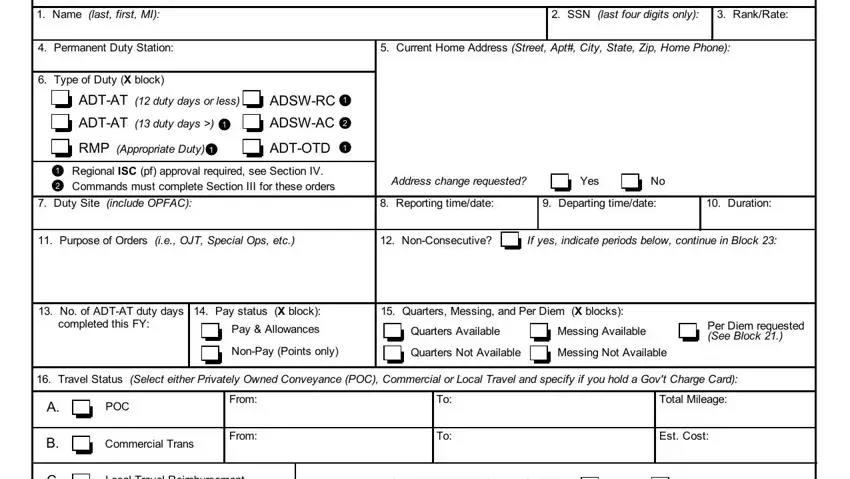
In the Local Travel Reimbursement, D Do you hold a Government Travel, Yes, Member SignatureCertification, I request a copy of my orders to, Date, I HEREBY CERTIFY that there has, Section II Command Approval, Approved, Supervisor Signature, Disapproved, See Remarks, Approved, DeptDiv Head Signature, and Disapproved field, put down your information.
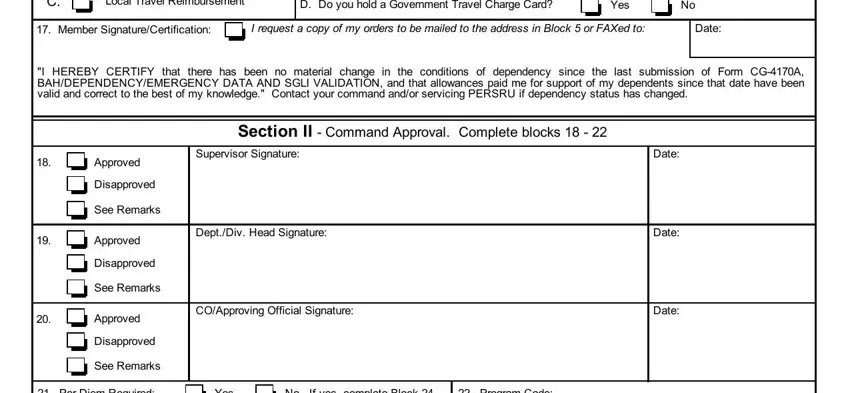
It's essential to point out the required particulars in the Item Explanation, Instructions, Enter your Full Name Last first, Command approvaldisapproval If, Command approval of Per Diem, and Enter Accounting Data and Document part.
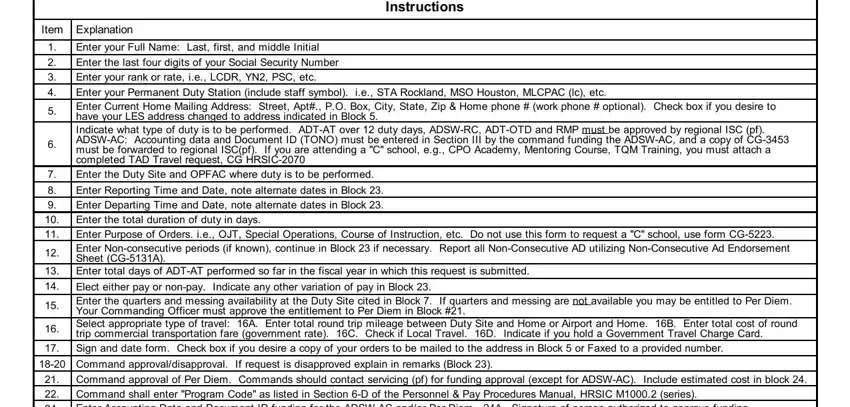
The Command approval of Per Diem, Enter Accounting Data and Document, Remarks, Section III Document ID and, If applicable provide Document ID, DIST APPN CODE, LIM CODE ALLOT FUND, PGRM ELEMENT, COST CENTER, OBJECT CLASS, TYPE, TONO, SUFFIX, EST COST, and FICA area could be used to point out the rights and obligations of either side.
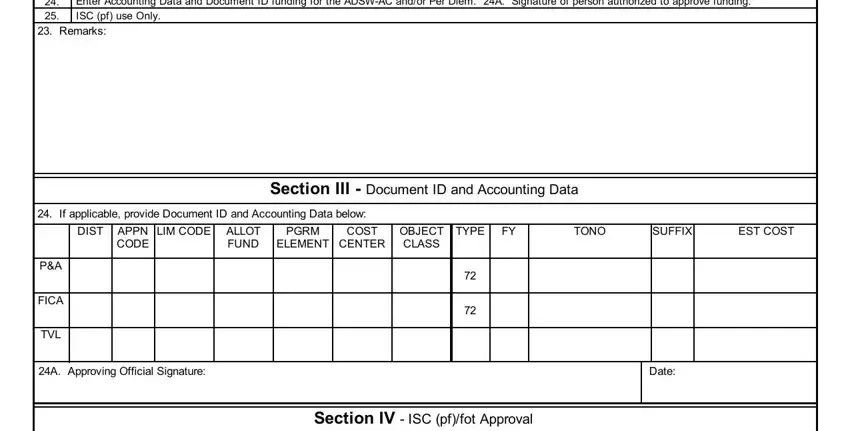
End by looking at all of these sections and writing the relevant details: Authorizing Official Signature, Approved, Disapproved, See Remarks, PERSRU Action Completed, Date, and Date.
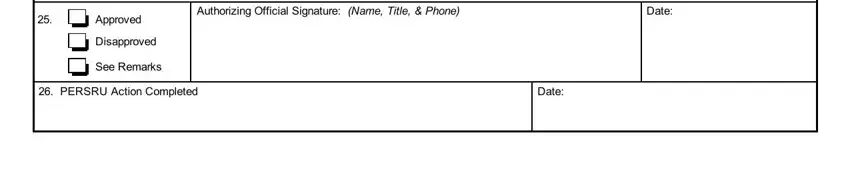
Step 3: Choose the button "Done". Your PDF form may be exported. It is possible to download it to your device or email it.
Step 4: You can make duplicates of the document tostay clear of all of the possible future concerns. You should not worry, we don't display or track your information.