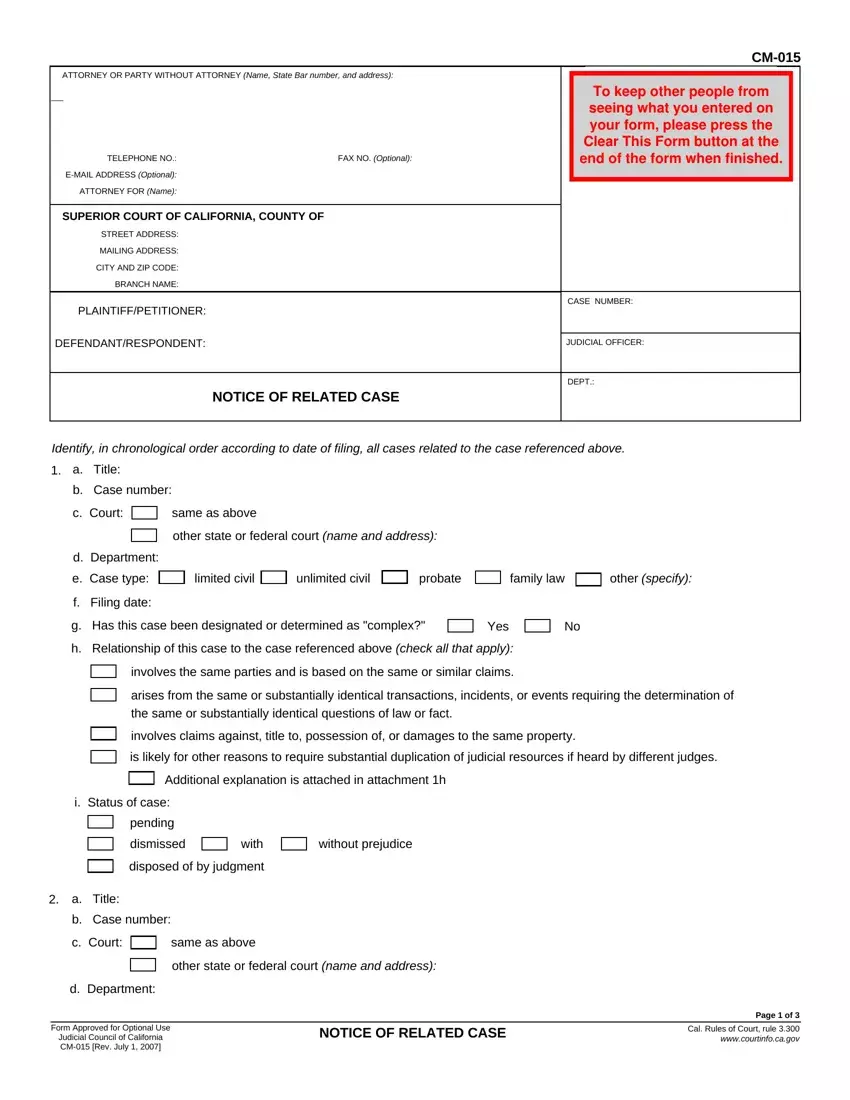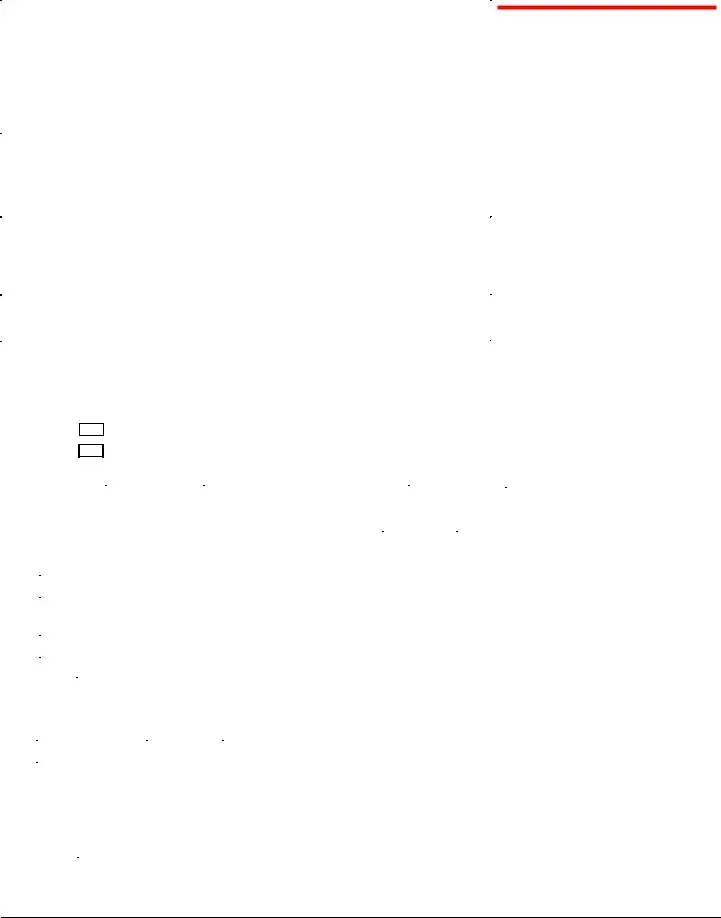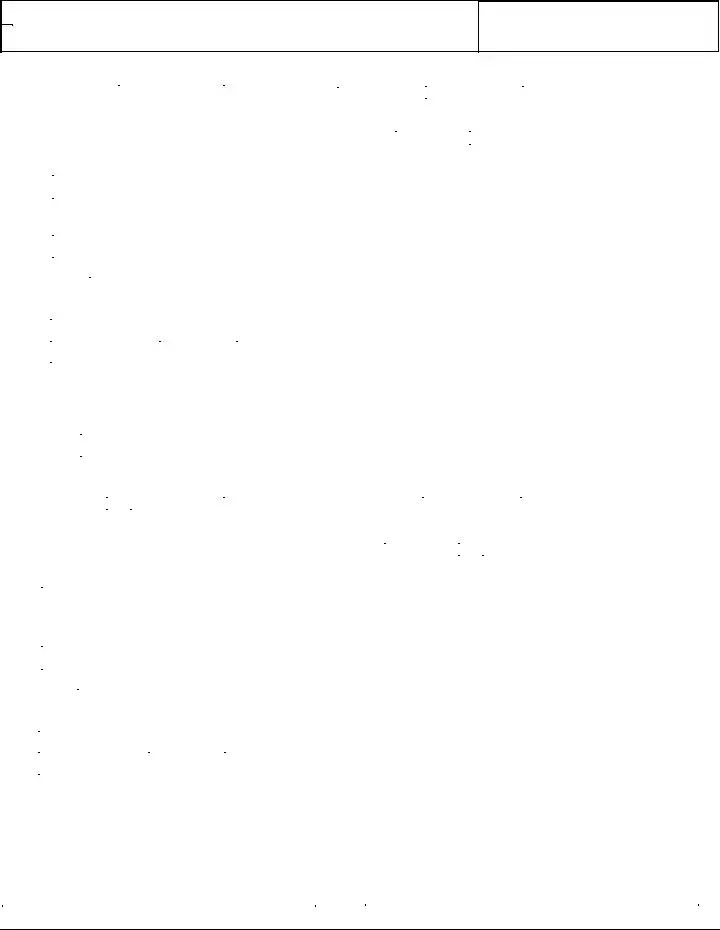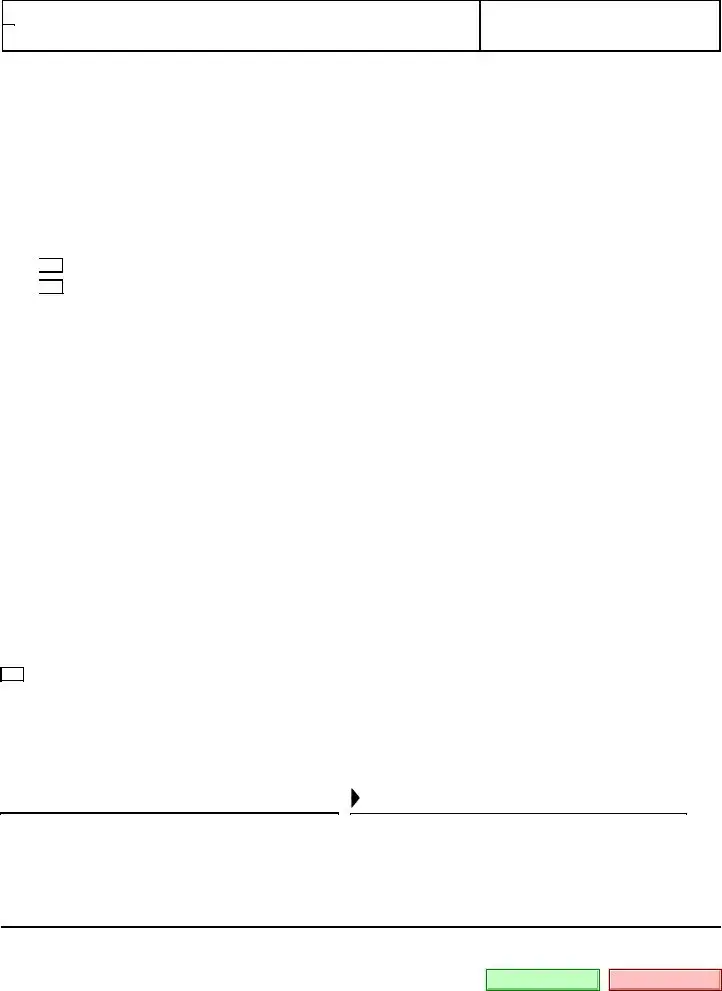The process of filling out the case notice 015 is actually comparatively simple. We made certain our software is not difficult to utilize and helps prepare virtually any document without delay. Read about the four simple steps you will need to follow:
Step 1: You should choose the orange "Get Form Now" button at the top of this web page.
Step 2: Once you've entered the editing page case notice 015, you'll be able to discover each of the functions readily available for your file at the upper menu.
These areas are inside the PDF template you will be filling in.
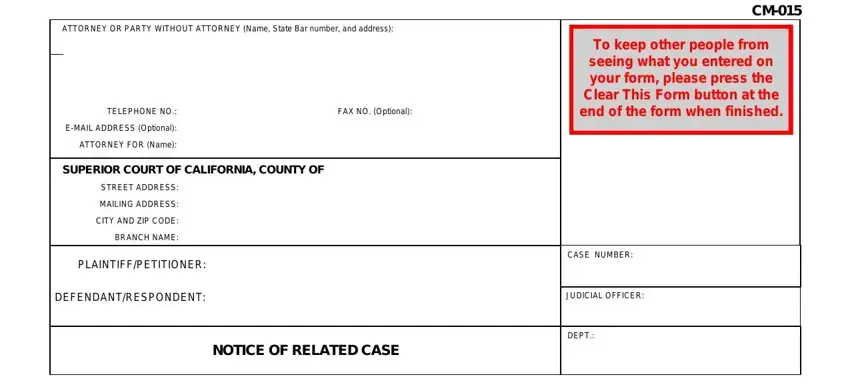
Note the appropriate information in the area Identify in chronological order, a Title, b Case number, c Court same as above, other state or federal court name, d Department, e Case type, limited civil unlimited civil, f Filing date, g Has this case been designated or, Yes No, h Relationship of this case to the, involves the same parties and is, arises from the same or, and involves claims against title to.
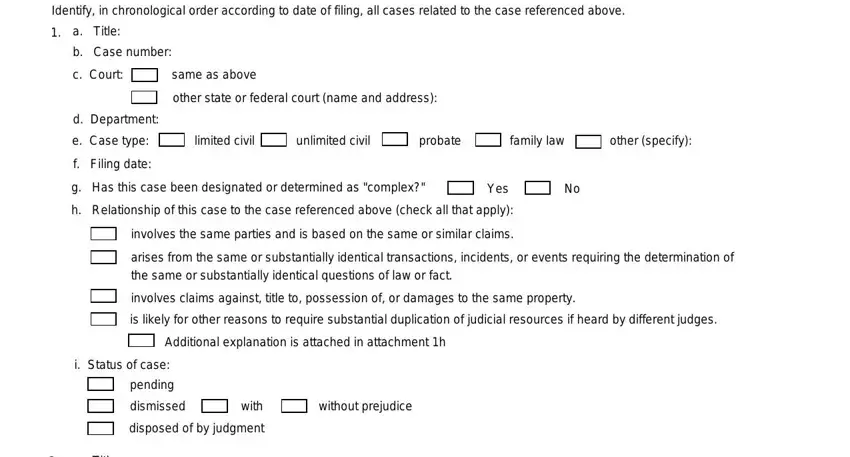
The program will demand you to provide certain vital data to instantly submit the segment a Title, b Case number, c Court same as above, other state or federal court name, d Department, Form Approved for Optional Use, NOTICE OF RELATED CASE, Page of, and Cal Rules of Court rule.
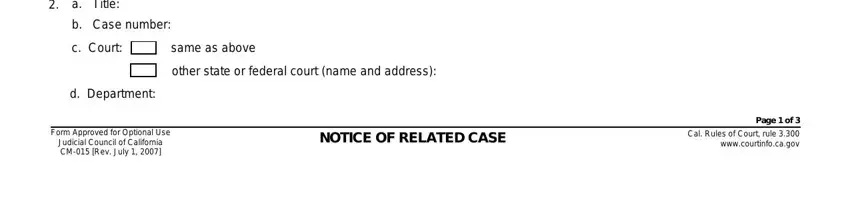
The PLAINTIFFPETITIONER, DEFENDANTRESPONDENT, continued, CASE NUMBER, e Case type, limited civil unlimited civil, f Filing date, g Has this case been designated or, Yes No, h Relationship of this case to the, involves the same parties and is, arises from the same or, involves claims against title to, is likely for other reasons to, and Additional explanation is attached space is where all sides can describe their rights and obligations.
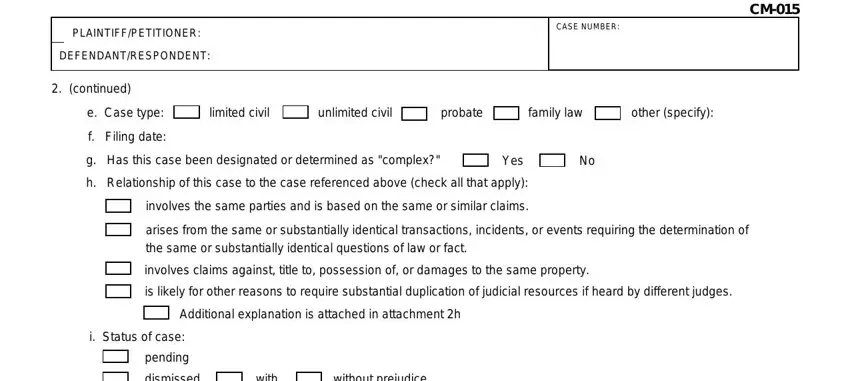
Fill out the form by looking at all of these fields: dismissed with without prejudice, disposed of by judgment, a Title, b Case number, c Court same as above, other state or federal court name, d Department, e Case type, limited civil unlimited civil, f Filing date, g Has this case been designated or, Yes No, h Relationship of this case to the, involves the same parties and is, and arises from the same or.
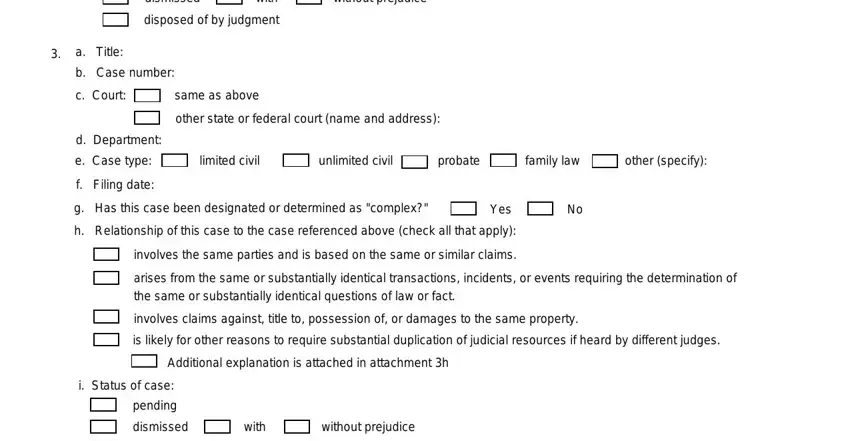
Step 3: As soon as you select the Done button, your final document is easily exportable to each of your gadgets. Or, you might deliver it by using mail.
Step 4: Create duplicates of the file. This would prevent forthcoming problems. We cannot view or display your details, for that reason you can relax knowing it is protected.