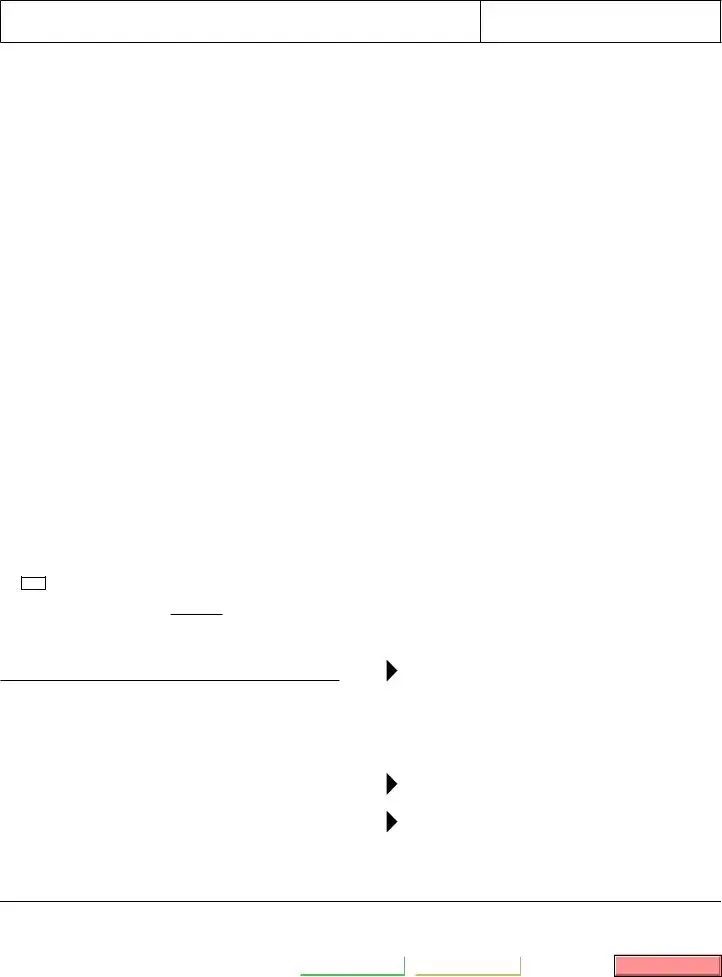Our PDF editor was made to be as simple as possible. If you stick to the following actions, the process of managing the petition for probate document is going to be convenient.
Step 1: The initial step is to choose the orange "Get Form Now" button.
Step 2: You're now on the file editing page. You may edit, add text, highlight specific words or phrases, put crosses or checks, and add images.
For you to fill in the file, provide the information the platform will request you to for each of the appropriate areas:
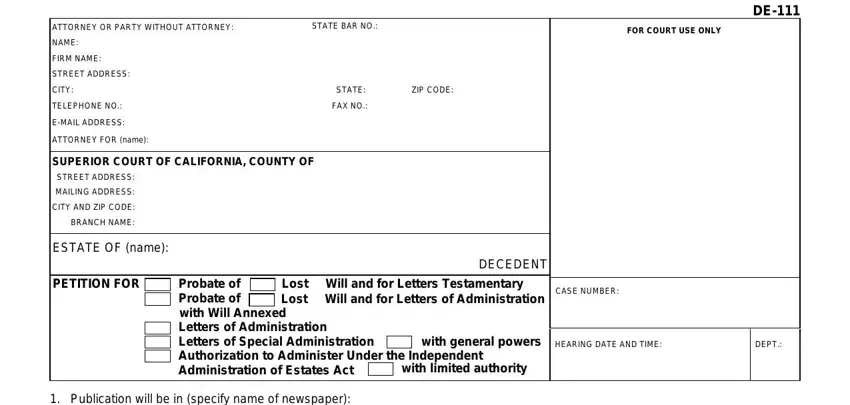
Indicate the information in Publication will be in specify, Publication requested, Publication to be arranged, Petitioner name each, decedents will and codicils if any, requests that a b, executor administrator with will, name and Letters issue upon, full, be appointed, with general powers, c d, be granted to administer under the, bond not be required for the, and Decedent died on date.
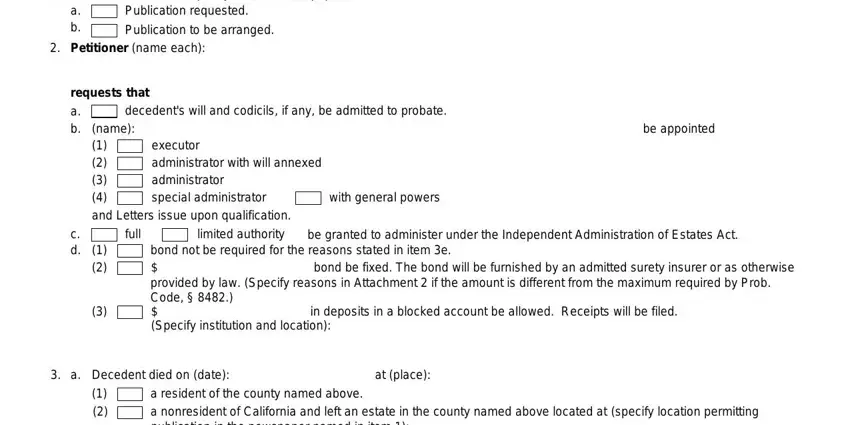
Write the important information once you are within the a resident of the county named, Decedent was a citizen of a, Street address city and county of, Form Adopted for Mandatory Use, PETITION FOR PROBATE, Page of, Probate Code, and wwwcourtscagov section.
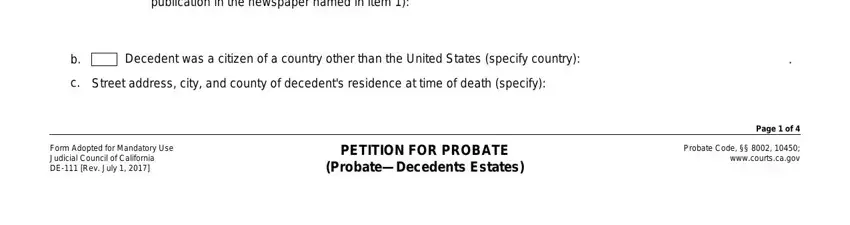
You should list the rights and responsibilities of the parties within the ESTATE OF name, CASE NUMBER, DECEDENT, Character and estimated value of, Personal property, Annual gross income from, a real property, b personal property, Subtotal add and, Gross fair market value of real, Less Encumbrances, Net value of real property, Total add and Will waives bond, Special administrator is the named, and Decedent died intestate Copy of part.
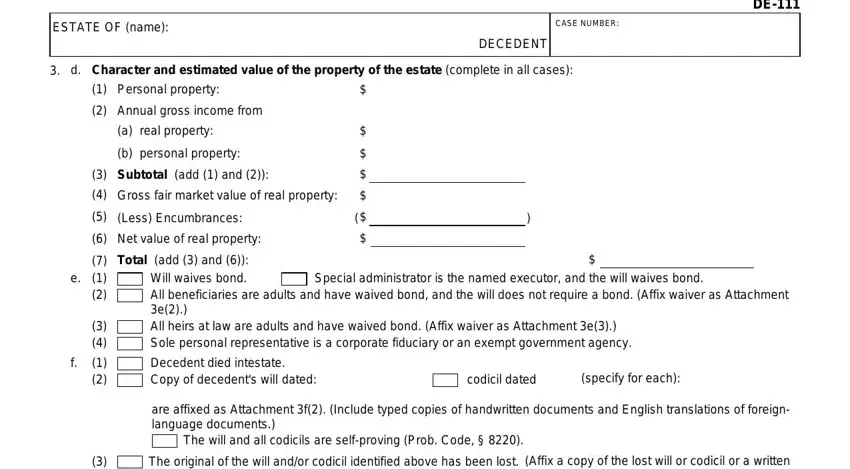
Finish by checking the next sections and preparing them as required: Appointment of personal, Appointment of executor or, Proposed executor is named as, death, declination, other reasons specify, Continued in Attachment gd, Appointment of administrator a b c, Petitioner is a person entitled to, Appointment of special, Proposed personal representative, resident of California nonresident, resident of the United States, DE Rev July, and PETITION FOR PROBATE.
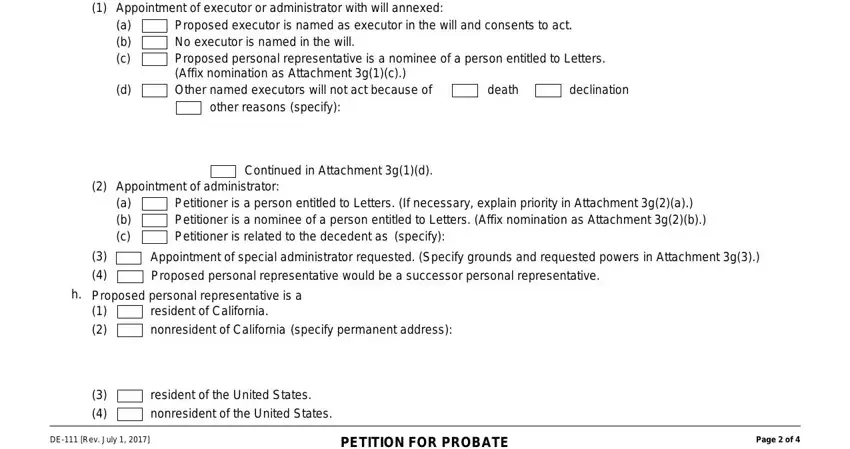
Step 3: When you hit the Done button, your finished file can be simply transferred to any kind of your devices or to email chosen by you.
Step 4: Generate at least several copies of the file to prevent all of the future issues.
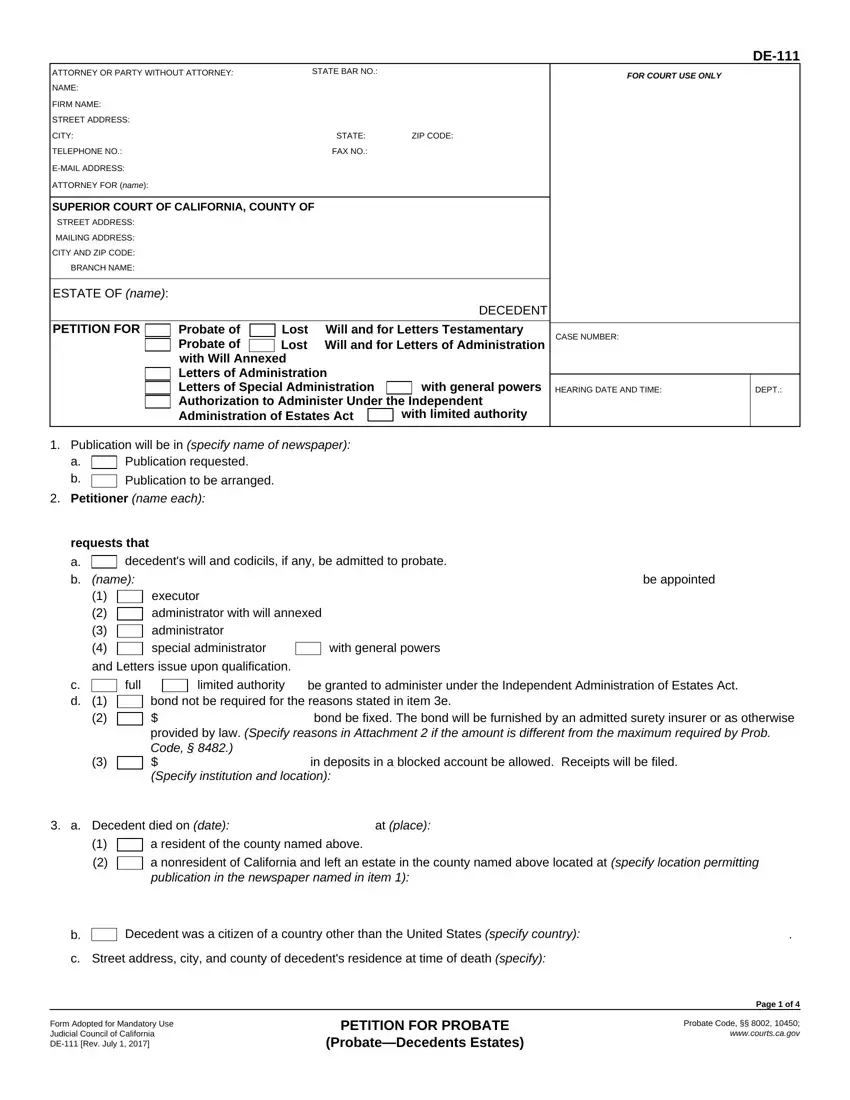
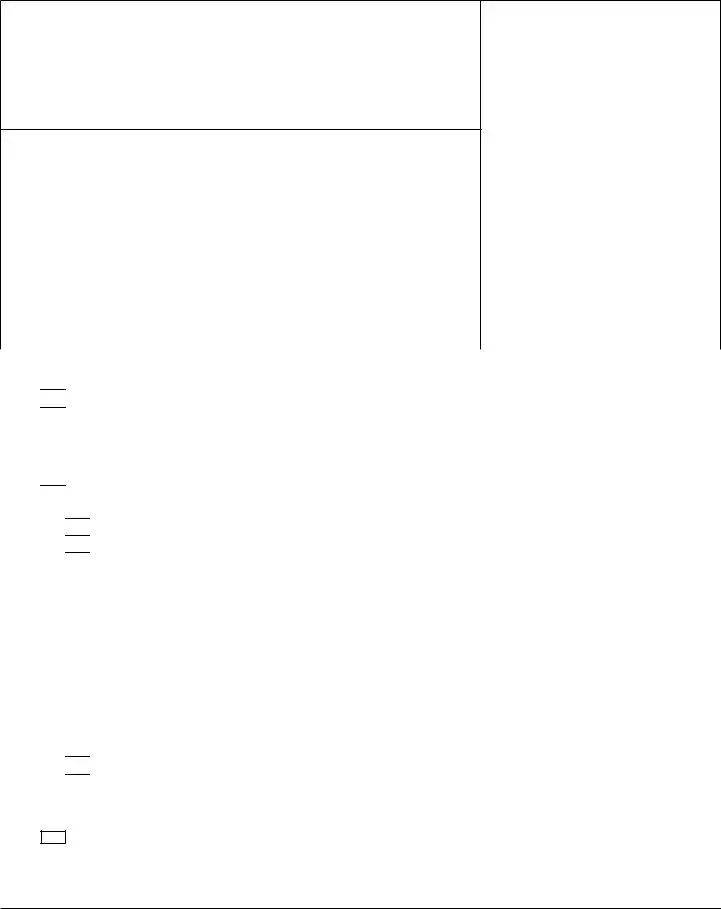
 Publication requested.
Publication requested.
 Publication to be arranged.
Publication to be arranged.
 decedent's will and codicils, if any, be admitted to probate.
decedent's will and codicils, if any, be admitted to probate.
 executor
executor
 administrator with will annexed
administrator with will annexed
 administrator
administrator a resident of the county named above.
a resident of the county named above. a nonresident of California and left an estate in the county named above located at
a nonresident of California and left an estate in the county named above located at 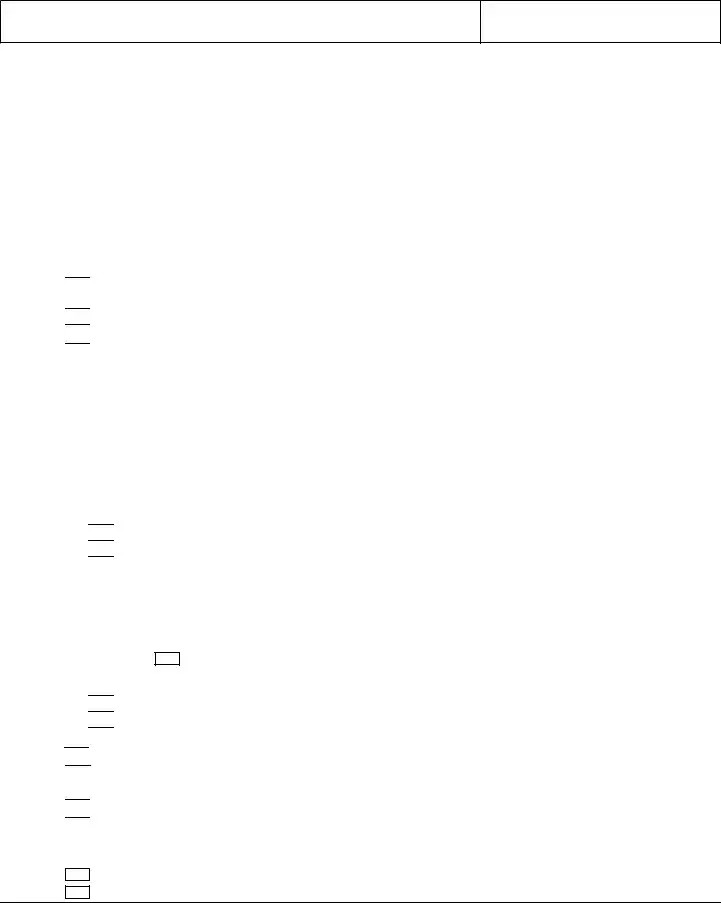
 All beneficiaries are adults and have waived bond, and the will does not require a bond.
All beneficiaries are adults and have waived bond, and the will does not require a bond.  All heirs at law are adults and have waived bond.
All heirs at law are adults and have waived bond.  Sole personal representative is a corporate fiduciary or an exempt government agency.
Sole personal representative is a corporate fiduciary or an exempt government agency. Decedent died intestate.
Decedent died intestate. Proposed executor is named as executor in the will and consents to act.
Proposed executor is named as executor in the will and consents to act. No executor is named in the will.
No executor is named in the will. Proposed personal representative is a nominee of a person entitled to Letters.
Proposed personal representative is a nominee of a person entitled to Letters. 
 Petitioner is a nominee of a person entitled to Letters.
Petitioner is a nominee of a person entitled to Letters.  Petitioner is related to the decedent as
Petitioner is related to the decedent as 
 Proposed personal representative would be a successor personal representative. h. Proposed personal representative is a
Proposed personal representative would be a successor personal representative. h. Proposed personal representative is a resident of California.
resident of California.

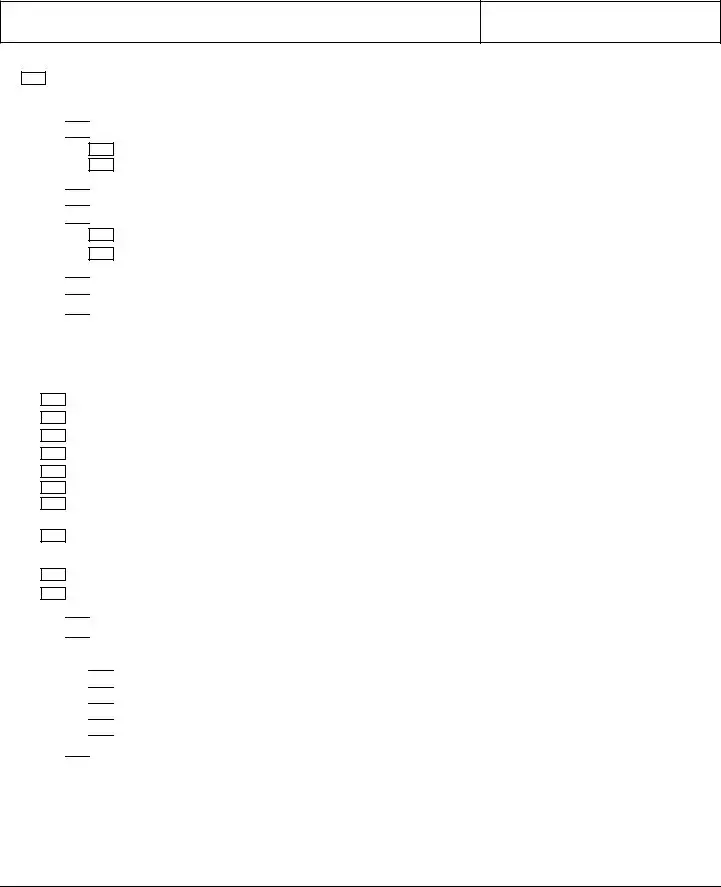

















 died not more than 15 years before decedent and who owned an interest in
died not more than 15 years before decedent and who owned an interest in 
 died not more than five years before decedent and who owned
died not more than five years before decedent and who owned 
 Decedent was survived by issue of a predeceased spouse, all of whom are listed in item 8.
Decedent was survived by issue of a predeceased spouse, all of whom are listed in item 8.
 Decedent was survived by a parent or parents of the predeceased spouse who are listed in item 8.
Decedent was survived by a parent or parents of the predeceased spouse who are listed in item 8.
 Decedent was survived by issue of a parent of the predeceased spouse, all of whom are listed in item 8.
Decedent was survived by issue of a parent of the predeceased spouse, all of whom are listed in item 8.
 Decedent was survived by next of kin of the decedent, all of whom are listed in item 8.
Decedent was survived by next of kin of the decedent, all of whom are listed in item 8.
 Decedent was survived by next of kin of the predeceased spouse, all of whom are listed in item 8.
Decedent was survived by next of kin of the predeceased spouse, all of whom are listed in item 8.
 neither (1) nor (2) apply.
neither (1) nor (2) apply.