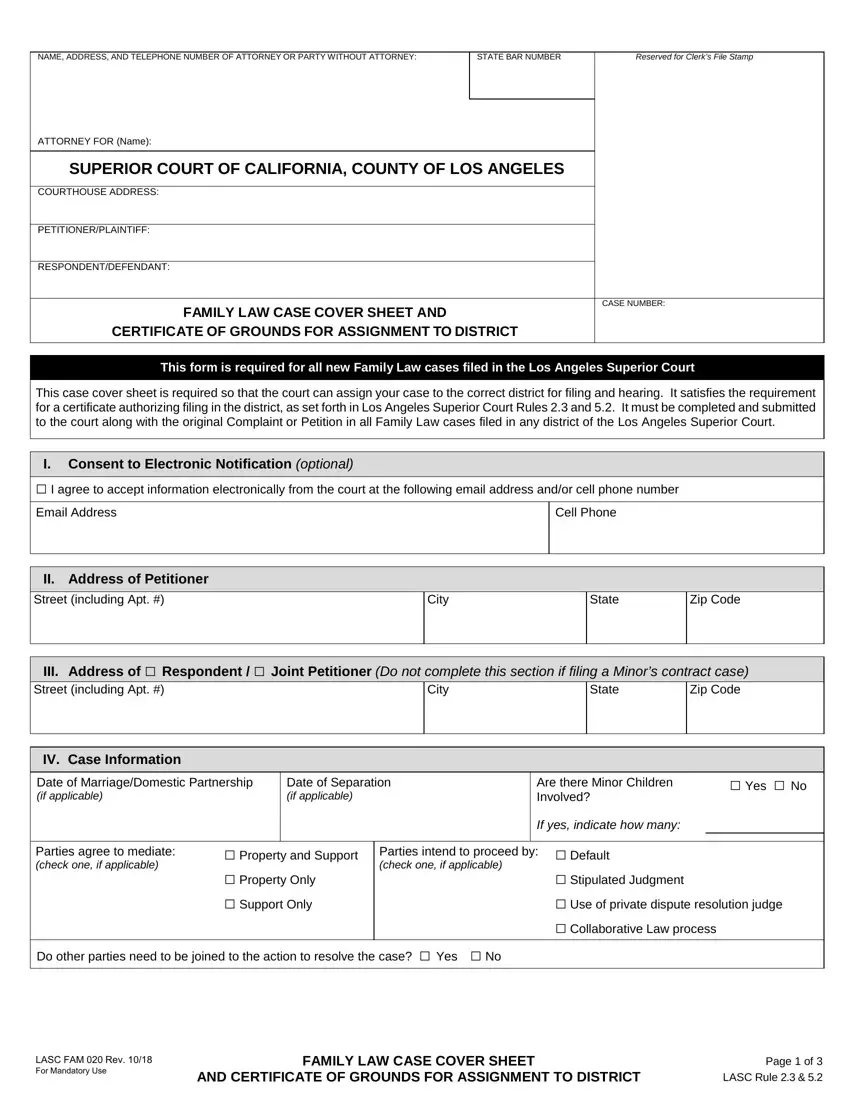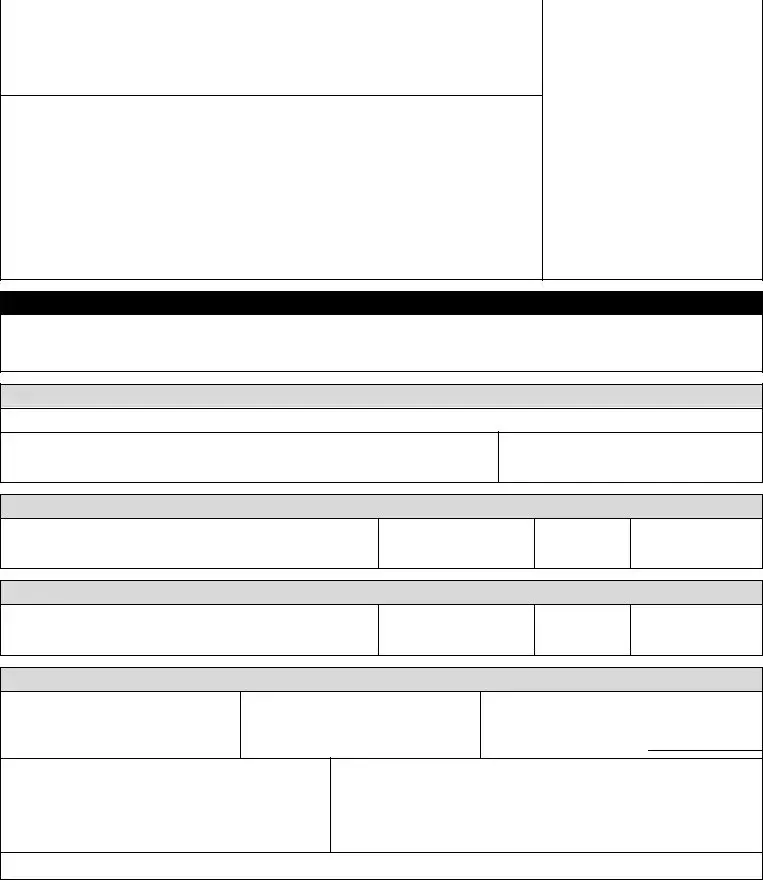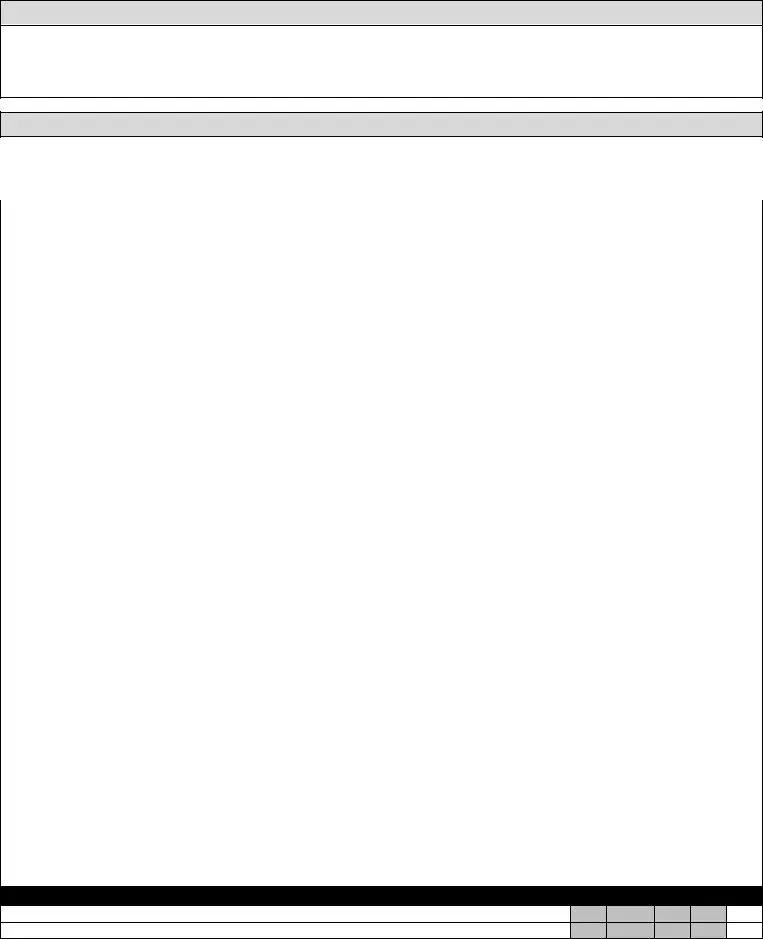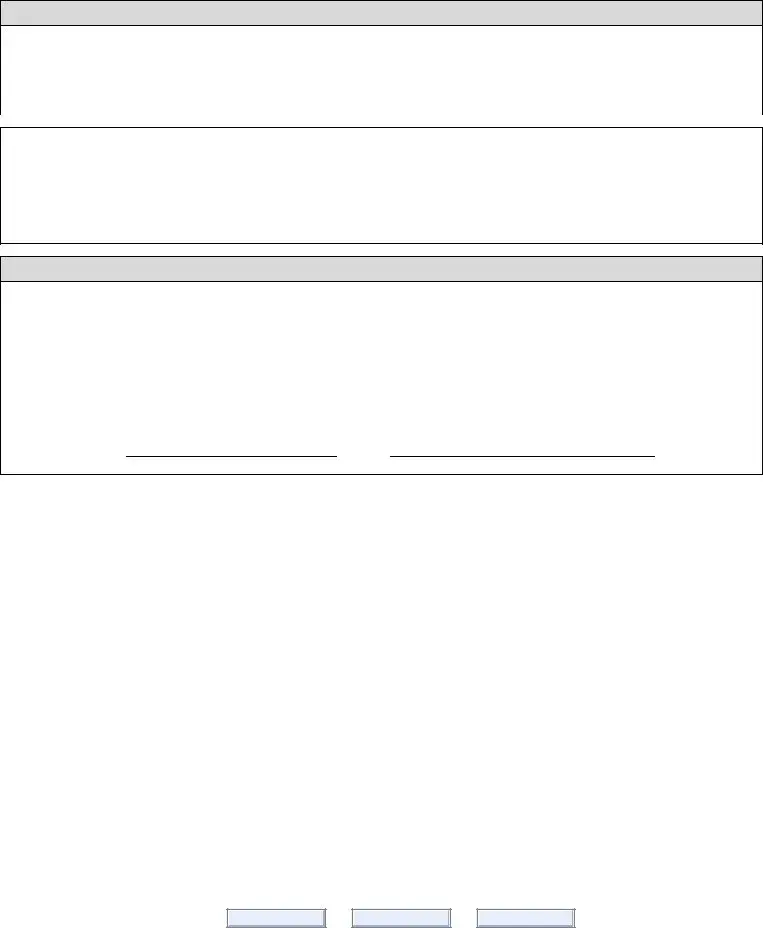The PDF editor was designed to be as clear as possible. Since you keep up with these steps, the procedure for filling out the family law case cover sheet document will be straightforward.
Step 1: Press the "Get Form Now" button to start out.
Step 2: When you've entered the family law case cover sheet editing page you'll be able to see all of the actions you'll be able to use with regards to your file from the top menu.
Type in the details demanded by the application to create the file.
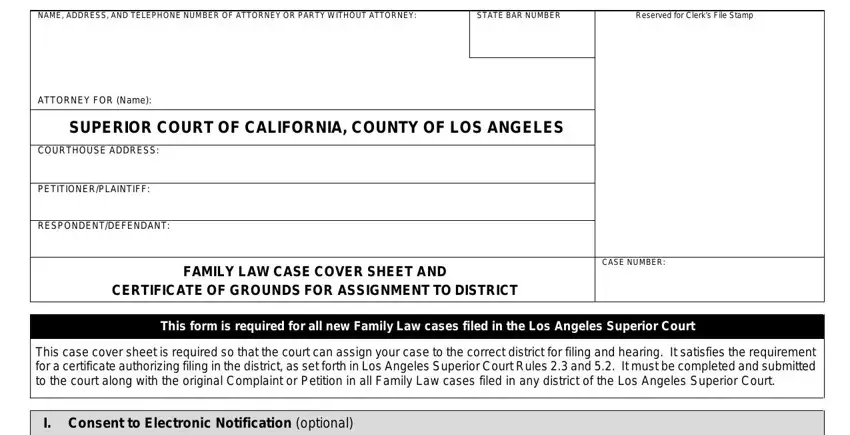
You need to fill out the I Consent to Electronic, Cell Phone, II Address of Petitioner, Street including Apt, City, State, Zip Code, III Address of Respondent Joint, State, City, IV Case Information, Date of MarriageDomestic, Date of Separation if applicable, Are there Minor Children Involved, and Yes No space with the required details.
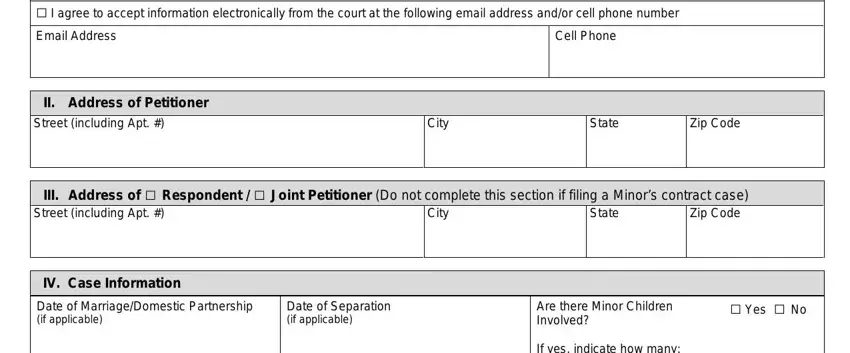
Make sure you highlight the necessary data within the Parties agree to mediate check one, If yes indicate how many, Property and Support Property, Parties intend to proceed by check, Default Stipulated Judgment Use, Do other parties need to be joined, LASC FAM Rev For Mandatory Use, FAMILY LAW CASE COVER SHEET AND, and Page of LASC Rule box.
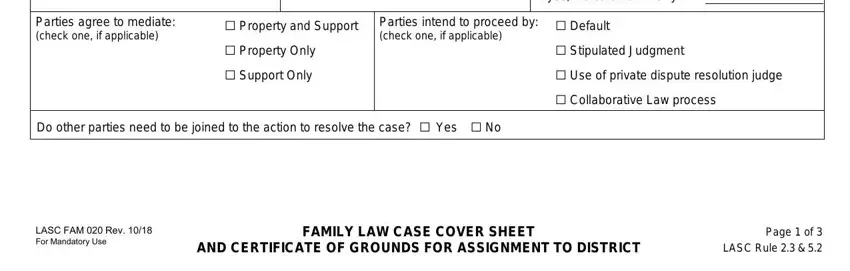
Spell out the rights and responsibilities of the parties in the section The Los Angeles Superior Court, If yes indicate the language, VI District Assignment, Step In the Type of Action column, TYPE OF ACTION check one, e n o, e r e h w, t c i r t s D, e h, e r o m, r o, s e d s e r, s e, i t r a p, and d e.
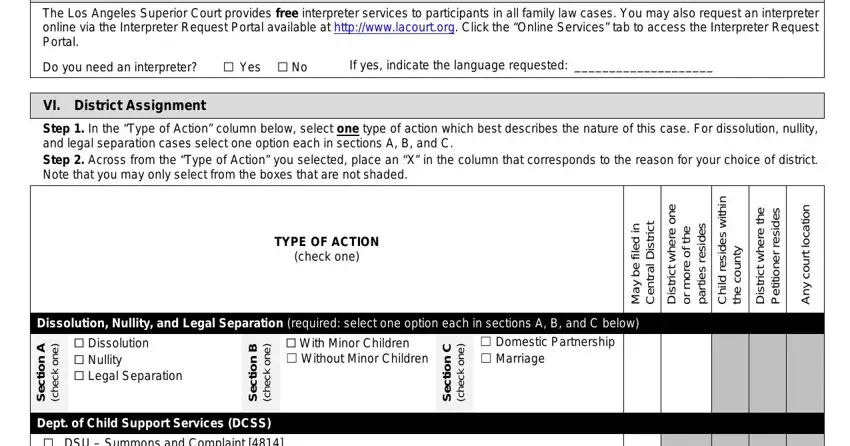
End up by checking all these areas and preparing them accordingly: Dept of Child Support Services.
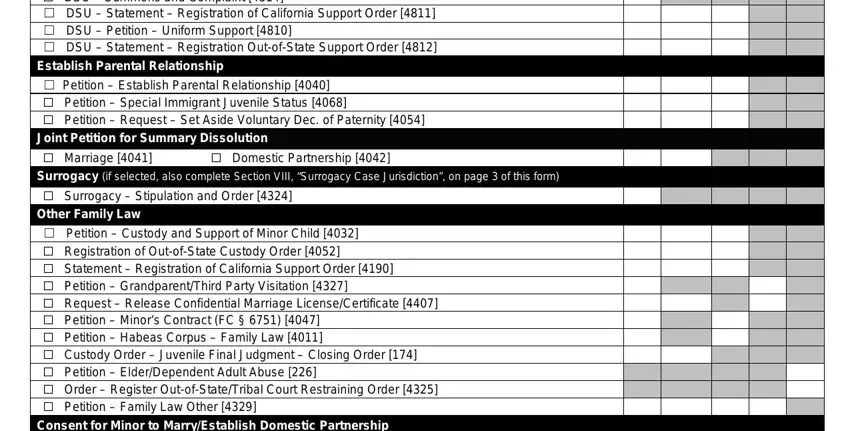
Step 3: Hit the Done button to be certain that your finalized file may be exported to any type of gadget you want or forwarded to an email you specify.
Step 4: Be certain to keep away from upcoming complications by getting a minimum of a couple of duplicates of your document.