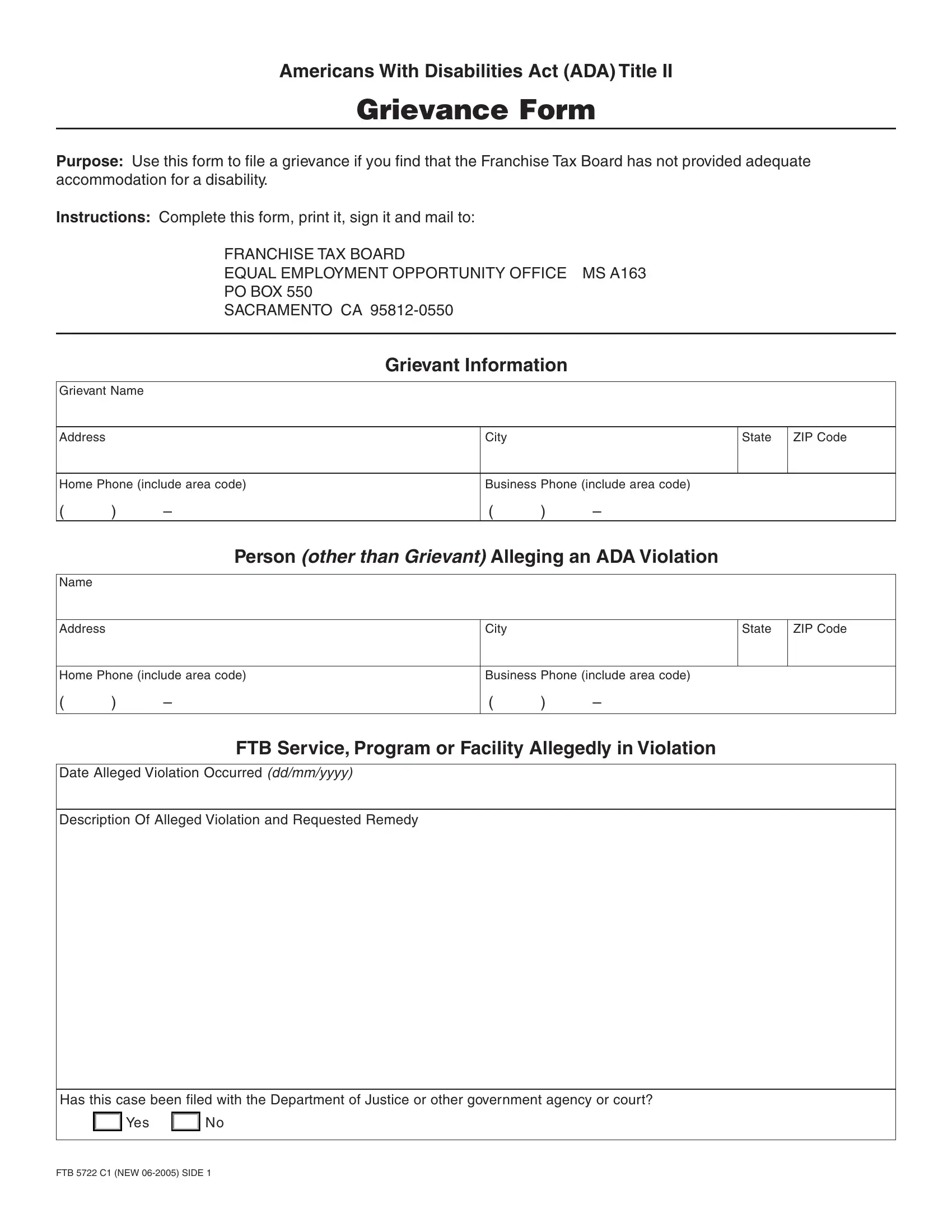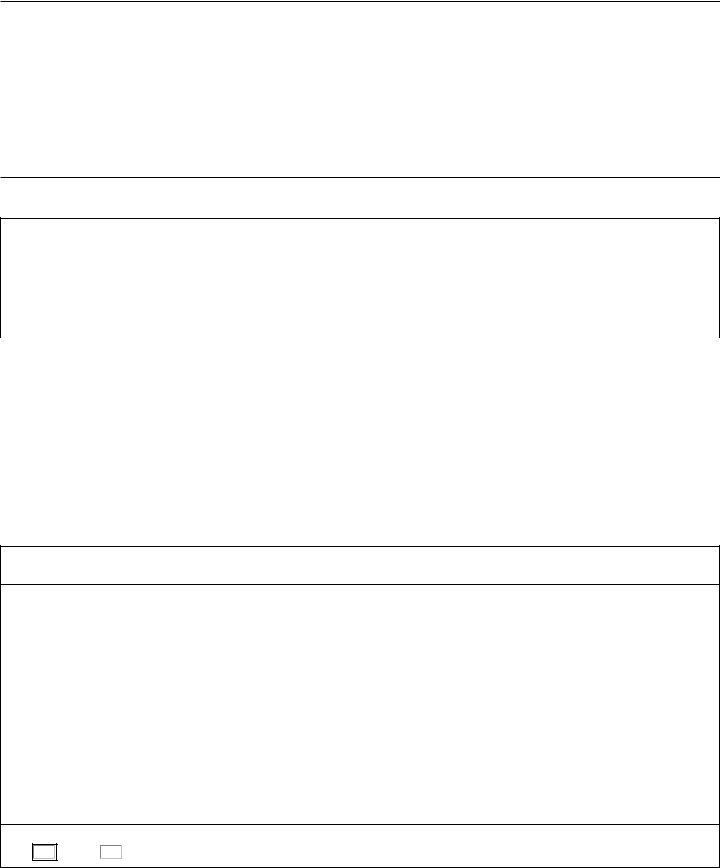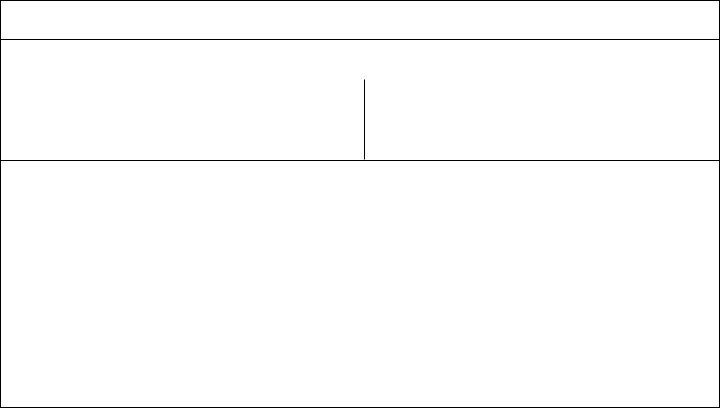Any time you would like to fill out FTB, you don't need to install any kind of software - just make use of our PDF editor. Our team is always endeavoring to expand the tool and enable it to be much better for users with its cutting-edge functions. Enjoy an ever-evolving experience today! Here's what you'd need to do to start:
Step 1: Click on the "Get Form" button at the top of this webpage to open our PDF tool.
Step 2: This tool lets you modify most PDF files in a variety of ways. Modify it by writing customized text, correct what's already in the PDF, and put in a signature - all possible in minutes!
With regards to the blank fields of this particular form, this is what you want to do:
1. Begin completing your FTB with a group of major blank fields. Consider all of the necessary information and make certain there's nothing missed!
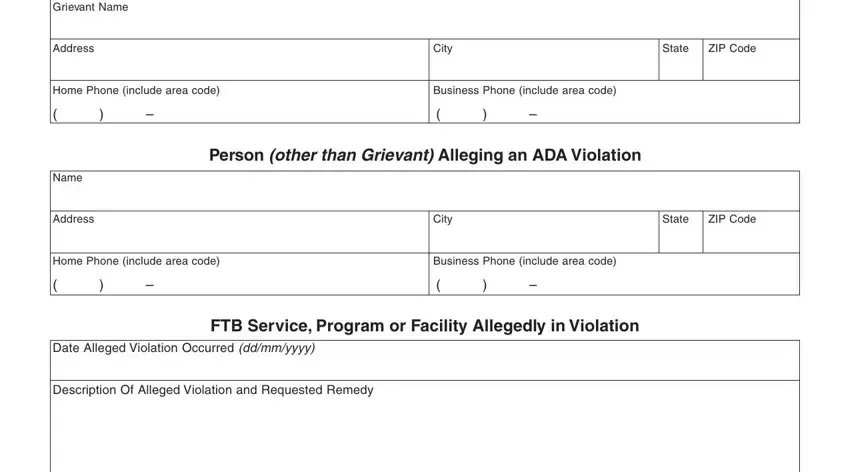
2. Now that the previous segment is complete, it is time to put in the necessary specifics in Has this case been filed with the, Yes, and FTB C NEW SIDE so that you can proceed to the third stage.
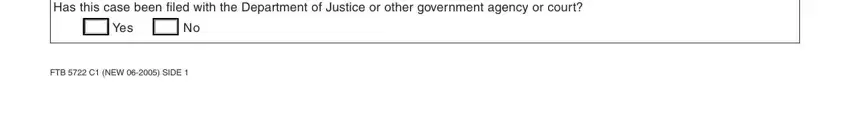
Those who work with this form often get some points incorrect when filling out Yes in this part. Be certain to double-check whatever you type in here.
3. In this specific step, examine Agency or Court, Contact Person, Address, City, State, ZIP Code, Phone include area code, Date Filed ddmmyyyy, and Other Comments. All these should be filled out with highest attention to detail.
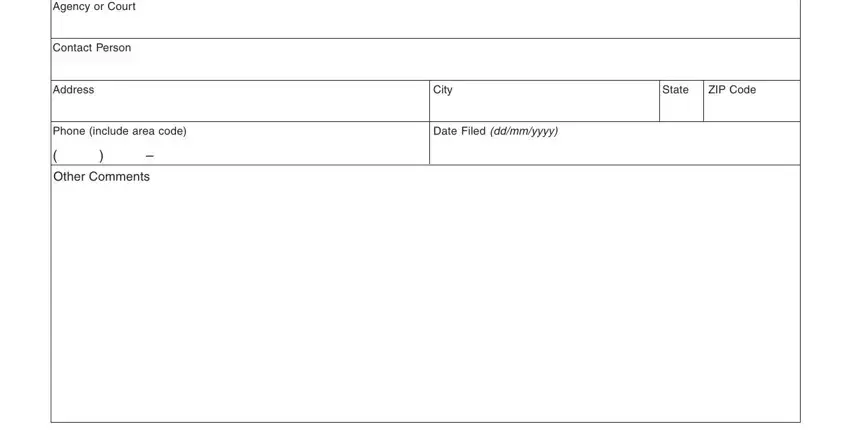
4. To go forward, this step involves filling in several empty form fields. Examples of these are Signature Date, which are integral to carrying on with this particular document.
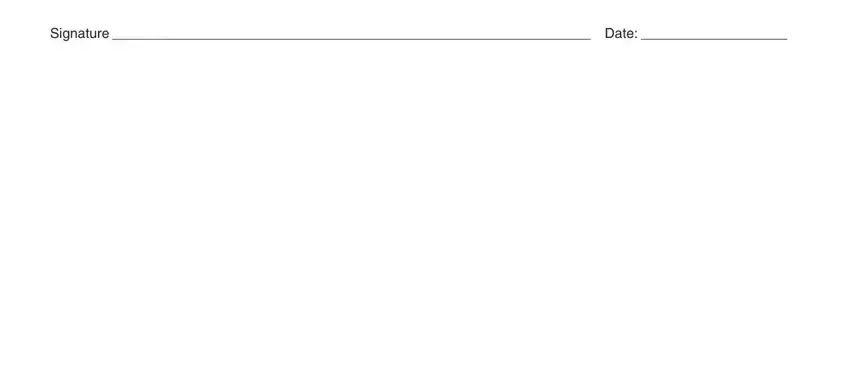
Step 3: Always make sure that the details are correct and click on "Done" to finish the process. Acquire your FTB after you register here for a free trial. Easily get access to the pdf document from your FormsPal cabinet, along with any edits and adjustments conveniently synced! FormsPal is dedicated to the privacy of all our users; we make sure that all information used in our editor stays protected.