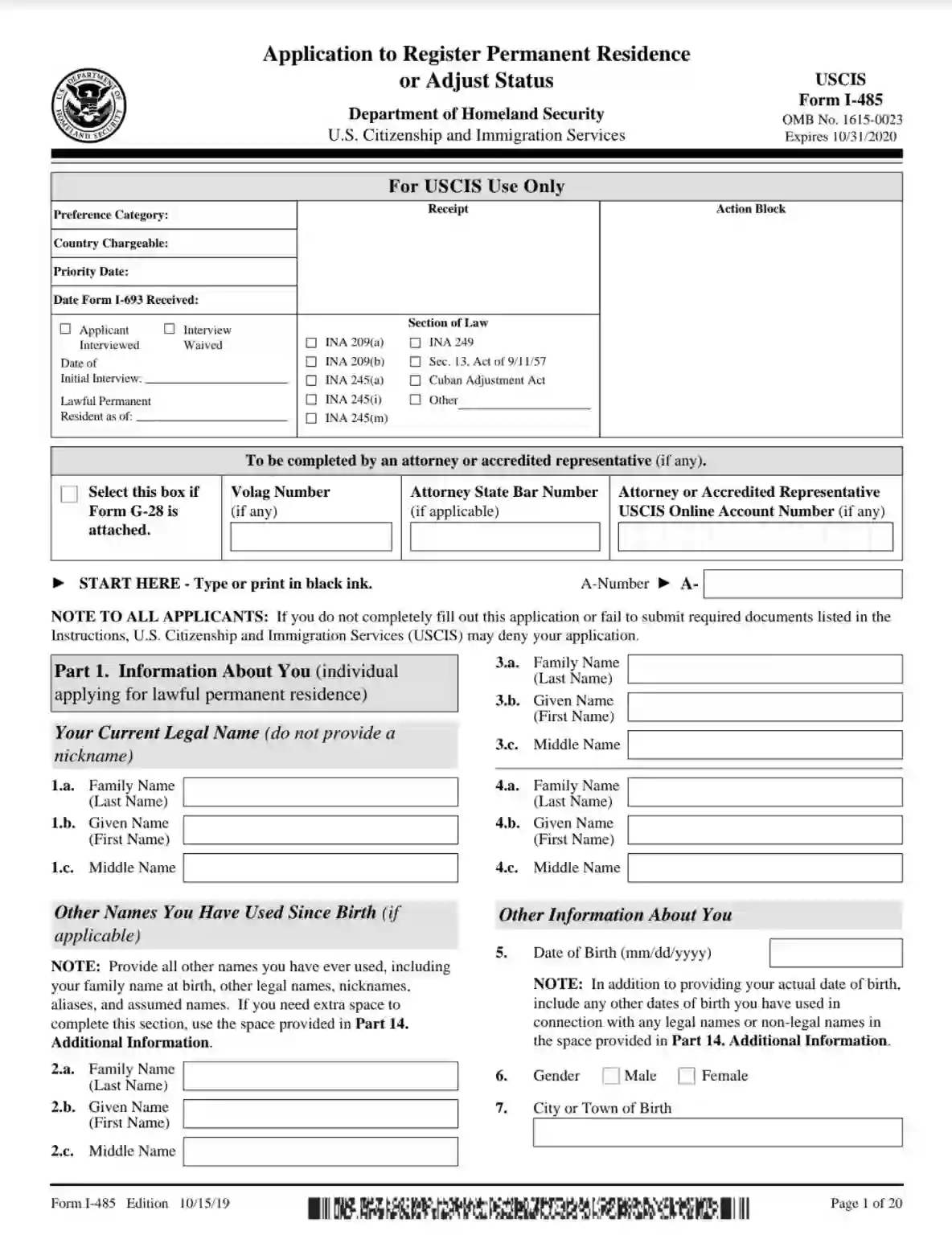USCIS Form I-485, Application to Register Permanent Residence or Adjust Status, is a form used by individuals who are already in the United States and wish to apply for lawful permanent resident status, commonly known as obtaining a Green Card. This form is one of the final steps in the process for immigrants who are eligible to adjust their status from a temporary visa holder, refugee, or asylee to a permanent resident without having to return to their home country to complete visa processing.
The form requires detailed information about the applicant’s immigration history, personal background, and eligibility basis for adjusting status. It is crucial for those seeking to change their status to permanent residency, enabling them to live and work in the U.S. indefinitely. The submission of Form I-485 is often accompanied by supporting documents and other forms depending on the applicant’s specific circumstances, such as family relationships, employment offers, or special eligibility categories.
Other USCIS Forms
Look at additional USCIS PDFs available for editing through our tool. Additionally, do not forget that you can upload, fill out, and edit any PDF at FormsPal.
Filling Out the Template
Because the US public authorities should know as much about applicants as possible, they gather many data with the form. It has 20 pages that each filer has to fill out. You must outline plenty of details about yourself, your past, and your current situation. Information on your legal partner is required, too.
Those who barely can speak English and fill out such forms can turn to the help of professional attorneys or relatives and friends. However, it is essential to mention that not authorized providers can give you restricted help (reading, translating, explaining the form’s content to you). They cannot fill it out for you. Visit the USCIS official web page to find out more info and understand how to avoid scams and fraud when preparing the needed forms and looking for assistance.
Begin with getting the current template. The governmental institution updated some of its forms in a certain period, so you have to ensure that you complete the right template. We recommend our easy-to-use form-building software: try it to receive the USCIS Form I-485 quickly and effortlessly.
Also, you can seek and get the form on the USCIS site. We also advise getting the instructions on the form developed by the institution because they tell many useful things on the completion process.
You have to use black ink to fill out the template: it is possible to either write everything by hand or type with your PC or laptop. If you see any line that does not apply to you, you should either write “N/A” or follow the template’s instructions to understand what to insert.
Identify Yourself
The first half of the initial page should be left blank for USCIS personnel to make their remarks when it receives your application. So, move to the middle of the page and start inserting the demanded info on yourself.
Enter your A-number (a unique number attached to all foreigners who apply for residency in the US). You will have to duplicate it on the top of every page you fill out.
Then, write your full name (last, first, and middle). If you have ever used other names, indicate them all below. There is space for three names; if it is not enough, you can go to the form’s Part 14 and provide additional details there or attach a separate sheet for extra info.
Write your birth date, choose your gender, and enter the city or town and country where you were born. Indicate the country of your nationality or citizenship. Insert your A-number again. If you have ever had any other A-number, write it (or them) in Part 14.
Insert your USCIS online account number and SSN (social security number). If you have no such numbers, write N/A in the designated fields.
Enter your mailing address and alternative mailing address (if any) in the US.
Fill out all lines (from 15 to 19) telling about your passport or another document you use for traveling, the country that issued it, the passport’s expiration date, your non-immigrant visa.
Define the place of your last arrival to the US (city or town, state, and the date of arrival). You will see three options below that describe the possible circumstances of your stay; choose the relevant one. If none is relevant, describe your case in the “Other” field.
If you were given the USCIS Form I-94, provide the needed details about it below. Determine your current immigration status and add your name from the I-94 Form (if you have one).
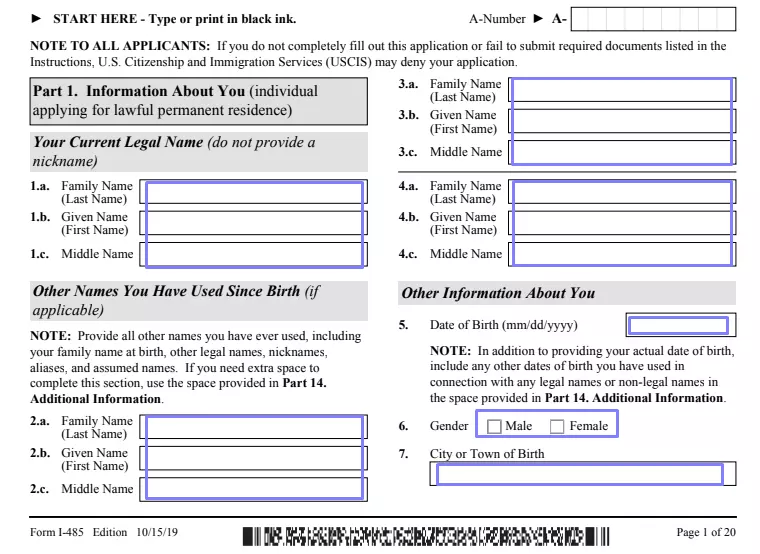
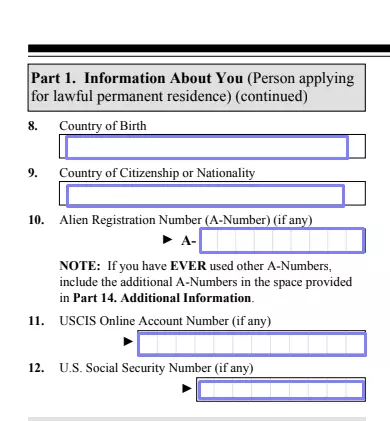


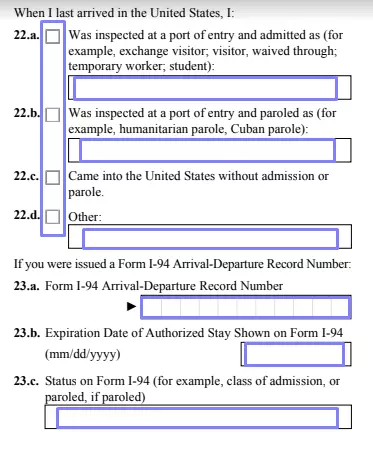
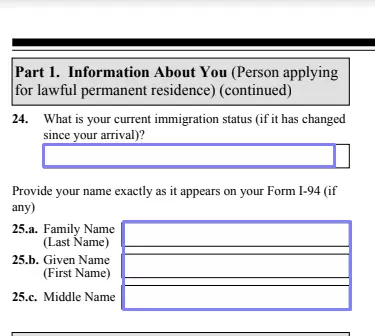
Describe Your Application Type and Filing Category
Select if you are a principal or a derivative applicant. “Derivative” means that you are a spouse or another eligible family member (a child) of a principal applicant.
There are seven categories from which you should choose your case:
- Asylee or refugee
- Special immigrant
- Family-based
- Victim of human trafficking or qualifying crimes
- Employment-based
- Participant in special programs based on specific laws
- Additional options.
Each category offers several subparagraphs that will help you define what exactly applies to you. If needed, provide additional alien worker info. Then, move to the question in Line 11 and answer it.
If you are a principal applicant, add details about your underlying petition (if any). If you are a derivative applicant, fill in the asked details about a principal applicant.
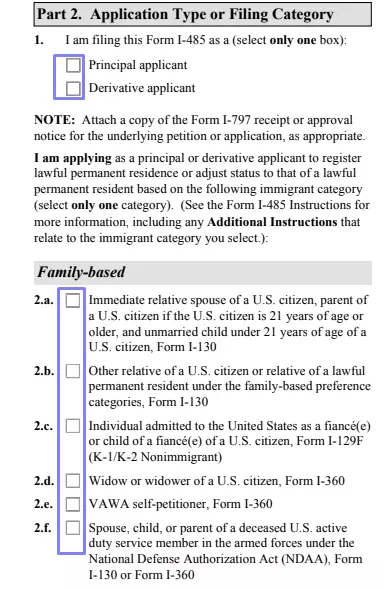
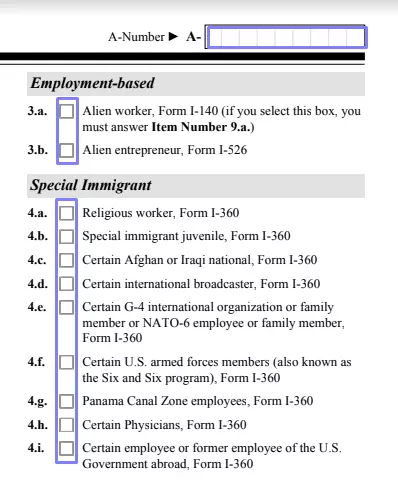
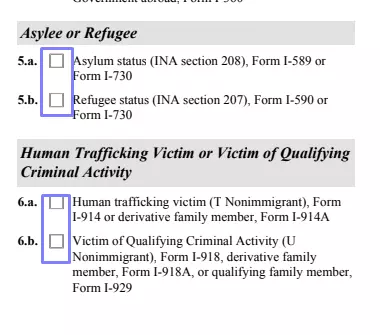
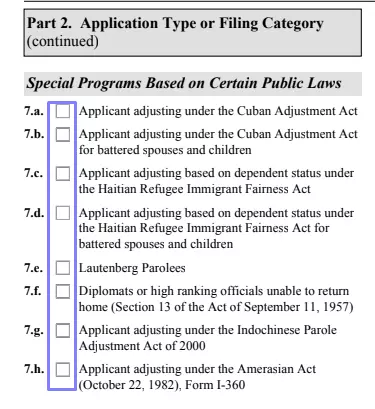
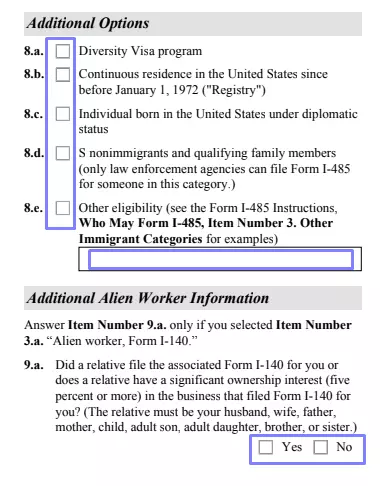
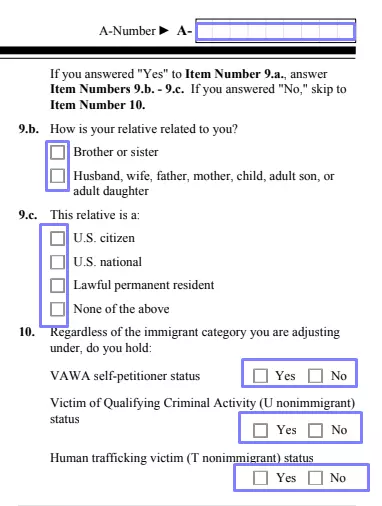
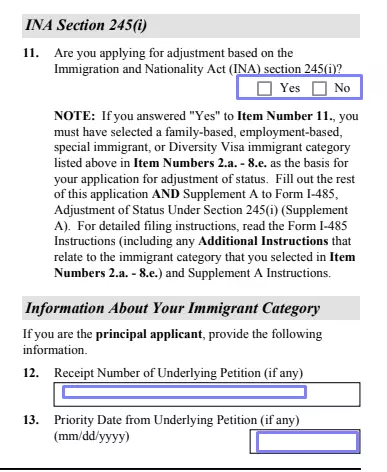
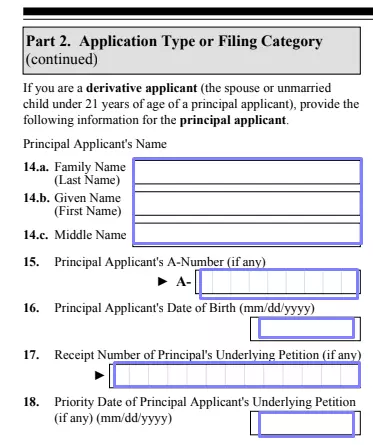
Provide Additional Info about Yourself
Part 3 requires answering additional questions and giving more details on yourself. Reply about applying for an immigrant visa. If you have ever applied, add the details about the US Embassy or Consulate where it has happened and its decision on your application.
Line by line, fill out the sections dedicated to your address history. Here, you will indicate your physical addresses for the last five years (both inside and outside of the US).
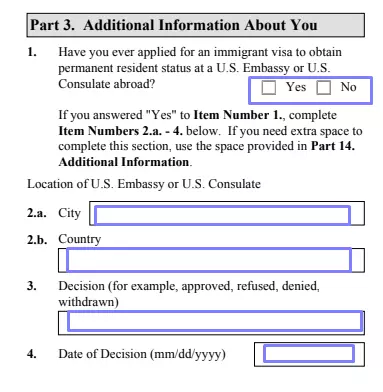
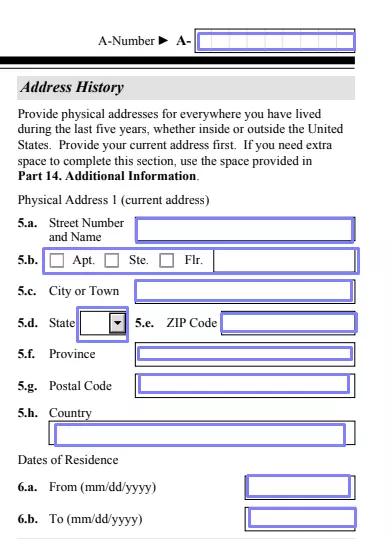


Tell your employment history then. List your employers for the past five years, starting from the most recent one. For each employer, add its name, address, your occupation, and the dates when you were working.
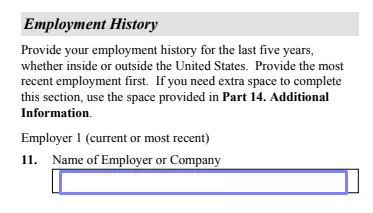
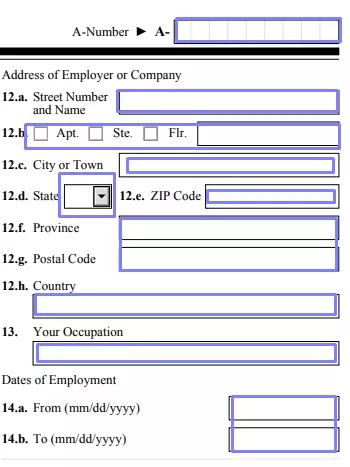
Enter Details about Your Parents
For each parent, you should write their current full name, name at birth, birth date, gender, city, and country of birth, and current city and country of residence (if they are alive).
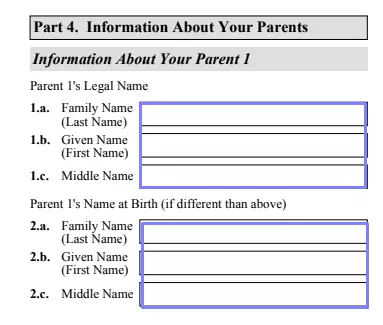
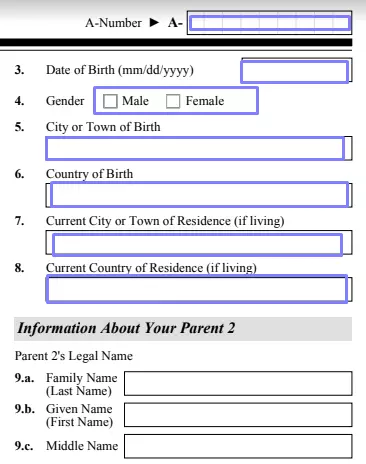

Tell about Your Marital History
Define your current marital status (there are six options) in Part 5. If you have a spouse, answer if they are a current member of the US Coast Guard or armed forces. Count how many times you have been married and insert the number in Line 3.
Describe your current marriage, then. Provide details on your spouse: their name, birth date, place of birth, A-number (if any), the date, and place of marriage. Answer if your spouse is applying for residency or status adjustment with you.
Add information about your prior marriages. Use Part 14 if you have more than one previous marriage.
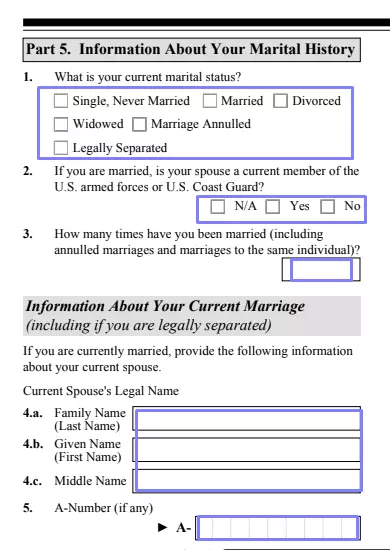
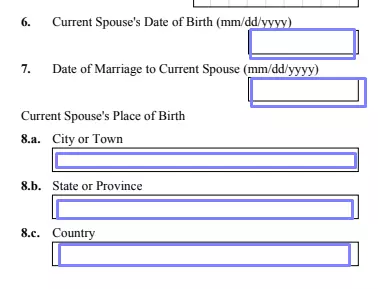
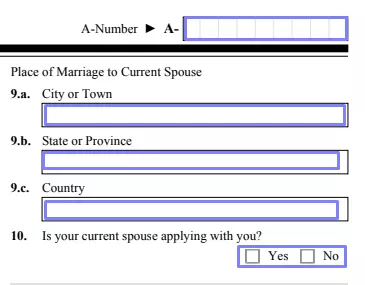
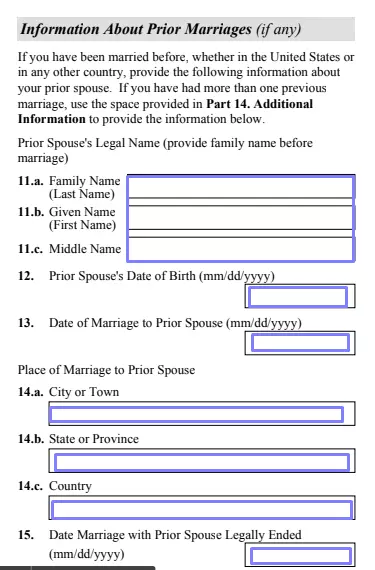

Give Details on Your Children
In Part 6, you will tell about your children if you have any. For each child, write their name, birth date and country, and A-number. Answer if a child is applying with you as well.


Complete “Biographic Information” Part
The following part, “Biographic Information,” requires you to specify your race and ethnicity, weight and height, eye color, and hair color.


Answer Questions to Define Your Eligibility
In Part 8, you will see a vast set of questions asking about your connections with military services and criminal actions (if any). Answer each question honestly: the information you provide will be checked anyway. If you reply with untruthful answers, your application will be declined.
There are 107 questions in total. They are divided into categories: Criminal Acts and Violations, Security and Related, Illegal Entries and Other Immigration Violations, Miscellaneous Conduct, and others. Even though some questions may seem absurd, you still have to answer all of them. Provide additional info where demanded.
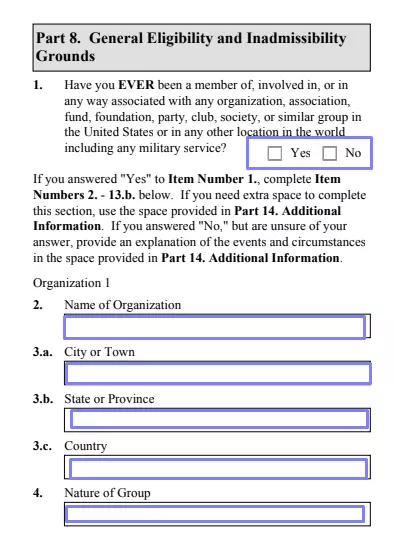
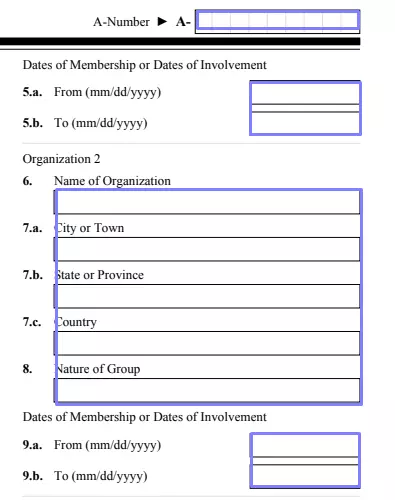


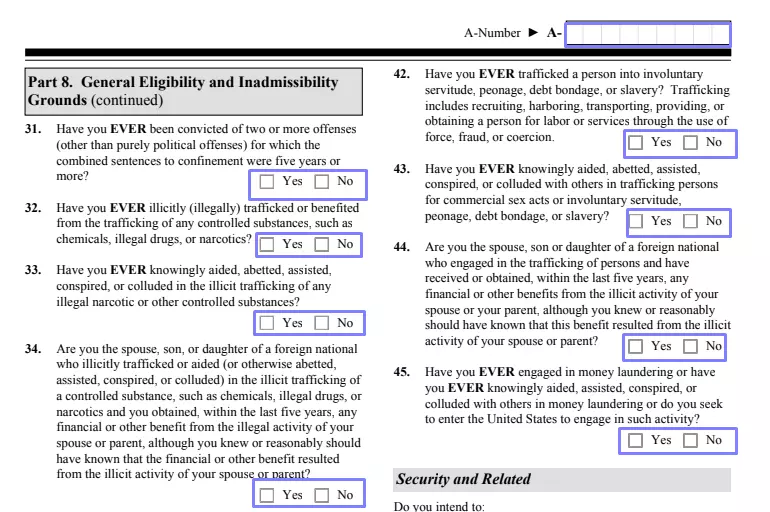

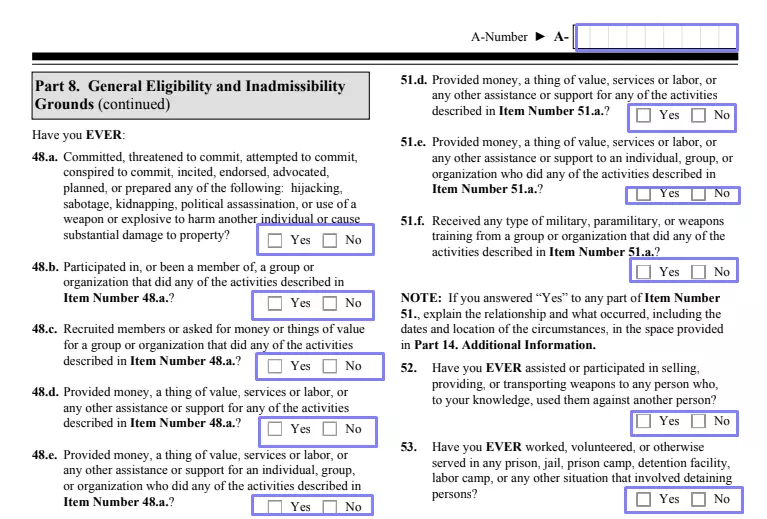
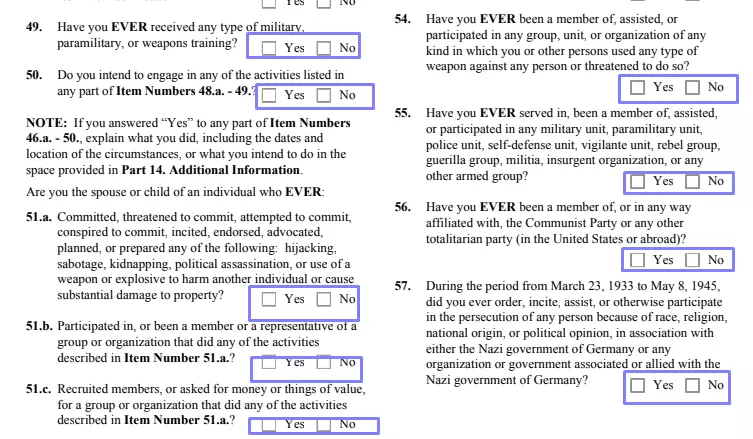
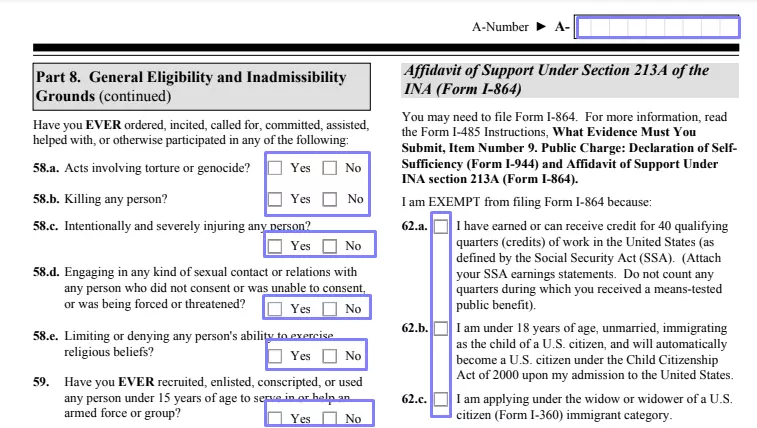



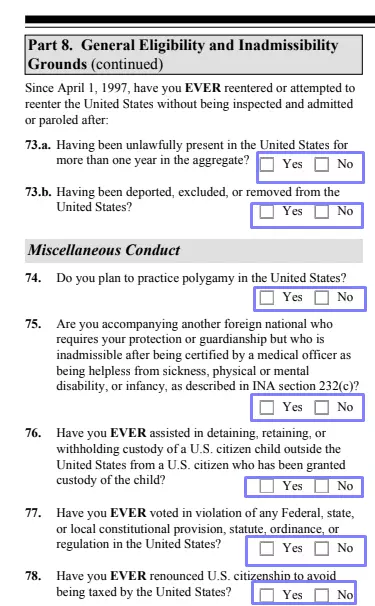
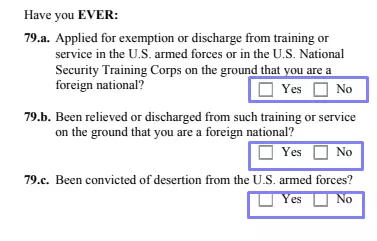

Answer If You Apply Because of Disability
You have to check the USCIS instructions on the form before completing this part. If you create this application because you are disabled (deaf, blind, or have another type of disability), ask for help with the instructions and follow the template to fill out this section line by line.

Sign the Document, Leave Your Contacts, and Fill Out the Applicant’s Statement
Part 10 is for your signature, contact details, and statement. In the statement, you should answer if you understand English and completed the form on your own; if you have had an interpreter, insert the language; if a preparer has helped, mark the relevant box. If there is anyone who has helped, you should additionally complete either Part 11 or Part 12.
Insert your contact info: your daytime phone number, cell number, and email address.
Sign the document in ink and insert the date of signing.
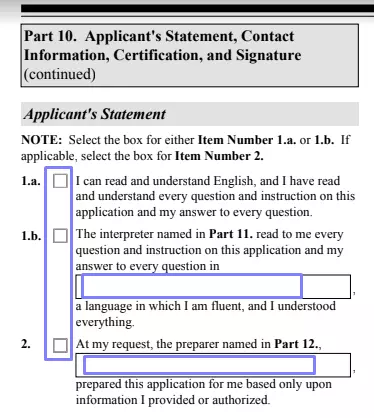

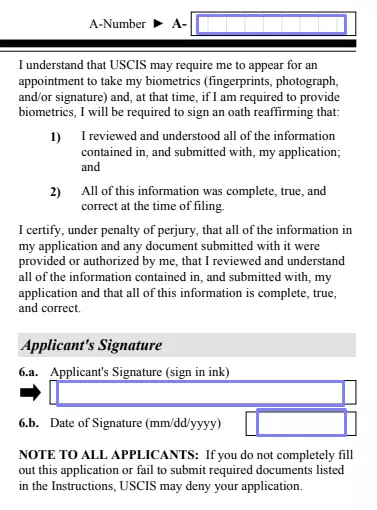
Add Details about Your Interpreter or Preparer
Fill out Part 11 for the interpreter or Part 12 for the preparer. You have to add details about them: names, addresses, and contact info. They also should sign and date your form and fill out a statement included in these parts.




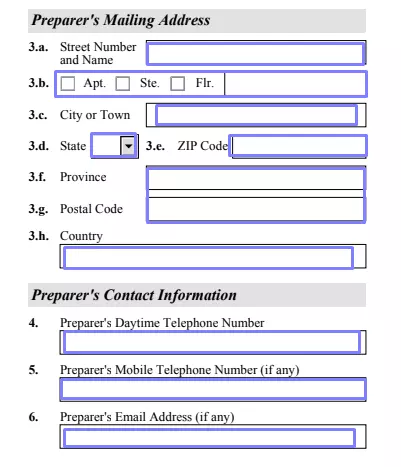


Basically, this is where your work is done until the USCIS worker will not tell you to complete Part 13. This part should be filled out during your interview and requires your signature, too. Do not fill it out until you are asked to.
Finally, the last page of the form is Part 14 that we have already mentioned. You can use this page to insert additional items if there is a lack of space in some questions.
How to Submit the Document
USCIS has service centers that accept the USCIS Form I-485 in different American states. To get the most current information on where to send your papers, visit the institution’s site. You should file the document in paper form; visit the post office in your area to send the envelope. You may also use certain delivery services (like FedEx or DHL).
Before you submit the document, ensure that you have chosen the correct address. Those who file papers to the wrong locations receive them back and have to file again. Besides the list of addresses, USCIS also suggests its filing tips you shall check to get the best result while applying.
Get ready to pay a significant fee to file the document. The cost depends on your age and circumstances of filing. Currently, the price for minors under 14 years old is 750 US dollars if they file with their parent(s) and 1,140 dollars if they file without parents.
If you are between 14 and 78 years old, the fee will be 1,140 dollars, and you will also pay 85 dollars for biometric services. If you are 79 years old or older, you will pay 1,140 dollars. Lastly, refugees of any age are not required to pay fees for filing.