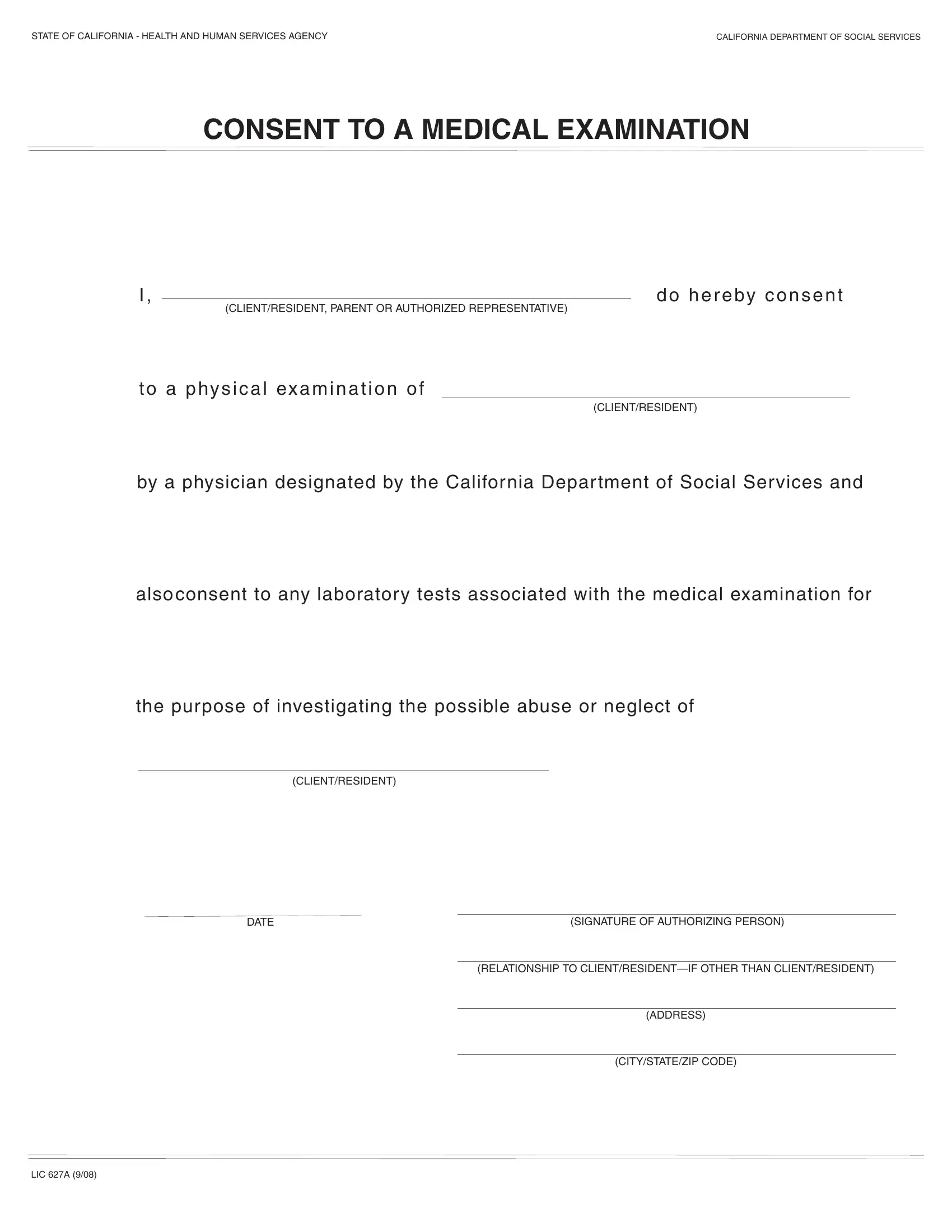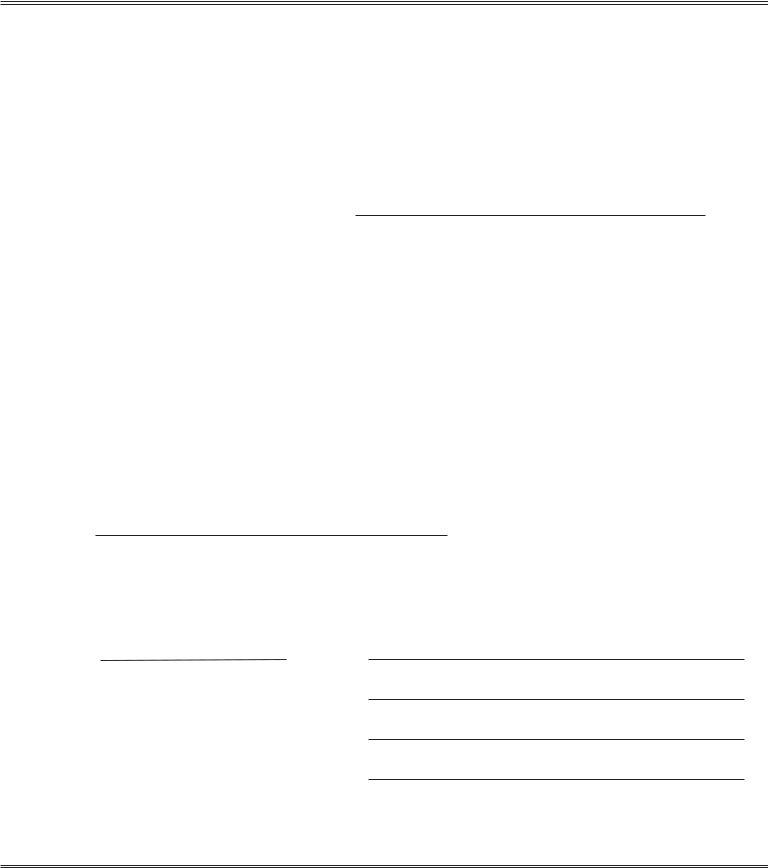neglect can be completed online without any problem. Just try FormsPal PDF editor to get the job done quickly. To keep our editor on the leading edge of convenience, we aim to integrate user-driven features and improvements regularly. We are routinely grateful for any feedback - assist us with remolding PDF editing. In case you are looking to begin, this is what it's going to take:
Step 1: Just hit the "Get Form Button" in the top section of this page to see our pdf file editor. This way, you'll find all that is necessary to work with your document.
Step 2: With the help of our state-of-the-art PDF file editor, you could do more than just fill out forms. Try all of the features and make your forms appear faultless with custom text put in, or adjust the file's original input to perfection - all backed up by the capability to insert any images and sign the document off.
This PDF doc will require some specific information; in order to guarantee accuracy and reliability, don't hesitate to adhere to the following guidelines:
1. It is critical to fill out the neglect accurately, therefore take care while filling out the parts that contain all these blank fields:
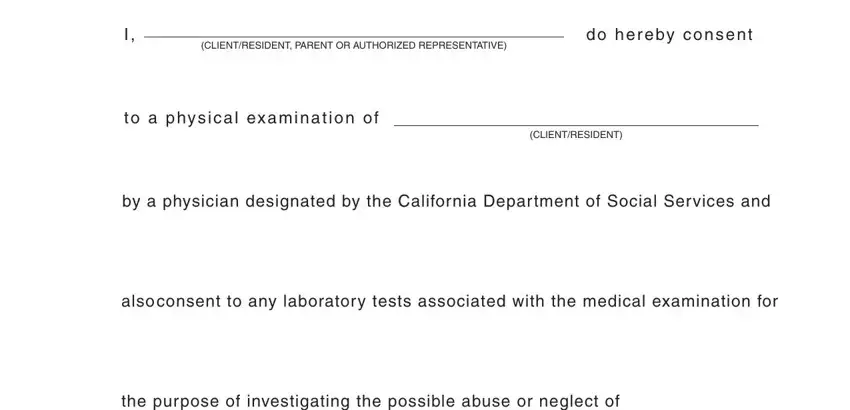
2. Right after performing the last part, go to the subsequent stage and fill in the essential particulars in all these blanks - CLIENTRESIDENT, DATE, SIGNATURE OF AUTHORIZING PERSON, RELATIONSHIP TO CLIENTRESIDENTIF, ADDRESS, and CITYSTATEZIP CODE.
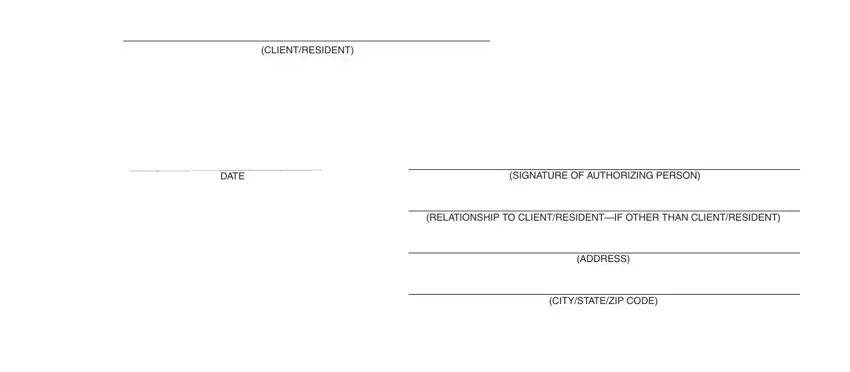
You can easily make an error while filling in your RELATIONSHIP TO CLIENTRESIDENTIF, and so make sure you take another look prior to deciding to submit it.
Step 3: Confirm that the information is accurate and click "Done" to finish the task. Join FormsPal now and instantly gain access to neglect, all set for download. All modifications you make are preserved , making it possible to modify the pdf at a later stage anytime. FormsPal offers protected document editing with no personal information recording or sharing. Feel at ease knowing that your information is in good hands with us!