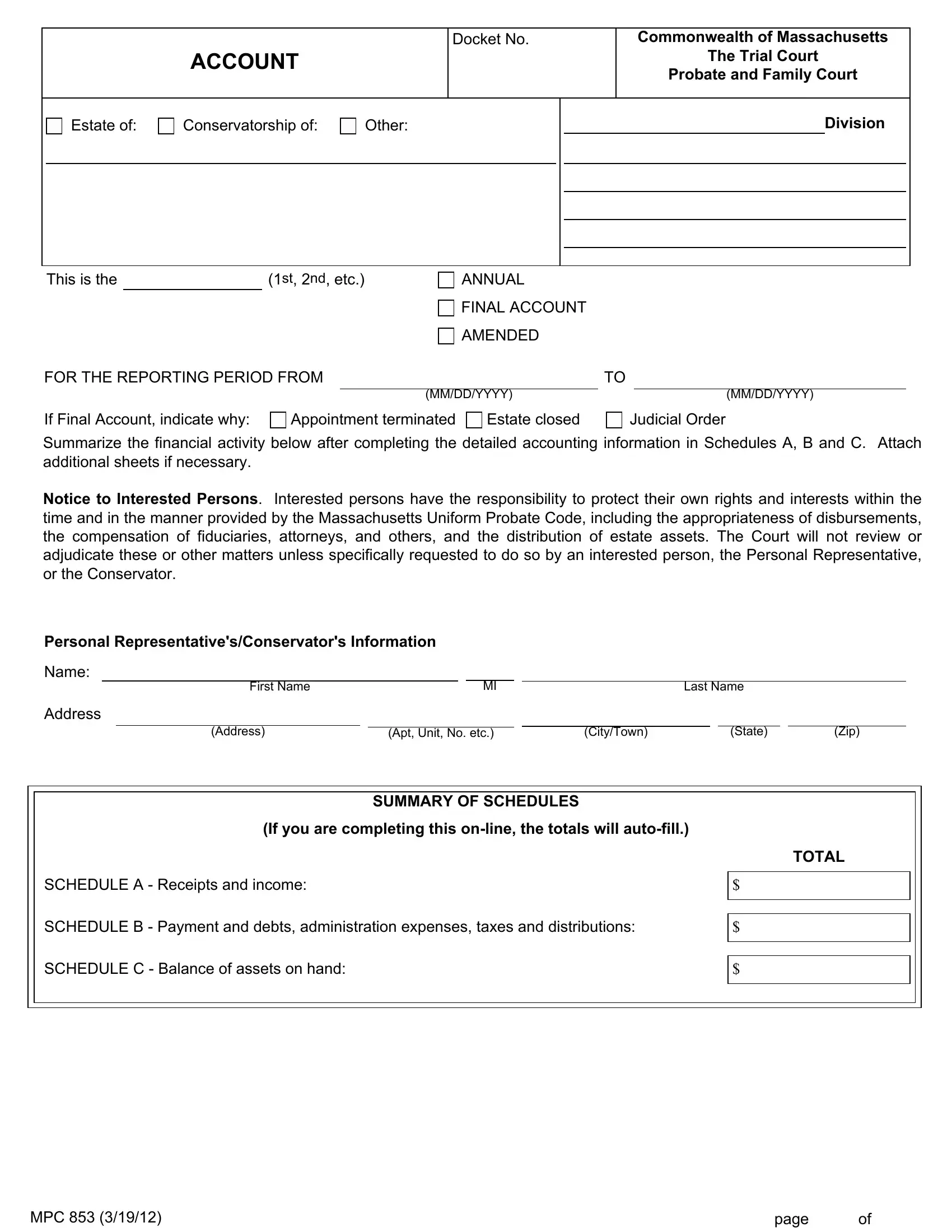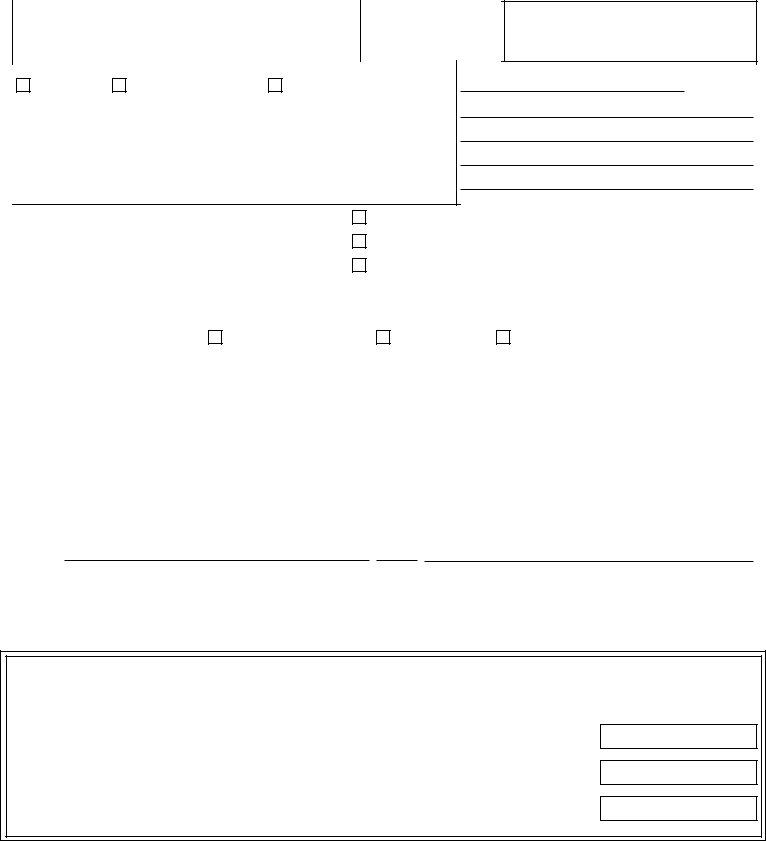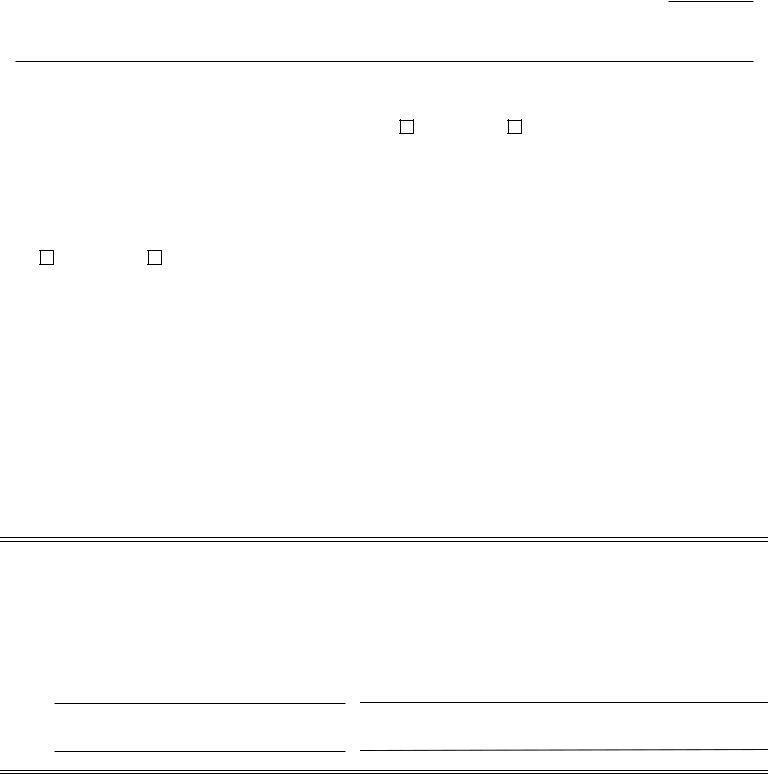You may work with form mpc 853 effectively by using our PDFinity® PDF editor. Our tool is consistently evolving to deliver the very best user experience possible, and that is because of our commitment to continuous improvement and listening closely to feedback from users. To get the process started, consider these easy steps:
Step 1: First, access the pdf tool by clicking the "Get Form Button" at the top of this site.
Step 2: The tool enables you to modify your PDF in a variety of ways. Enhance it with customized text, correct what's already in the document, and put in a signature - all within the reach of several mouse clicks!
This PDF form will require some specific details; to guarantee accuracy and reliability, please be sure to heed the following guidelines:
1. Whenever submitting the form mpc 853, be certain to complete all needed fields in the corresponding part. This will help expedite the work, allowing for your information to be processed quickly and properly.
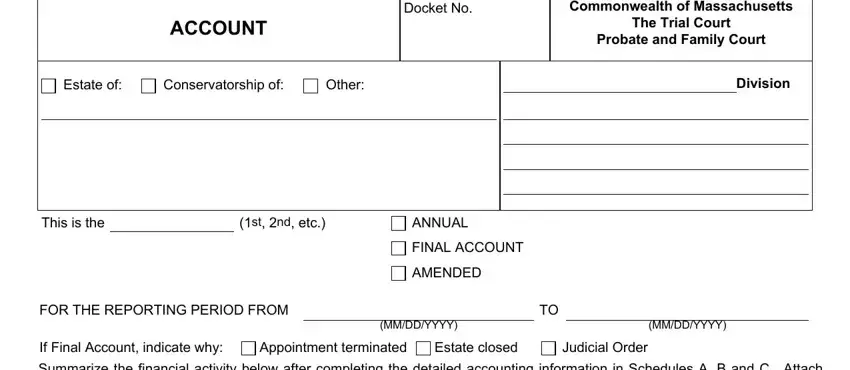
2. After the previous array of fields is finished, you need to put in the required details in Personal, Name, Address, First Name, Last Name, Address, Apt Unit No etc, CityTown, State, Zip, SUMMARY OF SCHEDULES, If you are completing this online, SCHEDULE A Receipts and income, SCHEDULE B Payment and debts, and SCHEDULE C Balance of assets on so that you can progress further.
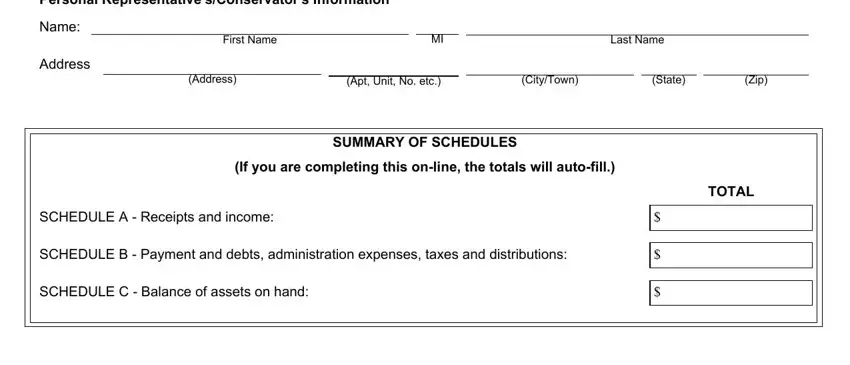
It's very easy to make an error when filling out the SUMMARY OF SCHEDULES, therefore ensure that you reread it before you send it in.
3. Completing MPC, and page is essential for the next step, make sure to fill them out in their entirety. Don't miss any details!

4. It is time to fill out this next section! Here you'll have all these Protected Persons Information, Name, First Name, Last Name, Age, Current Address Include Name of, Name of Facility if applicable, Address, Apt Unit No etc, CityTown, State, Zip, Is there a continued need for the, Yes, and If No describe why and what steps blanks to fill in.
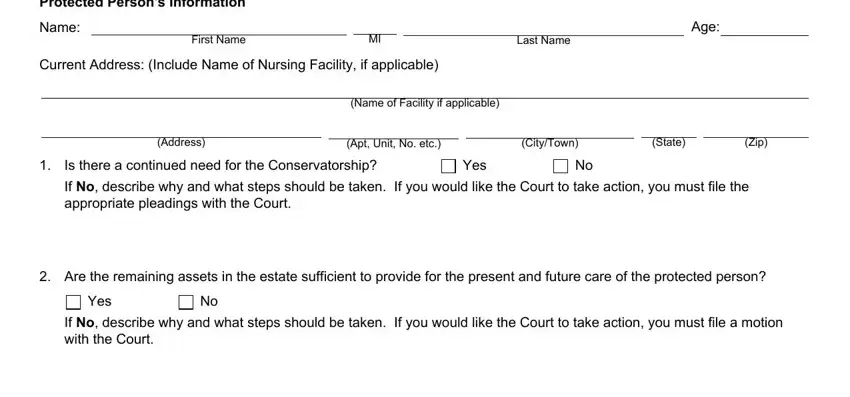
5. This very last step to finish this form is critical. You need to fill out the displayed blanks, such as List the services provided to the, Recommended changes to the, The Conservators Account pursuant, All Fiduciaries, I state under penalty of perjury, and Date, prior to finalizing. Failing to do this might result in an incomplete and potentially unacceptable form!
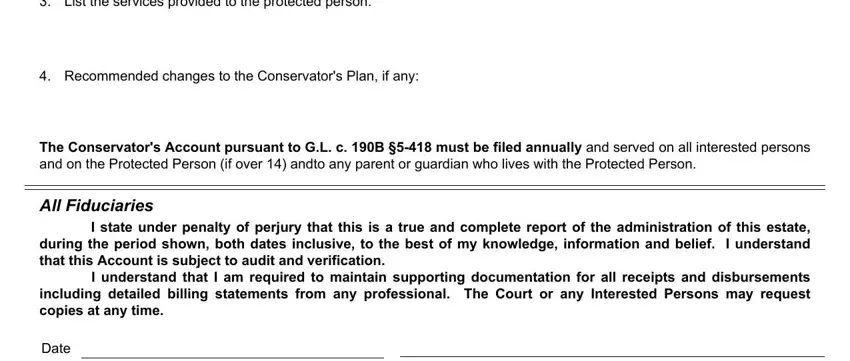
Step 3: Once you have reread the details you given, simply click "Done" to finalize your form at FormsPal. Obtain your form mpc 853 the instant you register at FormsPal for a 7-day free trial. Easily access the form in your FormsPal cabinet, together with any modifications and adjustments being conveniently saved! We do not sell or share the information that you type in whenever dealing with documents at FormsPal.