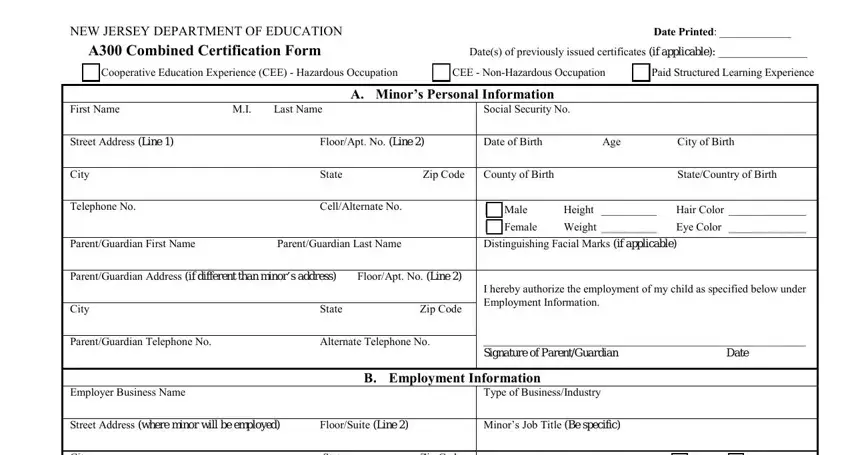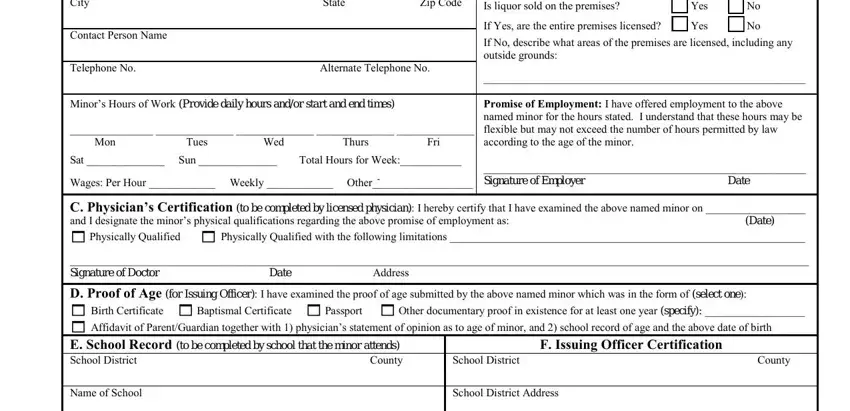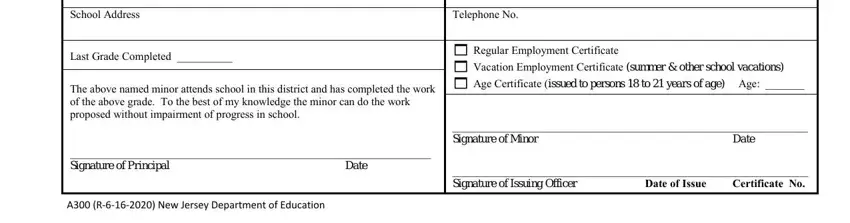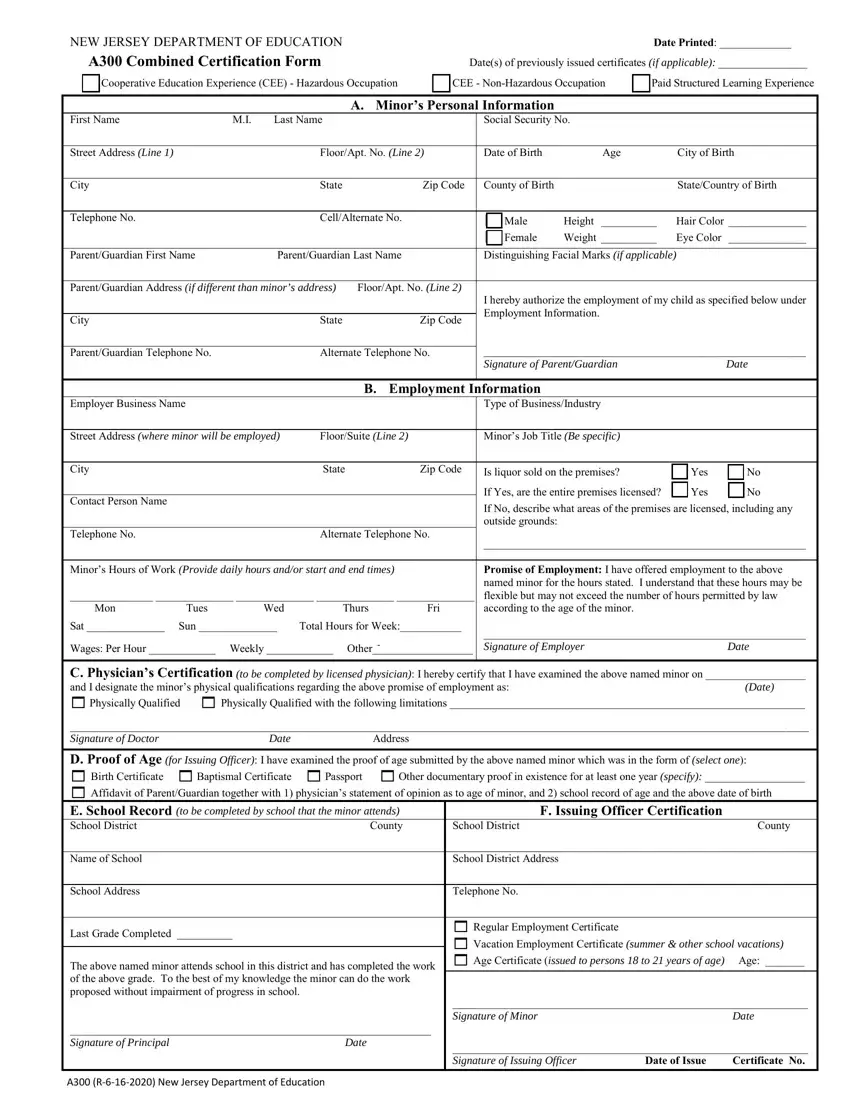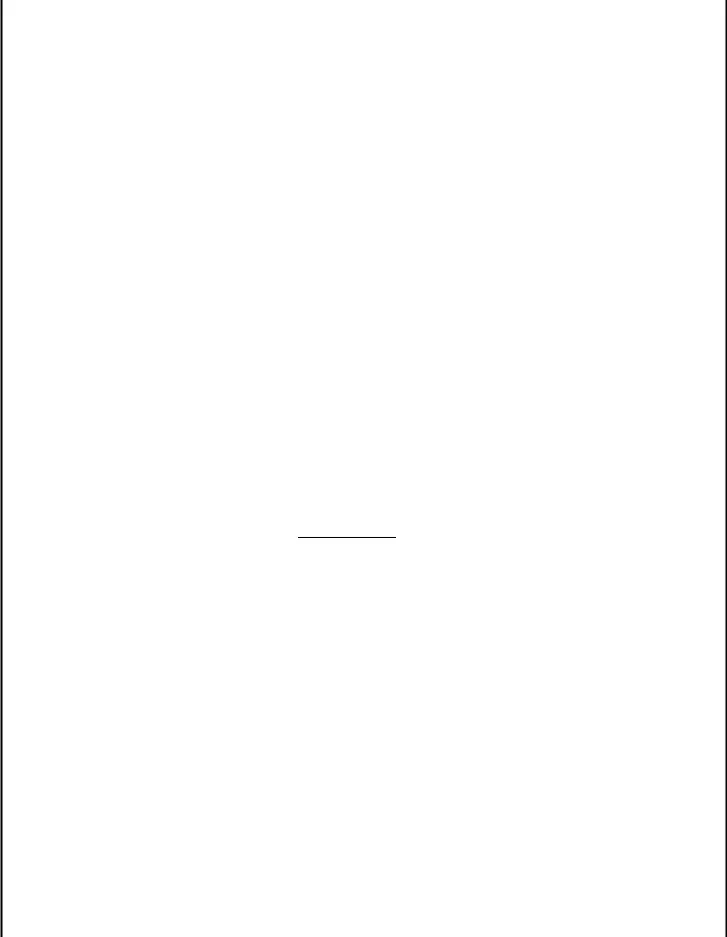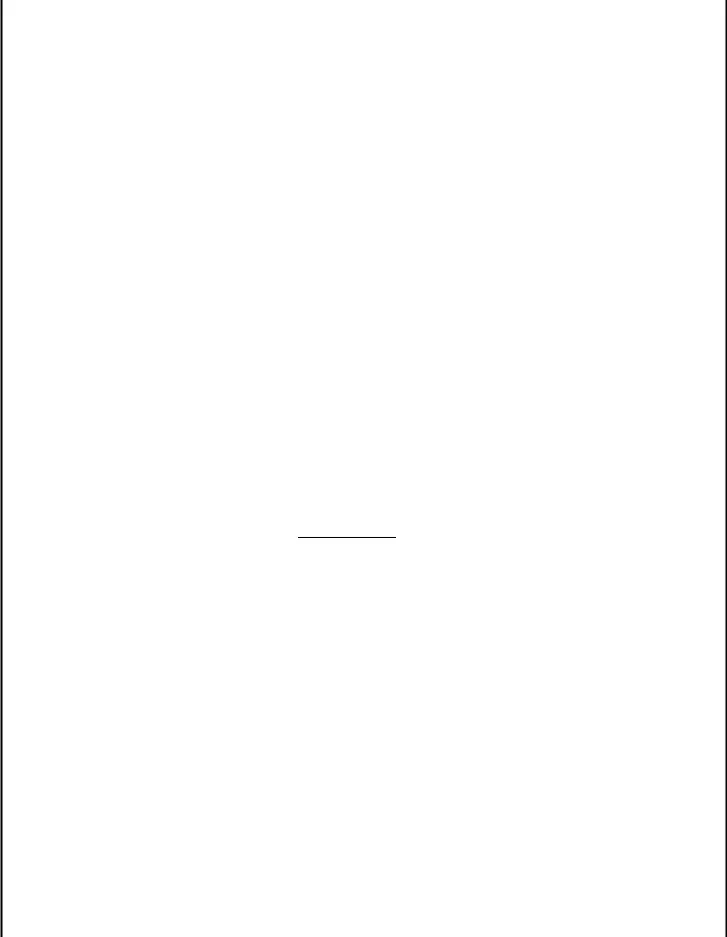
NEW JERSEY DEPARTMENT OF EDUCATION |
|
|
|
|
|
Date Printed: _____________ |
A300 Combined Certification Form |
|
|
Date(s) of previously issued certificates (if applicable): ________________ |
Cooperative Education Experience (CEE) - Hazardous Occupation |
CEE - Non-Hazardous Occupation |
Paid Structured Learning Experience |
|
|
|
|
|
|
|
|
|
|
|
|
|
|
|
|
A. Minor’s Personal Information |
|
|
|
|
First Name |
|
M.I. |
Last Name |
|
|
|
Social Security No. |
|
|
|
|
|
|
|
|
|
|
|
|
|
Street Address (Line 1) |
|
|
|
Floor/Apt. No. (Line 2) |
|
Date of Birth |
Age |
|
City of Birth |
|
|
|
|
|
|
|
|
|
|
|
|
City |
|
|
|
State |
|
Zip Code |
|
County of Birth |
|
|
State/Country of Birth |
|
|
|
|
|
|
|
|
|
|
Telephone No. |
|
|
|
Cell/Alternate No. |
|
|
Male |
Height __________ |
Hair Color ______________ |
|
|
|
|
|
|
|
|
Female |
Weight __________ |
Eye Color |
______________ |
|
|
|
|
|
|
|
Parent/Guardian First Name |
|
Parent/Guardian Last Name |
|
|
Distinguishing Facial Marks (if applicable) |
|
|
|
|
|
|
|
|
|
Parent/Guardian Address (if different than minor’s address) |
Floor/Apt. No. (Line 2) |
|
I hereby authorize the employment of my child as specified below under |
|
|
|
|
|
|
|
|
|
|
|
|
|
|
|
|
Employment Information. |
|
|
|
City |
|
|
|
State |
|
Zip Code |
|
|
|
|
|
|
|
|
|
|
|
|
|
|
|
|
|
|
|
__________________________________________________________ |
Parent/Guardian Telephone No. |
|
|
Alternate Telephone No. |
|
|
|
|
|
|
|
|
|
Signature of Parent/Guardian |
|
|
Date |
|
|
|
|
|
|
|
|
|
|
|
|
|
|
|
|
B. Employment |
Information |
|
|
|
|
Employer Business Name |
|
|
|
|
|
|
Type of Business/Industry |
|
|
|
|
|
|
|
|
|
|
|
Street Address (where minor will be employed) |
Floor/Suite (Line 2) |
|
|
Minor’s Job Title (Be specific) |
|
|
|
|
|
|
|
|
|
|
|
|
|
|
City |
|
|
|
State |
Zip Code |
|
Is liquor sold on the premises? |
|
Yes |
No |
|
|
|
|
|
|
|
|
If Yes, are the entire premises licensed? |
Yes |
No |
Contact Person Name |
|
|
|
|
|
|
|
|
|
|
|
|
|
|
If No, describe what areas of the premises are licensed, including any |
|
|
|
|
|
|
|
|
|
|
|
|
|
|
|
|
outside grounds: |
|
|
|
|
Telephone No. |
|
|
|
Alternate Telephone No. |
|
__________________________________________________________ |
|
|
|
|
|
|
|
|
|
|
|
|
Minor’s Hours of Work (Provide daily hours and/or start and end times) |
|
|
Promise of Employment: I have offered employment to the above |
|
|
|
|
|
|
|
|
named minor for the hours stated. I understand that these hours may be |
_______________ ______________ ______________ ______________ ______________ |
flexible but may not exceed the number of hours permitted by law |
Mon |
Tues |
|
Wed |
|
Thurs |
Fri |
|
according to the age of the minor. |
|
|
|
Sat ______________ |
Sun ______________ |
Total Hours for Week:___________ |
|
__________________________________________________________ |
|
|
|
|
|
|
|
|
Wages: Per Hour ____________ |
Weekly ____________ |
Other - |
|
|
Signature of Employer |
|
|
Date |
|
|
|
|
|
|
|
|
|
|
|
|
|
C. Physician’s Certification (to be completed by licensed physician): I hereby certify that I have examined the above named minor on __________________
|
|
|
and I designate the minor’s physical qualifications regarding the above promise of employment as: |
(Date) |
Physically Qualified |
Physically Qualified with the following limitations ________________________________________________________________ |
_____________________________________________________________________________________________________________________________________
Signature of Doctor |
Date |
Address |
|
D. Proof of Age (for Issuing Officer): I have examined the proof of age submitted by the above named minor which was in the form of (select one): |
Birth Certificate |
Baptismal Certificate Passport |
Other documentary proof in existence for at least one year (specify): __________________ |
Affidavit of Parent/Guardian together with 1) physician’s statement of opinion as to age of minor, and 2) school record of age and the above date of birth
E. School Record (to be completed by school that the minor attends) |
F. Issuing Officer Certification |
|
School District |
County |
School District |
|
County |
|
|
|
|
|
Name of School |
|
School District Address |
|
|
|
|
|
|
|
School Address |
|
Telephone No. |
|
|
|
|
|
|
|
Last Grade Completed __________ |
|
Regular Employment Certificate |
|
|
|
Vacation Employment Certificate (summer & other school vacations) |
|
|
|
|
The above named minor attends school in this district and has completed the work |
Age Certificate (issued to persons 18 to 21 years of age) |
Age: _______ |
of the above grade. To the best of my knowledge the minor can do the work |
|
|
|
proposed without impairment of progress in school. |
|
________________________________________________________________ |
|
|
_________________________________________________________________ |
Signature of Minor |
|
Date |
|
|
|
Signature of Principal |
Date |
________________________________________________________________ |
|
|
|
|
Signature of Issuing Officer |
Date of Issue |
Certificate No. |
A300 (R-6-16-2020) New Jersey Department of Education
INSTRUCTIONS FOR A300 COMBINED CERTIFICATION FORM
Pursuant to Executive Order 135 (Murphy) (2020), for the duration of the Public Health Emergency declared in Executive Order No. 103 (2020), the provisions of N.J.S.A. 34:2-21.8 and N.J.S.A. 34:2-21.10, requiring the personal appearance of the minor, and, under certain circumstances, the minor’s parent or guardian, before school district issuing officers in order to apply for or sign employment certificates may be satisfied through the use of audio-visual technology. Each public-school district shall develop and implement procedures to satisfy the statutory requirements without requiring in-person contact between the school district issuing official and the minor, under the following conditions: a. During the application process, the child and the school district licensing officer may transmit a single copy of all required documentation by way of electronic transmission, fax, or any other means of transfer of documents developed by the school district that avoids in-person contact, is secure, and maintains the confidentiality of the documents; b. The video conference shall be live and must allow for interaction between the child and the school district issuing officer, and when applicable, the parent or guardian. During the video conference, the child shall verify his or her identity, authenticate the documents submitted, and sign the application, in a way that is visible and audible to the school district issuing officer; and c. Following the video conference, the child shall transmit the signed certificate, by electronic or other means as determined by the school district, to the issuing officer, who shall make the requisite copies and distribute the original and copies as required by N.J.S.A. 34:2-21.7
1.Employment Information (section B) – After you have completed your personal information (section A), bring your certification form to the employer. The employer completes the Employment Information and signs and dates the Promise of Employment. If any of the employment details have been pre-filled and are incorrect, the employer must cross out the incorrect information and enter, initial and date the corrections.
2.Physician’s Certification (section C) – The school district is responsible for performing the physical examination at no cost to you or your parents. A school physical (including a sports physical) performed during freshman year is good for all four years of high school (unless the school district policy specifies more frequent physicals).
If your parent/guardian prefers that you be examined by a doctor other than the one employed by the school district, you may do so at your parent/guardian’s expense. A minor is not required to obtain a physical if the parent/guardian objects (in writing) based on their religious beliefs and practices.
3.Proof of Age (section D) – If the school does not have a copy on file, you may be asked to provide a birth certificate, passport, baptismal certificate or other identification documentation to the School Issuing Officer.
4.Parent/Guardian Authorization (section A) – Your parent/guardian must indicate his/her authorization of your employment as specified in the Employment Information by signing and dating the Parent/Guardian authorization.
5.School Record/Issuing Officer Certification (sections E & F) - Present the completed certification form to your school district. A designated school official will review the form and issue the working papers only after being satisfied that the working conditions and hours will not interfere with your education. The official may refuse to issue working papers if such refusal would be in your best interest.*
* See above Executive Order 13 (Murphy) (2020) for temporary instructions.
IMPORTANT INFORMATION
Hours of Work – 14 & 15 Year Olds
•no more than 3 hours a day on a school day
•no more than 18 hours a week during a school week
•may not work before 7:00 am or after 7:00 pm during the school year
•summer vacation: may work up to 8 hours a day, 40 hours a week, and may work up to 9:00 pm with written parental permission (which must be on file with the employer)
Hours of Work – 16 & 17 Year Olds
•no more than 8 hours a day
•no more than 40 hours a week
•may not work before 6:00 am or after 11:00 pm
Exception: may work after 11:00 pm (up to 3 am provided work begins before 11 pm) during regular school vacation and when there is no school the next day with written parental permission (which must be on file with the employer)
Hours of Work – All Minors
•no more than 6 consecutive days
•may not work more than 5 continuous hours without at least a 30-minute meal break
Hours of Work - School-Sponsored Cooperative Education Experiences, Apprenticeships and Paid Structured Learning Experiences - Training site experiences may not exceed five hours on any day that school is in session nor may the combination of school and work exceed eight hours on any day that school is in session.
Prohibited Work– Certain potentially hazardous jobs are prohibited for minors based on the age of the minor. For a complete list of prohibited occupations, visit the Department of Labor and Workforce Development’s website at www.nj.gov/labor and click on Wage & Hour.
www.nj.gov/education - New Jersey Department of Education
www.nj.gov/labor (click on Wage & Hour) – New Jersey Department of Labor and Workforce
A300 (R-6-16-2020) New Jersey Department of Education