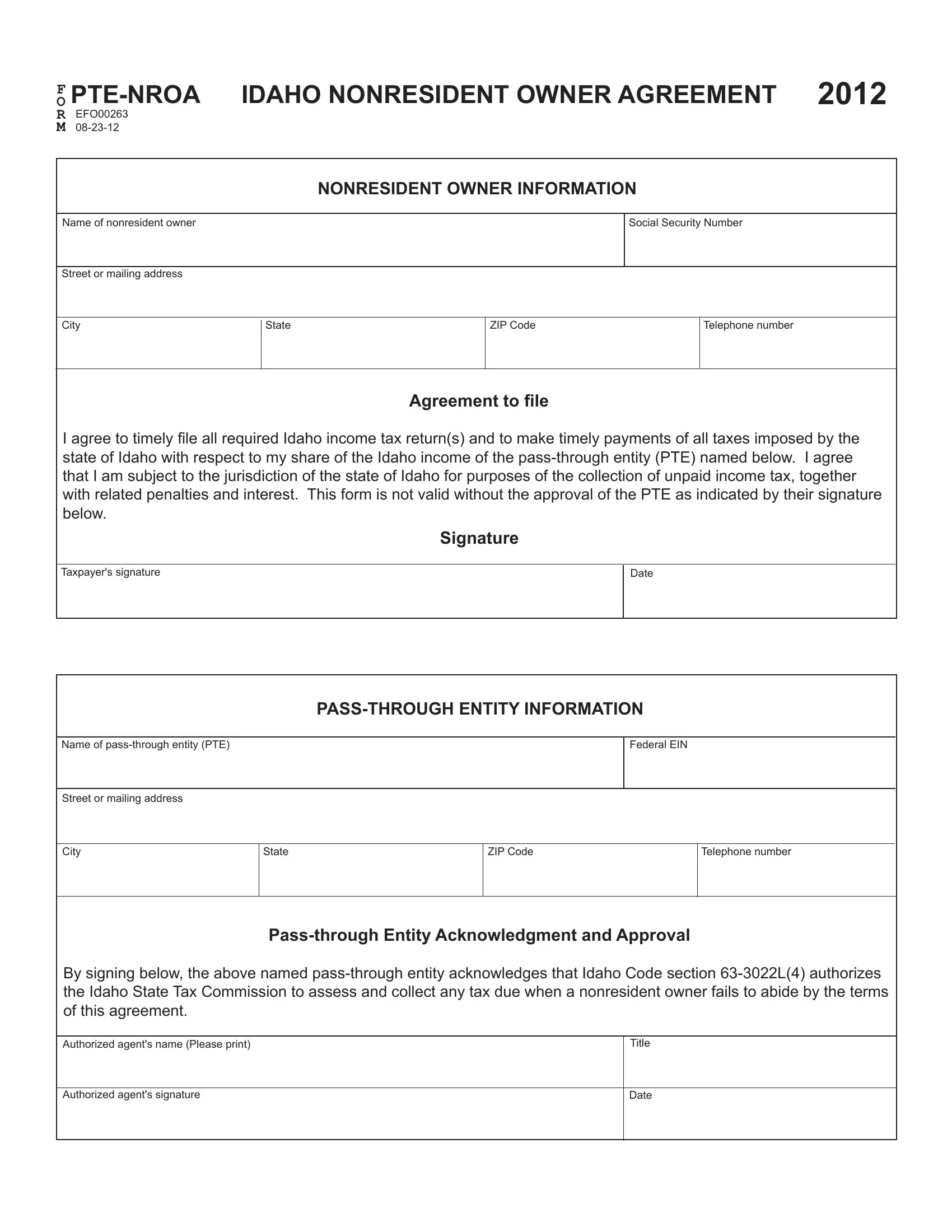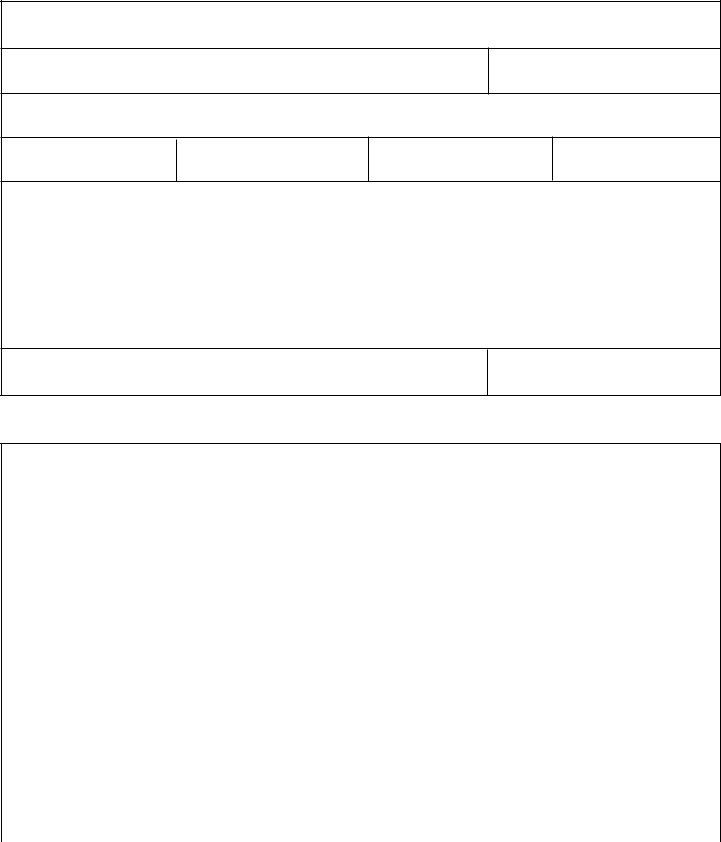You may complete Form Pte Nroa effectively with our PDF editor online. FormsPal expert team is ceaselessly endeavoring to enhance the tool and help it become even easier for people with its cutting-edge functions. Bring your experience one stage further with continuously improving and interesting possibilities we provide! To start your journey, take these simple steps:
Step 1: Just click the "Get Form Button" at the top of this page to see our form editor. Here you'll find all that is necessary to work with your file.
Step 2: Once you launch the online editor, you will see the form made ready to be filled out. Besides filling out different blank fields, you may as well perform various other actions with the PDF, particularly writing any words, editing the original text, adding images, putting your signature on the form, and more.
This PDF form will need particular info to be typed in, hence you should take whatever time to enter what is asked:
1. To get started, while completing the Form Pte Nroa, start in the page containing subsequent blanks:
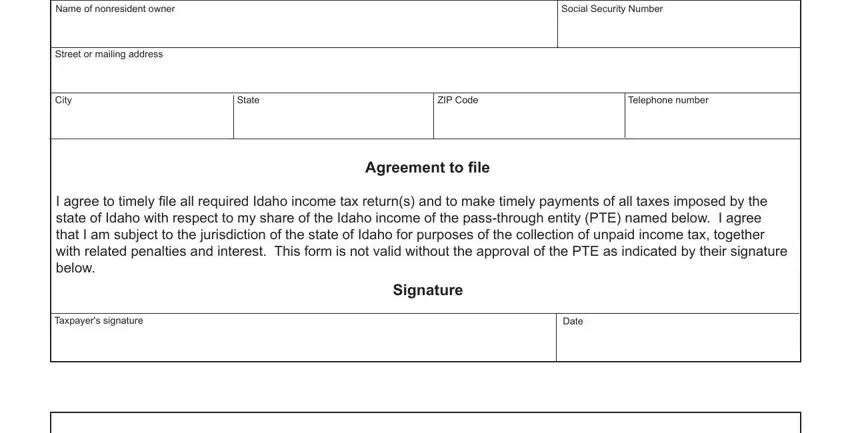
2. When the previous array of blank fields is done, go to type in the suitable details in these: Name of passthrough entity PTE, Federal EIN, Street or mailing address, City, State, ZIP Code, Telephone number, Passthrough Entity Acknowledgment, By signing below the above named, Authorized agents name Please print, Authorized agents signature, Title, and Date.
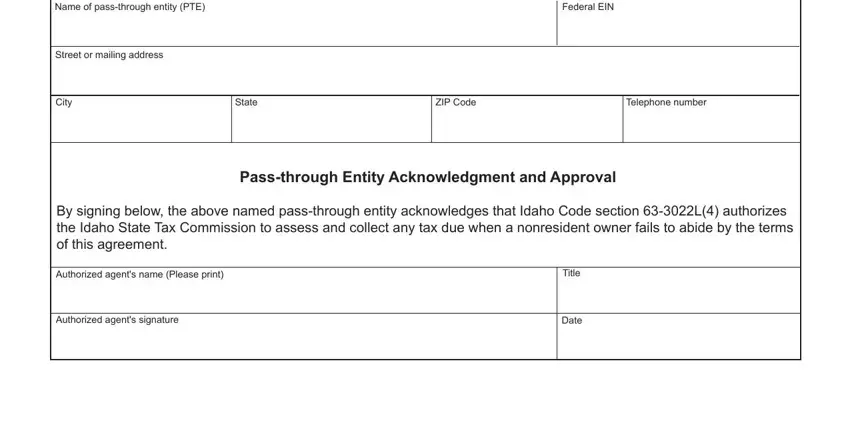
People generally make mistakes when filling in Authorized agents signature in this part. You need to revise what you type in right here.
Step 3: Proofread the information you've entered into the form fields and then click the "Done" button. Get the Form Pte Nroa the instant you sign up for a 7-day free trial. Easily use the pdf inside your personal account page, with any edits and changes all preserved! FormsPal guarantees your information confidentiality by using a secure method that in no way records or distributes any sort of sensitive information used in the form. Be confident knowing your files are kept confidential any time you use our service!