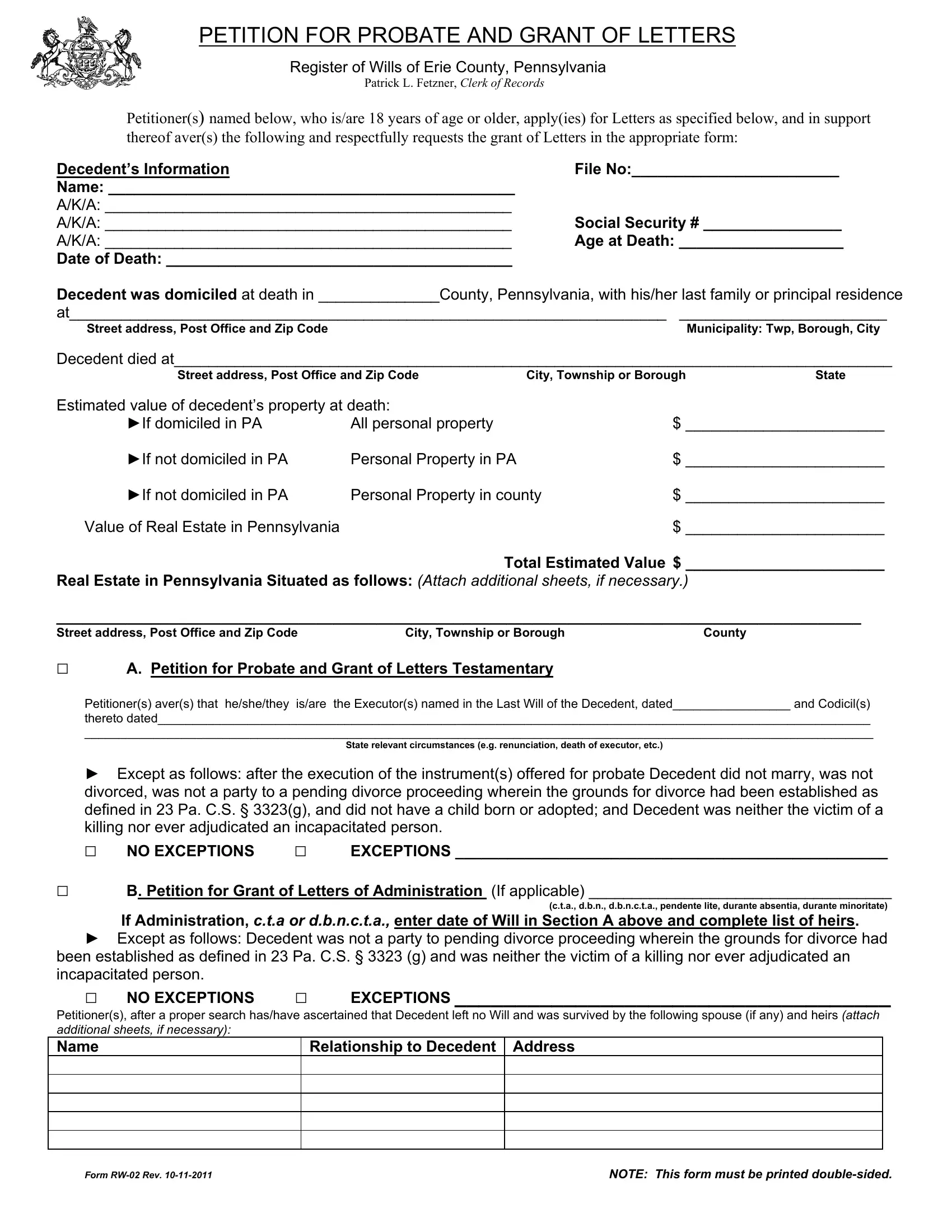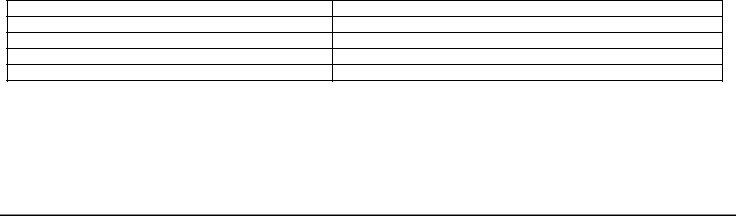When using the online PDF editor by FormsPal, you're able to fill in or edit divorce papers pa here and now. To retain our tool on the cutting edge of convenience, we aim to integrate user-oriented features and improvements regularly. We're always glad to get suggestions - assist us with reshaping the way you work with PDF files. Here is what you would want to do to begin:
Step 1: Press the "Get Form" button above. It'll open our tool so you can begin filling out your form.
Step 2: This tool will let you modify PDF forms in various ways. Change it with any text, correct existing content, and put in a signature - all readily available!
This form will require specific info to be filled in, hence you should take the time to provide exactly what is requested:
1. For starters, once completing the divorce papers pa, begin with the area that includes the next blanks:
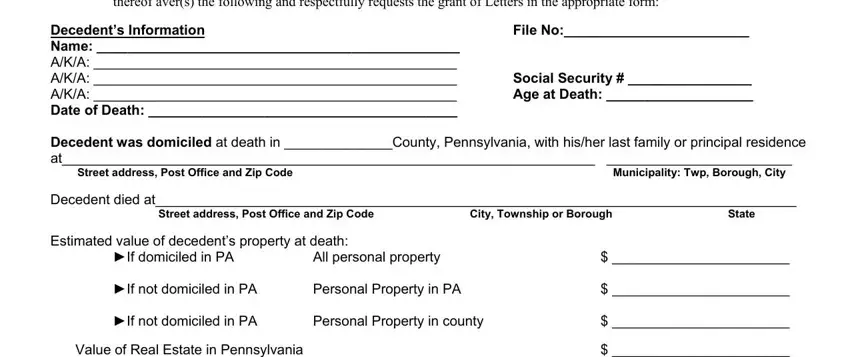
2. The next part is to fill in the next few blank fields: Personal Property in county Value, Real Estate in Pennsylvania, Street address Post Office and, County, A Petition for Probate and Grant, Petitioners avers that heshethey, State relevant circumstances eg, Except as follows after the, EXCEPTIONS, NO EXCEPTIONS, B Petition for Grant of Letters of, Except as follows Decedent was, been established as defined in Pa, NO EXCEPTIONS, and EXCEPTIONS.
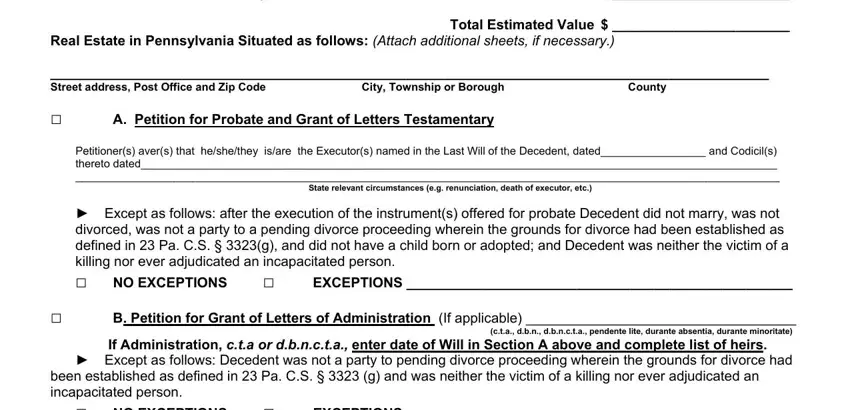
3. Completing Petitioners after a proper search, Relationship to Decedent Address, and Form RW Rev NOTE This form must is essential for the next step, make sure to fill them out in their entirety. Don't miss any details!
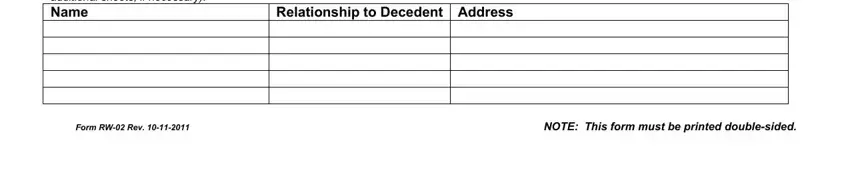
Be extremely careful when filling out Relationship to Decedent Address and Form RW Rev NOTE This form must, since this is the part where many people make a few mistakes.
4. The subsequent part requires your information in the following areas: COMMONWEALTH OF PENNSYLVANIA, COUNTY OF, Petitioners Printed Name The, Petitioners Printed Address, belief and that as Personal, Date Date Date, To the Register of Wills Please, Sworn to or affirmed and, BOND Required Yes No FEES, Letters, Short Certificates, JCP fee, and Attorney Signature Printed Name. Make certain to fill out all required information to move further.
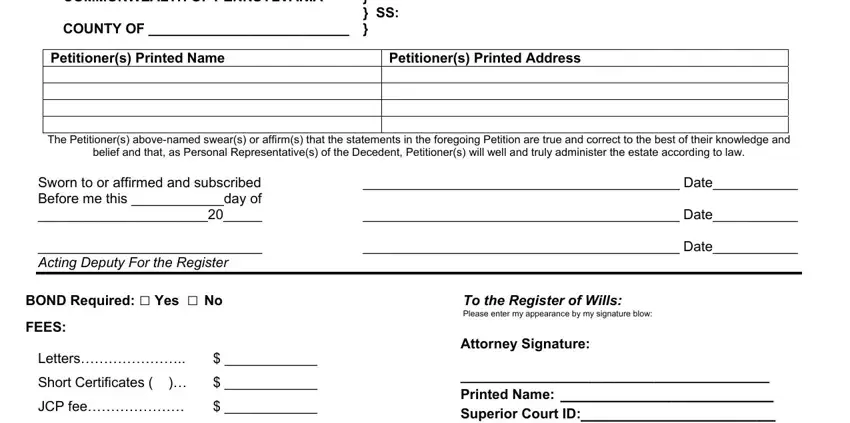
5. To conclude your document, this particular segment has a couple of additional fields. Entering Automation fee, Commission, Total, Attorney Signature Printed Name, DECREE OF THE REGISTER, Estate of, File No Will No, AKA, AND NOW this day of in, satisfactory proof having been, are hereby granted to, and in the above estate and if will certainly finalize everything and you're going to be done in a tick!
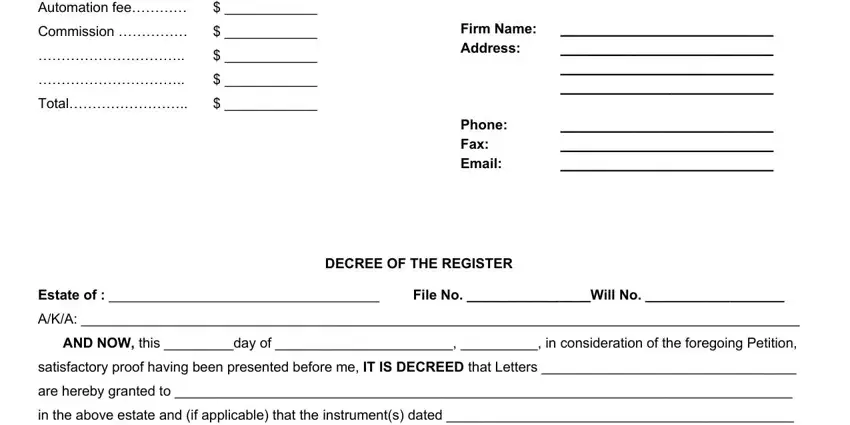
Step 3: As soon as you've looked again at the information in the file's blank fields, press "Done" to complete your form. Try a free trial plan at FormsPal and gain instant access to divorce papers pa - with all transformations preserved and available inside your FormsPal account page. FormsPal guarantees your information confidentiality via a protected method that never records or distributes any sort of private information involved. You can relax knowing your documents are kept confidential any time you use our services!