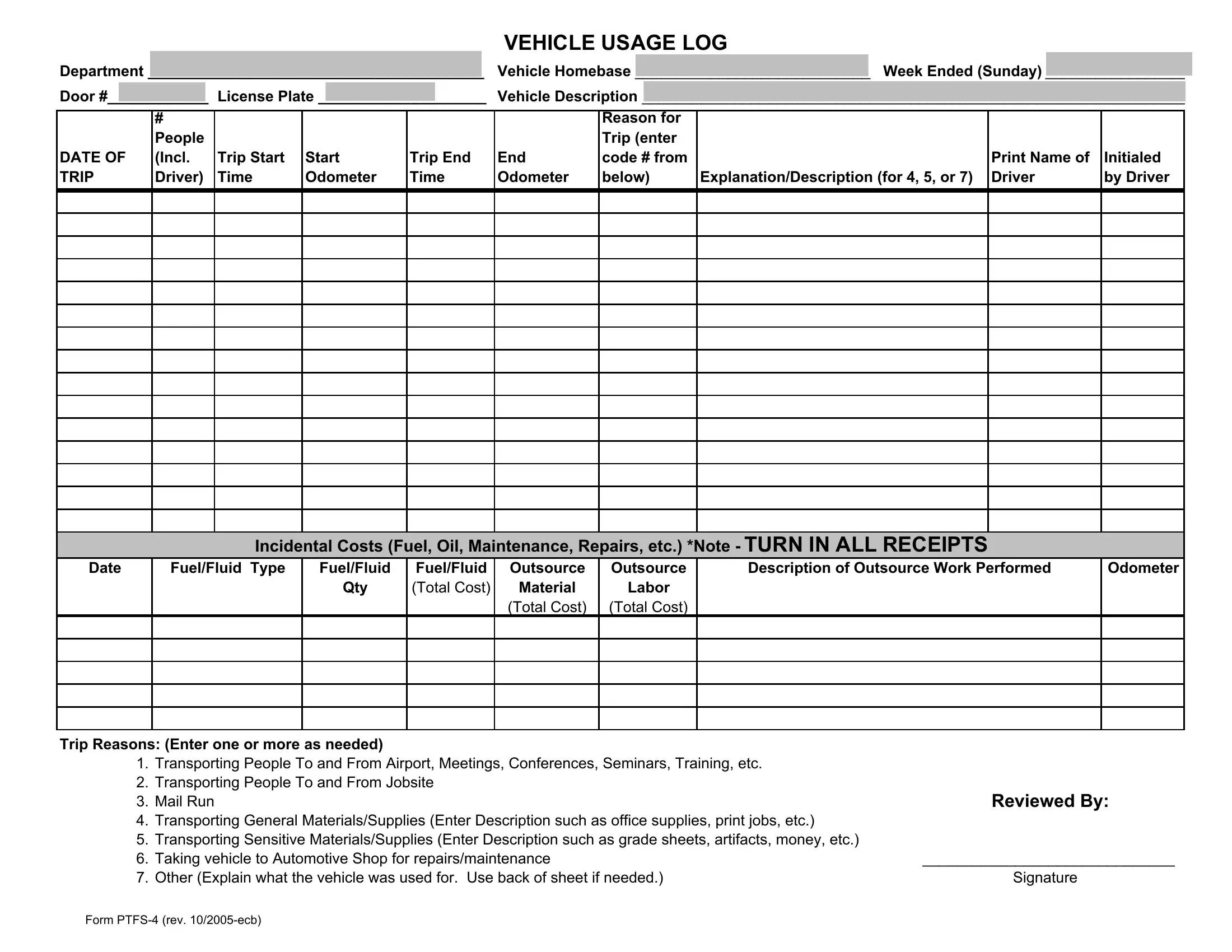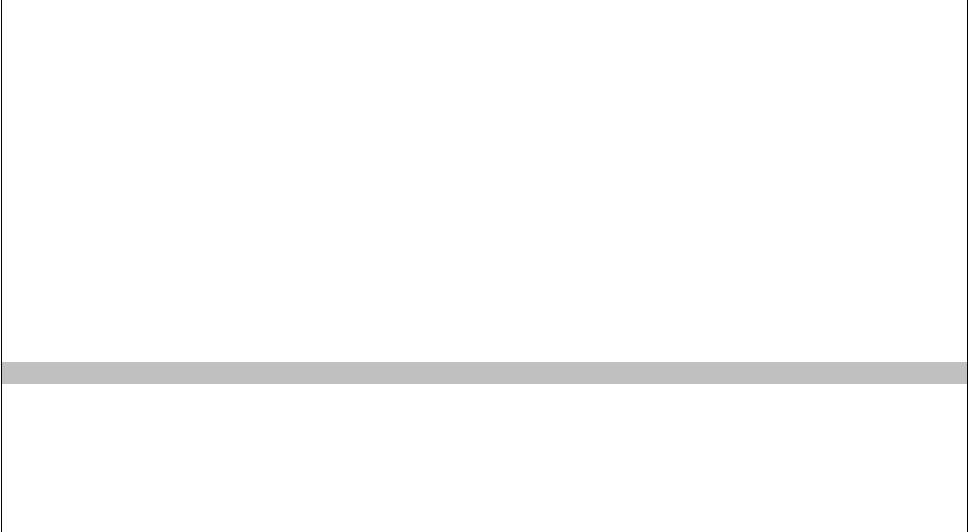With the online editor for PDFs by FormsPal, you are able to fill in or alter placarded right here and now. Our tool is constantly evolving to deliver the best user experience achievable, and that is due to our dedication to constant development and listening closely to comments from customers. Getting underway is effortless! Everything you need to do is take the following easy steps down below:
Step 1: Click on the "Get Form" button at the top of this page to access our PDF editor.
Step 2: The tool provides the ability to change PDF files in a variety of ways. Modify it with personalized text, correct original content, and include a signature - all close at hand!
This document will involve some specific details; to ensure accuracy and reliability, please be sure to pay attention to the guidelines down below:
1. To start with, when filling in the placarded, start with the area that contains the next blanks:
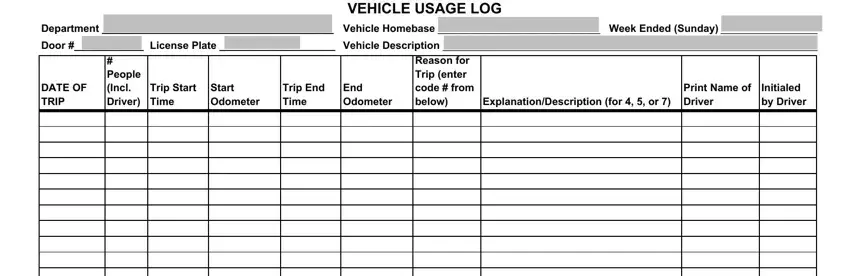
Step 3: After you have glanced through the details you given, click on "Done" to finalize your FormsPal process. After getting a7-day free trial account here, you'll be able to download placarded or email it at once. The PDF document will also be at your disposal in your personal account with all of your edits. We do not share the information you provide whenever dealing with forms at our site.