We've used the hard work of the best developers to make the PDF editor you are going to make use of. Our app allows you to complete the uhc biometric screening file with ease and don’t waste precious time. All you have to undertake is try out the next straightforward directions.
Step 1: Select the button "Get Form Here" and then click it.
Step 2: Now, you are on the file editing page. You can add content, edit current information, highlight particular words or phrases, insert crosses or checks, insert images, sign the form, erase unnecessary fields, etc.
Make sure you type in the next details to fill out the uhc biometric screening PDF:
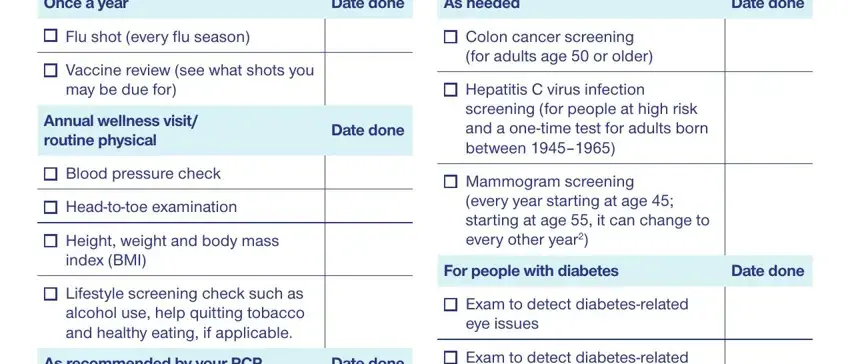
Type in the information in the As recommended by your PCP, Date done, Cervical cancer screening Pap, Cholesterol screening, Dental exam, Bone mineral density test to, Eye exam, Fasting blood sugar screening, Hearing exam, Exam to detect diabetesrelated, Hemoglobin Ac HbAc, LDL cholesterol, Statin medication if clinically, Tests to monitor for kidney disease, and See back for important topics to area.
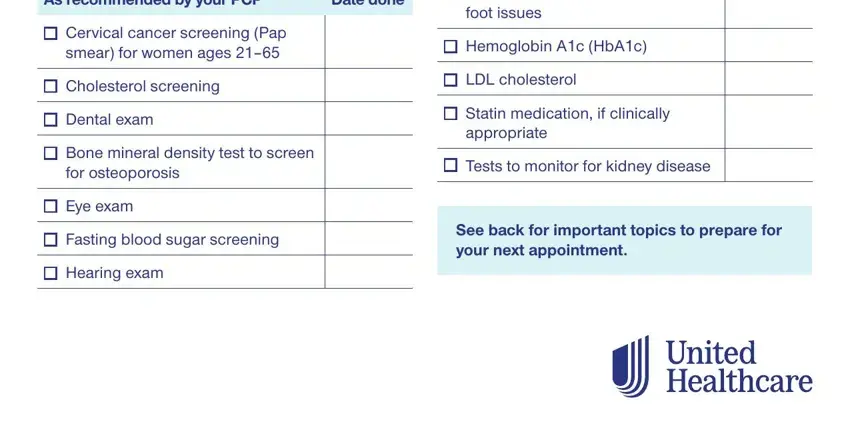
Determine the key data in the Medications, Tests and treatments, Write down your prescriptions, Discuss tests ordered during your, Care team, List any specialists or other, Mental health, Discuss your mental health with, Or discuss challenges youre, and Physical health box.
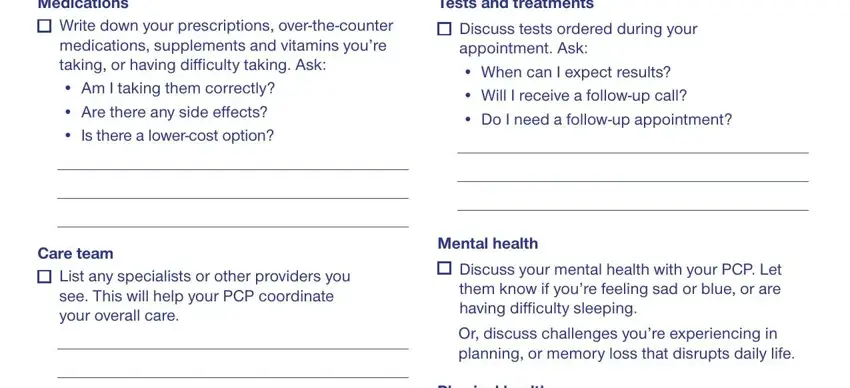
Take the time to identify the rights and responsibilities of the parties within the Physical health, Discuss your physical health with, Health evaluations Risk of falls, I have had a fall, I have problems with balancing or, I dont have problems with, Other health concerns, Bladder control, I have problems with bladder, I have problems with leaking of, I dont have bladder control or, Physical activity, Start exercising, Increase exercise, and Maintain current exercise level section.
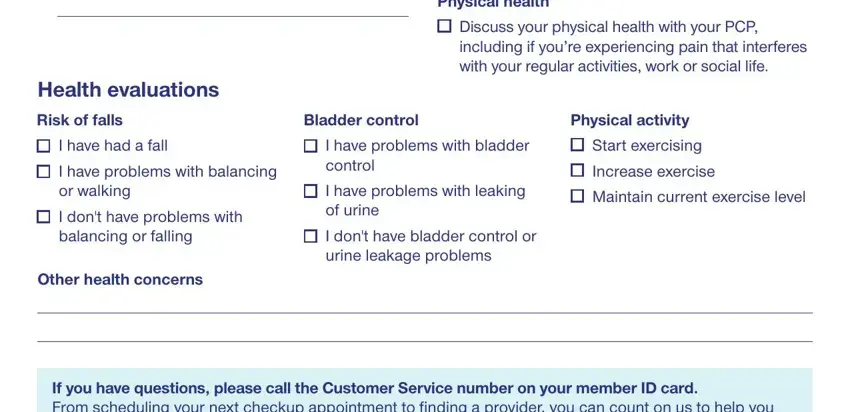
Step 3: Click "Done". You can now upload the PDF form.
Step 4: Make sure you stay away from potential issues by preparing no less than a pair of copies of your form.
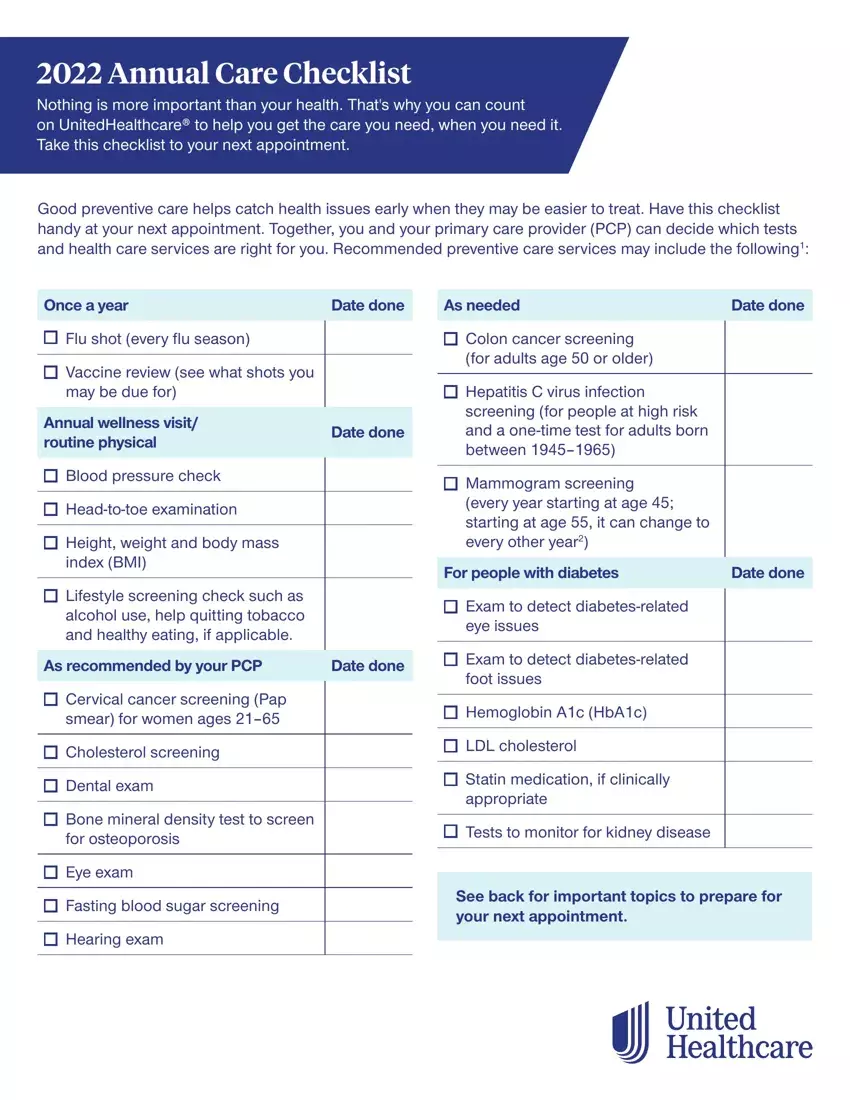
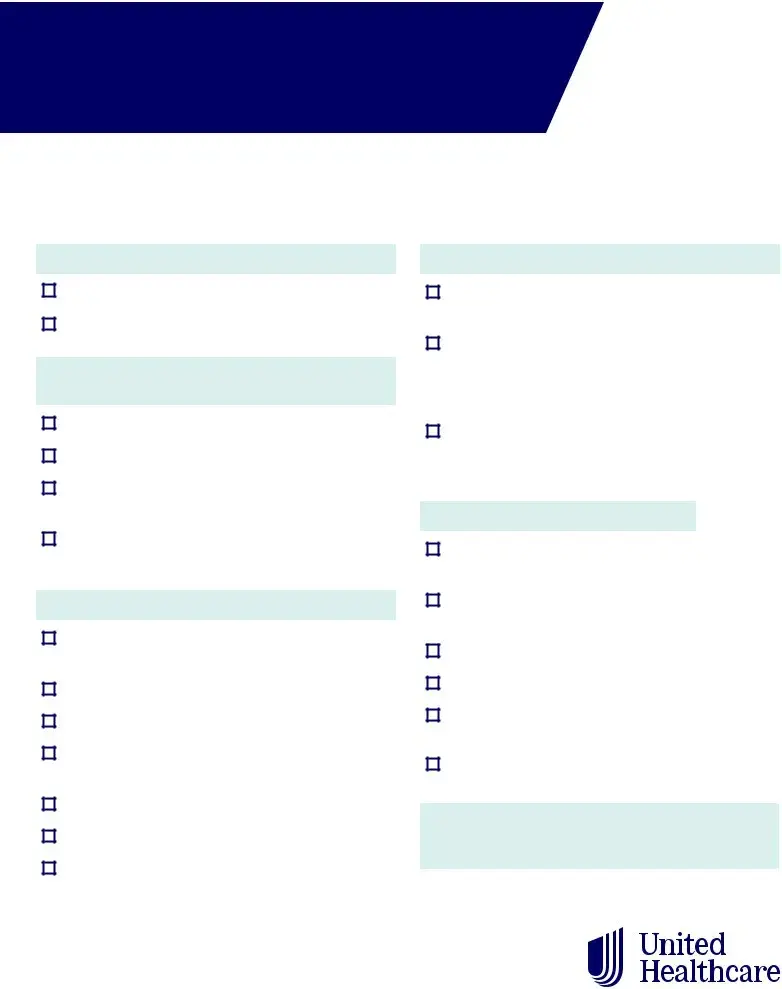
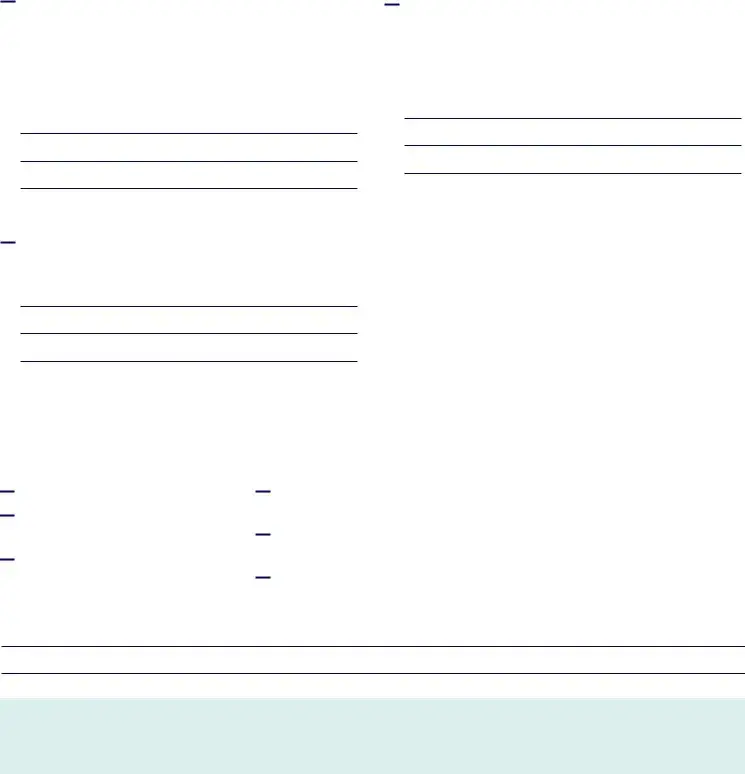

 Write down your prescriptions,
Write down your prescriptions, 
 Discuss tests ordered during your appointment. Ask:
Discuss tests ordered during your appointment. Ask:
 List any specialists or other providers you see. This will help your PCP coordinate your overall care.
List any specialists or other providers you see. This will help your PCP coordinate your overall care.
 Discuss your mental health with your PCP. Let them know if youʼre feeling sad or blue, or are having difficulty sleeping.
Discuss your mental health with your PCP. Let them know if youʼre feeling sad or blue, or are having difficulty sleeping.
 Discuss your physical health with your PCP, including if youʼre experiencing pain that interferes with your regular activities, work or social life.
Discuss your physical health with your PCP, including if youʼre experiencing pain that interferes with your regular activities, work or social life.
 I have had a fall
I have had a fall
 I have problems with balancing or walking
I have problems with balancing or walking
 I don't have problems with balancing or falling
I don't have problems with balancing or falling
 I have problems with bladder control
I have problems with bladder control
 I have problems with leaking of urine
I have problems with leaking of urine
 I don't have bladder control or urine leakage problems
I don't have bladder control or urine leakage problems
 Start exercising
Start exercising
 Increase exercise
Increase exercise
 Maintain current exercise level
Maintain current exercise level