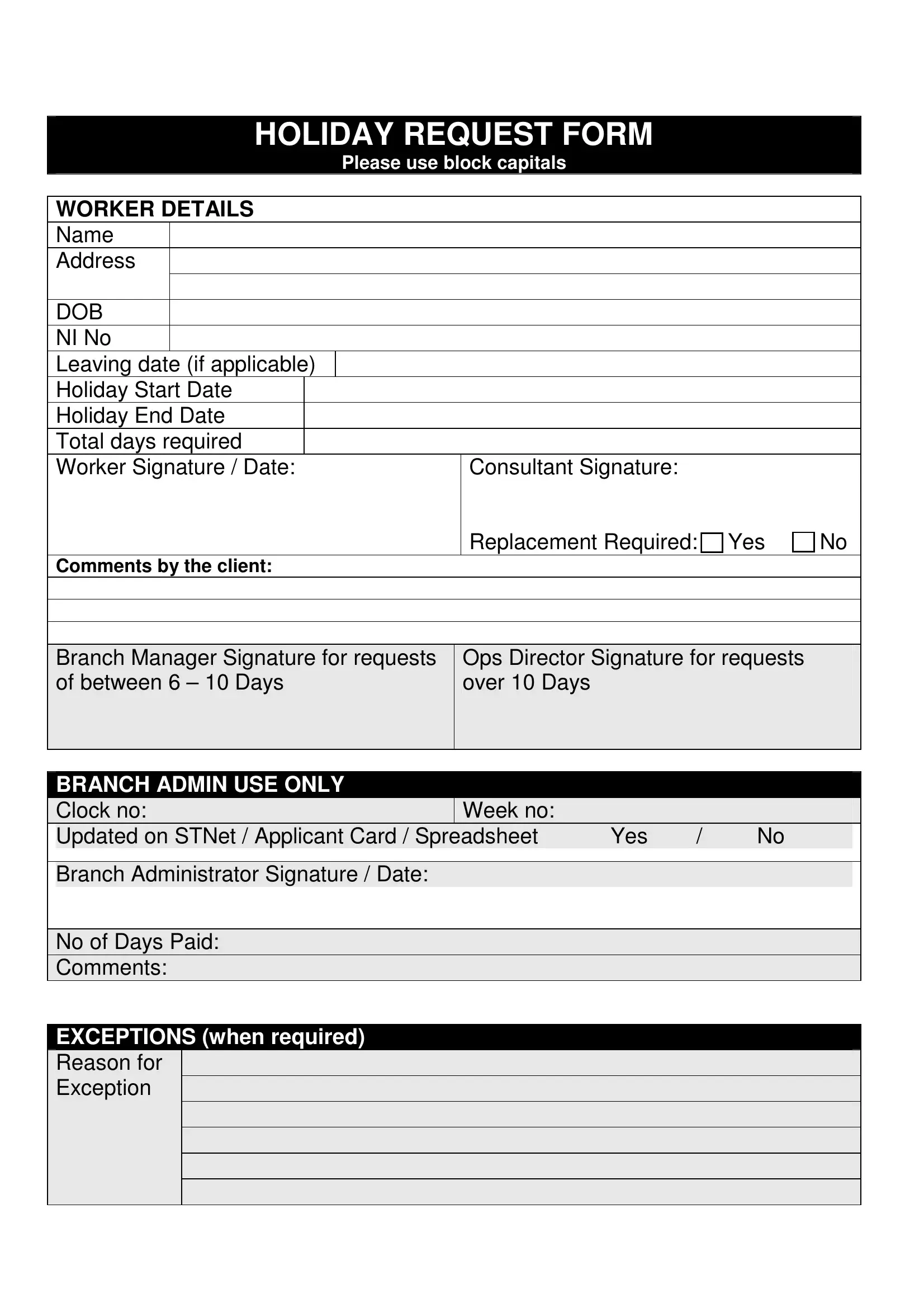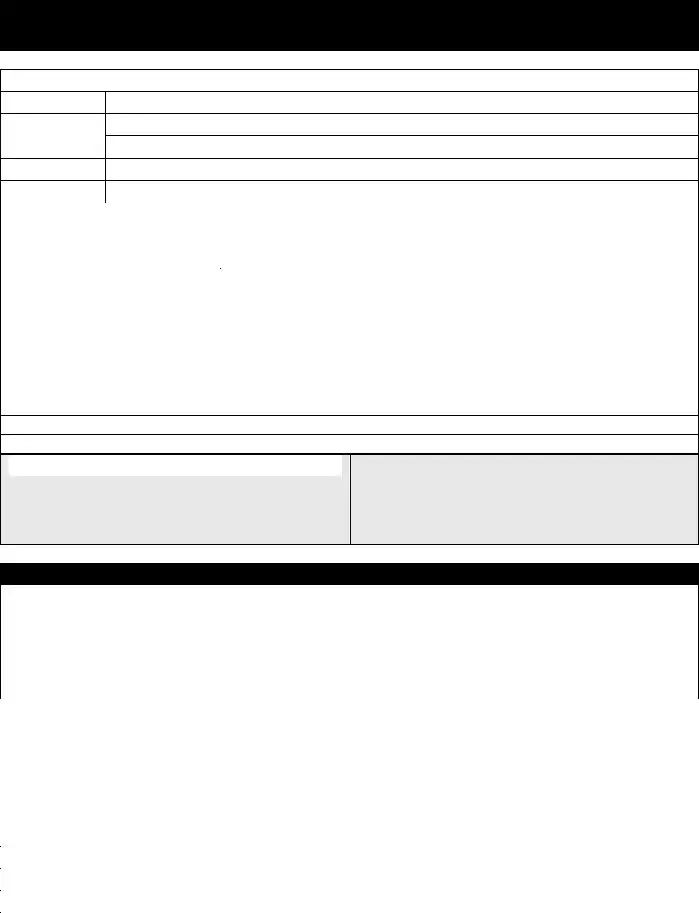The holiday form pdf completing procedure is simple. Our PDF tool allows you to work with any PDF form.
Step 1: On the page, click the orange "Get form now" button.
Step 2: Now, you can start modifying your holiday form pdf. Our multifunctional toolbar is at your disposal - add, eliminate, change, highlight, and undertake other sorts of commands with the text in the file.
Fill out the holiday form pdf PDF by entering the details meant for each part.
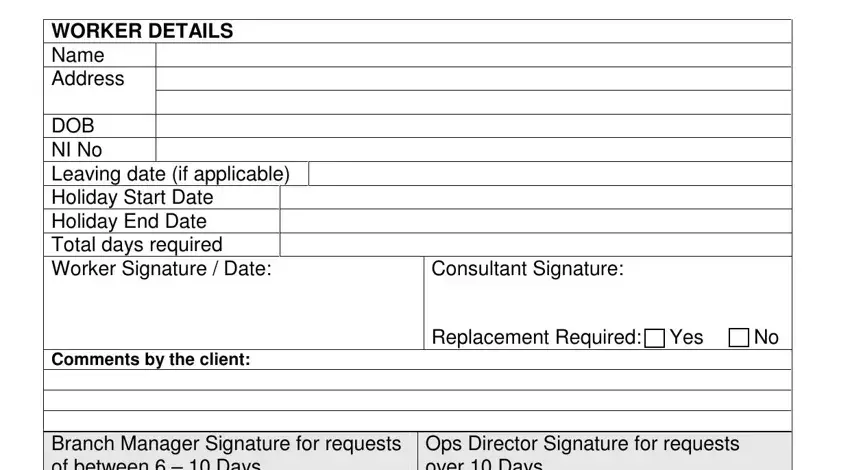
Step 3: Press the Done button to be certain that your finished form is available to be exported to each gadget you end up picking or delivered to an email you indicate.
Step 4: In order to avoid any kind of concerns in the long run, you will need to prepare at the very least several duplicates of the file.