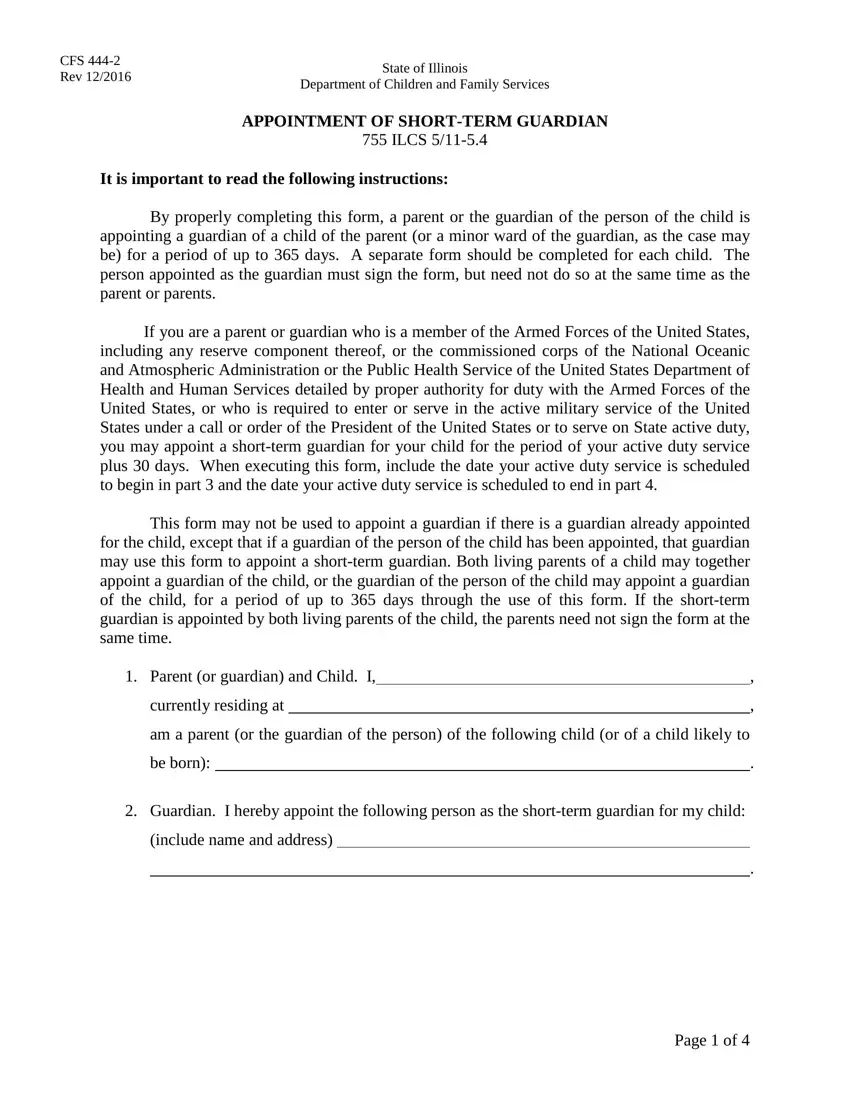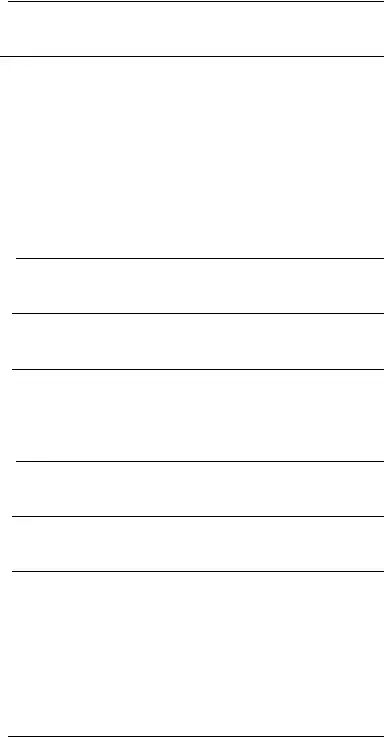The appointment short term filling out procedure is very simple. Our editor enables you to use any PDF form.
Step 1: You can choose the orange "Get Form Now" button at the top of the following webpage.
Step 2: So, you can update the appointment short term. The multifunctional toolbar allows you to add, remove, adapt, highlight, and also conduct similar commands to the words and phrases and areas inside the file.
Fill out all of the following sections to create the form:
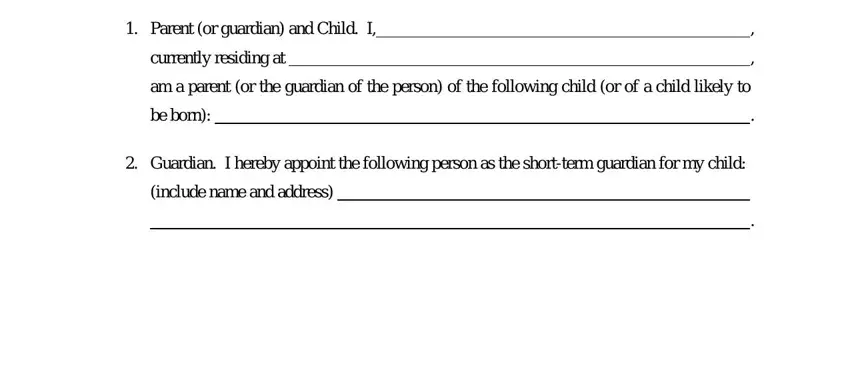
Within the field applicable, On the date that I date in writing, and carry out day today child care, On the date that a physician, On the date that I am admitted as, institution, On the following date, On the date my active duty service, Other, Note If this item is not completed, and Termination This appointment write down the data which the application requests you to do.
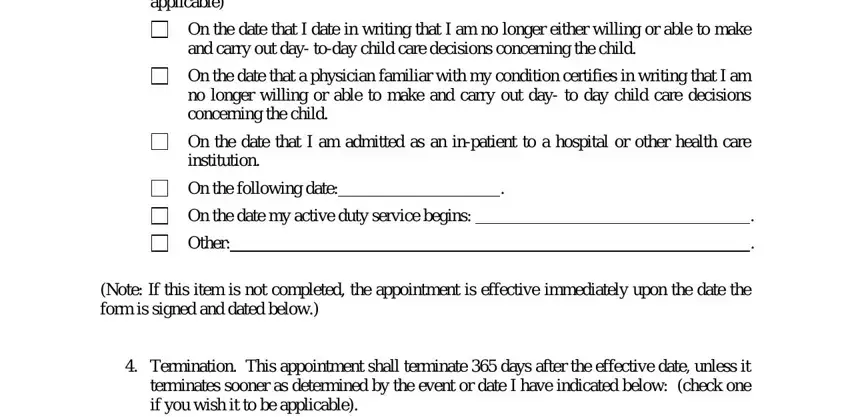
You will be expected to write down the details to let the platform fill out the area On the date that I state in, On the date that a physician, On the date that I am discharged, On the date which is not exceed, days after the effective date may, On the date no more than days, insert date active duty service is, Other, and Note If this item is not completed.
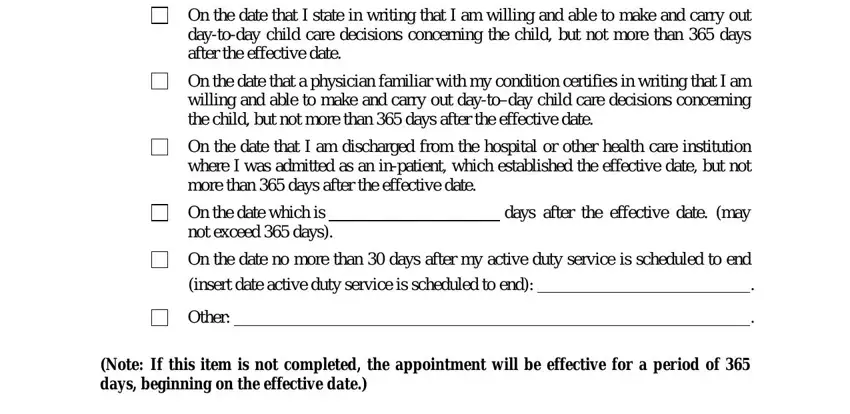
Step 3: Choose "Done". Now you may upload the PDF form.
Step 4: Just be sure to create as many copies of the document as you can to remain away from possible issues.