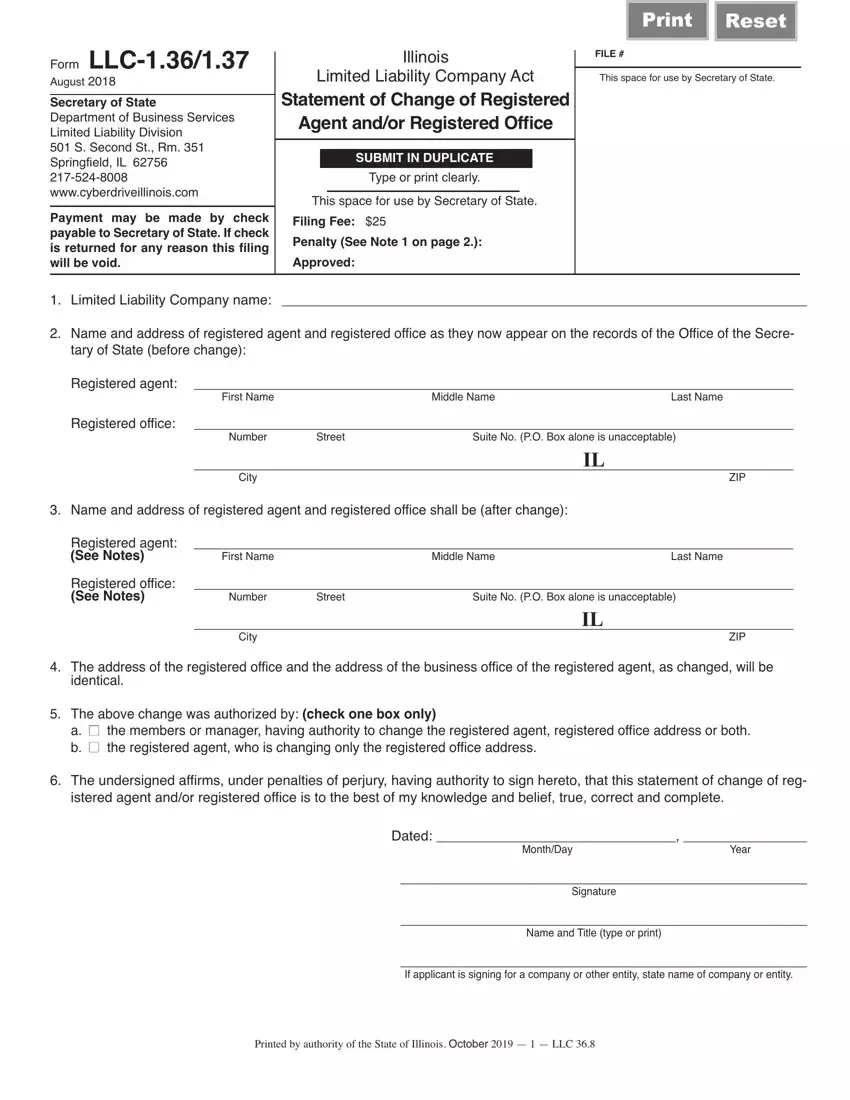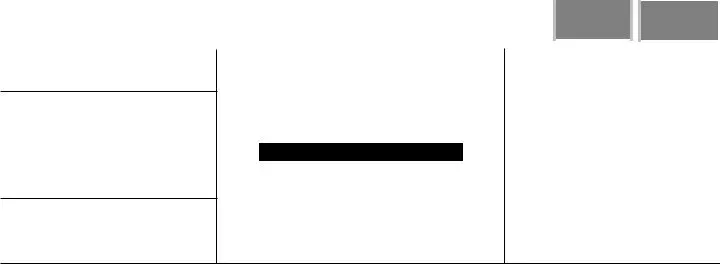We were developing this PDF editor having the idea of making it as quick to work with as it can be. That's the reason the procedure of completing the illinois llc change will likely to be smooth use these particular actions:
Step 1: The very first step will be to click the orange "Get Form Now" button.
Step 2: Right now, it is possible to edit the illinois llc change. Our multifunctional toolbar allows you to add, get rid of, adjust, highlight, and also carry out many other commands to the content and fields within the file.
The particular areas are going to make up your PDF file:
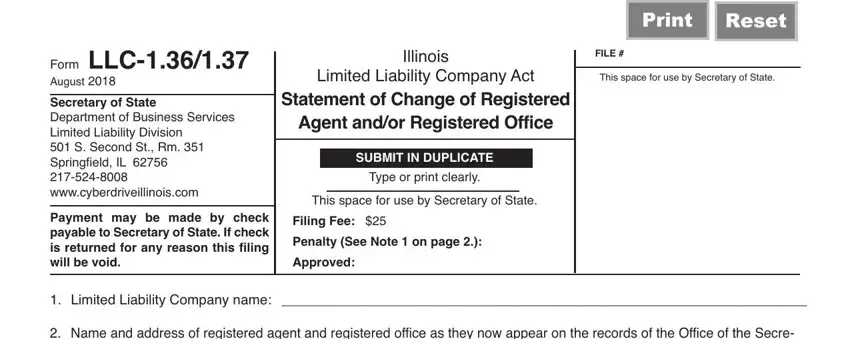
Write the data in Name and address of registered, tary of State before change, Name and address of registered, Registered agent, Registered office, Registered Office, Registered agent See Notes, Registered office See Notes, Registered Office, City, City, First Name, Middle Name, Last Name, and Number.
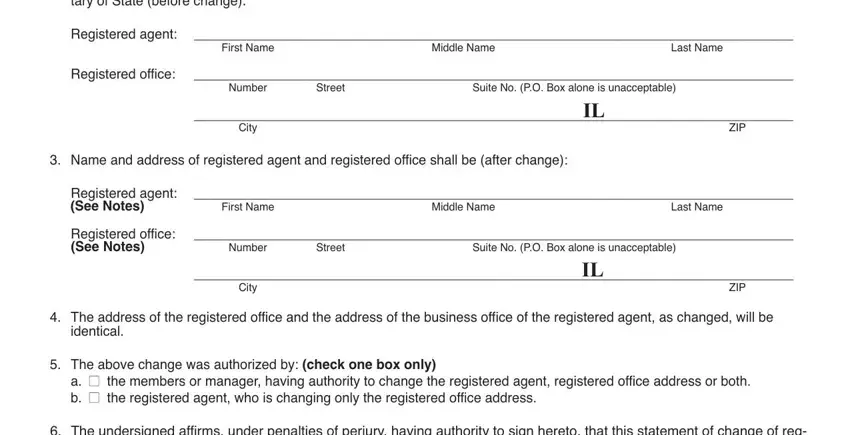
Jot down all data you may need in the section istered agent andor registered, Dated, MonthDay, Year, Signature, Name and Title type or print, If applicant is signing for a, and Printed by authority of the State.
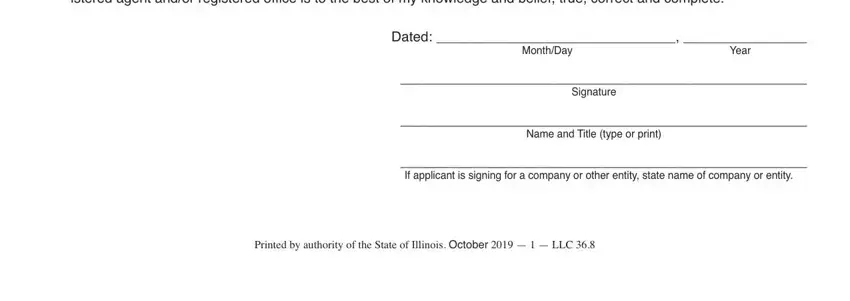
Step 3: Hit "Done". Now you can transfer the PDF form.
Step 4: To prevent yourself from any type of problems later on, be sure to have around two or three copies of the file.