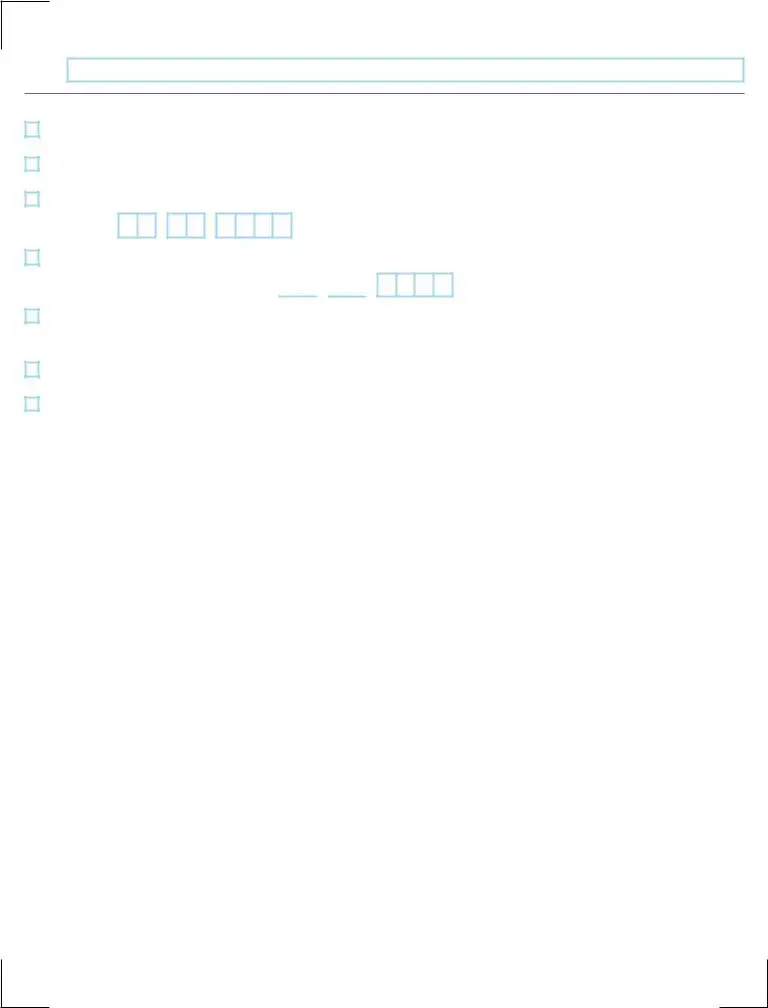We used the best website developers to create this PDF editor. Our app will help you complete the kaiser senior advantage form document simply and won't take up a lot of your energy. This convenient procedure can assist you to begin.
Step 1: Choose the "Get Form Now" button to get started on.
Step 2: Now it's easy to alter your kaiser senior advantage form. Our multifunctional toolbar enables you to add, eliminate, improve, and highlight text as well as conduct many other commands.
To fill out the document, type in the details the application will require you to for each of the following areas:
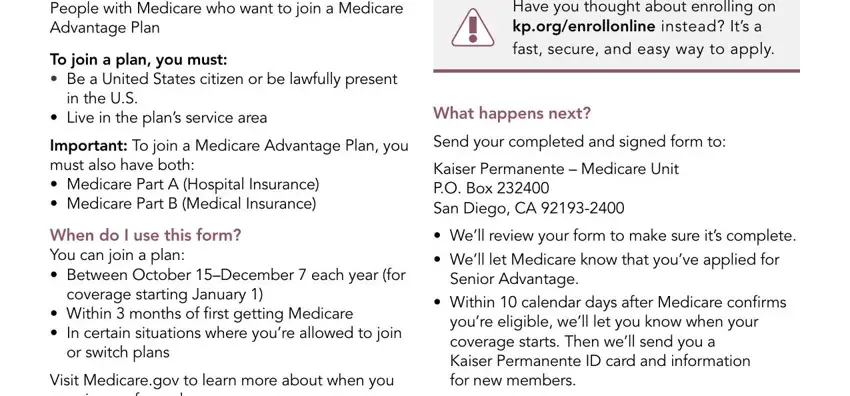
Please write down the crucial information in the Visit Medicaregov to learn more, What do I need to complete this, white and blue Medicare card, Your permanent address and phone, Note You must complete all items, Reminders If you want to join a, enrollment October December the, We will send you a bill for the, You can choose to sign up to have, You can check the progress of, How do I get help with this form, Call Kaiser Permanente at TTY, Or call Medicare at MEDICARE TTY, En español Llame a Kaiser, and YNCAC field.
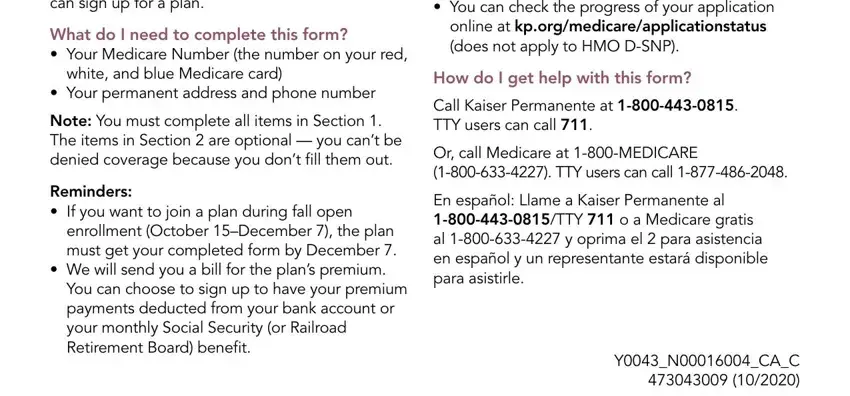
The system will require details to effortlessly complete the section NCAL or SCAL Senior Advantage, Page of, Name, Kaiser Permanente MedicalHealth, Please contact Kaiser Permanente, Section All fields in this, Select the plan you want to join, SOUTHERN CALIFORNIA Senior, Senior Advantage Inland Empire HMO, and NORTHERN CALIFORNIA Senior.
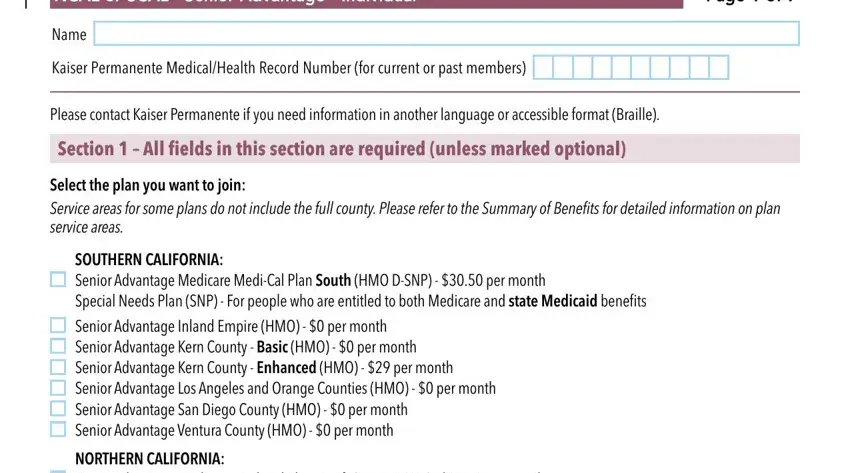
The NORTHERN CALIFORNIA Senior space is the place where all parties can put their rights and obligations.
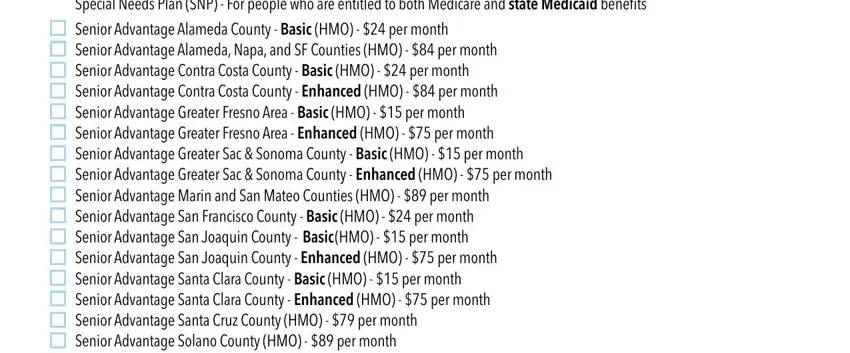
End up by checking all these areas and preparing them accordingly: NORTHERN CALIFORNIA Senior, and YNCAC.

Step 3: Press the Done button to save your file. Now it is at your disposal for export to your device.
Step 4: Generate duplicates of the form - it will help you remain away from possible troubles. And don't get worried - we do not reveal or check your data.
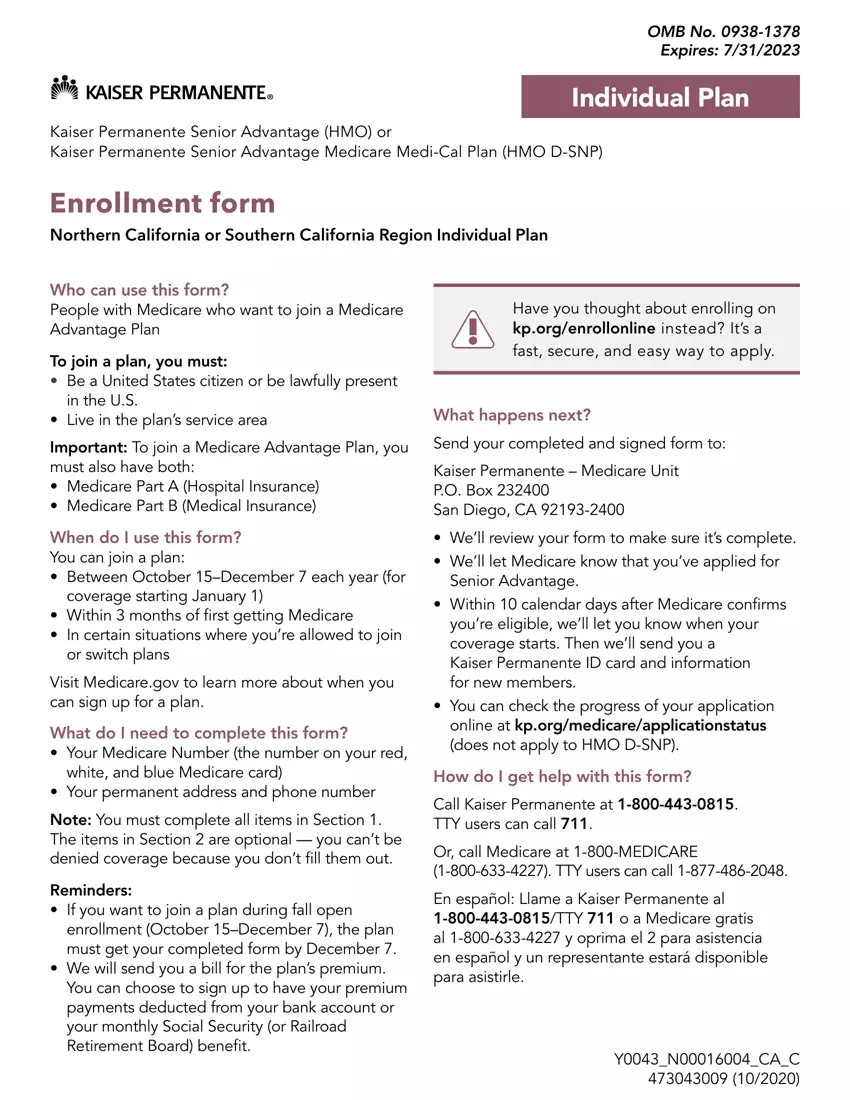

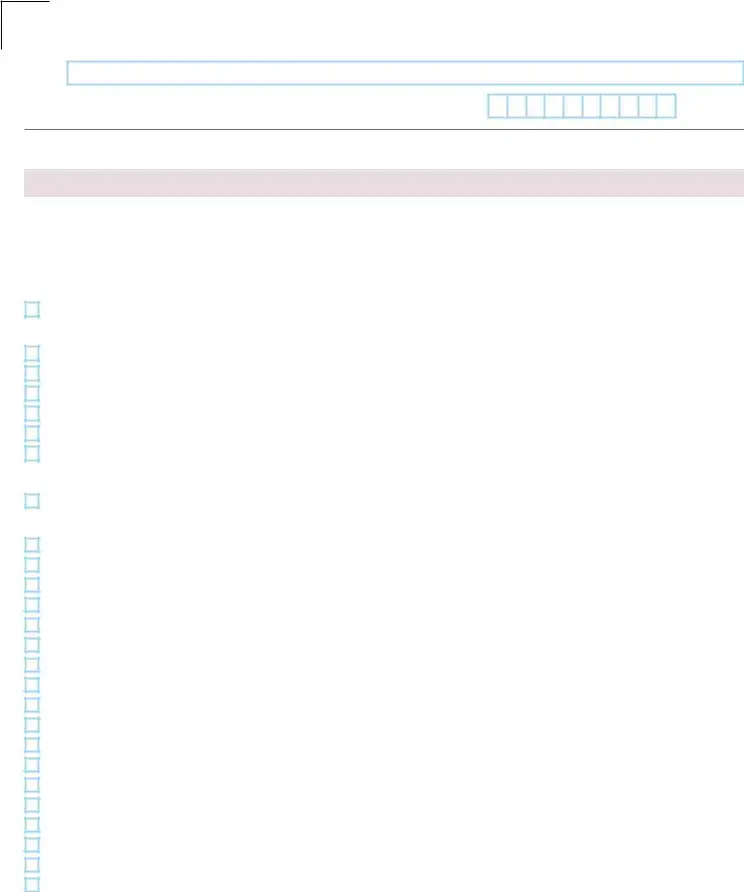
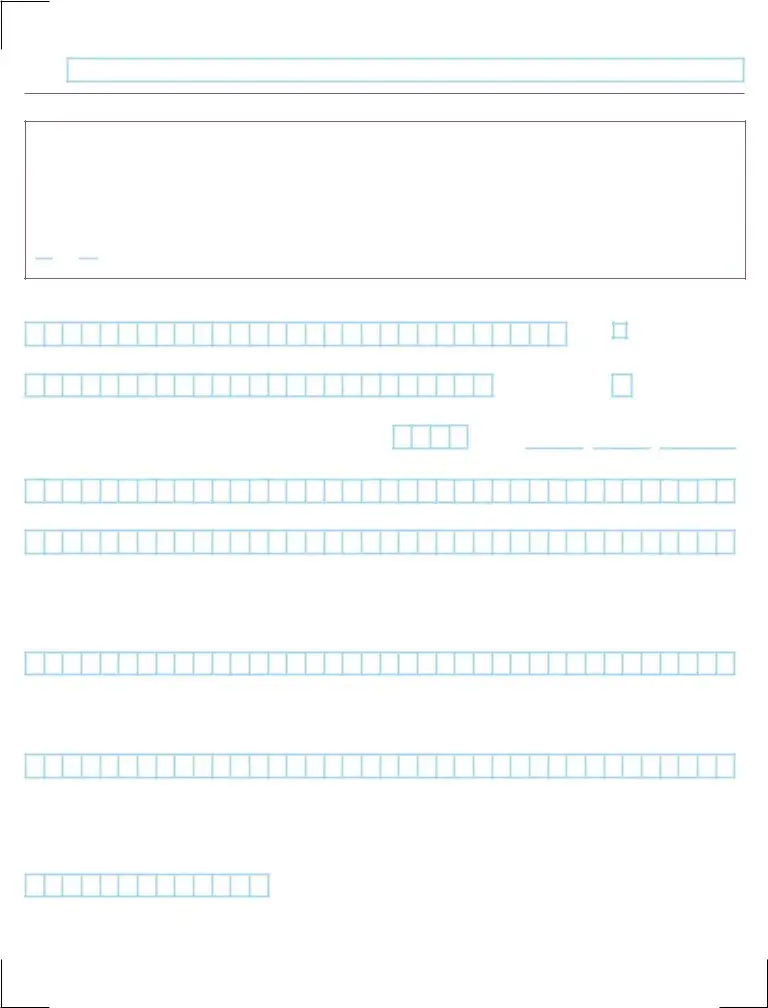

 Yes
Yes  No
No Female
Female












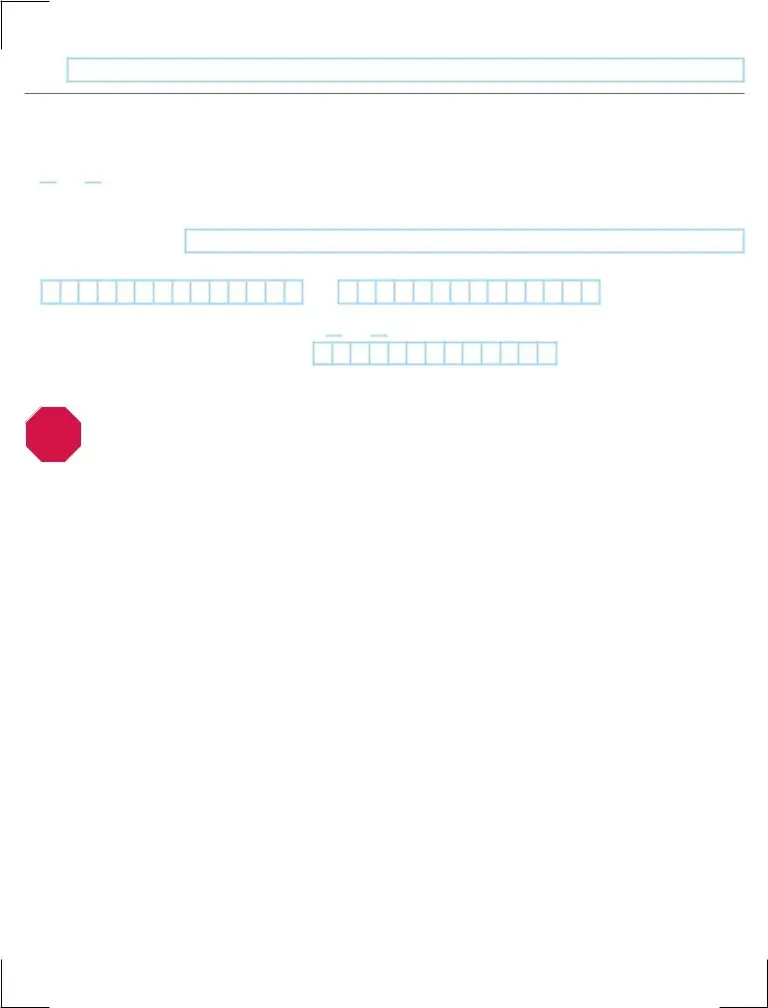
 Yes
Yes  No
No
 Yes
Yes  No If “yes,” please provide your Medicaid number:
No If “yes,” please provide your Medicaid number: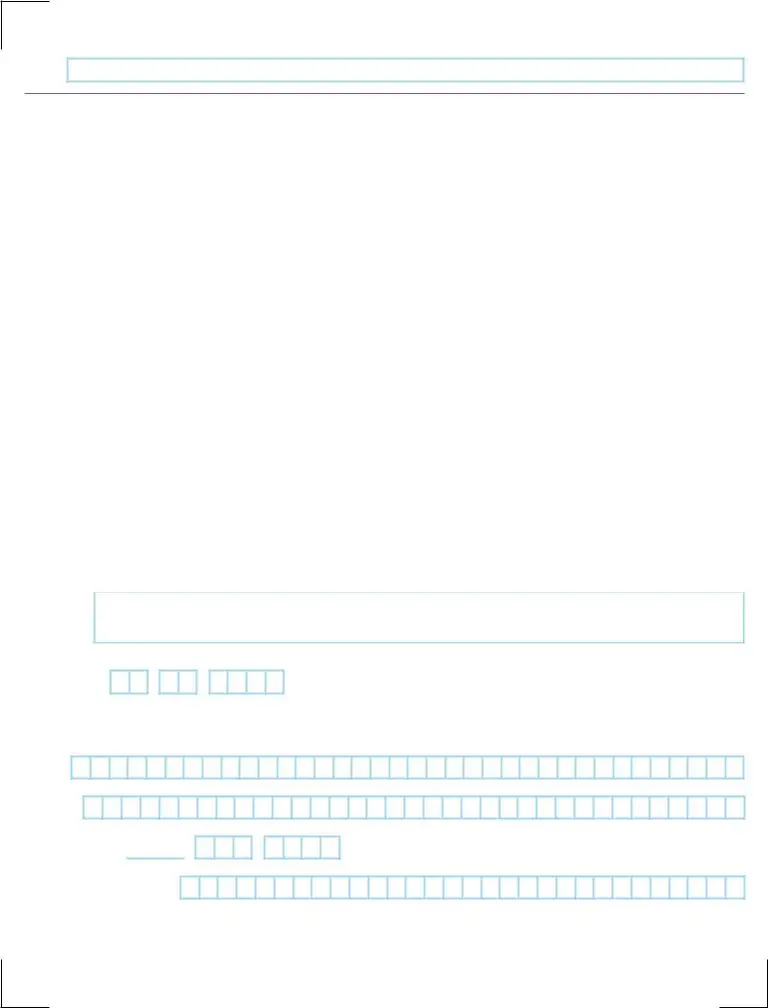

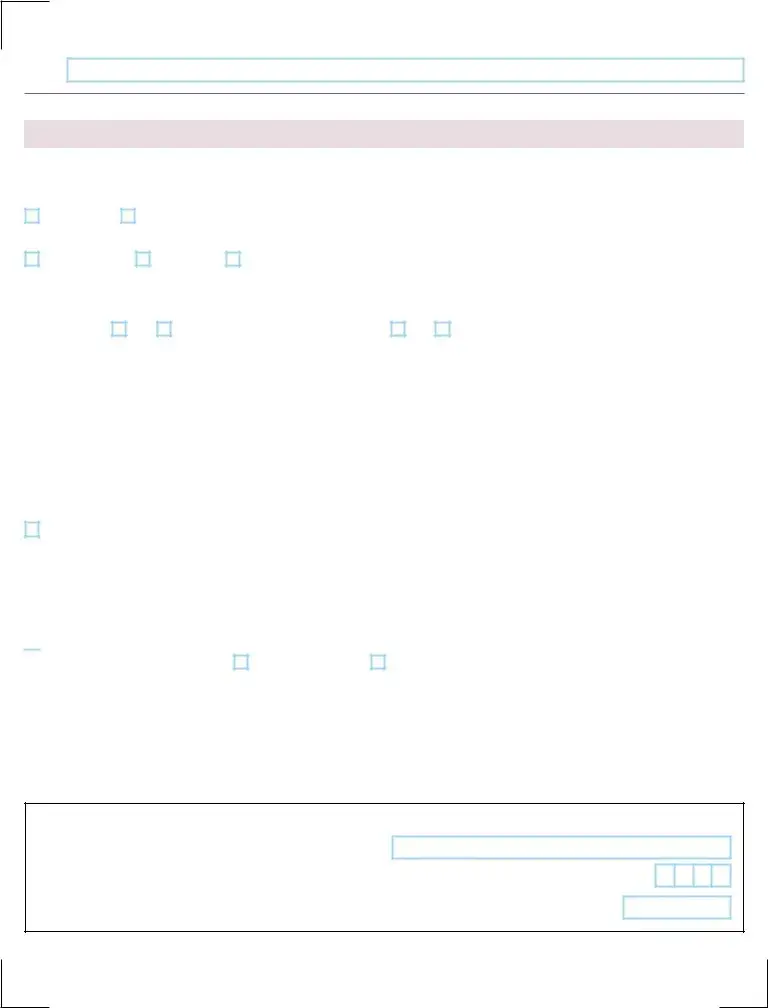

 Automatic deduction from your monthly Social Security or Railroad Retirement Board (RRB) benefit check.
Automatic deduction from your monthly Social Security or Railroad Retirement Board (RRB) benefit check.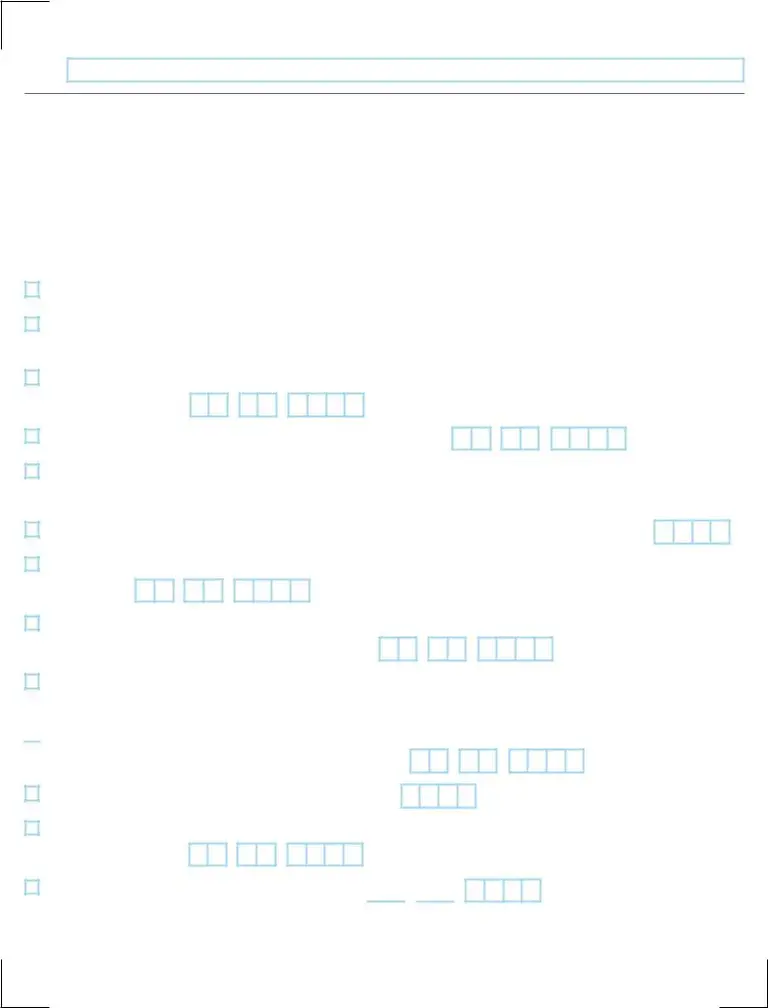

 I am moving into, live in, or recently moved out of a
I am moving into, live in, or recently moved out of a