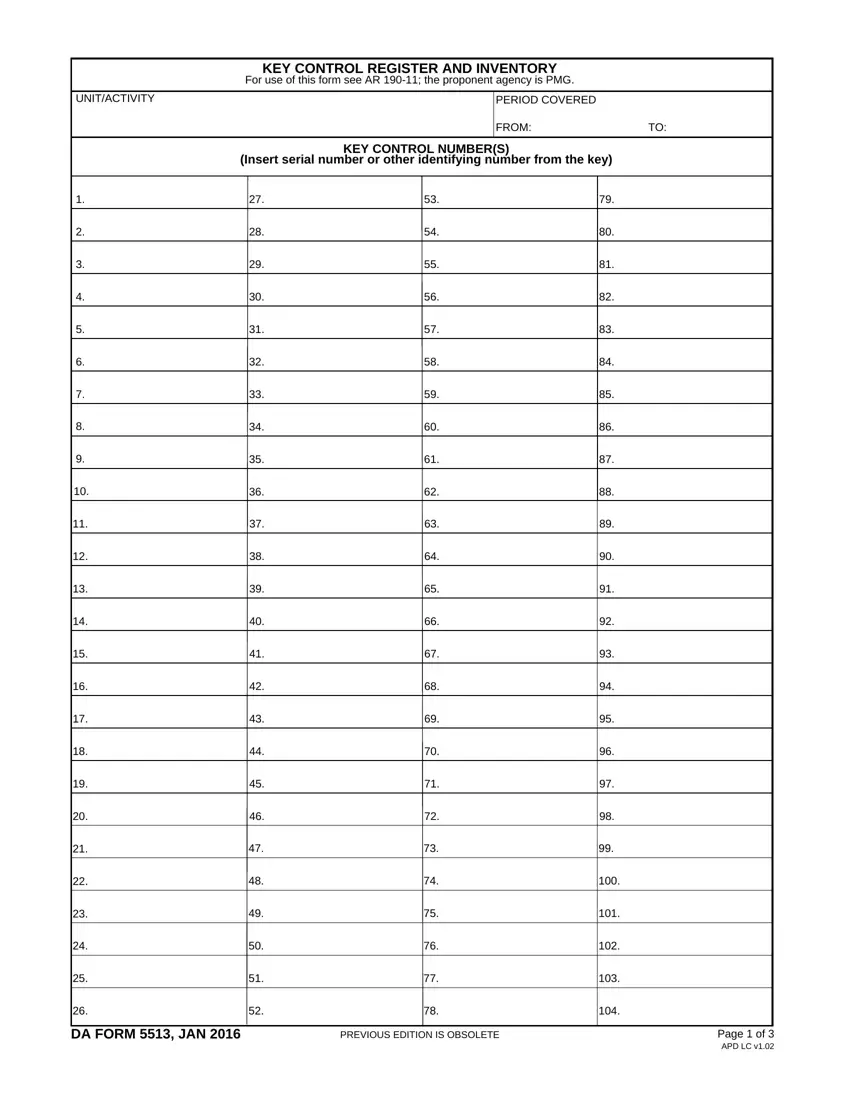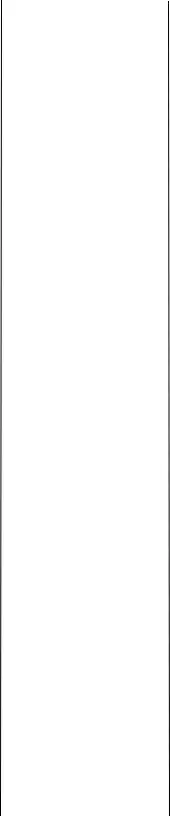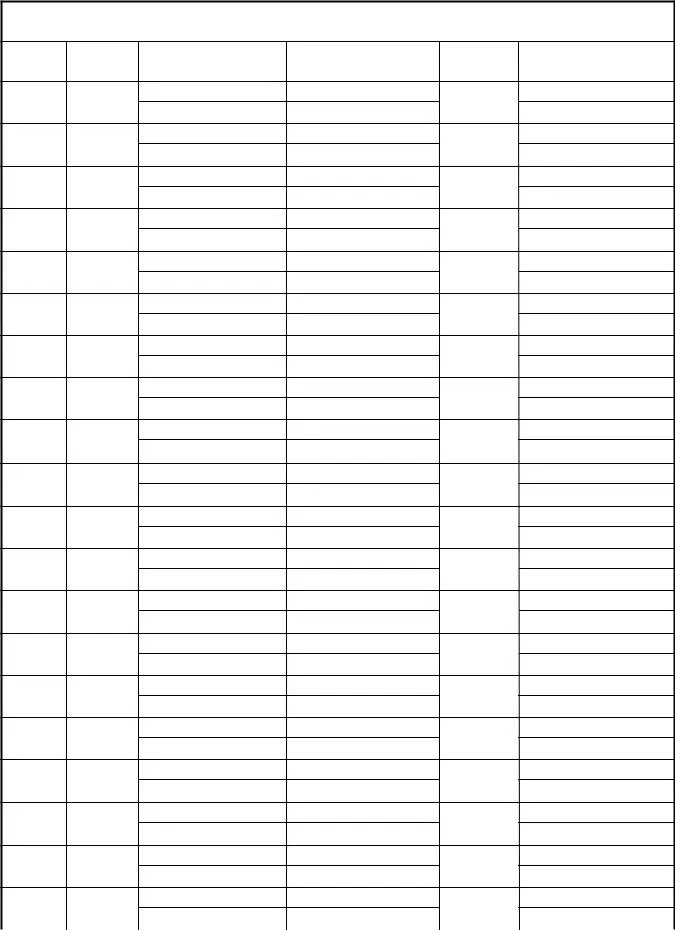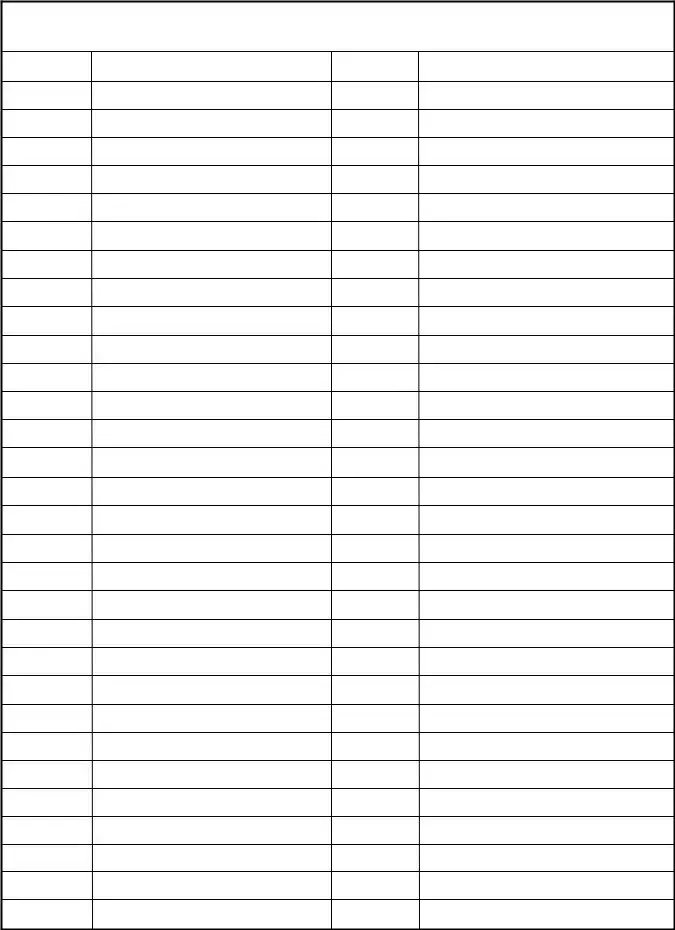It won't be challenging to get army key control forms applying our PDF editor. This is the way you could effortlessly build your document.
Step 1: Click the button "Get form here" to get into it.
Step 2: Now, you are on the file editing page. You can add content, edit present data, highlight particular words or phrases, put crosses or checks, add images, sign the file, erase needless fields, etc.
The following areas are within the PDF template you will be filling out.
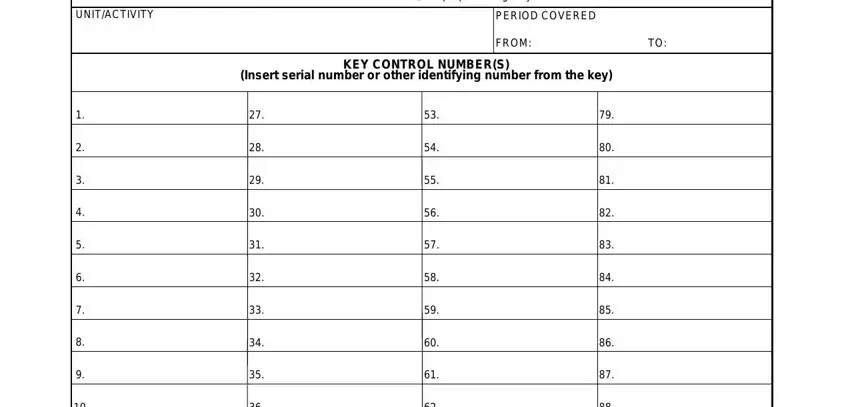
Fill out the space with all the details demanded by the software.
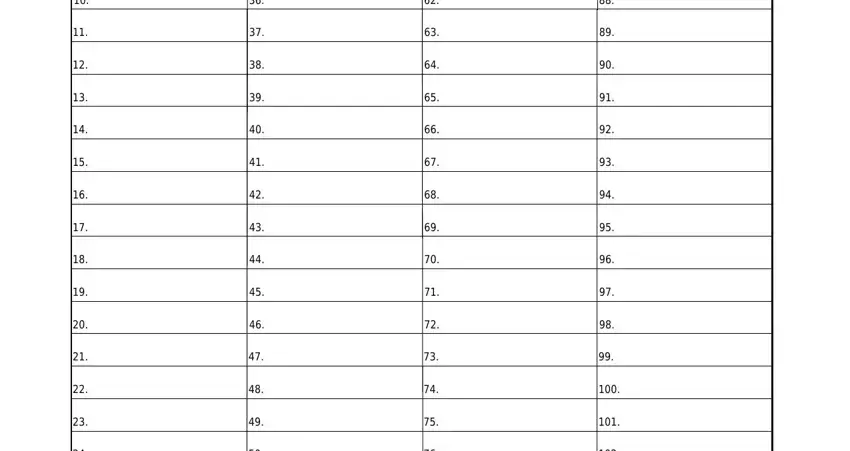
The program will ask for more information to instantly fill in the box DA FORM JAN, PREVIOUS EDITION IS OBSOLETE, and Page of APD LC v.
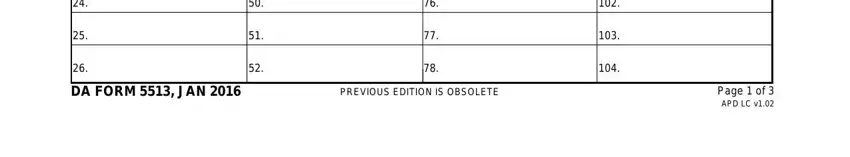
The KEY NUMBER, ISSUED DateTime, ISSUED BY Printed NameSignature, ISSUED TO Printed NameSignature, TURNED IN DateTime, and RECEIVED BY Printed NameSignature area has to be used to write down the rights or obligations of each party.
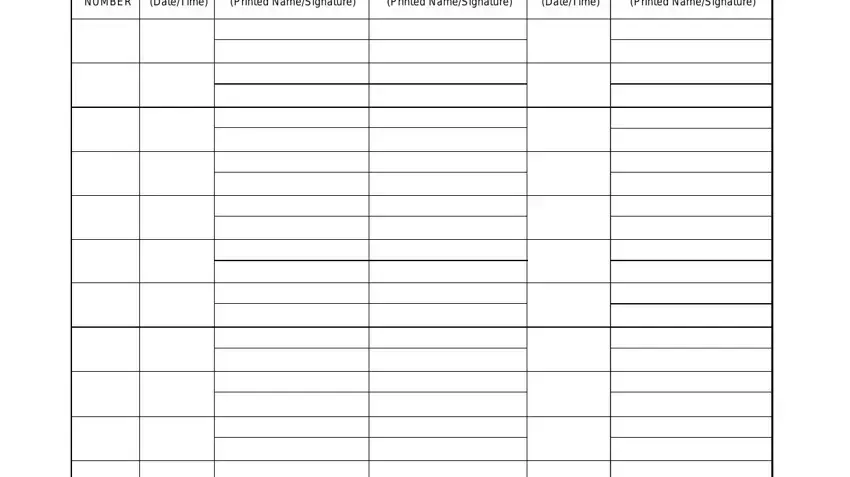
Complete the template by taking a look at these areas: DA FORM JAN, PREVIOUS EDITION IS OBSOLETE, and Page of APD LC v.
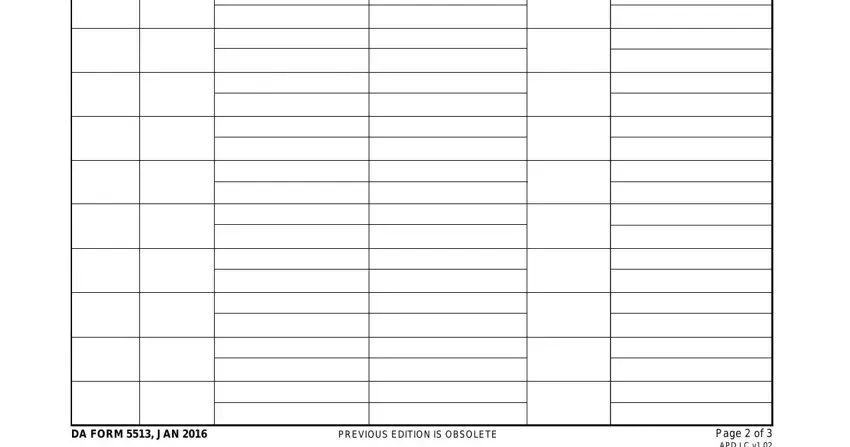
Step 3: Press the "Done" button. Next, it is possible to transfer the PDF document - save it to your device or deliver it by using electronic mail.
Step 4: Generate copies of the file - it may help you keep clear of possible future problems. And don't be concerned - we cannot reveal or look at your data.