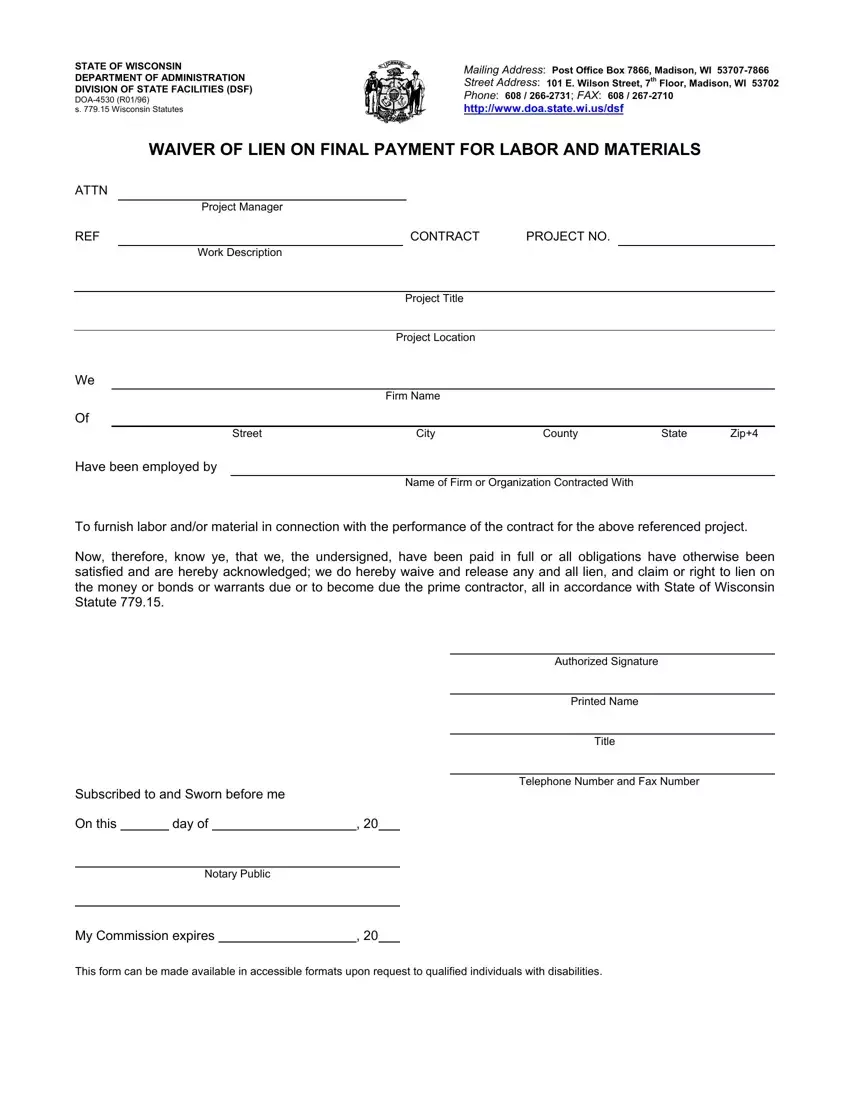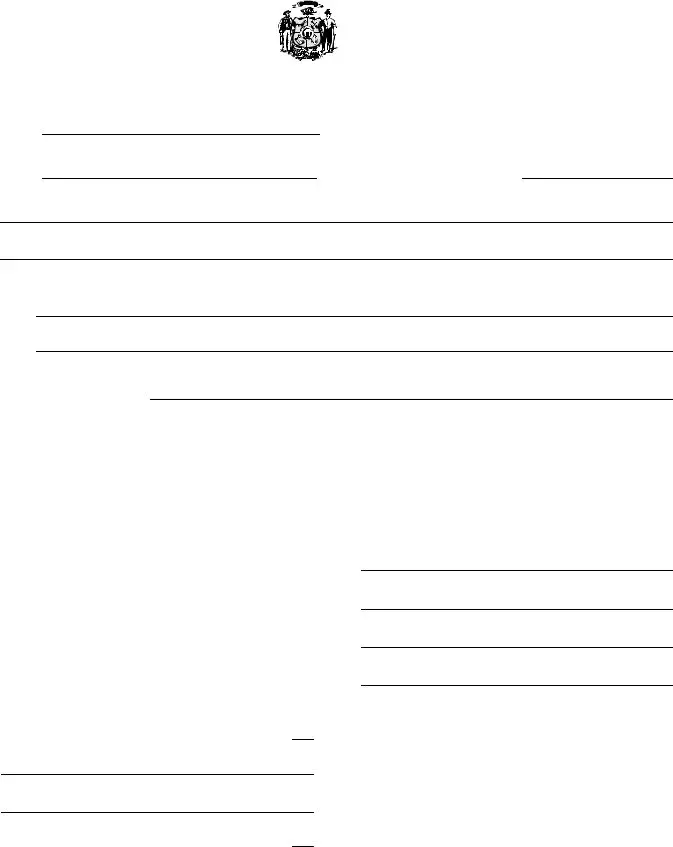The wisconsin lien waiver form completing course of action is effortless. Our software allows you to work with any PDF form.
Step 1: Press the orange button "Get Form Here" on the following web page.
Step 2: At the moment, you can begin modifying your wisconsin lien waiver form. The multifunctional toolbar is readily available - insert, remove, adjust, highlight, and undertake many other commands with the content material in the form.
Create the wisconsin lien waiver form PDF by entering the content required for every section.
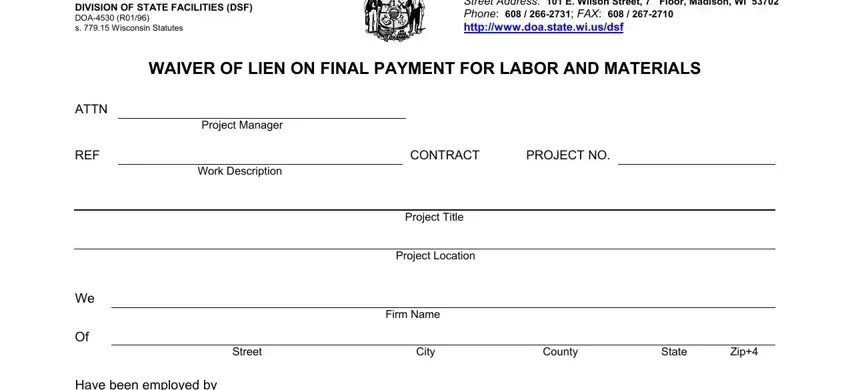
Put the demanded information in the Now therefore know ye that we the, Authorized Signature, Printed Name, Title, Telephone Number and Fax Number, Subscribed to and Sworn before me, On this, day of, Notary Public, My Commission expires, and This form can be made available in box.
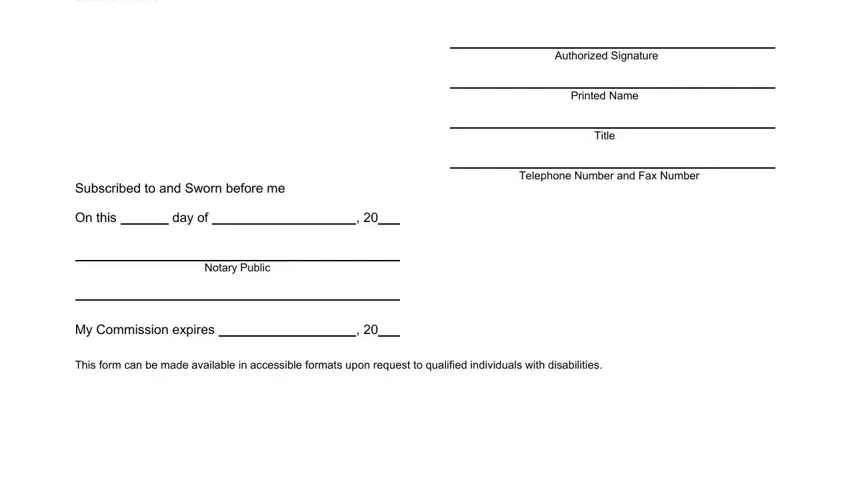
Step 3: Press the button "Done". The PDF file can be exported. It is possible to upload it to your laptop or email it.
Step 4: It will be simpler to have duplicates of your file. You can be sure that we are not going to display or check out your information.