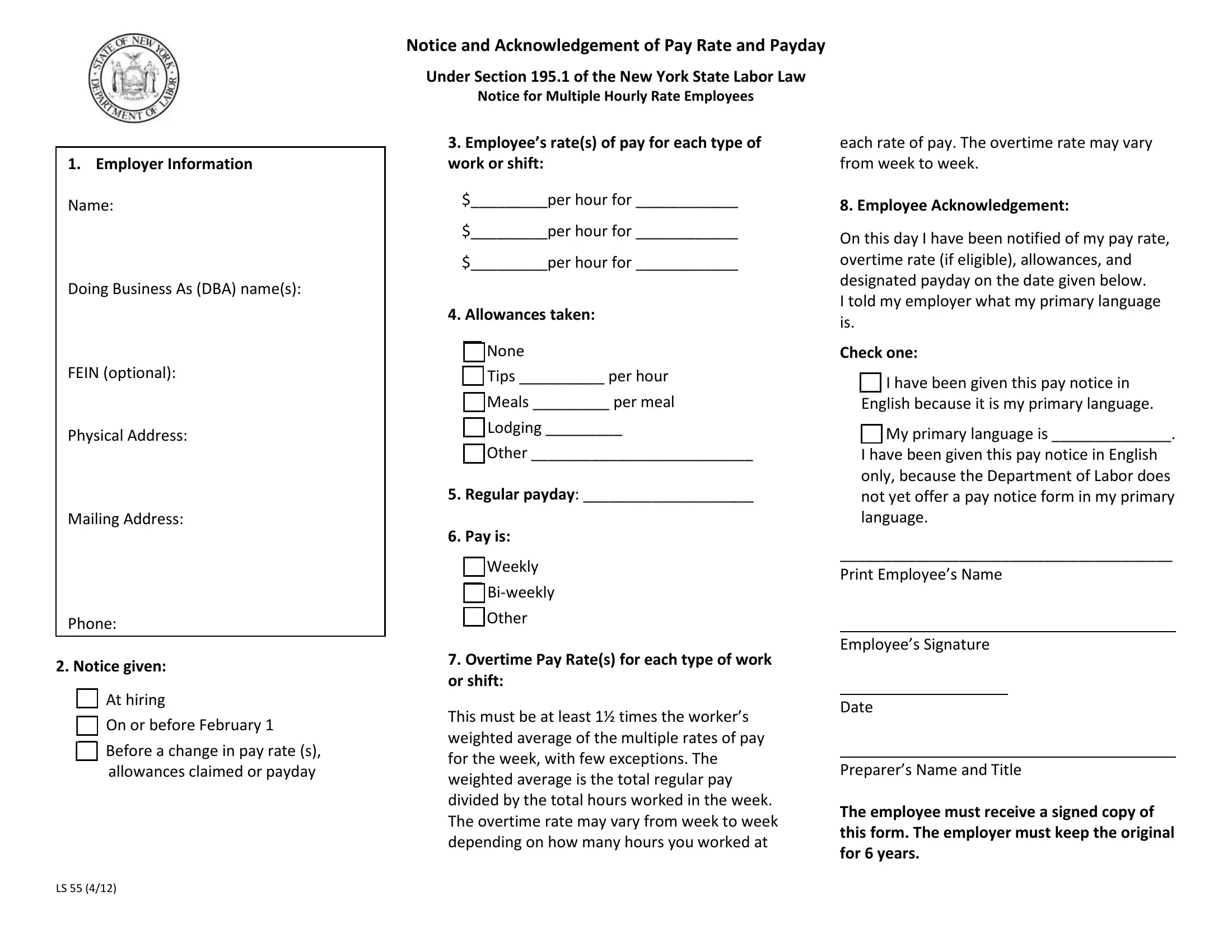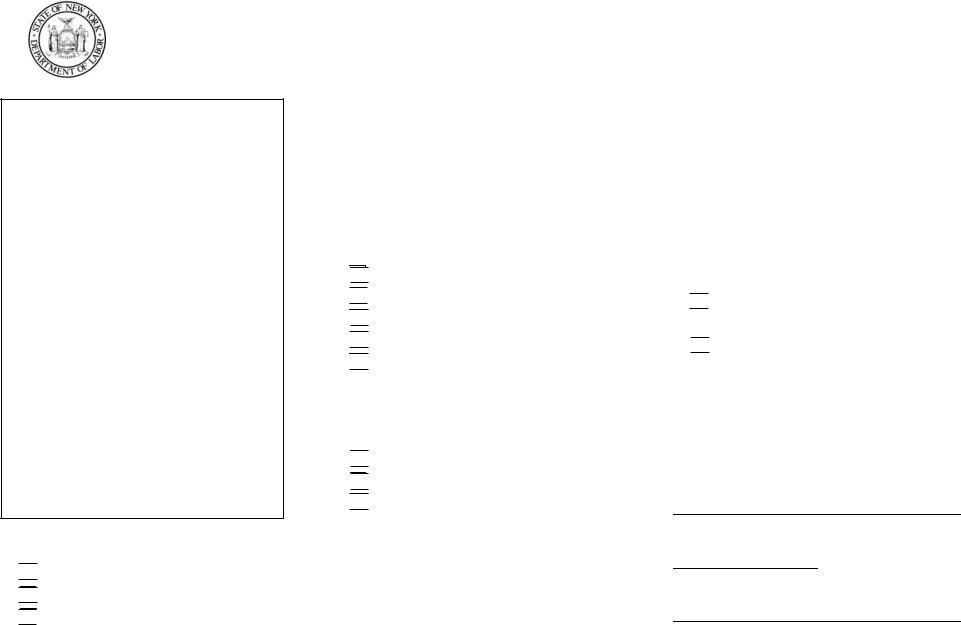You may fill out ls55 form effortlessly with our online PDF tool. In order to make our tool better and easier to use, we consistently implement new features, bearing in mind feedback from our users. To get the ball rolling, go through these basic steps:
Step 1: Press the orange "Get Form" button above. It's going to open up our pdf tool so you could begin filling in your form.
Step 2: Using our online PDF editing tool, it is easy to accomplish more than simply complete blank form fields. Express yourself and make your documents appear professional with custom textual content incorporated, or modify the file's original content to excellence - all comes along with the capability to incorporate stunning graphics and sign the PDF off.
It is actually straightforward to complete the form with our practical tutorial! Here is what you have to do:
1. To start off, once completing the ls55 form, start with the section that features the subsequent blanks:
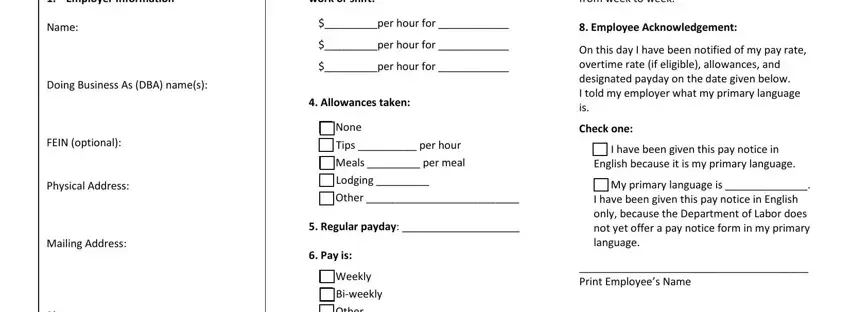
2. Once your current task is complete, take the next step – fill out all of these fields - Overtime Pay Rates for each type, This must be at least times the, Notice given, At hiring, On or before February, Before a change in pay rate s, allowances claimed or payday, and Employees Signature Date Preparers with their corresponding information. Make sure to double check that everything has been entered correctly before continuing!
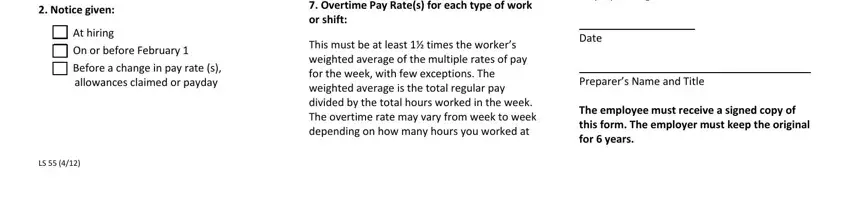
People generally get some points incorrect while completing Before a change in pay rate s in this area. Ensure you go over whatever you enter here.
Step 3: Right after taking one more look at the entries, click "Done" and you are all set! Create a free trial option at FormsPal and gain immediate access to ls55 form - download, email, or change inside your personal cabinet. Here at FormsPal.com, we aim to make certain that all your details are kept protected.