The lynn university transcript completing procedure is hassle-free. Our PDF editor allows you to work with any PDF form.
Step 1: The initial step should be to press the orange "Get Form Now" button.
Step 2: So, you can begin modifying the lynn university transcript. Our multifunctional toolbar is readily available - add, delete, adjust, highlight, and undertake similar commands with the content material in the form.
To be able to prepare the lynn university transcript PDF, enter the information for all of the sections:
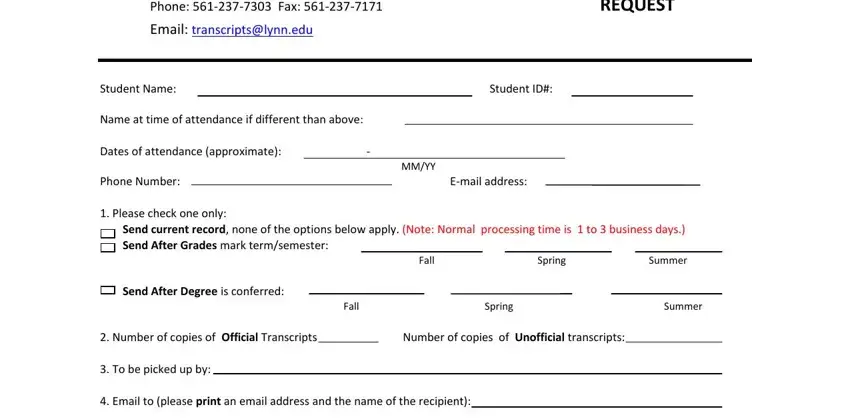
Jot down the information in the Mail to, Express delivery is available thru, Please ship via FedEx Note FedEx, Identification presented or faxed, Lynn University ID, Passport, Student Signature, Date, Important information on, a Transcripts will not be emailed, Transcripts are issued at the, d Official Transcripts of credits, The Lynn University Office of, In lieu of a fee for your, and You may use the bottom of this area.
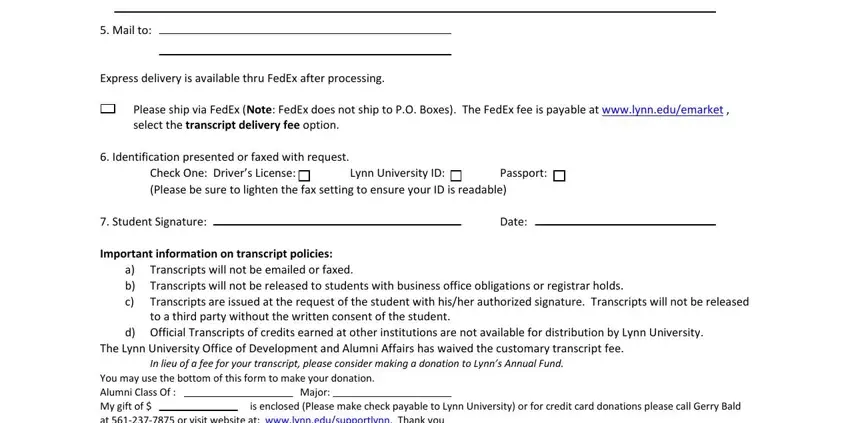
Step 3: After you press the Done button, your finalized form can be easily transferred to any of your gadgets or to electronic mail provided by you.
Step 4: To prevent yourself from potential upcoming troubles, you need to have at the very least two or three copies of any file.
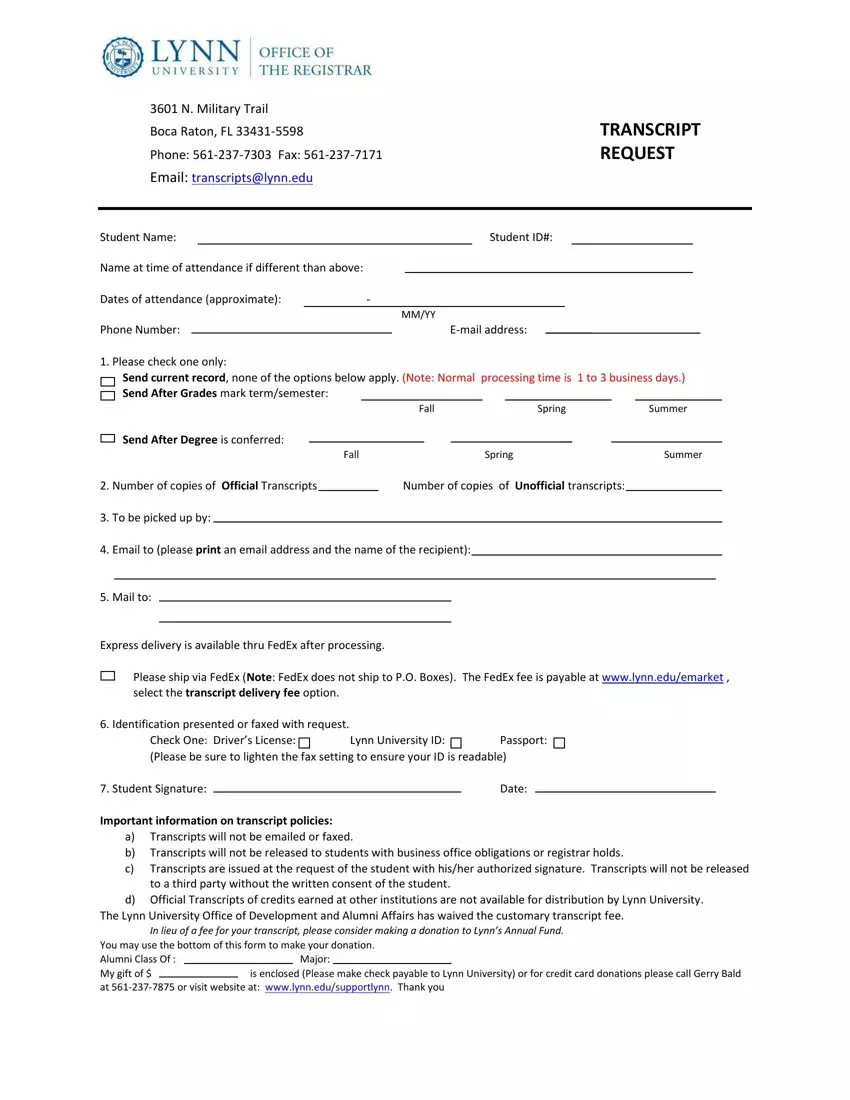
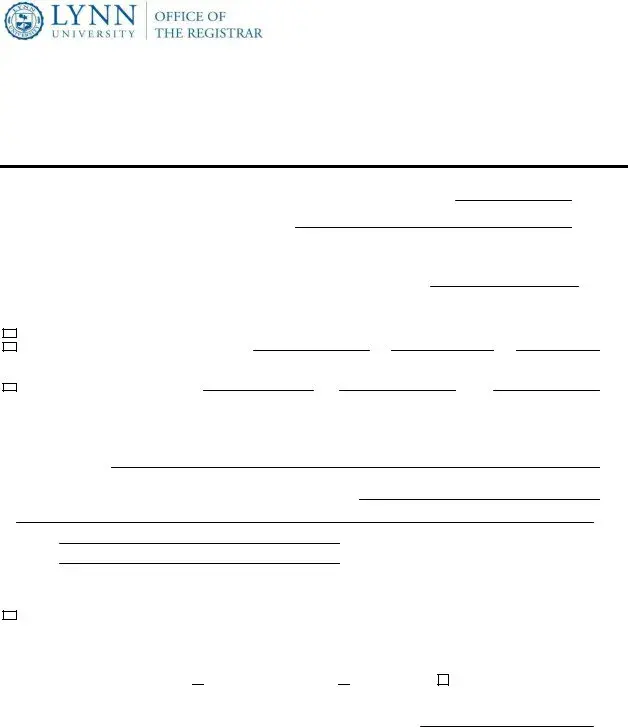
 Lynn University ID:
Lynn University ID:  Passport: (Please be sure to lighten the fax setting to ensure your ID is readable)
Passport: (Please be sure to lighten the fax setting to ensure your ID is readable)