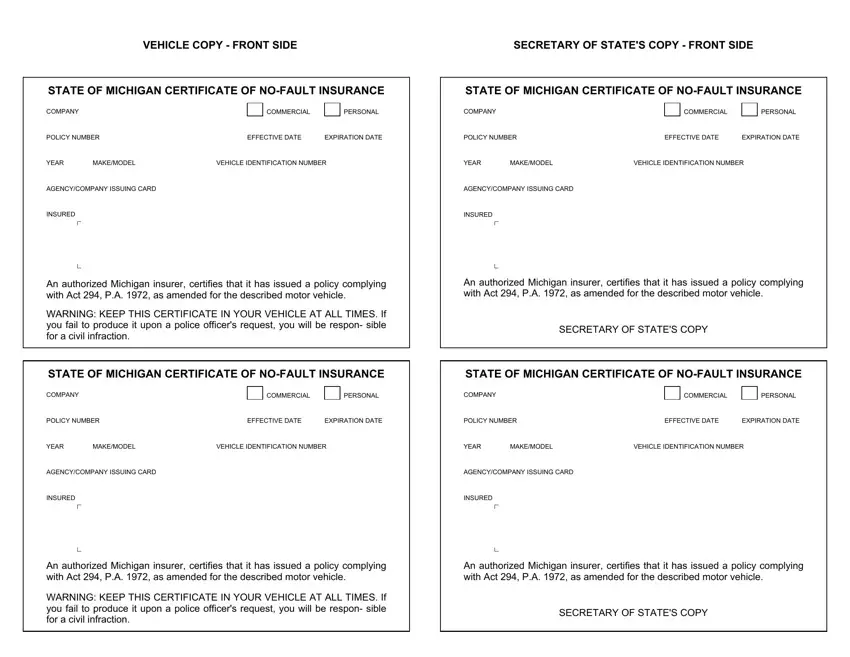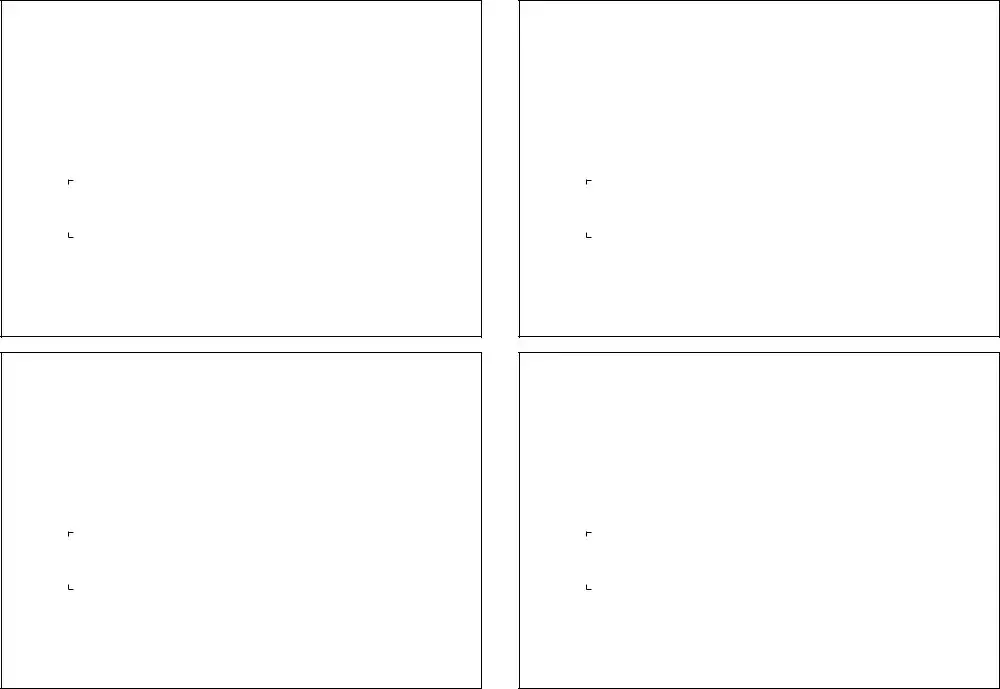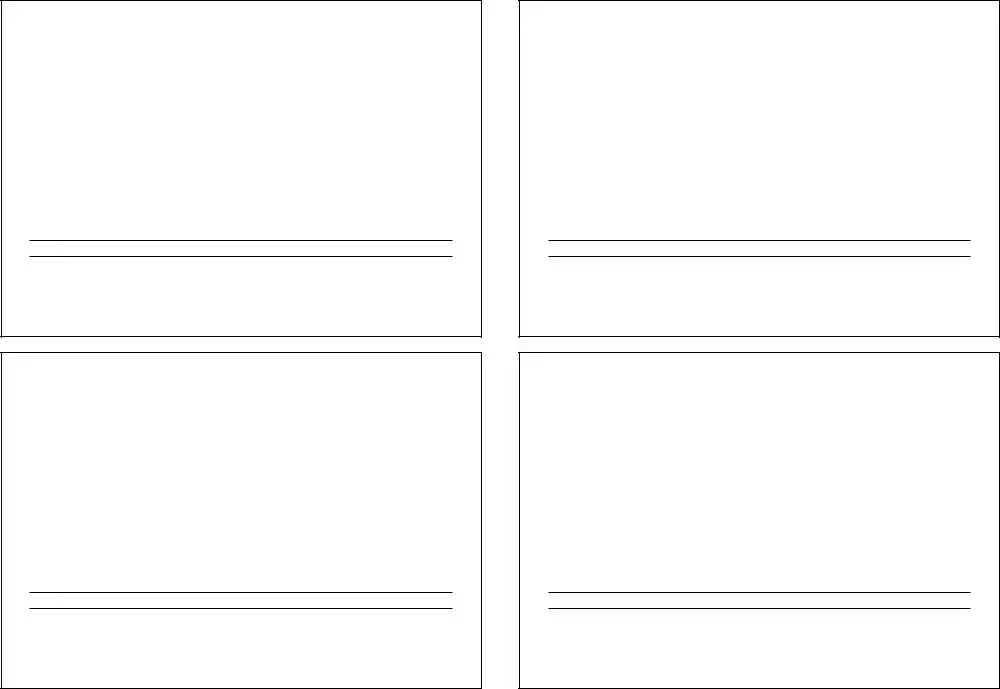It is really easy to fill in the acord proof of insurance empty blanks. Our tool can make it virtually effortless to prepare any specific form. Listed below are the only four steps you'll want to consider:
Step 1: Select the button "Get Form Here" on the webpage and click it.
Step 2: Once you get into our acord proof of insurance editing page, you will find lots of the actions you may take with regards to your document at the top menu.
In order to create the file, type in the data the platform will require you to for each of the next sections:
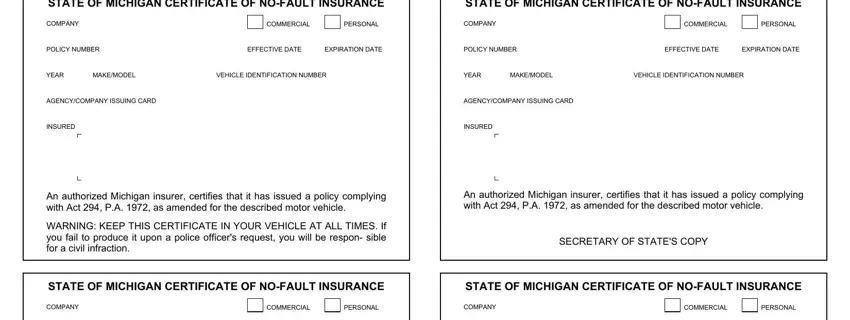
Feel free to submit the If this vehicle is driven by the, If this vehicle is driven by the, WARNING when a named excluded, WARNING when a named excluded, ACORD MI, ACORD CORPORATION All rights, ACORD MI, ACORD CORPORATION All rights, Michigan Law MCLA requires that, Michigan Law MCLA requires that, An owner or registrant convicted, An owner or registrant convicted, THIS FORM MUST BE PRESENTED AS, A PERSON WHO SUPPLIES FALSE, and If this vehicle is driven by the space with the necessary information.
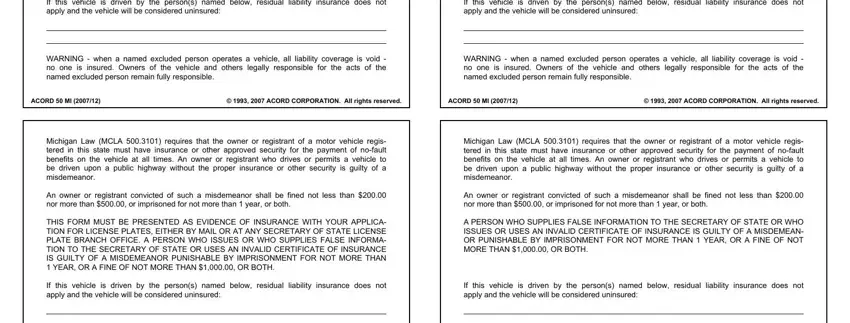
Step 3: Click the button "Done". Your PDF file can be transferred. You may obtain it to your laptop or email it.
Step 4: Make no less than two or three copies of your form to prevent any specific possible difficulties.