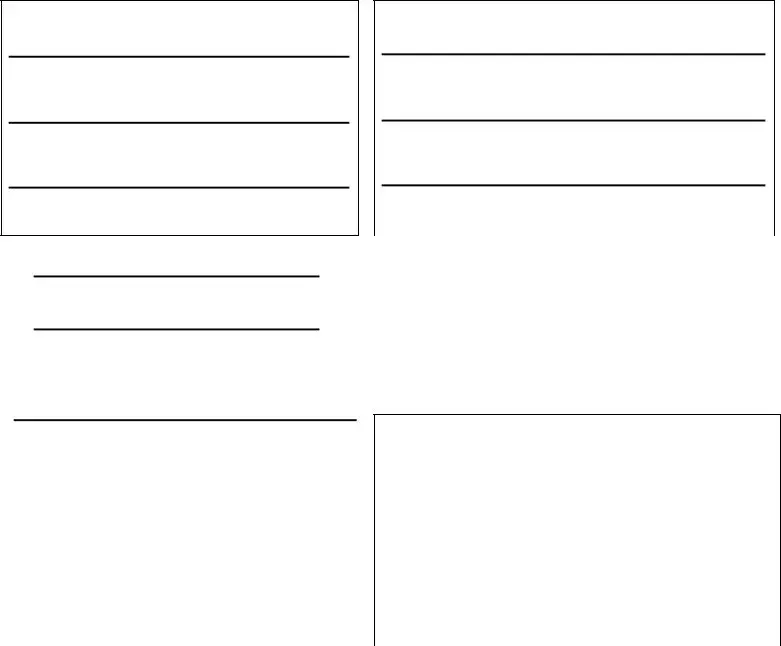It really is straightforward to fill out the college transcripts. Our software was meant to be let you complete any PDF easily. These are the basic steps to go through:
Step 1: Select the button "Get Form Here".
Step 2: At the moment you are on the document editing page. You may edit and add text to the document, highlight words and phrases, cross or check specific words, add images, sign it, delete unwanted areas, or eliminate them altogether.
To create the college transcripts PDF, enter the information for all of the parts:
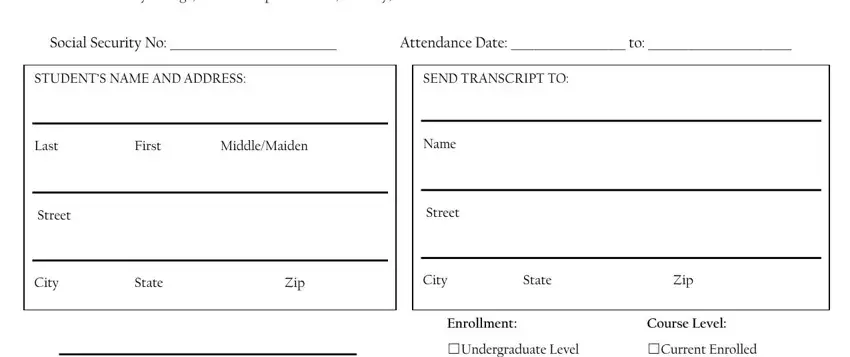
Enter the appropriate data in the space Email Address, Phone Number, Undergraduate Level, Current Enrolled, Graduate Level, Previously Enrolled, Reason for Transcript Request, Plan to transfer, Employment, Graduate School, Other, Signature of Requestor, Date, Send Transcript Now, and After Current SemesterTerm Grades.
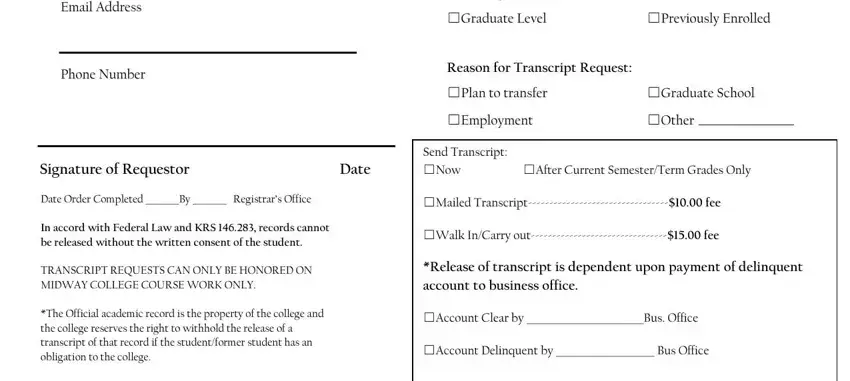
Step 3: At the time you click on the Done button, your finalized file is conveniently exportable to any of your gadgets. Or, you can send it through email.
Step 4: You will need to create as many copies of your document as you can to avoid potential complications.