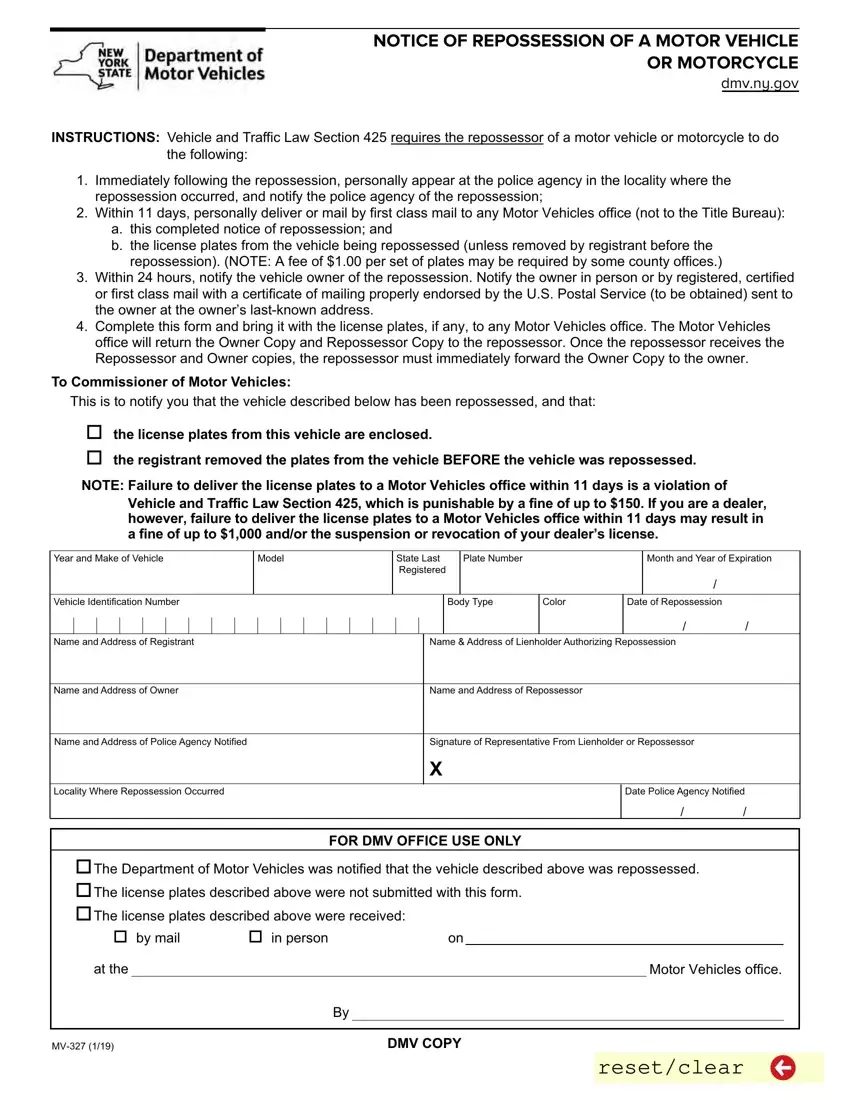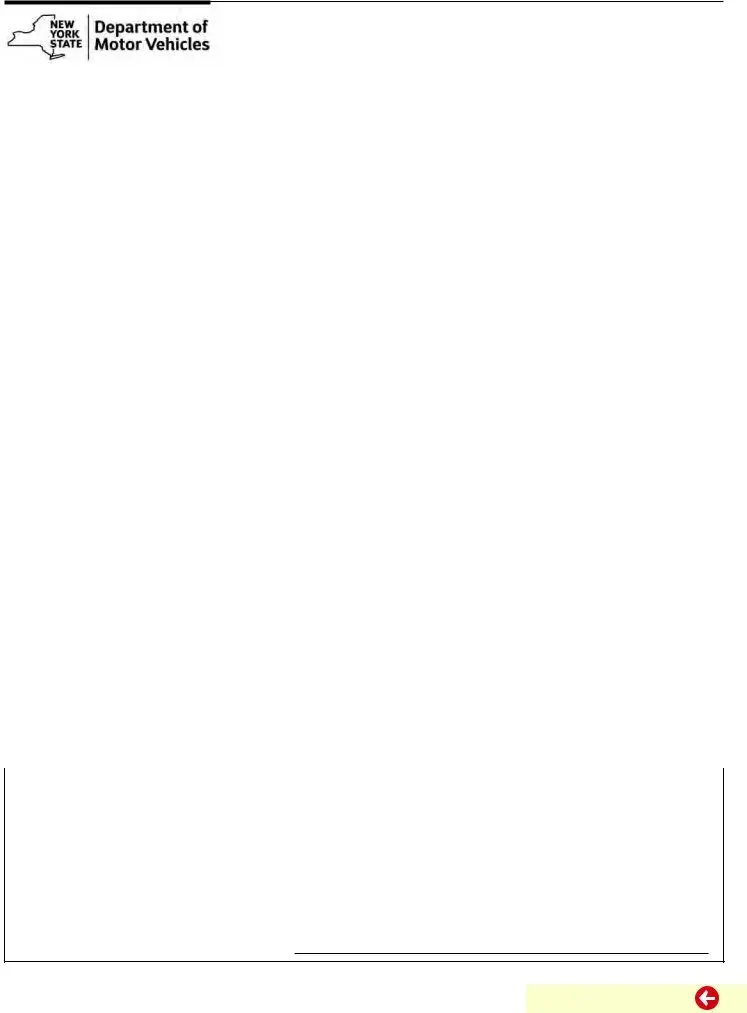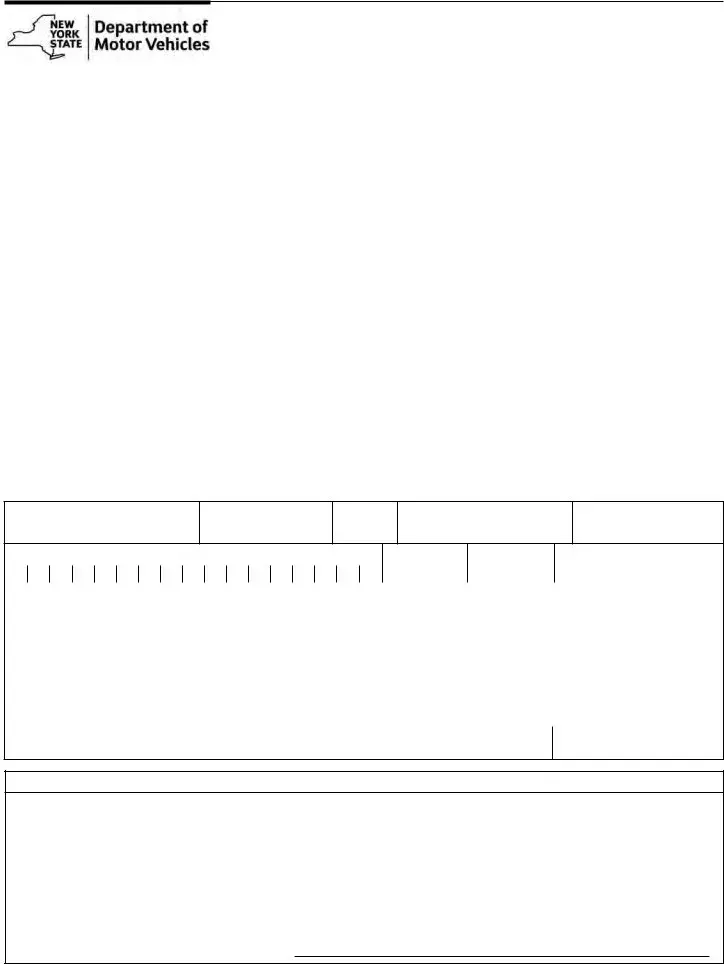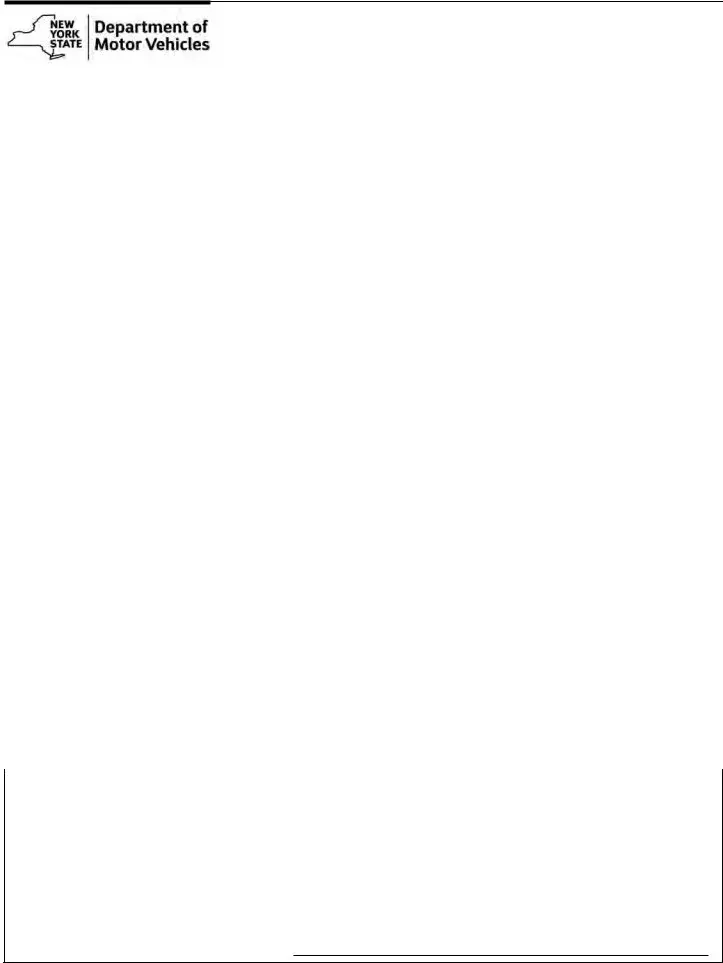The filling in the nys dmv mv 327 is rather effortless. Our experts made certain our software is easy to work with and can help fill in just about any PDF within minutes. Listed below are a few steps you'll want to take:
Step 1: Initially, click on the orange "Get form now" button.
Step 2: When you've entered the nys dmv mv 327 editing page you may discover all the actions you can conduct concerning your file at the upper menu.
For each part, complete the information required by the platform.
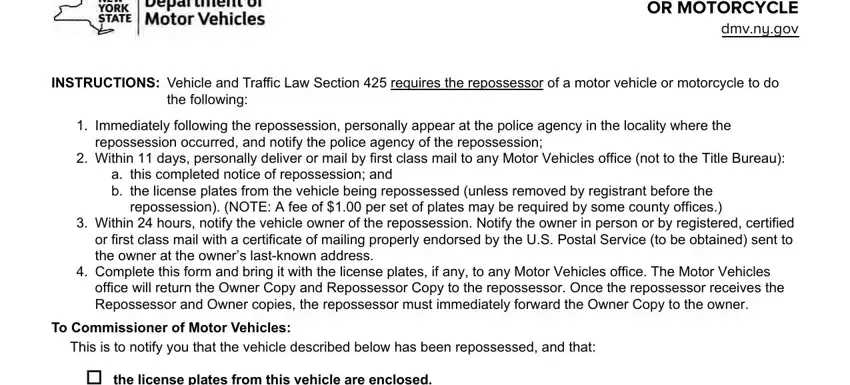
Enter the appropriate information in the field o the license plates from this, Vehicle and Traffic Law Section, Year and Make of Vehicle, Model, State Last Registered, Plate Number, Month and Year of Expiration, Vehicle Identification Number, Body Type, Color, Date of Repossession, Name and Address of Registrant, Name Address of Lienholder, Name and Address of Owner, and Name and Address of Repossessor.
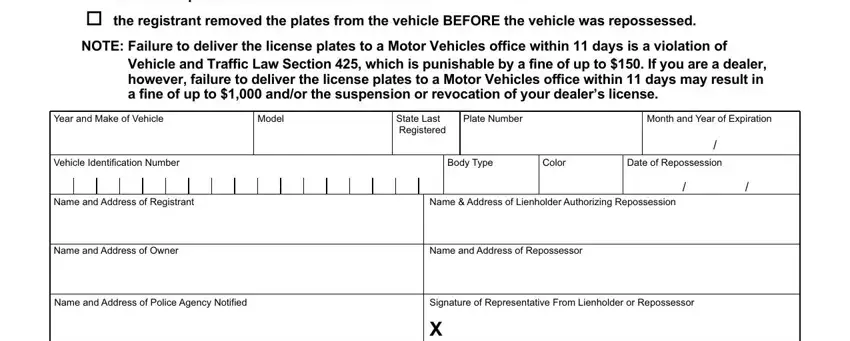
It is necessary to write down some details within the field Locality Where Repossession, Date Police Agency Notified, FOR DMV OFFICE USE ONLY, o The Department of Motor Vehicles, o by mail, o in person, at the, DMV COPY, Motor Vehicles office, and resetclear.
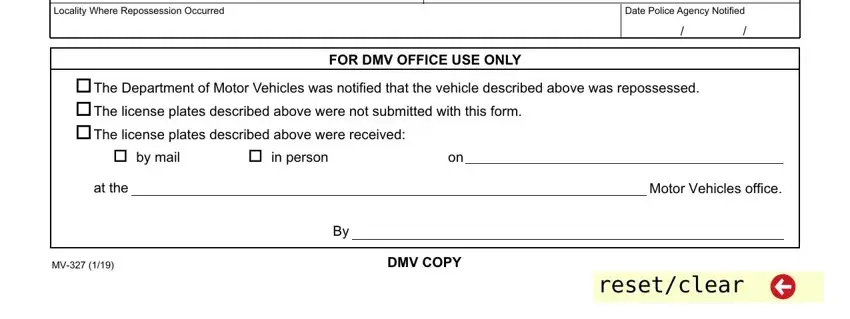
The NOTICE OF REPOSSESSION OF A MOTOR, INSTRUCTIONS Vehicle and Traffic, the following, Immediately following the, repossession occurred and notify, Within days personally deliver, a this completed notice of, Within hours notify the vehicle, Complete this form and bring it, office will return the Owner Copy, To Commissioner of Motor Vehicles, and o the license plates from this space is the place where each side can put their rights and responsibilities.
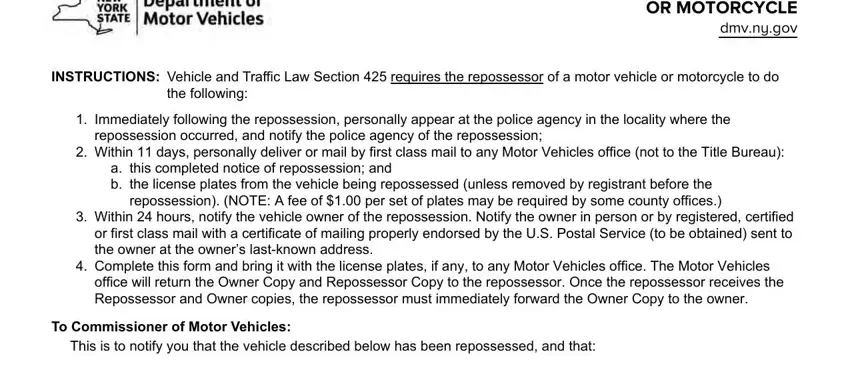
Finalize the form by reading the following fields: o the license plates from this, Vehicle and Traffic Law Section, Year and Make of Vehicle, Model, State Last Registered, Plate Number, Month and Year of Expiration, Vehicle Identification Number, Body Type, Color, Date of Repossession, Name and Address of Registrant, Name Address of Lienholder, Name and Address of Owner, and Name and Address of Repossessor.
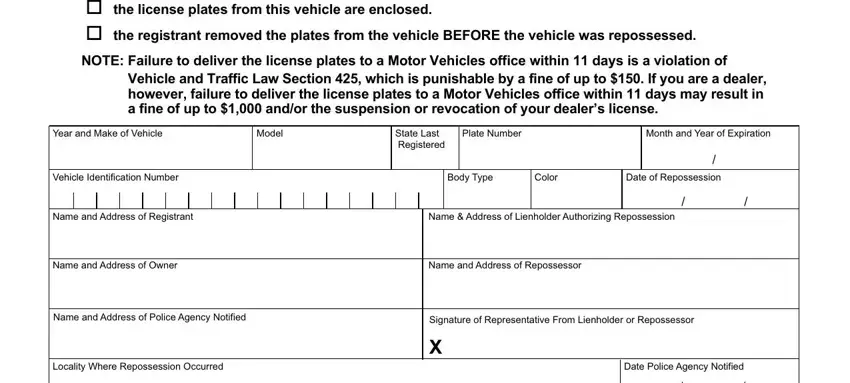
Step 3: When you have selected the Done button, your file should be obtainable for transfer to each device or email you indicate.
Step 4: Come up with a duplicate of any file. It will certainly save you some time and make it easier to keep clear of issues later on. Keep in mind, your information isn't going to be distributed or analyzed by us.