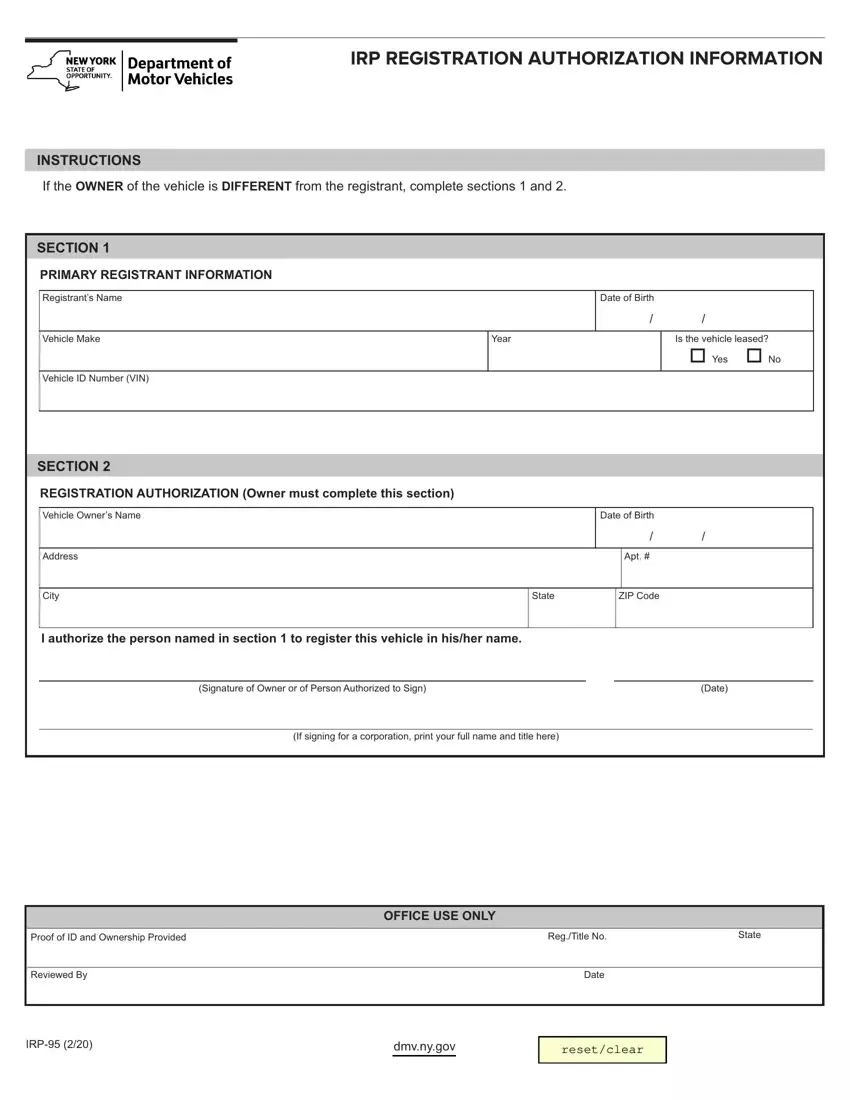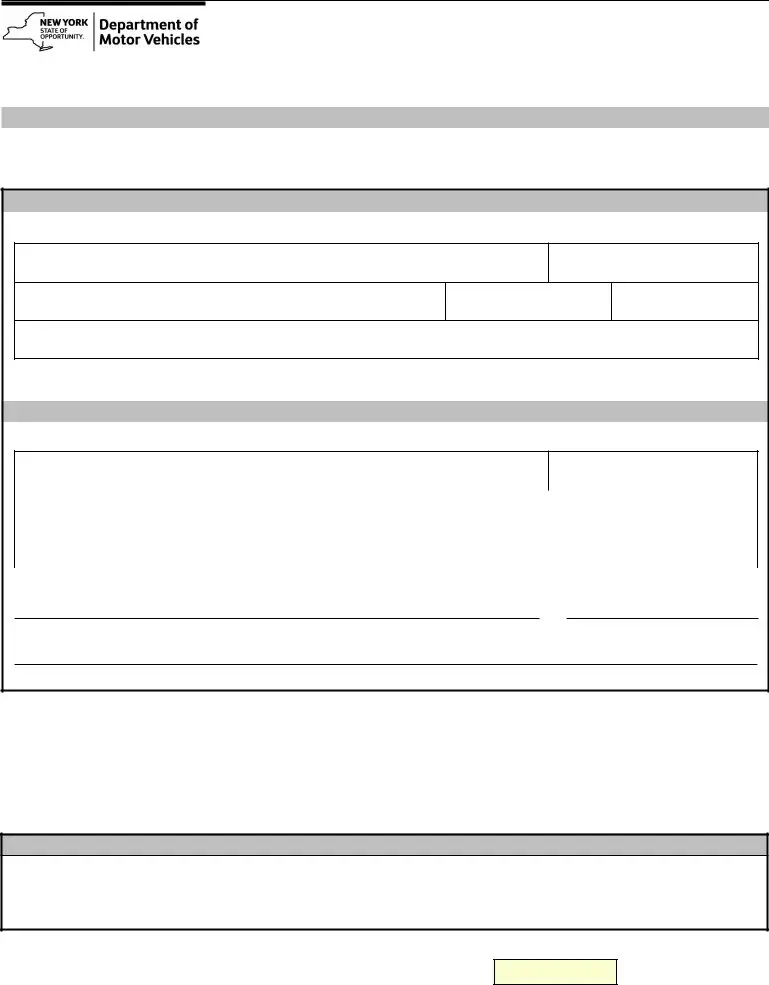It is easy to fill in the mv95 dmv form empty lines. Our software can make it virtually effortless to prepare any type of form. Down below are the only four steps you need to consider:
Step 1: To begin, select the orange button "Get Form Now".
Step 2: Now you can modify your mv95 dmv form. You can use the multifunctional toolbar to insert, remove, and adjust the text of the document.
For you to fill in the file, enter the information the software will require you to for each of the next parts:
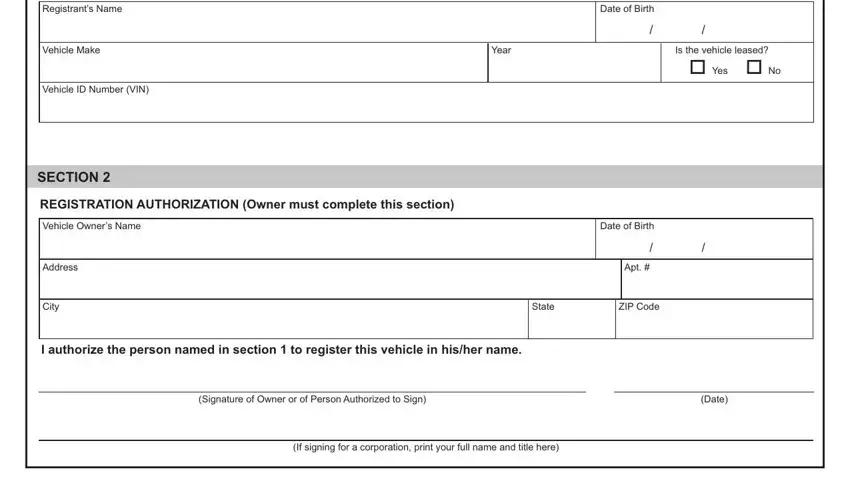
Within the box IRP, dmvnygov, and resetclear write down the information that the platform asks you to do.

Step 3: Hit "Done". You can now upload the PDF document.
Step 4: To prevent any sort of headaches in the foreseeable future, you will need to make at least two or three copies of the file.