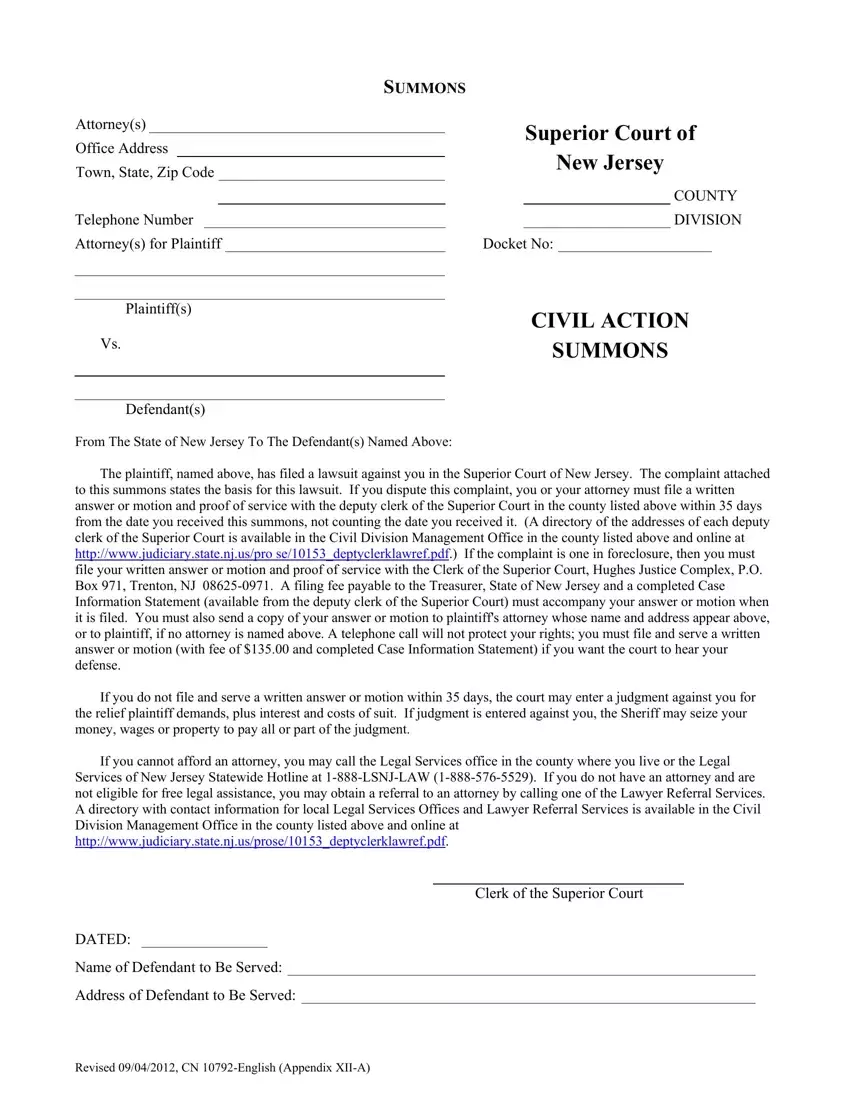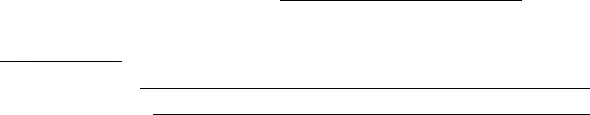Our top level web developers worked hard to build the PDF editor we are extremely pleased to deliver to you. Our software makes it possible to easily create nj superior court summons and will save you precious time. You just need to try out this particular procedure.
Step 1: Press the button "Get form here" to access it.
Step 2: So you're on the document editing page. You can change and add text to the document, highlight words and phrases, cross or check particular words, include images, put a signature on it, delete needless areas, or remove them completely.
You have to type in the following data in order to complete the file:
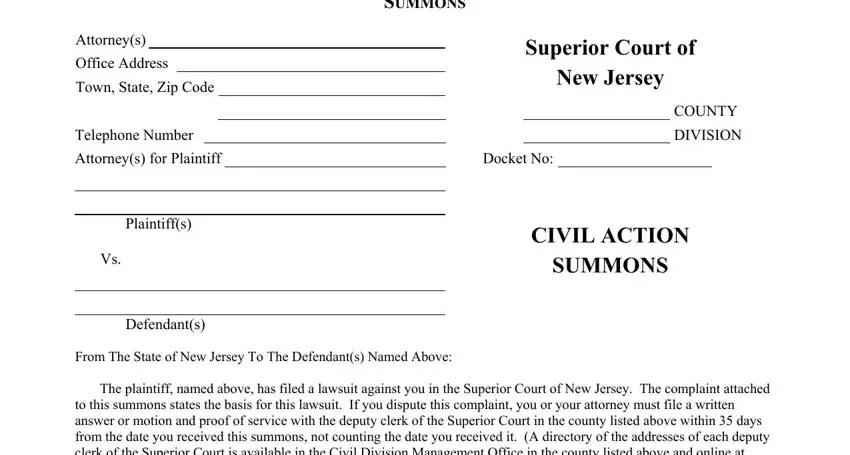
Type in the information in the to this summons states the basis, If you do not file and serve a, the relief plaintiff demands plus, If you cannot afford an attorney, Clerk of the Superior Court, and DATED field.
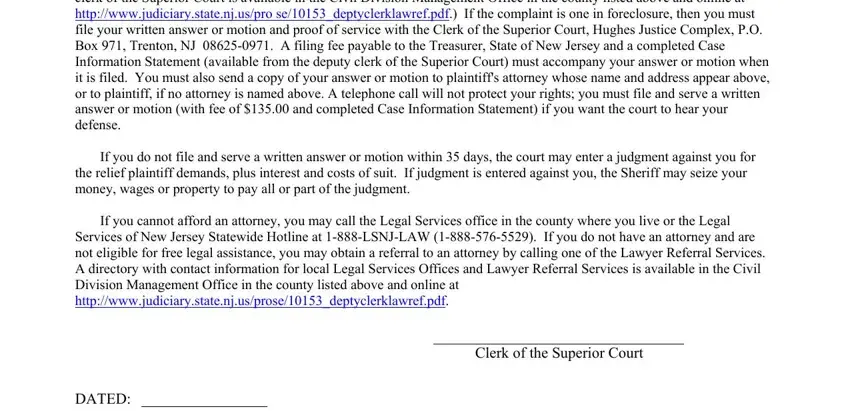
Be sure to point out the relevant particulars within the Name of Defendant to Be Served, Address of Defendant to Be Served, and Revised CN English Appendix XIIA section.
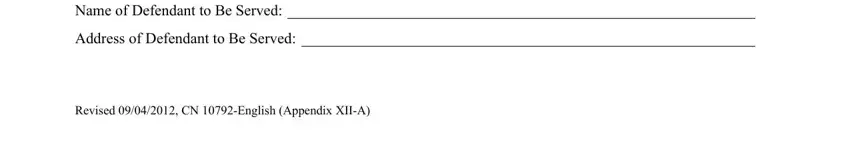
Step 3: If you are done, hit the "Done" button to transfer your PDF document.
Step 4: Ensure that you stay away from possible future challenges by getting no less than two duplicates of your document.